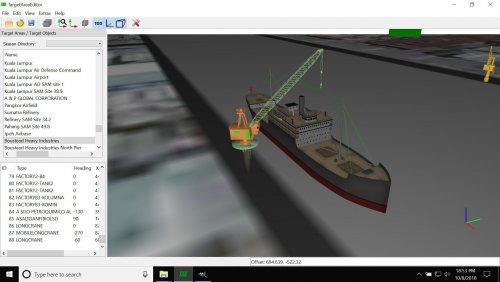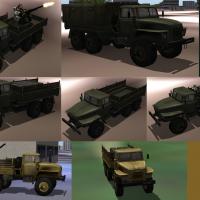Search the Community
Showing results for tags 'ground objects'.
Found 15 results
-

Two questions: JDAMs and Single Mission vehicles
JPMoney posted a topic in Thirdwire: Strike Fighters 2 Series - General Discussion
Two questions for the experts. I’m playing SF2 Israel, with quite a few aircraft and weapon mods. 1. JDAMs I’ve never been able to land a JDAM on target. Whenever I release, the bomb tends to sail right past the target. Is there a pod or other feature a plane needs to enable the GPS guidance, like a satellite uplink or something? I feel like I’m within range (usually dropping around 10-15 nm) and take care to fly level. Any tips? I’m flying the F-16I Sufa and F-15I Ra’am when carrying JDAMs. 2. Ground vehicles in Single Mission Is it possible to edit what types of ground vehicles spawn in Single Missions? I’m looking to have more influence over what vehicles spawn, for friendlies and enemies. Quick background, I was flying single missions set in the late 2020s and noticed how bare the ground was (no friendly ground targets to select). Updated multiple ground object ini files by extending the availability dates, and that did the trick…partly. Now the map is covered in Hardened Stinger Sites, with half a dozen or more around each friendly airfield. That’s cool and all, but that’s the only ground object that is now spawning that I can actually select and view. I can see trucks and stuff but they aren’t targetable. Even if I put the stingers’ availability on Very_Rare, the same number still spawn and there aren’t other targetable objects. I was hoping for some hawk batteries, trucks, tanks, APCs, and other friendly ground objects to help provide more of a sense of defended borders and such. If I’m flying a CAS mission I do see friendly vehicles spawn at the primary objective waypoint. But in those scenarios, I’ll have something like enemy BMP-2s rushing a line of Merkava 3 tanks, and I’d rather see something like T-72s or T-55s than BMP-2s doing that, ya know? I can’t find any ini files that look like they’d control this kind of thing. Any thoughts?- 15 replies
-
- modding
- ground objects
-
(and 2 more)
Tagged with:
-

SF2_MobileLongCrane
krfrge posted a topic in Thirdwire: Strike Fighters 2 Series - File Announcements
View File SF2_MobileLongCrane SF2_MobileLongCrane1 Freeware from "Yobi.com" Author is unknown. This is a modification by my of the original (painting and adding a large base) to this port crane. The crane is oriented against the rollers for stored operations. To add to your terrain of choice simply add the following entry into your terrain_TYPES.INI [TargetTypexxx] <------- make sure to add your sequence number Name=MobileLongCrane1 FullName=Mobile Port Crane ModelName=MobileLongCrane1.LOD TargetType=MISC ActiveYear=1941 DamagePoint=100 ArmorValue=0 ArmorType=0 TargetValue=250 UseGroundObject=FALSE GroundObjectType= RepairRate=0.150 StartDetectChance=50 StartIdentifiedChance=0 IncreaseDetectChanceKey=0 MaxVisibleDist=1000.0 DamagedModel=Damgd_MobileLongCrane1.LOD DestroyedEffect=DustCloudEffect DestroyedModel=Destryd_MobileLongCrane.LOD SecondaryEffect=LargeOilFire SecondaryChance=100 Kindest regards - Krfrge October 2018. Submitter krfrge Submitted 10/08/2018 Category Ground Object Mods -

SF2 MobileLongCrane2
krfrge posted a topic in Thirdwire: Strike Fighters 2 Series - File Announcements
View File SF2 MobileLongCrane2 SF2_MobileLongCrane2 Freeware from "Yobi.com" Author is unknown. This is a modification by my of the original (painting and adding a large base) to this port crane. The crane is oriented with the rollers for active operations. I have attempted a damage and destroyed model which are included. To add to your terrain of choice simply add the following entry into your terrain_TYPES.INI [TargetTypexxx] <------- make sure to add your sequence number Name=MobileLongCrane2 FullName=Mobile Port Crane ModelName=MobileLongCrane2.LOD TargetType=MISC ActiveYear=1941 DamagePoint=100 ArmorValue=0 ArmorType=0 TargetValue=250 UseGroundObject=FALSE GroundObjectType= RepairRate=0.150 StartDetectChance=50 StartIdentifiedChance=0 IncreaseDetectChanceKey=0 MaxVisibleDist=1000.0 DamagedModel=Damgd_MobileLongCrane1.LOD DestroyedEffect=DustCloudEffect DestroyedModel=Destryd_MobileLongCrane.LOD SecondaryEffect=LargeOilFire SecondaryChance=100 Comments are encouraged and welcomed. Kindest regards - Krfrge October 2018. Submitter krfrge Submitted 10/08/2018 Category Ground Object Mods -
View File SF2 LongCrane SF2_LongCrane This is freeware from "Yobi.com" The author is unknown. This is a modification (painting and adding a large base) to this port crane. I wish I were this capable at modeling but sadly I am not there yet. Good eye-candy for the targeted port of your choice. To add to your terrain of choice simply add the following entry into your terrain_TYPES.INI [TargetTypexxx] <------- make sure to add your sequence number Name=LongCrane FullName=Long Crane ModelName=LongCrane.LOD TargetType=MISC ActiveYear=1941 DamagePoint=100 ArmorValue=0 ArmorType=0 TargetValue=250 UseGroundObject=FALSE GroundObjectType= RepairRate=0.150 StartDetectChance=50 StartIdentifiedChance=0 IncreaseDetectChanceKey=0 MaxVisibleDist=1000.0 DamagedModel= DestroyedEffect=DustCloudEffect DestroyedModel= SecondaryEffect=LargeOilFire SecondaryChance=100 Kindest regards - Krfrge October 2018. Submitter krfrge Submitted 10/08/2018 Category Ground Object Mods
-
Version 1.0.0
44 downloads
SF2_MobileLongCrane2 Freeware from "Yobi.com" Author is unknown. This is a modification by my of the original (painting and adding a large base) to this port crane. The crane is oriented with the rollers for active operations. I have attempted a damage and destroyed model which are included. To add to your terrain of choice simply add the following entry into your terrain_TYPES.INI [TargetTypexxx] <------- make sure to add your sequence number Name=MobileLongCrane2 FullName=Mobile Port Crane ModelName=MobileLongCrane2.LOD TargetType=MISC ActiveYear=1941 DamagePoint=100 ArmorValue=0 ArmorType=0 TargetValue=250 UseGroundObject=FALSE GroundObjectType= RepairRate=0.150 StartDetectChance=50 StartIdentifiedChance=0 IncreaseDetectChanceKey=0 MaxVisibleDist=1000.0 DamagedModel=Damgd_MobileLongCrane1.LOD DestroyedEffect=DustCloudEffect DestroyedModel=Destryd_MobileLongCrane.LOD SecondaryEffect=LargeOilFire SecondaryChance=100 Comments are encouraged and welcomed. Kindest regards - Krfrge October 2018. -
Version 1.0.0
38 downloads
SF2_MobileLongCrane1 Freeware from "Yobi.com" Author is unknown. This is a modification by my of the original (painting and adding a large base) to this port crane. The crane is oriented against the rollers for stored operations. To add to your terrain of choice simply add the following entry into your terrain_TYPES.INI [TargetTypexxx] <------- make sure to add your sequence number Name=MobileLongCrane1 FullName=Mobile Port Crane ModelName=MobileLongCrane1.LOD TargetType=MISC ActiveYear=1941 DamagePoint=100 ArmorValue=0 ArmorType=0 TargetValue=250 UseGroundObject=FALSE GroundObjectType= RepairRate=0.150 StartDetectChance=50 StartIdentifiedChance=0 IncreaseDetectChanceKey=0 MaxVisibleDist=1000.0 DamagedModel=Damgd_MobileLongCrane1.LOD DestroyedEffect=DustCloudEffect DestroyedModel=Destryd_MobileLongCrane.LOD SecondaryEffect=LargeOilFire SecondaryChance=100 Kindest regards - Krfrge October 2018. -
Version 1.0.0
46 downloads
SF2_LongCrane This is freeware from "Yobi.com" The author is unknown. This is a modification (painting and adding a large base) to this port crane. I wish I were this capable at modeling but sadly I am not there yet. Good eye-candy for the targeted port of your choice. To add to your terrain of choice simply add the following entry into your terrain_TYPES.INI [TargetTypexxx] <------- make sure to add your sequence number Name=LongCrane FullName=Long Crane ModelName=LongCrane.LOD TargetType=MISC ActiveYear=1941 DamagePoint=100 ArmorValue=0 ArmorType=0 TargetValue=250 UseGroundObject=FALSE GroundObjectType= RepairRate=0.150 StartDetectChance=50 StartIdentifiedChance=0 IncreaseDetectChanceKey=0 MaxVisibleDist=1000.0 DamagedModel= DestroyedEffect=DustCloudEffect DestroyedModel= SecondaryEffect=LargeOilFire SecondaryChance=100 Kindest regards - Krfrge October 2018. -
From the album KRFRGE's work
-
- harbor crane
- ground objects
-
(and 1 more)
Tagged with:
-
View File Aiport Items 2018 Airport Items 2018 Krfrge - Apr 2018 Here are three pieces of 'eye candy' to support commercial aircraft on your commercial airfield of choice. See ***** note below. Place these 3 folders in your xxx_terrain folder. For example: F:\SFP\StrikeFighters2 WestPAC\Terrains\WestPAC3K Airport Cargo Trailer Airport Baggage Cart Airport Baggage Tractor Add these entries into your terrain_TYPES.ini [TargetTypexxx] Name=AirCgoTrailer FullName=Air Cargo Trailer ModelName=AirCgoTrailer.LOD TargetType=MISC ActiveYear=1970 TargetValue=100 UseGroundObject=FALSE DamagePoint=5.0 ArmorValue=0.0 ArmorType=0 RepairRate=0 StartDetectChance=0 StartIdentifiedChance=0 IncreaseDetectChanceKey=0 MaxVisibleDist=1000.0 DamagedModel= DestroyedEffect=SmallOilFire DestroyedEffect= SecondaryEffect=SmallBombEffect SecondaryChance= [TargetTypexxx] Name=BagCart FullName=Baggage Cart ModelName=BagCart.LOD TargetType=MISC ActiveYear=1970 TargetValue=10 UseGroundObject=FALSE DamagePoint=5.0 ArmorValue=0.0 ArmorType=0 RepairRate=0 StartDetectChance=0 StartIdentifiedChance=0 IncreaseDetectChanceKey=0 MaxVisibleDist=10000.0 DamagedModel= DestroyedEffect=SmallOilFire DestroyedEffect= SecondaryEffect=SmallBombEffect SecondaryChance= [TargetTypexxx] Name=BagTractor FullName=Airport Baggage Tracotr ModelName=BagTractor.LOD TargetType=MISC ActiveYear=1970 DamagePoint=10 ArmorValue=3 ArmorType=3 TargetValue=25 UseGroundObject=FALSE RepairRate=0.150 StartDetectChance=50 StartIdentifiedChance=0 IncreaseDetectChanceKey=0 MaxVisibleDist=15000.0 DamagedModel= DestroyedEffect= DestroyedModel= SecondaryEffect=SmallOilFire SecondaryChance= ***** Disclaimer - These are free 3d models I pulled down from Cadnav. I simply converted them into SF .LOD format using Blender and Mue's LOD exporter pug-in. ***** Any issues please contact me here at CombatAce. Submitter krfrge Submitted 04/17/2018 Category Ground Object Mods
-
- 2
-

-
- ground objects
- airport support items
-
(and 1 more)
Tagged with:
-
Version 1.0.0
71 downloads
Airport Items 2018 Krfrge - Apr 2018 Here are three pieces of 'eye candy' to support commercial aircraft on your commercial airfield of choice. See ***** note below. Place these 3 folders in your xxx_terrain folder. For example: F:\SFP\StrikeFighters2 WestPAC\Terrains\WestPAC3K Airport Cargo Trailer Airport Baggage Cart Airport Baggage Tractor Add these entries into your terrain_TYPES.ini [TargetTypexxx] Name=AirCgoTrailer FullName=Air Cargo Trailer ModelName=AirCgoTrailer.LOD TargetType=MISC ActiveYear=1970 TargetValue=100 UseGroundObject=FALSE DamagePoint=5.0 ArmorValue=0.0 ArmorType=0 RepairRate=0 StartDetectChance=0 StartIdentifiedChance=0 IncreaseDetectChanceKey=0 MaxVisibleDist=1000.0 DamagedModel= DestroyedEffect=SmallOilFire DestroyedEffect= SecondaryEffect=SmallBombEffect SecondaryChance= [TargetTypexxx] Name=BagCart FullName=Baggage Cart ModelName=BagCart.LOD TargetType=MISC ActiveYear=1970 TargetValue=10 UseGroundObject=FALSE DamagePoint=5.0 ArmorValue=0.0 ArmorType=0 RepairRate=0 StartDetectChance=0 StartIdentifiedChance=0 IncreaseDetectChanceKey=0 MaxVisibleDist=10000.0 DamagedModel= DestroyedEffect=SmallOilFire DestroyedEffect= SecondaryEffect=SmallBombEffect SecondaryChance= [TargetTypexxx] Name=BagTractor FullName=Airport Baggage Tracotr ModelName=BagTractor.LOD TargetType=MISC ActiveYear=1970 DamagePoint=10 ArmorValue=3 ArmorType=3 TargetValue=25 UseGroundObject=FALSE RepairRate=0.150 StartDetectChance=50 StartIdentifiedChance=0 IncreaseDetectChanceKey=0 MaxVisibleDist=15000.0 DamagedModel= DestroyedEffect= DestroyedModel= SecondaryEffect=SmallOilFire SecondaryChance= ***** Disclaimer - These are free 3d models I pulled down from Cadnav. I simply converted them into SF .LOD format using Blender and Mue's LOD exporter pug-in. ***** Any issues please contact me here at CombatAce.-
- 1
-

-
- eye candy
- airport support items
-
(and 1 more)
Tagged with:
-

Ural-375 Trucks Pack
Spectre8750 posted a topic in Thirdwire: Strike Fighters 1 Series - File Announcements
File Name: Ural-375 Trucks Pack File Submitter: Spectre8750 File Submitted: 06 August 2014 File Category: Ground Objects Mods 06 Aug 2014 Version 1.01F for SF:P1 Series. Tested in Wings Over Israel and Wings Over Europe. Converted MAX to LOD by Spectre8750 Additional Model and Skin Fixes by Spectre8750 Original Model by unknown Supplied: U375_ZPU-2 Bed mounted ZPU-2 Gun Ural-375D Covered Bed version and Ural-375D-C Crates Loaded Ural-375D-U Open Bed Ural375wT with Troops ------------------------------------------------------------------------------------------------------------- Ural-375 Truck / Soviet Main Truck replacing the Zil and Produced between 1964-1979 Ural-4320 Truck Then became the Main Truck being produced from 1976 onward. And was Very similar. Main noticeable difference being the front Grill. Varieties The Ural-375D came in a variety of forms: Ural-375 has an open cab roof that could be covered by a canvas - i.e.: a soft-top cab rather than a hardtop. Ural-375A has a fully enclosed all-steel cab, was a chassis for wagon-style body, payload 12,787 lb (5,800 kg), framework shortened to 13.2' Ural-375D Most produced 375. Ural-375S was a tractor-trailer truck with framework shortened to 5.3'. Specification The Ural-375D has the same equipment as the GAZ-66 and ZIL-131. Hood design, 3 seats cab. Payload: 9,920 lb (plus trailer: 22,050 lb) Full weight: (off road - 11,020 lb), Loading height: 4'7.9" Suspension: solid axles, leaf springs, rear wheels at balance-cart. Engine: 180 horsepower (130 kW) ZIL-375YA V8 gasoline (carburetor) pushrod engine. Gearbox: 5x2 steps, Max. Speed 47 mph (76 km/h). Brakes: drums, with pneumatic control. Stopping distance from 20 mph (32 km/h) - 36'. Measures: LxWxH = 24 ft 1 inx8'10"x8'9.5", wheel base 13'9.4". Track 6 ft 7 in (2.01 m) Maneuverability: turning circle 69', Ground Clearance: 15.7", overcome ford: 4 ft 11 in (1.50 m) Curb weight: 18,520 lb (8,400 kg). Tires: 14-20", pressure 0.3-2 p.s.i. (controlled). Fuel tank: 79+16 gal. Fuel economy: 4.9 mpg (at 19-25 mph), 2.94 mpg (city cycle). ------------------------------------------------------------------------------------------------------------- Install: Drop "Objects" and "Sounds" Folders into the root folder of the Game of choice, overwrite. Drop the contents of the _Skins into each Trucks folder. eg: x:\Wings Over Europe\Objects\GroundObject\Ural-375D\Green Open the *_DATA.INI for each truck and change the Nation to the appropiate nation for that map. eg: SF1 Desert NationName=Paran Wings Over Europe NationName=Soviet Wings Over Vietnam NationName=NVietnam Wings Over Isreal NationName=Egypt or Syria Play Enjoy Spectre8750 Click here to download this file- 2 replies
-
- 1
-

-
- vehicle
- ground objects
-
(and 2 more)
Tagged with:
-
Version 1.01F
191 downloads
06 Aug 2014 Version 1.01F for SF:P1 Series. Tested in Wings Over Israel and Wings Over Europe. Converted MAX to LOD by Spectre8750 Additional Model and Skin Fixes by Spectre8750 Original Model by unknown Supplied: U375_ZPU-2 Bed mounted ZPU-2 Gun Ural-375D Covered Bed version and Ural-375D-C Crates Loaded Ural-375D-U Open Bed Ural375wT with Troops ------------------------------------------------------------------------------------------------------------- Ural-375 Truck / Soviet Main Truck replacing the Zil and Produced between 1964-1979 Ural-4320 Truck Then became the Main Truck being produced from 1976 onward. And was Very similar. Main noticeable difference being the front Grill. Varieties The Ural-375D came in a variety of forms: Ural-375 has an open cab roof that could be covered by a canvas - i.e.: a soft-top cab rather than a hardtop. Ural-375A has a fully enclosed all-steel cab, was a chassis for wagon-style body, payload 12,787 lb (5,800 kg), framework shortened to 13.2' Ural-375D Most produced 375. Ural-375S was a tractor-trailer truck with framework shortened to 5.3'. Specification The Ural-375D has the same equipment as the GAZ-66 and ZIL-131. Hood design, 3 seats cab. Payload: 9,920 lb (plus trailer: 22,050 lb) Full weight: (off road - 11,020 lb), Loading height: 4'7.9" Suspension: solid axles, leaf springs, rear wheels at balance-cart. Engine: 180 horsepower (130 kW) ZIL-375YA V8 gasoline (carburetor) pushrod engine. Gearbox: 5x2 steps, Max. Speed 47 mph (76 km/h). Brakes: drums, with pneumatic control. Stopping distance from 20 mph (32 km/h) - 36'. Measures: LxWxH = 24 ft 1 inx8'10"x8'9.5", wheel base 13'9.4". Track 6 ft 7 in (2.01 m) Maneuverability: turning circle 69', Ground Clearance: 15.7", overcome ford: 4 ft 11 in (1.50 m) Curb weight: 18,520 lb (8,400 kg). Tires: 14-20", pressure 0.3-2 p.s.i. (controlled). Fuel tank: 79+16 gal. Fuel economy: 4.9 mpg (at 19-25 mph), 2.94 mpg (city cycle). ------------------------------------------------------------------------------------------------------------- Install: Drop "Objects" and "Sounds" Folders into the root folder of the Game of choice, overwrite. Drop the contents of the _Skins into each Trucks folder. eg: x:\Wings Over Europe\Objects\GroundObject\Ural-375D\Green Open the *_DATA.INI for each truck and change the Nation to the appropiate nation for that map. eg: SF1 Desert NationName=Paran Wings Over Europe NationName=Soviet Wings Over Vietnam NationName=NVietnam Wings Over Isreal NationName=Egypt or Syria Play Enjoy Spectre8750- 2 comments
- 3 reviews
-
- truck
- ground objects
-
(and 2 more)
Tagged with:
-

Ground Objects on Cargo Ships Decks
flightdude posted a topic in Thirdwire: Strike Fighters 2 Series - General Discussion
Hi does anyone know how to put ground objects onto the Falklands Cargo ship “Sir Class LSL UL” deck as there are already some jeeps and containers! I want to put Sherman tanks, trucks, and US halftracks for my D-Day missions as there is no known cargo ship for WW2 D-Day landings! So using “Sir Class LSL UL” from Falkland’s ground objects! But when I change coordinates for position of vehicles onto the deck they seem to be set on sea level only under the deck it self and not visible at all on top of deck! So I want to change the height of ground Objects! This is one position I have changed so you see what’s going on! (383856.000000, 707608.000000, 2500.000000) I take this number is the height adjust meant (2500.000000- default height) I did changed this to a higher number and lower number to see the effect and nothing happened! Or is there another way of putting ground Objects onto decks of cargo ships? Cheers Flightdude -

GAZ-66 6x6 Trucks for SF2 series
Spectre8750 posted a topic in Thirdwire: Strike Fighters 2 Series - File Announcements
File Name: GAZ-66 6x6 Trucks for SF2 series File Submitter: Spectre8750 File Submitted: 27 October 2010 File Category: Ground Object Mods 29 Apr 2013 Version 1.03 Supplied: GAZ-66 6x6 with ZU-23 mounted AAA GAZ-66 6x6 W/Cargo GAZ-66 6x6 Covered GAZ-66 6x6 UnCovered ------------------------------------------------------------------------------------------------------------- The GAZ-66 has gained legendary status in many countries around the world due to its reliability, simplicity and off-road capability. Thanks to standard features such as a front mounted winch, Central Tire Inflation System (CTIS) and self locking differentials the GAZ-66 is extremely popular with armed forces all around the world as well as off-road enthusiasts. Production ceased in 1999, with the GAZ-3308 being produced instead. ------------------------------------------------------------------------------------------------------------- Install: Drop Sounds in the Sounds Dir. Drop the GroundObject contents in the GroundObject Dir. Drop the contents of the Skin Folder into each Truck Folder in the Mods dir. And add these entries to the ???Types.INI in the Terrain Of your choice and change TargetTypexxx sequence respectively: [TargetTypexxx] Name=GAZ-66_Cargo FullName=GAZ-66 W/Cargo TargetType=TRANSPORT UseGroundObject=TRUE GroundObjectType=GAZ-66_Cargo ActiveYear=1966 TargetValue=50 RepairRate=0.0 StartDetectChance=50 StartIdentifiedChance=10 IncreaseDetectChanceKey=10 MaxVisibleDist=6000.0 DestroyedEffect=SmallRocketGroundExplosion SecondaryEffect=VehicleFireEffect SecondaryChance=50 [TargetTypexxx] Name=GAZ-66_UNCVRD FullName=GAZ-66 UnCovered TargetType=TRANSPORT UseGroundObject=TRUE GroundObjectType=GAZ-66_UNCVRD ActiveYear=1966 TargetValue=50 RepairRate=0.0 StartDetectChance=50 StartIdentifiedChance=10 IncreaseDetectChanceKey=10 MaxVisibleDist=6000.0 DestroyedEffect=SmallRocketGroundExplosion SecondaryEffect=VehicleFireEffect SecondaryChance=50 [TargetTypexxx] Name=GAZ66COVRD FullName=GAZ-66 Covered TargetType=TRANSPORT UseGroundObject=TRUE GroundObjectType=GAZ66COVRD ActiveYear=1966 TargetValue=50 RepairRate=0.0 StartDetectChance=50 StartIdentifiedChance=10 IncreaseDetectChanceKey=10 MaxVisibleDist=6000.0 DestroyedEffect=SmallRocketGroundExplosion SecondaryEffect=VehicleFireEffect SecondaryChance=50 [TargetTypexxx] Name=GAZ66ZPU23 FullName=GAZ66 ZU-23 AAA TargetType=AAA UseGroundObject=TRUE GroundObjectType=GAZ66ZPU23 ActiveYear=1966 TargetValue=100 RepairRate=0.0 StartDetectChance=50 StartIdentifiedChance=10 IncreaseDetectChanceKey=10 MaxVisibleDist=8000.0 DestroyedEffect=SmallRocketGroundExplosion SecondaryEffect=VehicleFireEffect SecondaryChance=50 Enjoy! Spectre8750 Click here to download this file- 7 replies
-
- trucks
- spectre8750
-
(and 3 more)
Tagged with:
-
Version v1.03
700 downloads
29 Apr 2013 Version 1.03 Supplied: GAZ-66 6x6 with ZU-23 mounted AAA GAZ-66 6x6 W/Cargo GAZ-66 6x6 Covered GAZ-66 6x6 UnCovered ------------------------------------------------------------------------------------------------------------- The GAZ-66 has gained legendary status in many countries around the world due to its reliability, simplicity and off-road capability. Thanks to standard features such as a front mounted winch, Central Tire Inflation System (CTIS) and self locking differentials the GAZ-66 is extremely popular with armed forces all around the world as well as off-road enthusiasts. Production ceased in 1999, with the GAZ-3308 being produced instead. ------------------------------------------------------------------------------------------------------------- Install: Drop Sounds in the Sounds Dir. Drop the GroundObject contents in the GroundObject Dir. Drop the contents of the Skin Folder into each Truck Folder in the Mods dir. And add these entries to the ???Types.INI in the Terrain Of your choice and change TargetTypexxx sequence respectively: [TargetTypexxx] Name=GAZ-66_Cargo FullName=GAZ-66 W/Cargo TargetType=TRANSPORT UseGroundObject=TRUE GroundObjectType=GAZ-66_Cargo ActiveYear=1966 TargetValue=50 RepairRate=0.0 StartDetectChance=50 StartIdentifiedChance=10 IncreaseDetectChanceKey=10 MaxVisibleDist=6000.0 DestroyedEffect=SmallRocketGroundExplosion SecondaryEffect=VehicleFireEffect SecondaryChance=50 [TargetTypexxx] Name=GAZ-66_UNCVRD FullName=GAZ-66 UnCovered TargetType=TRANSPORT UseGroundObject=TRUE GroundObjectType=GAZ-66_UNCVRD ActiveYear=1966 TargetValue=50 RepairRate=0.0 StartDetectChance=50 StartIdentifiedChance=10 IncreaseDetectChanceKey=10 MaxVisibleDist=6000.0 DestroyedEffect=SmallRocketGroundExplosion SecondaryEffect=VehicleFireEffect SecondaryChance=50 [TargetTypexxx] Name=GAZ66COVRD FullName=GAZ-66 Covered TargetType=TRANSPORT UseGroundObject=TRUE GroundObjectType=GAZ66COVRD ActiveYear=1966 TargetValue=50 RepairRate=0.0 StartDetectChance=50 StartIdentifiedChance=10 IncreaseDetectChanceKey=10 MaxVisibleDist=6000.0 DestroyedEffect=SmallRocketGroundExplosion SecondaryEffect=VehicleFireEffect SecondaryChance=50 [TargetTypexxx] Name=GAZ66ZPU23 FullName=GAZ66 ZU-23 AAA TargetType=AAA UseGroundObject=TRUE GroundObjectType=GAZ66ZPU23 ActiveYear=1966 TargetValue=100 RepairRate=0.0 StartDetectChance=50 StartIdentifiedChance=10 IncreaseDetectChanceKey=10 MaxVisibleDist=8000.0 DestroyedEffect=SmallRocketGroundExplosion SecondaryEffect=VehicleFireEffect SecondaryChance=50 Enjoy! Spectre8750- 3 reviews
-
- ground objects
- anti-aircraft
-
(and 3 more)
Tagged with: