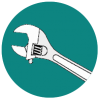Search the Community
Showing results for tags 'texture'.
Found 7 results
-

F-5 mod skins don't work
LaoHu posted a topic in Thirdwire: Strike Fighters 2 Series - Mods & Skinning Discussion
I downloaded this mod for the F-5 and all of the skins for the aircraft are black, which means the textures aren't loading but I can't find out why it isn't loading. There is no exact installation instructions other than extract it into the mod folder which I did and there doesn't look like there are any issues with the file placement compared to the other aircraft files. Can anyone help me out? P.S. the drop tanks have the textures working and the cockpit, loading screen, menu, etc all work. Everything but the skin. -
Hello everyone, After spending several days learning and creating new texture for more aircraft. It appears that if I add higher resolution of texture to any existing SF2 plane, the plane appears all black. In order to fix it, I had to lower the resolution to the aircraft default, to make it appear in-game. For example, I made new camo for MiG-15Bis, I saved the camo as 2048 while MiG-15Bis originally have texture at 512 x 512. Unless I save it as 512 x 512, it will appear all black in-game. I do not want to reduce the quality of texture, hence staying with 2048 x 2048. I tried this solution by deleting texture sets in MiG-15Bis.ini, then run SPF2 again. Still show MiG-15Bis being all black. Does anyone know the solution to this problem? As always, thank you for the advice and supports. UPDATE: I did some testing. If I reduce texture from 2048 x 2048 to 1024 x 1024, texture will show up in-game. However, if I want to go HD mode (2048 x 2048 or higher), it will show up as all black in-game. I am still troubleshooting through this, so I can finally get HD texture show up in-game.
- 26 replies
-
- texture problem
- skin
-
(and 2 more)
Tagged with:
-

L-39C Fictional USN Desert Aggressor
EricJ posted a topic in Digital Combat Simulator Series File Announcements
File Name: L-39C Fictional USN Desert Aggressor File Submitter: EricJ File Submitted: 01 December 2015 File Category: Misc/AI Aircraft Skins Based on an A-4 VA-126 scheme (loosely I might add but the colors are correct) and adapted for the L-39C airframe. To install simply copy and paste the Livery folder in DCSWorld/CoreMods/aircraft/L-39/Liveries folder, select Ukraine and in the Payload Editor select “Fictional USN Desert Aggressor” and go fly Click here to download this file -
Version
8 downloads
Based on an A-4 VA-126 scheme (loosely I might add but the colors are correct) and adapted for the L-39C airframe. To install simply copy and paste the Livery folder in DCSWorld/CoreMods/aircraft/L-39/Liveries folder, select Ukraine and in the Payload Editor select “Fictional USN Desert Aggressor” and go fly -

A-10 Ferris Splinter [Fictional]
EricJ posted a topic in Digital Combat Simulator Series File Announcements
File Name: A-10 Ferris Splinter [Fictional] File Submitter: EricJ File Submitted: 18 July 2015 File Category: A-10A/C Skins A-10 Ferris Splinter [Fictional] This is a basic Splinter scheme based on an F-15C design modified for the A-10 airframe, and also some artistic liberties as well. While the A-10C is shown, this can also be used on the A-10A, simply copy and paste the folder into the Bazar\Liveries\A-10A or A-10C and select “Ferris Splinter No.1” in the Payload Menu and go fly. Click here to download this file -
Version
23 downloads
A-10 Ferris Splinter [Fictional] This is a basic Splinter scheme based on an F-15C design modified for the A-10 airframe, and also some artistic liberties as well. While the A-10C is shown, this can also be used on the A-10A, simply copy and paste the folder into the Bazar\Liveries\A-10A or A-10C and select “Ferris Splinter No.1” in the Payload Menu and go fly. -
Hello everyone. I get a question about texture optimiztion when i make my jet model. To clarify my question i draw a picture, which is put below. All i want is make sure which texturing method can improve the computer performing when the texture file goes larger. Case 1 use the same texture file, which is big one. May be 1024 or 2048. In case 1, when use the file twice to map each object (wing and flap) , is there only one texture file data in RAM? Even if the flap is small, it takes whole data calculating of the large texture, is that ture? Since it has to separate flaps or ailerons or refueling pipe to independent objects for interactive function, I am afraid it will increase consumption of calculation when such parts get more. Case 2 use different but smaller texture files for each parts. However, the game has to load more file datas to RAM everytime. May somebody tell me which texturing method can improve the computer performing. I gonna use files of 2048 size for my mod. .