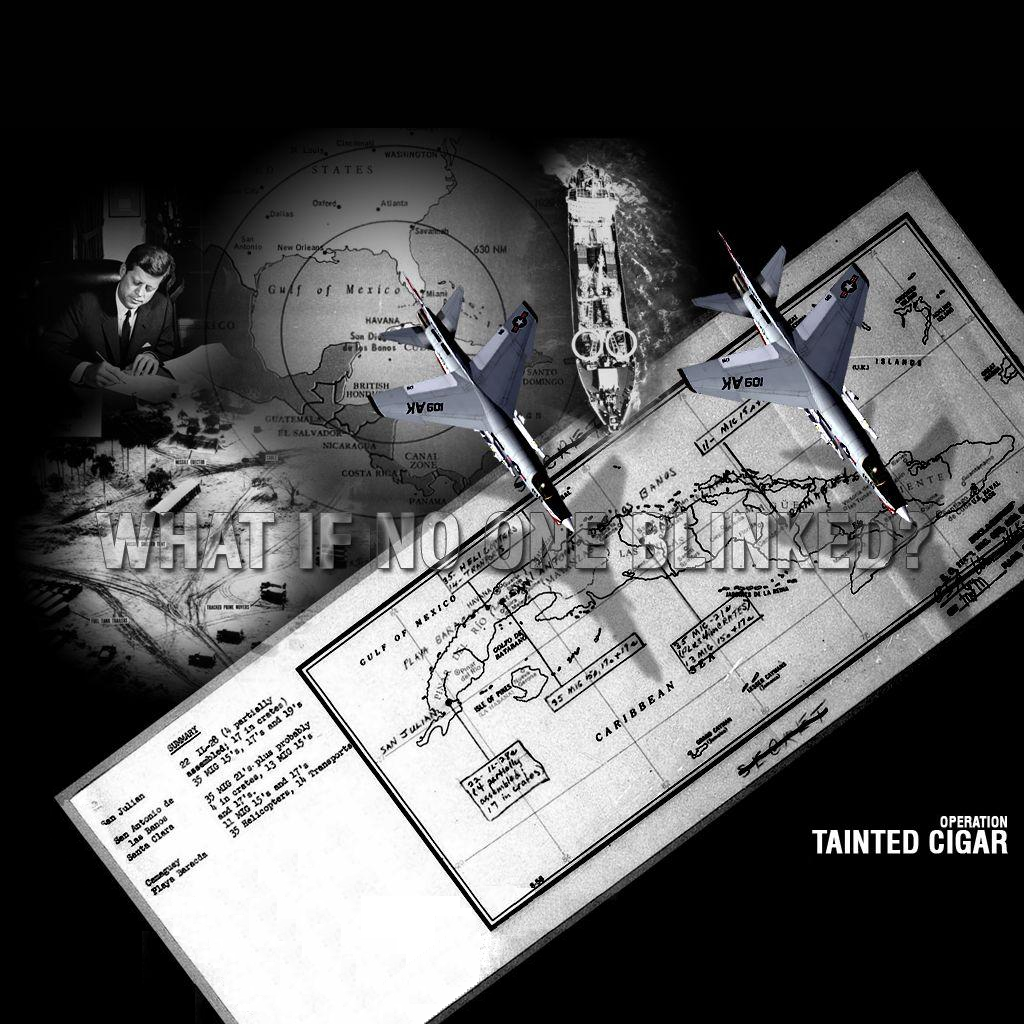- 1 reply
- 2,940 views
- Add Reply
- 6 replies
- 3,884 views
- Add Reply
- 30 replies
- 10,134 views
- Add Reply
- 24 replies
- 6,938 views
- Add Reply
- 5 replies
- 7,692 views
- Add Reply
- 1 reply
- 2,123 views
- Add Reply
- 6 replies
- 13,041 views
- Add Reply

By Erik,
[fimg=left]http://combatace.com/uploads/sml_gallery_1_8_262314.png[/fimg] For your viewing pleasure and to help tide the cold dark days until WOFF is finally upon you. We bring you a few new reveals and goodies in the form of a new movie.
Written earlier and posted by Polovski as a news announcement today in the Over Flanders Fields Forum. We know the anticipation is killing you so keep up to date with the latest developments of WOFF here: LINK TO POST
.

By Erik,
[fimg=left]https://fbcdn-photos-a.akamaihd.net/photos-ak-snc7/v27562/73/479134732148929/app_104_479134732148929_1565370897.png[/fimg]For those of us who have Facebook accounts I have added the ability for members to sign-in using Facebook. In addition new and current members can associate their Facebook accounts if they wish to do so. The newly deployed abilities gives Facebook members new abilities and a way to minimize multiple login accounts. New members can use the create login link on the

By SkateZilla,
The List of Modules in Development are the F/A-18C, SU-27SM, F-15C, FW-190, MIG-21, F-86F, L-29, UH-1H, MI-8MTV2, AH-1G, Mi-24, OH-58
http://www.youtube.com/watch?feature=player_detailpage&v=WBGLb98zkFQ
And now you know why the SU-27 and F-15C from FC3 both have 6DoFF Pits.

By Dagger,


This is from 777 Studio
Official Announcement
Good day pilots!
So, the long wait is over and we're ready to put the rumors to rest.
777 Studios partners with 1C to form 1C Game Studios (1CGS) and develop IL-2 Sturmovik: Battle of Stalingrad
We invite you to our new forum, where you will find additional information about the project and will be able to ask questions and chat with the developers. You can read the full announcement on the official website of the game at http://il2s

By Dave,


HungaroJET has released his much anticipated Su-27's for DCS World. You can get it by clicking this link below:
http://combatace.com/files/file/13606-3go-mw-su-27-flanker-model-for-dcs-world-fc3/

By Fates,


The December Calendars are available
Please head over and enjoy! http://combatace.com...tace-calendars/

By FastCargo,


As part of the 'simming on the go' series of reviews, CombatAce looks at Laminar Research's X-Plane for Android.
Normally, we would not review X-Plane because it is a civilian flight simulation...and after all, we are CombatAce. However, X-Plane for Android has some limited air combat options. In addition, it is a well regarded flight simulator, using 'blade theory' for flight dynamics and even includes multiplayer. So we decided it was worth a look. How does it fly? Let's jump in...
As







![More information about "[Fictional] Panavia Tornado GR.1K for STRIKE FIGHTERS 2"](https://combatace.com/applications/downloads/interface/legacy/screenshot.php?path=/monthly_2026_02/GR1K_Loading.thumb.jpg.4c560e7a7e6d15747c3159d49855d324.jpg)