-
Subscription required to download files
-
- 128 replies
- 7,938 views
-
-
Available Subscriptions
-
Our Picks
-


Photo Real UK Terrain V2.
SF2 Terrain Package -


SF2V Air & Ground War Expansion Pack v2.0 Gold - Part 1
SF2 Campaign Package -
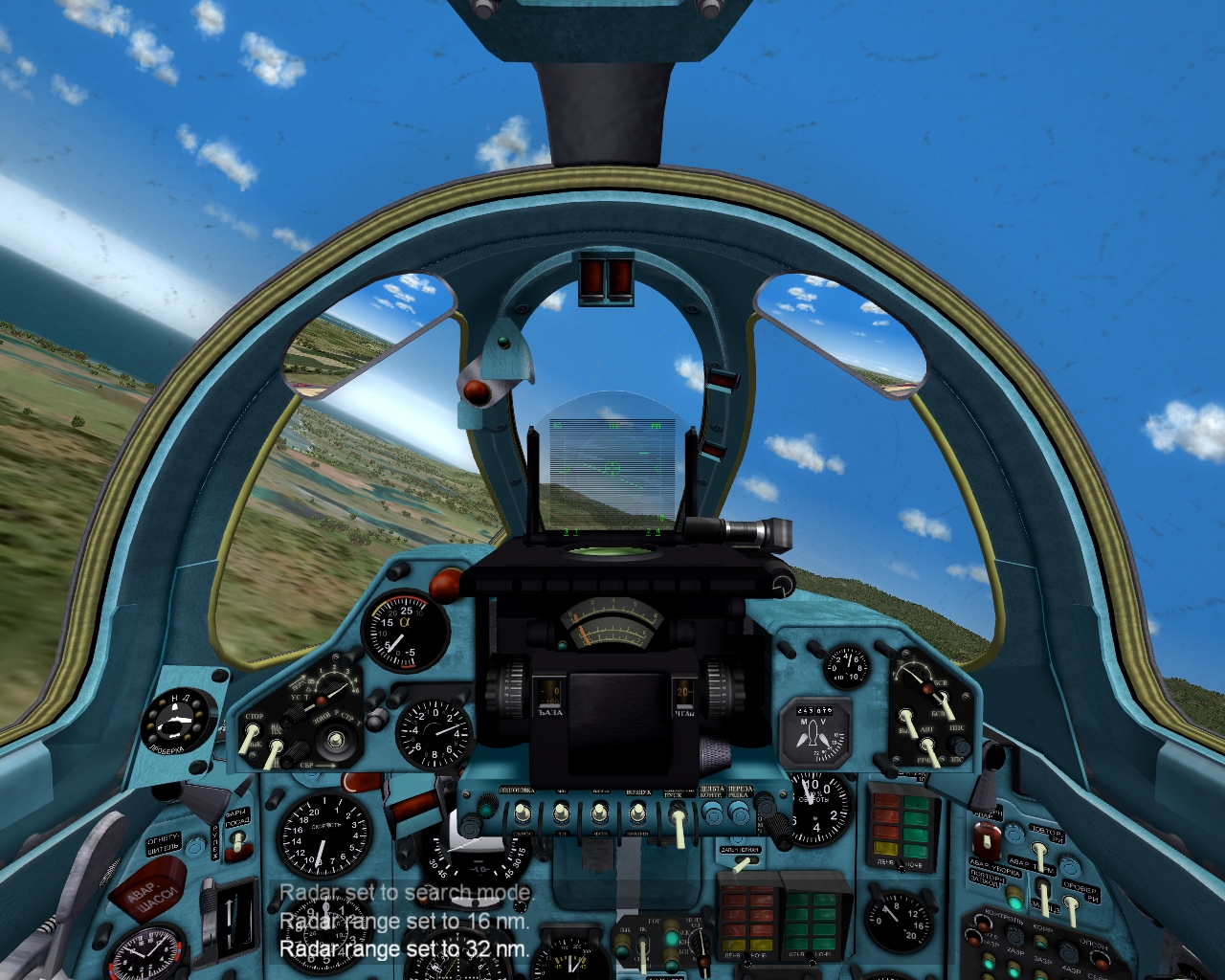

MiG-23 MF/ML/MLD/etc generic interceptor cockpit
SF2 Cockpit Package -


NovaLogic Terrains
SF2 Terrain Package -


Speech Enhancement & Expansion
SF2 Speech Package -
.jpg.80009de8f0517f8545578316533e500b.jpg)

realSKY Environment
SF2 Environment Package -


Super Mystere B2 cockpit
SF2 Cockpit Package -

MB-339A Reduxe
SF2 Aircraft Package -


Operation Desert Storm: 30th Anniversary Edition
SF2 Campaign Package -

Royal Meteors. 1944-1970.
SF2 Aircraft Package
-
- DCS Aircraft Skins
- DCS Aircraft Mods
- DCS Singleplayer Missions
- DCS Multiplayer Missions
- DCS Campaigns
- DCS Object Mods
- DCS Sound Mods
- DCS Tracks / Videos / Tutorials
- DCS Utilities
- DCS Joystick Config Files
- DCS Misc. Files
- DCS Patches
-
297 0
-
7 1
-
143 0
-
15 2
-
655 1
-
94 0
-
119 1
-
565 0
-
536 0
-
976 0
-
15 3
-
1,000 0
-
859 0
-
253 0
-
528 0
-
491 0
-
447 0
-
619 0
-
308 0
-
129 0
-
53 0
-
517 0
-
325 0
-
293 0





















