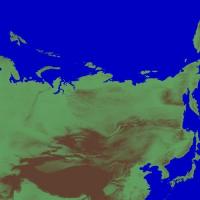-
Subscription required to download files
-
- 128 replies
- 7,508 views
-
-
Available Subscriptions
-
Our Picks
-

Royal Meteors. 1944-1970.
SF2 Aircraft Package -


Weapons Pack 3 Rockets & Rocket Pods
SF2 Weapons Package -


NovaLogic Terrains
SF2 Terrain Package -


SF2 Falklands Mod
SF2 Campaign Package -


SF2 Avionics Community Pack (SF2: ACP) - Beta
SF2 Cockpit Package -


new tiles for Korea MIGAlley from Gepard
SF2 Tileset Package -

Cold East Ground Objects Bonanza Vol.1
SF2 Ground Objects Package -


F-4E USAF pack
SF2 Aircraft Package -


F-4D Cockpit Pack
SF2 Cockpit Package -


MiG-19P/PF cockpit
SF2 Cockpit Package
-
Terrains
135 files
-
534 0
-
1,363 0
-
387 0
-
431 0
-
571 0
-
443 0
-
2,830 0
-
1,178 0
-
880 0
-
508 0
-
902 0
-
1,055 0
-
1,328 0
-
726 0
-
249 0
-
145 0
-
170 0
-
1,045 0
-
3,156 0
-
860 0
-
772 0
-
943 0
-
525 0
-
1,347 0
-
2,070 0
-
Download Statistics