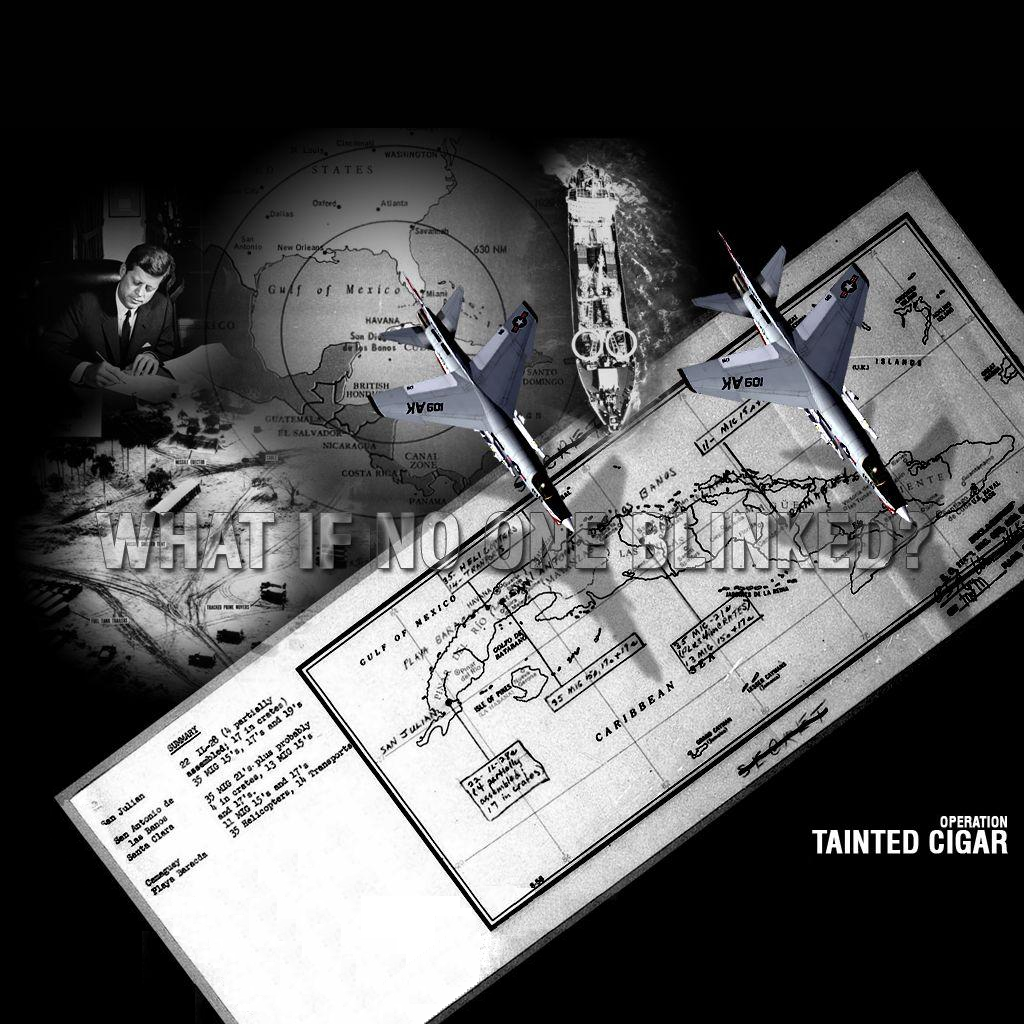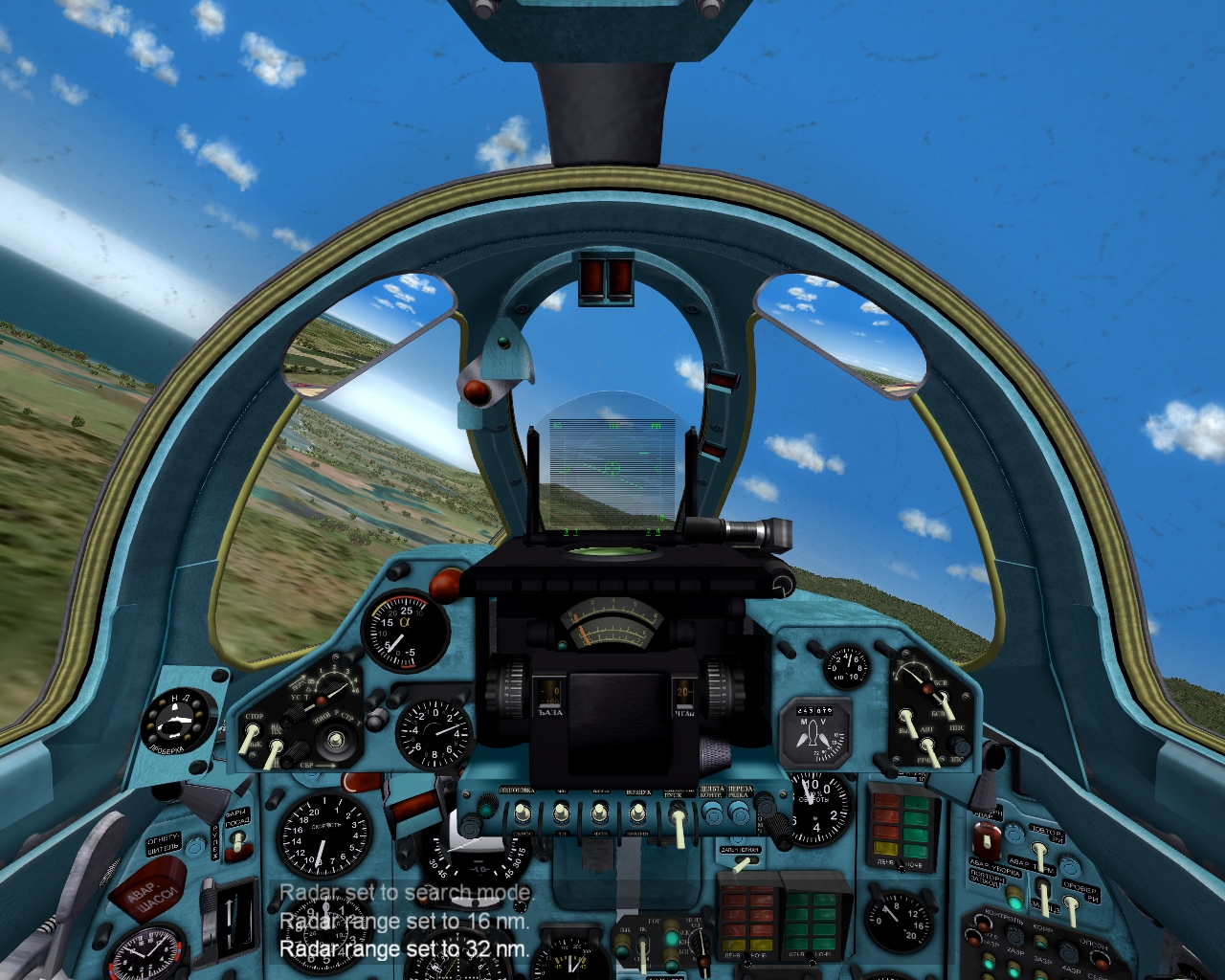-
Subscription required to download files
-
- 130 replies
- 8,205 views
-
-
Available Subscriptions
-
Our Picks
- First Eagles - General Files
- First Eagles - WWI and Early Years 1914 - 1920
- First Eagles - Golden Era 1920 to 1940
-
331 0
-
327 0
-
353 0
-
659 0
-
1,941 0
-
914 0
-
232 0
-
184 0
-
254 0
-
326 0
-
264 0
-
268 0
-
226 0
-
989 0
-
1,003 0
-
1,032 1
-
1,191 0
-
1,175 0
-
2,952 3
-
1,600 0
-
1,654 0
-
971 0
-
1,382 0
-
1,077 0