About This File
Free/Incoming Weapon Custom View 1.0
This is a Viewlist.ini mod. Perhaps someone else have found out this trick, but here I share what I have done. It's a great modding tool as well.
How to Use
Copy VIEWLIST.INI into <your mod folder>/Flight
Press F9 for Weapon View (press F9 again to cycle multiple instances)
This is the Weapons View you had before, but you can zoom and pan freely. Great tool for weapon modders like me.
Press F10 for Tower View Incoming Weapon View (press F10 again to cycle more instances - if present)
Since I had to use WeaponInFlight instead of the non-working PlayerTarget entry, you can view any weapons that have been launched by anyone during mission. Missiles, bombs, rockets - as long as they have been launched but not yet impacted or self destructed upon the end of lifetime. Weapons launched both friendlies and enemies can be seen.
Example of usage: Upon "SAM Launch" message, press F10 as fast as possible to catch the launch moment of the incoming missile. Good if you want to practice evasion - or to feel pervert joy in seeing your enemies incinerated by friendly air defense systems. ![]()
-
 4
4
-
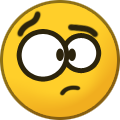 2
2






