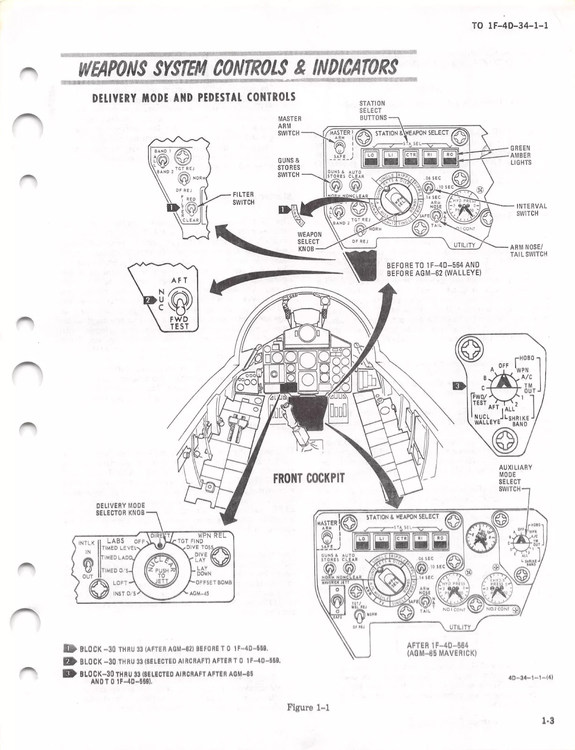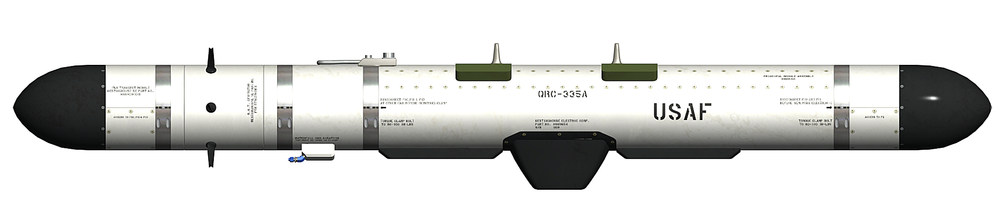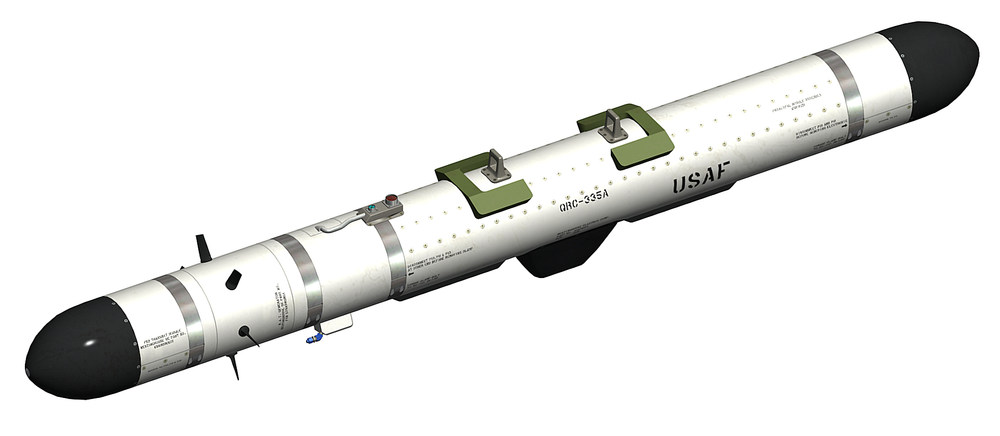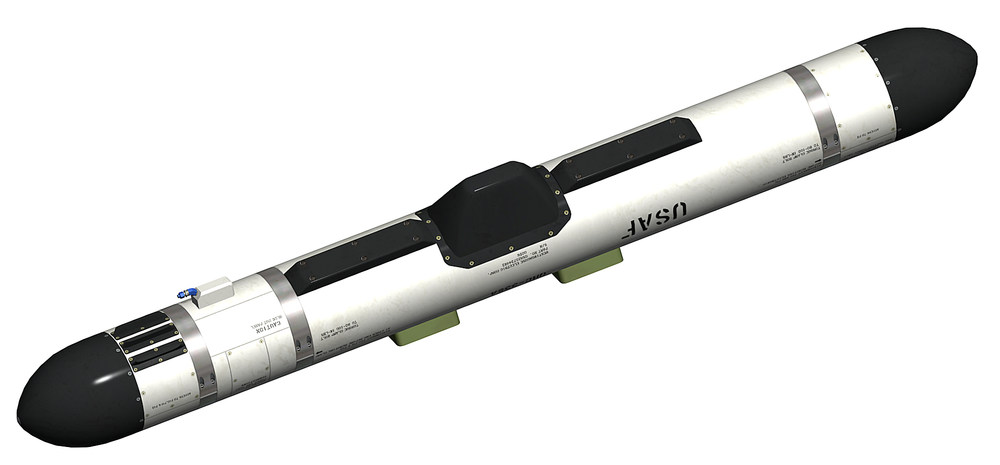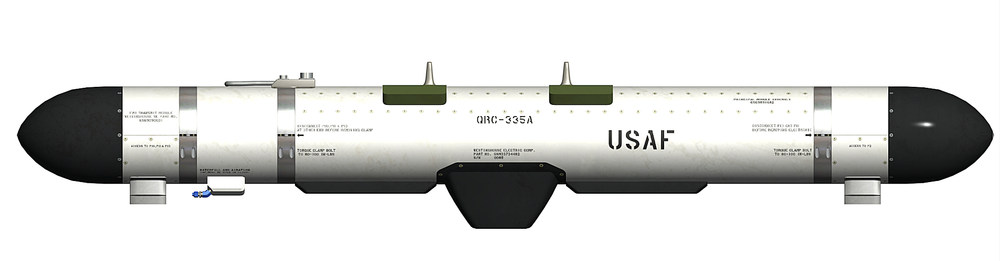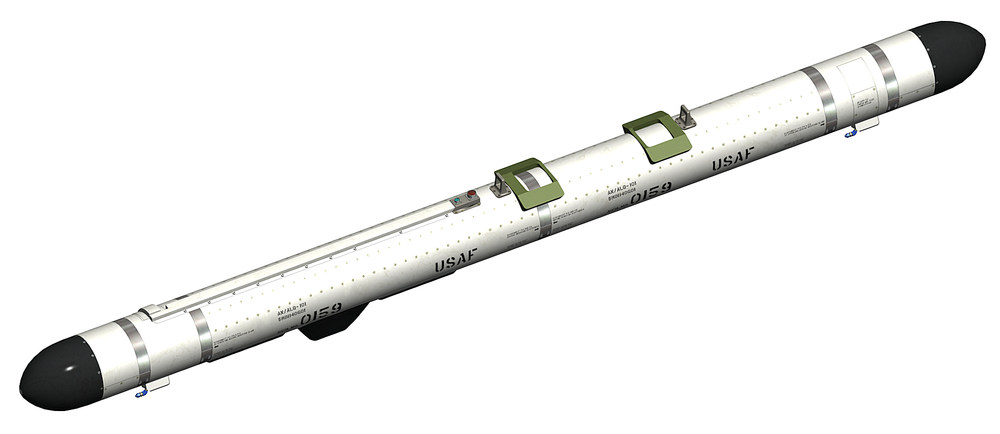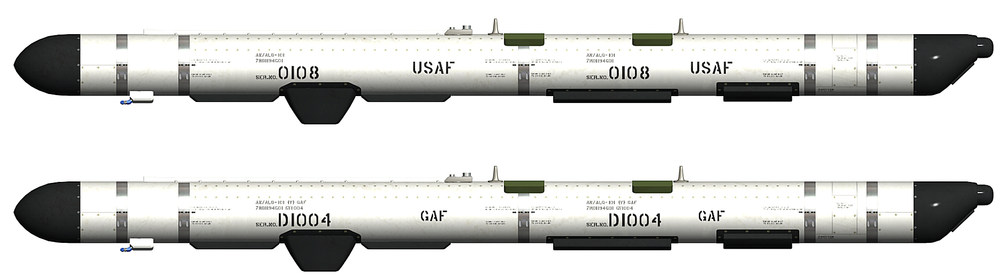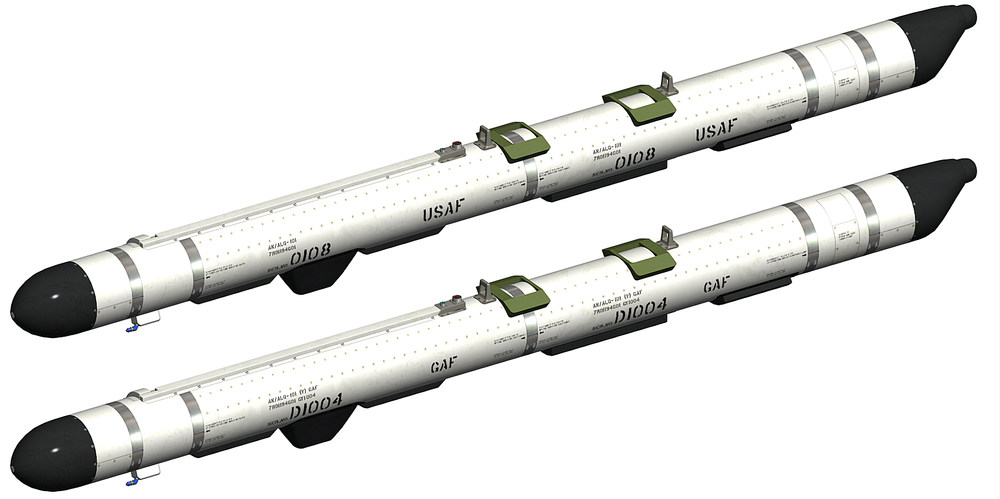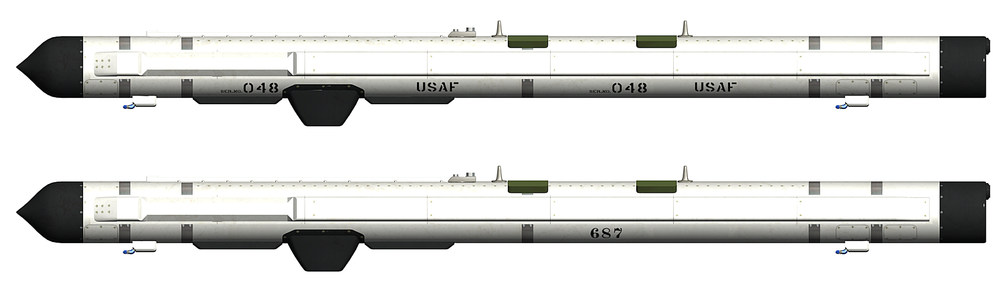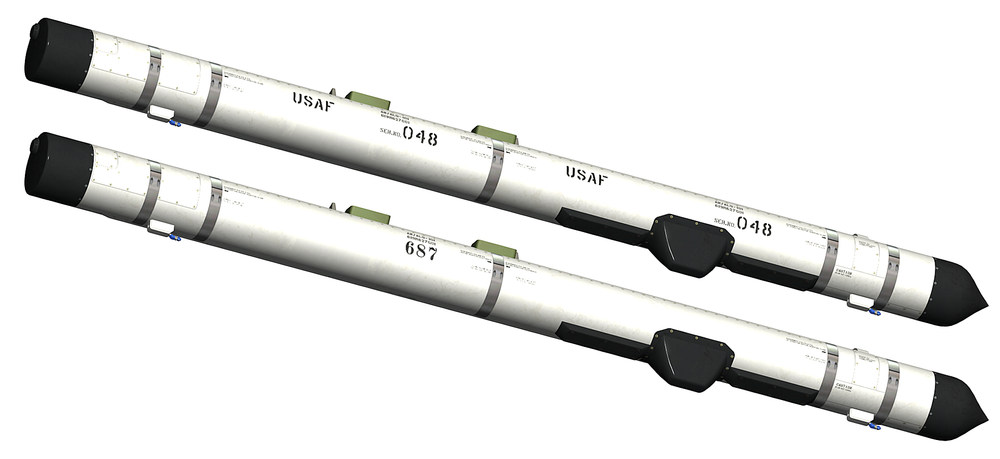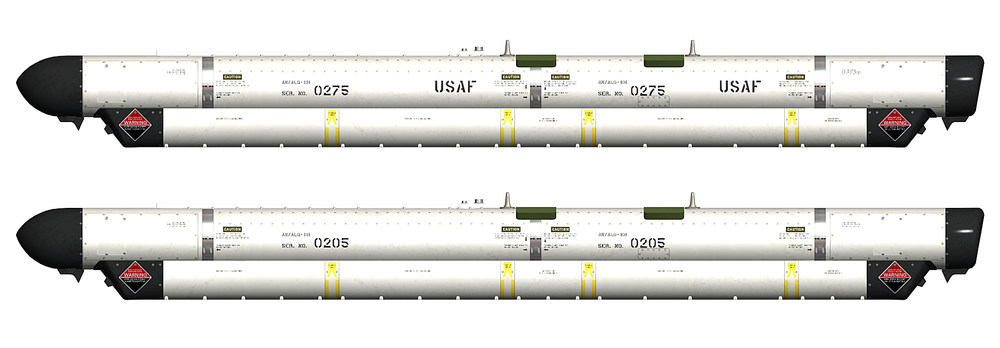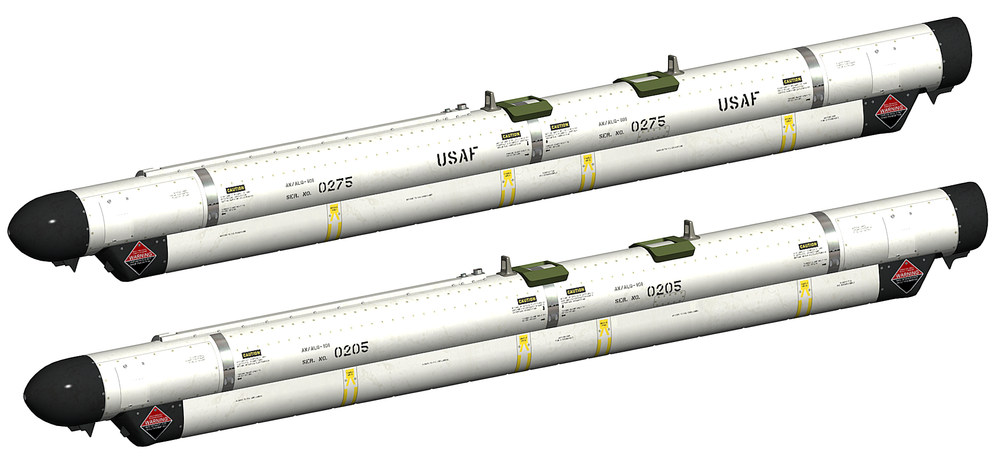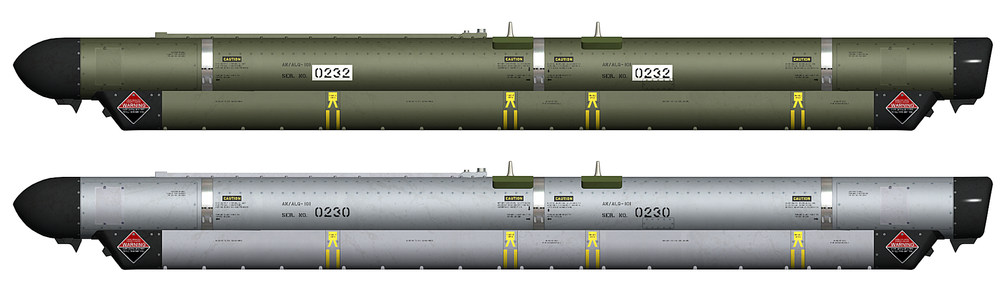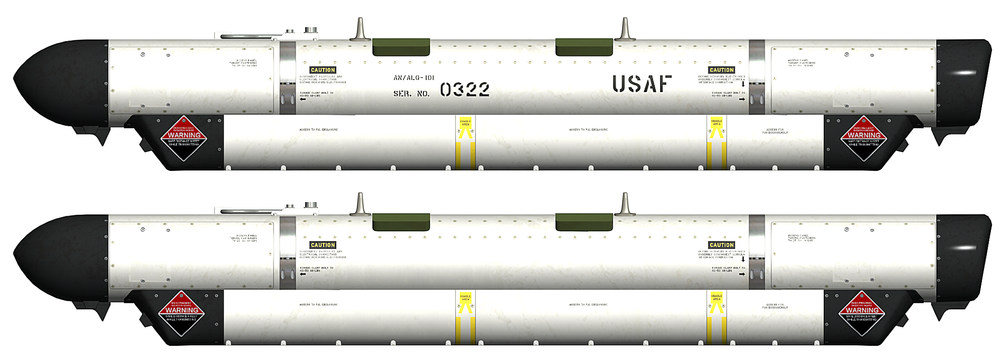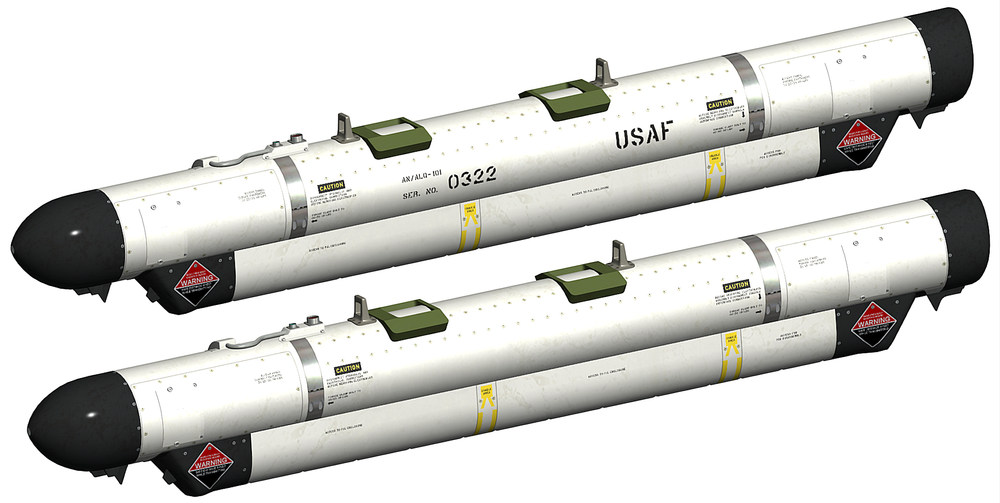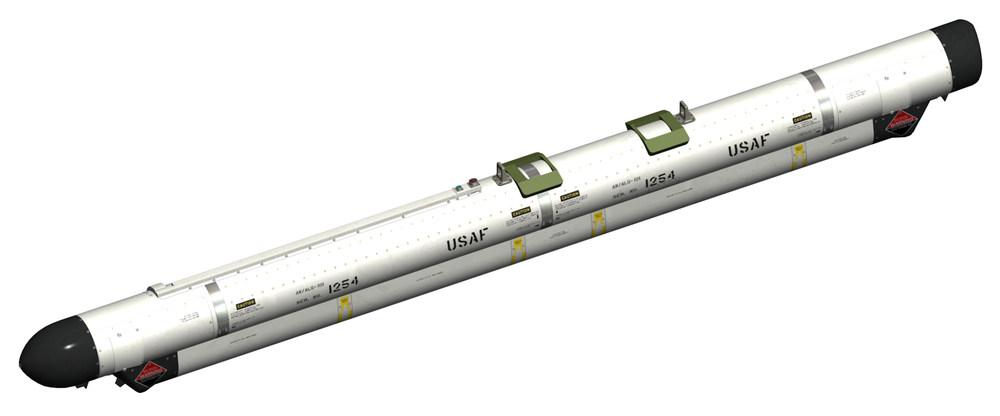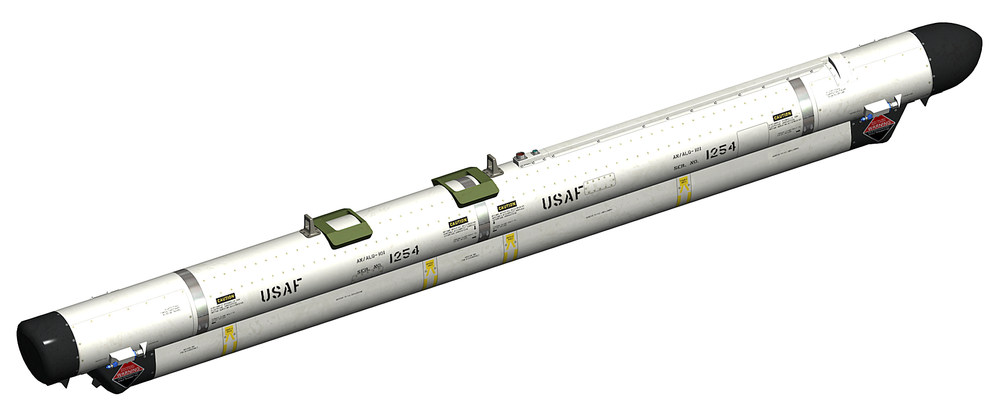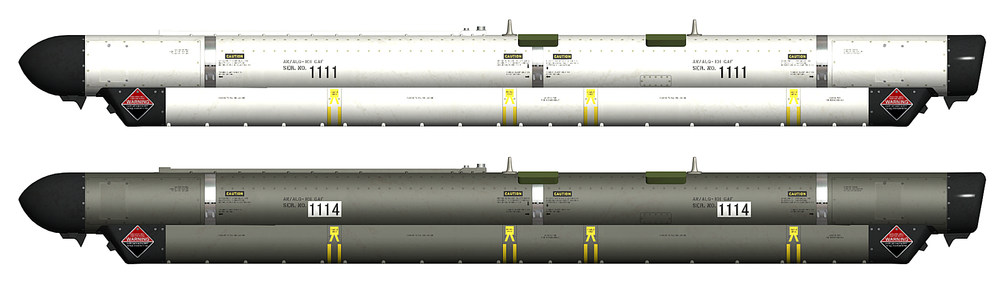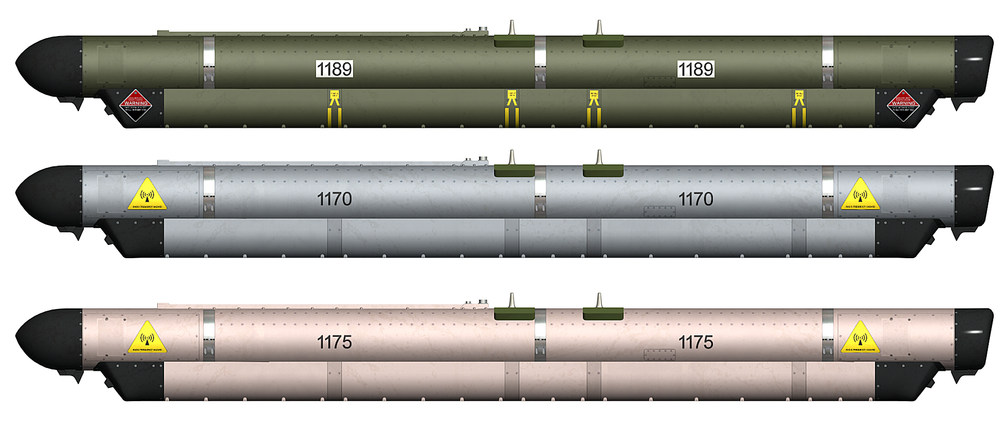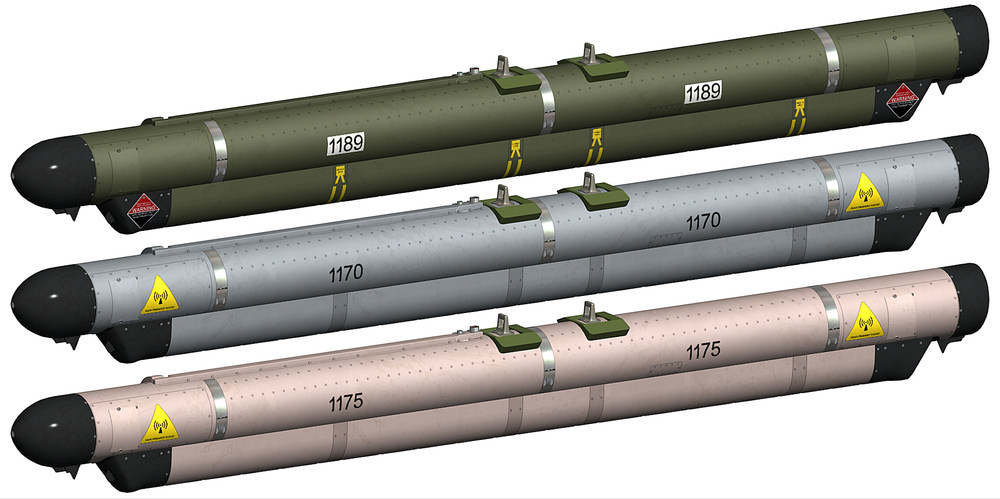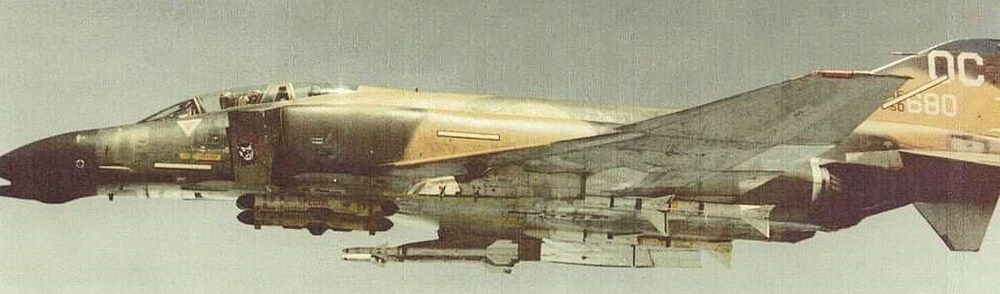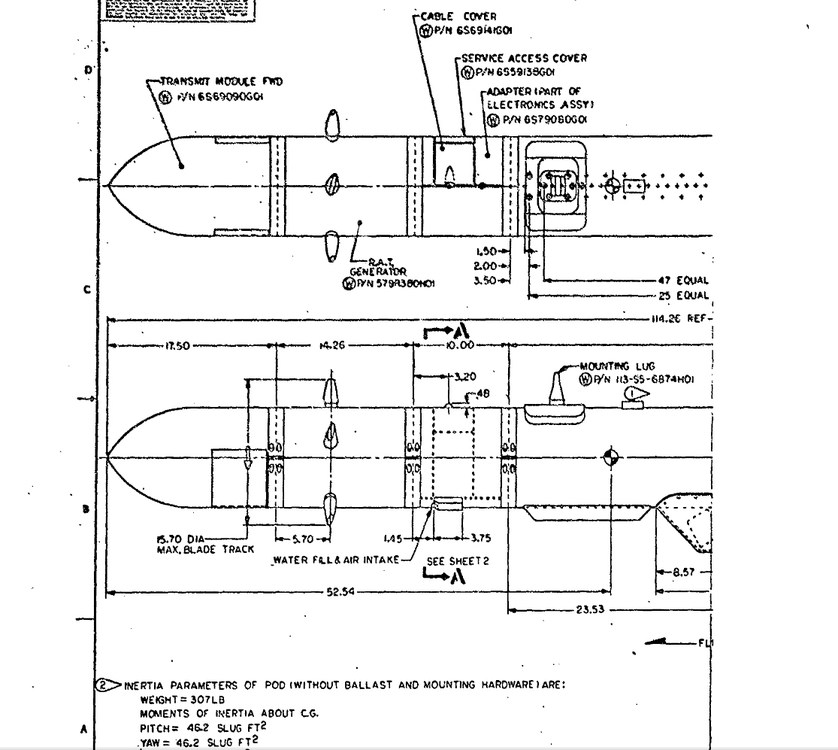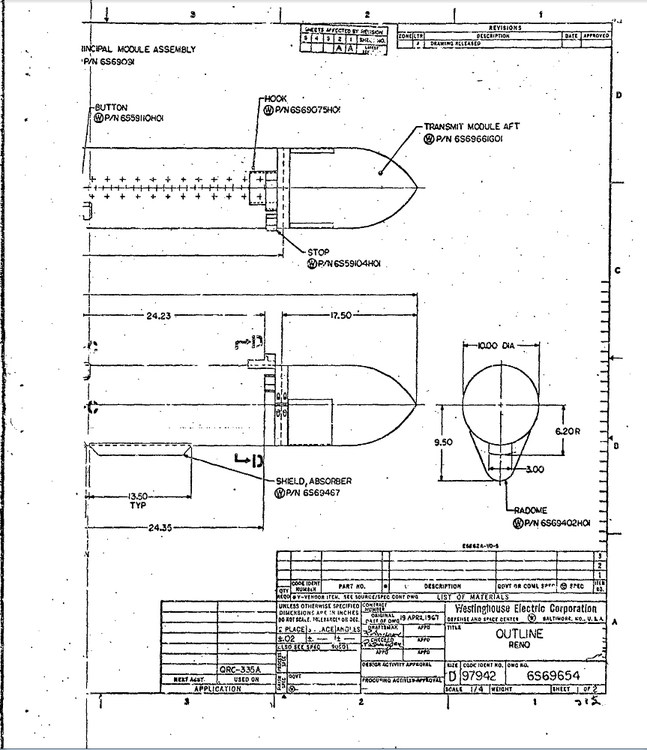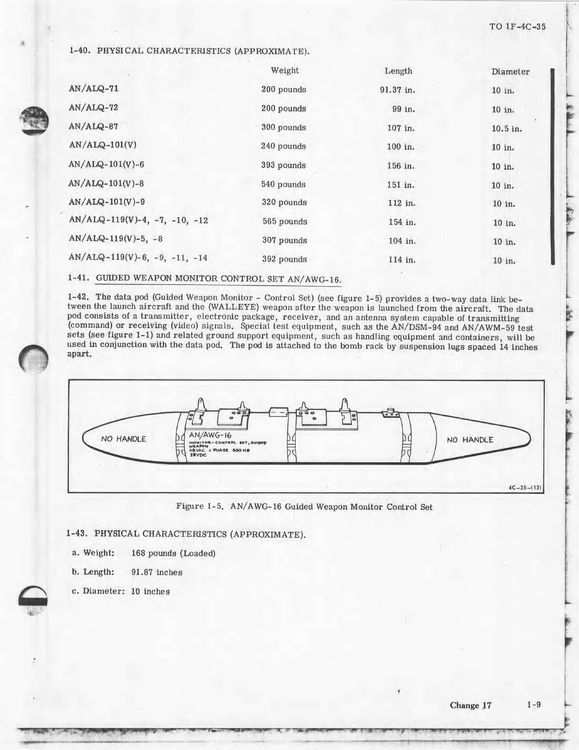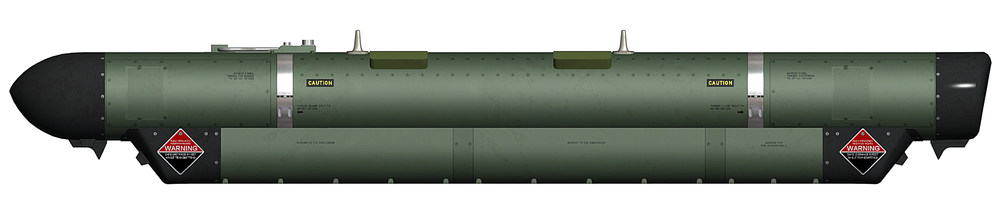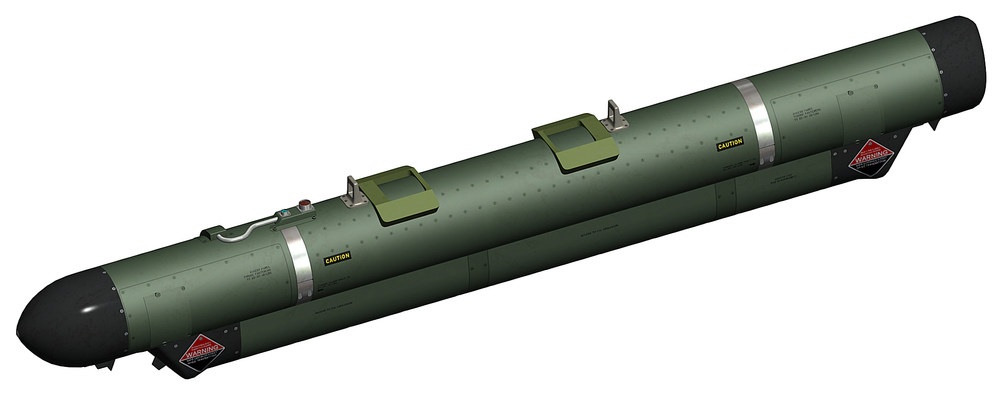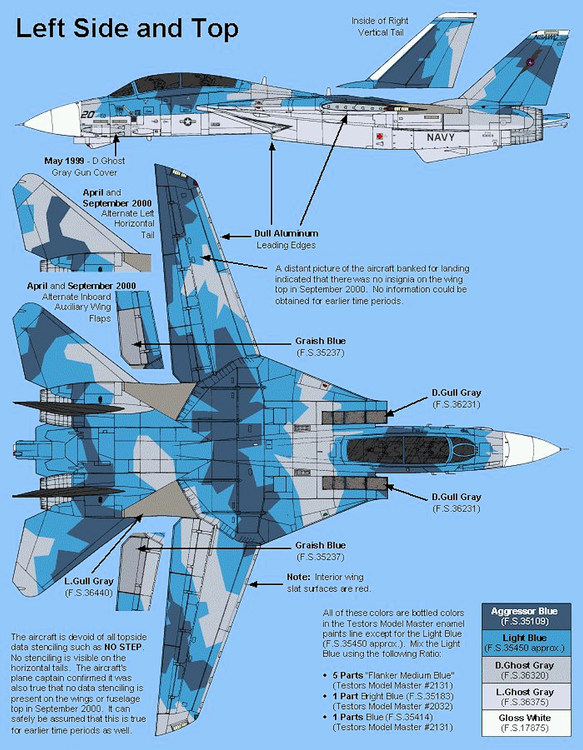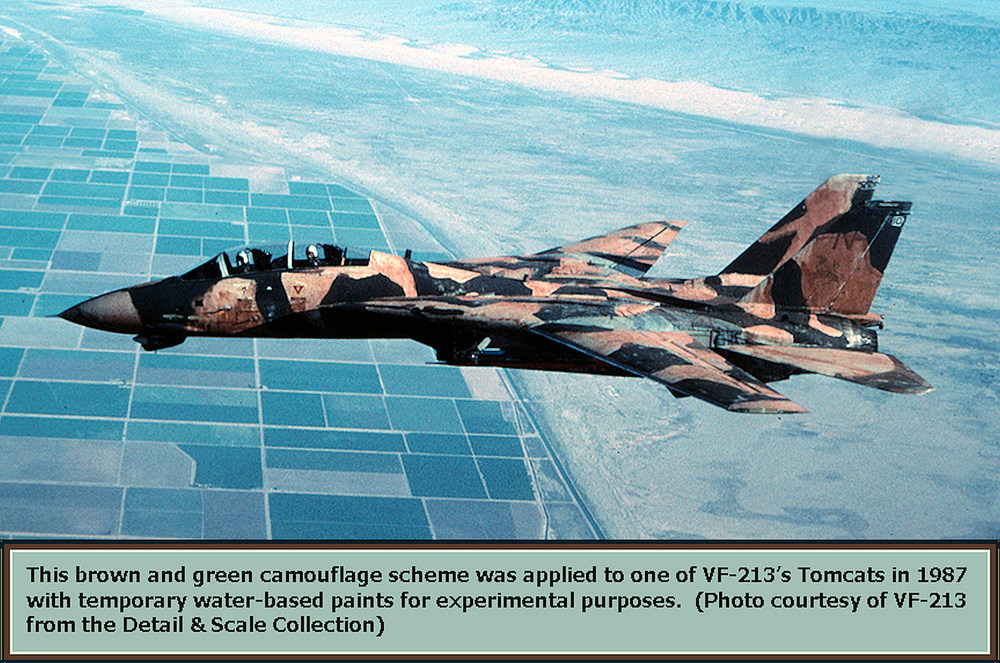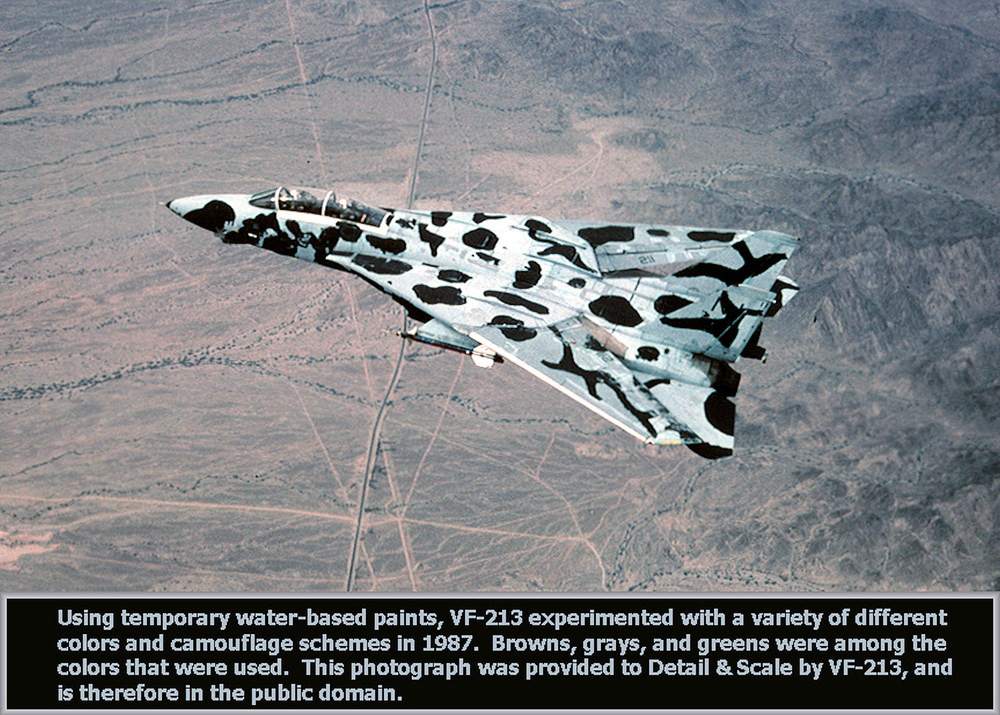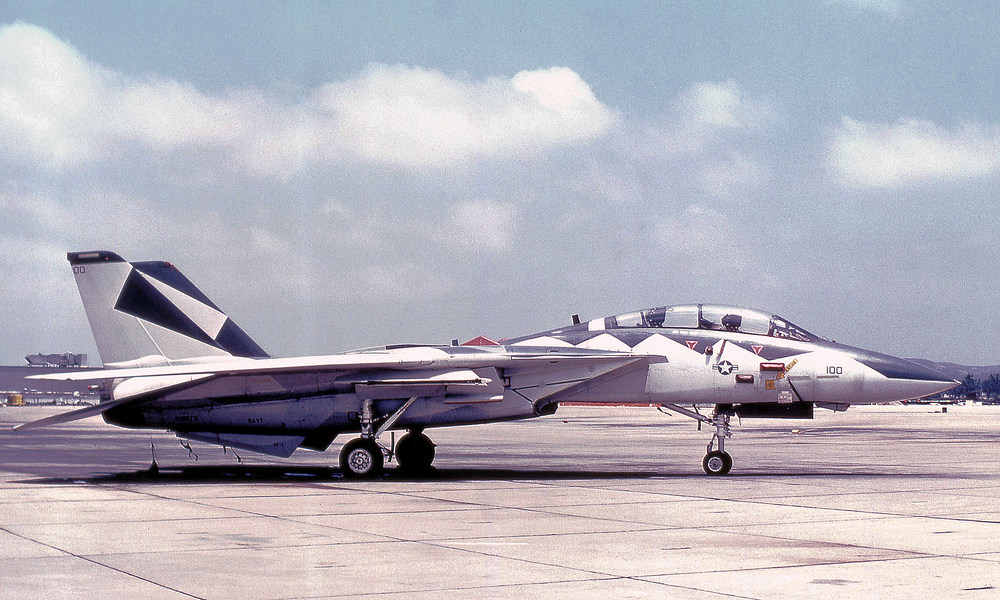-
Posts
4,164 -
Joined
-
Last visited
-
Days Won
299
Content Type
Profiles
Forums
Gallery
Downloads
Store
Everything posted by ravenclaw_007
-
i do have the AGM-45 launchrail as part of my aircraft models ALL F-4D have the option to carry the AGM-45 at least in the cockpit you have it , Block 30 to Block 33 had even an extra selection panel for Walley nuke / AGM-45 and GBU-8 HOBO as you can see at the picture below , will add this for the F-4D_75
-
if i would have pictures or a manual showing me how the cockpit looks , yes i could do it in the moment i have 2 more cockpit versions to make that i have pictures or manuals for the 75 and the 78 version , but the F-4D had much more Block specific cockpits like the one for the Block 30 to Block 33 vor this alone i could make 2 cockpit versions an other thing is that the F-4D aircraft model from TW is lacking the launchrails for the AGM-45 , so i did not yet include the ARM stations in to the cockpit model like i did with the F-4E / F-4G cockpits , but i´m thinking of just doing that now so that the all the cockpits are on the same standard and maybe i will find a way how to add the launchrail for this TW aircraft ( will make a new F-4D aircraft in the future anyway )
-
this is the F-4D_71 cockpit with early RWR display and Threat warning panel F-4D_71.7z did anybody test one of this cockpits ??? how about the FPS any impact on it ???
-
need some practice again and i have to start somewhere , the Block-10 2 seater was to difficult as practice
-
this is the F-4D cockpit from 1967 with an early RWR display but still without the threat warning panel , its for the F-4D_67 F-4D_67.7z and here is an other update for the F-4D cockpit lod , just drop it in to the F-4D cockpit folder and let overwrite if ask to F-4D_67_Cockpit.LOD all animation should work now , canopy close / open , Hook lever and the Landing Gear lever should work if not let me know
- 115 replies
-
- 11
-

-

-
just found that some parts are not proberly linked and thats why they did not show up , here is the fixed lod just drop the lod in to the cockpit folder and let overwrite if ask to F-4D_67_Cockpit.LOD
-
i had a good day today and i got the early version of the F-4D cockpit done , it is still a BETA version but for everybody who likes to test it here it is PLEASE backup your ini files before overwriting it with this new ones PLEASE let me know if you have any problem with FPS drop or any other problems and on what terrain F-4D.7z the following ini files are changed and needed to get the cockpit working F-4D_Data.ini F-4D_Cockpit.ini F-4D_Loadout.ini F-4D_Avionics.ini on the right side panel you will find the DSU-94/A nuke control panel , if you load a nuke and this panel is not working check if the weapon you loaded is listed on the bottom of the Cockpit.ini and if it is not listed just add it to the list , after that the DSU-94/A panel should work if you find any problems or errors please let me know , this is still a BETA have fun , ravenclaw_007
- 115 replies
-
- 21
-

-

-

F-4C / F-4D Phantom flight manuals
ravenclaw_007 replied to ravenclaw_007's topic in General Discussion
hahaha ... about 2 hours if i take the ICE train or 367 km on the autobahn ( about 4hrs. ) , Thanks for the offer dont worry i have relatives in the USA i should be able to get this manuals with their help , unfortunately none of them has a CD drive and shipping is an additional expense , it is always something in my way but i wil get it done some how i just found some F-4D cockpit pictures and maybe i can do it this way , i think i can make 4 or 5 F-4D cockpits with the material i have right now , will see Thanks again for your offer and i hope you have a good time in Köln -

F-4C / F-4D Phantom flight manuals
ravenclaw_007 replied to ravenclaw_007's topic in General Discussion
i found 4 manuals that i need , the first 2 are from eFllightManuals and will kost me 118 Euros 1F-4C-1 from 1967 1F-4C-1 from 1979 the other 2 are from ebay. com and they will cost me 61,81 USD , problem is they dont ship to germany F-4C & F-4D Air Force Flight Manual from 1990 1F-4D-34-1-1 weapons delivery manual from 1976 i have all other manuals , so i think i will get them step by step in the next months , will find a way Thank You for your Help -
Hello i´m searching the following F-4C / F-4D Phantom flight manuals and if available the Weapons Delivery Manuals for this time periods , i need them to start the work on new F-4D cockpits in the next months , right now i´m searching cockpit pictures and this manuals but to find some good F-4D cockpit pictures is very difficult especialy some early cockpit pictures T.O. 1F-4C-1 from 1967 T.O. 1F-4C-1 from 1975 to 1978 T.O. 1F-4C-1 from 1979 and later i found some of this manuals on the net but right now i´m a bit short on cash and cannot afford to buy them , may be somebody has them and can share them with me the radar housing and the cover is almost done , but still along way to finish this cockpit Thanks ravenclaw_007
-
check above the F-4D picture , there is the pack for download
-
i´m not able to work on any mods right now but i thought that i can share something i did last year when i made my first AN/ALQ-101 ecm pod some years ago i did not have any of the reference material i have today , like manuals and original blue prints and pictures , so the first ALQ-101 pods i made are wrong by the dimensions and as well as the type names for it , that was the reason i started last year and made some new AN/ALQ-101 ecm pods thiis is what i came up with QRC-335A / AN/ALQ-101 AN/ALQ-101A with RAT AN/ALQ-101 (V)2 early version AN/ALQ-101 (V)2 late version AN/ALQ-101 (V2 Special , this are ecm pods for a specific threat expected on the mission the red markings are painted over the existing ones , this pods where always carried in a pair with an normal AN/ALQ-101 (V)2 pod ( early or late ) AN/ALQ-101 (V)3 AN/ALQ-101 (V)4 , USAF and German Air Force AN/ALQ-101 (V)6 , USAF and Israeli Air Force AN/ALQ-101 (V)8 , USAF and Iran Air Force AN/ALQ-101 (V)8 , Royal Air Force AN/ALQ-101 (V)9 , USAF and Iran Air Force AN/ALQ-101 (V)10 , USAF AN/ALQ-101 (V) 10 , German Air Force AN/ALQ-101 (V)10 , Royal Air Force all this ecm pods are in this pack , includet are new Loadout.ini for the Buccaneer because of new names for the UK pods , just drop them in to the respective folder and let overwrite if ask to PLEASE remove or delete any existing AN/ALQ-101 pods before you install this new ones ALQ-101 Pack.7z some reference material an F-4D with to AN/ALQ-101 (V)2 pods , the one in front is the one marked special original blue print from westinghouse by going true my Iran Air Force picture i came across this ecm pod , it is clearly an AN/ALQ-101 like the (V)8 but a short version of it , so i start searching for info material on a short version (V)8 and found this page in an T.O. !F-4C-35 manual and there is an AN/ALQ-101 (V)9 listed with a total lenght of 112 inches , so i found the short version pod , i just had no clue that this pod existed and that the Iranian Air Force got them the Iranian Air force modified this ecm pod to an X-Band pod around 2015 with a frequency range from 6.2 to 10.9 Ghz , the call it the Shahin X Band electronic warfare pod this pod is includet in the pack , picture is below Shahin X Band ecm pod have fun with the pods , ravenclaw_007
- 516 replies
-
- 17
-

-

-
the VF-1 had several F-14 aircraft painted in this camo , picture from the 111 showing the aircraft during the painting and some F-14 aggressor camos
-
-
nice find how about a black and white TV screen for EO guided weapons , would that be possible ???
- 5 replies
-
- colorfilter
- radar texture
-
(and 2 more)
Tagged with:
-
nope , everything works fine for me
-
ooohhh my gosh i was asked to make a new more detailed 450 and 650 gallon drop tank for an F-105 project and i had only some pictures without any measurements as basis to start with , it took me quite some time to find more good pictures and i used the original tank from the 3d model as reference for the length and diameter , i just wish i had pictures like this for my work excellent pictures , thank you so much some how my tank pictures are looking different from the one you posted is this an early type drop tank ??? the one i have has 3 fins and the main body is screwed together along the whole lenght of the part like the one from the F-4 Phantom the 450gal tank i made i still have to make the 650 gallon drop tank , if anybody has pictures like the one above please send them to me or post them here , thank you
-
Thanks for the request but right now i´m unable to fulfill your wish , i just got released from hospital and it will take some time for me to be back on modding but i will add this rocket pods and rockets to my to do list Sorry
- 516 replies
-
- 14
-

-
it works with LGB , EO bombs and with anti radiation missiles , but you have to be close enough to select a target only with a selected target it works with anti radiation missiles you have to wait until you have a selected target that is actually detecting you , then put your gun sight towards the target and fire as soon as the shoot lights go on it does not work with normal bombs and LGB weapons have a Seeker Range far further than the actual bomb can glide , so to get a hit you have to wait until you are within the limits of the bomb and not within the limits of the seeker , same goes for EO-bombs
-
the only thing that we have would be the "Shoot Light" (RADAR_IN_RANGE_INDICATOR) unfortunately it works only with SHAM or AHM missiles , i´m looking my self to get this "Shoot Light" working with IRM missiles but so far no luck dont know if there is a way with the avionics.ini to achieve the desired effect , maybe Crusader or any other avionics specialist could help here
-
i`m not sure but i think Wrench would be the right person to ask , i´m not familiar with terrain modding
-