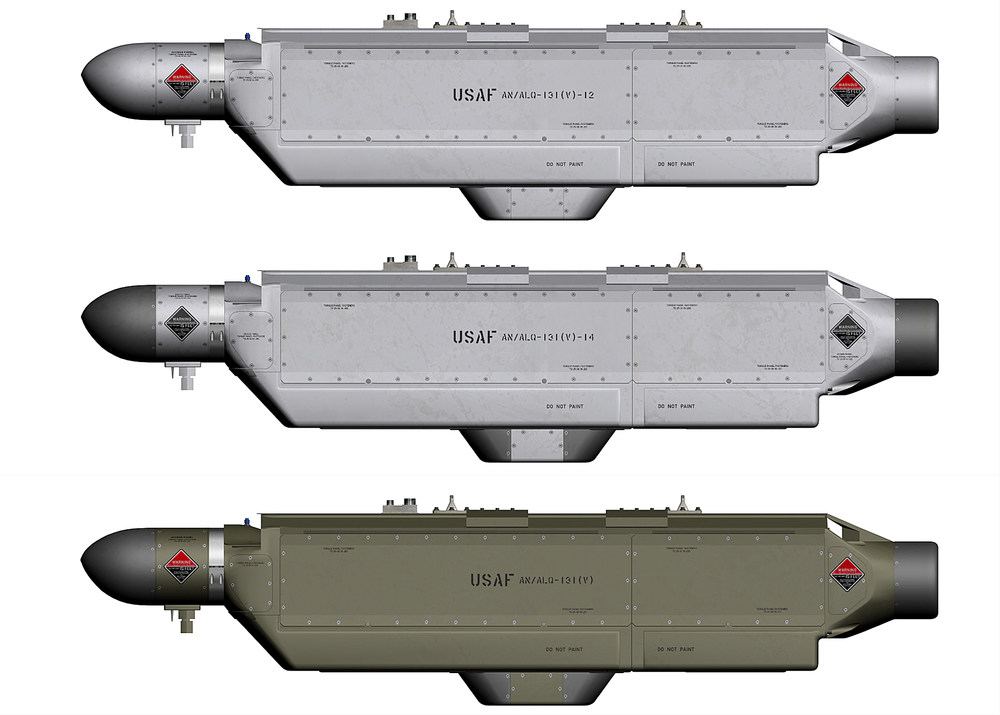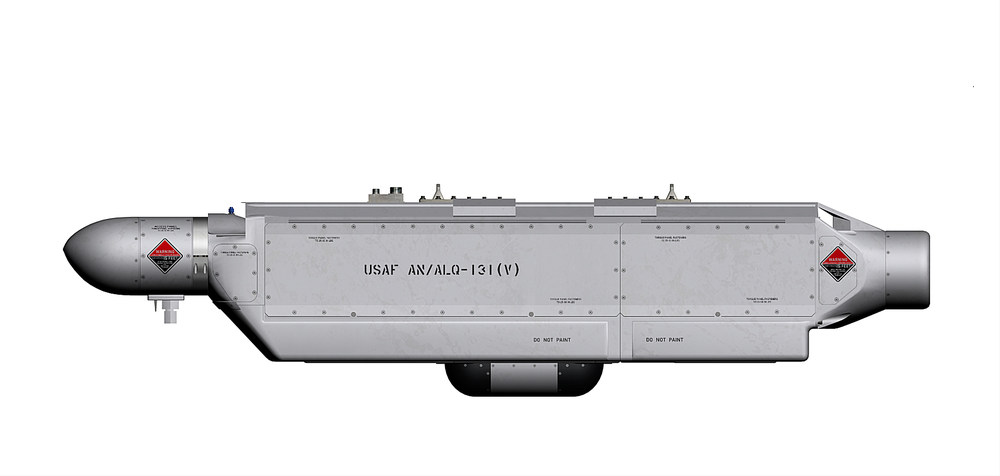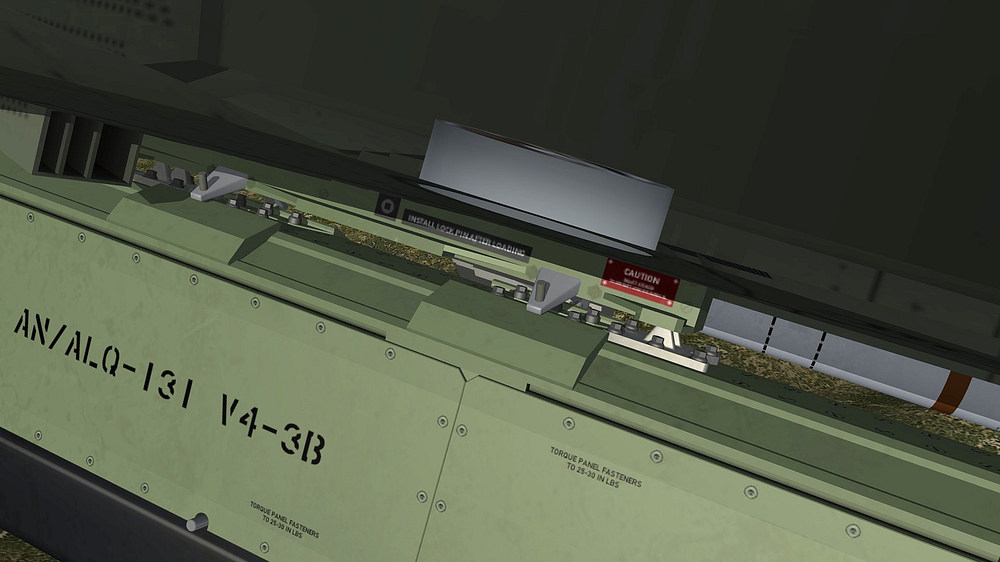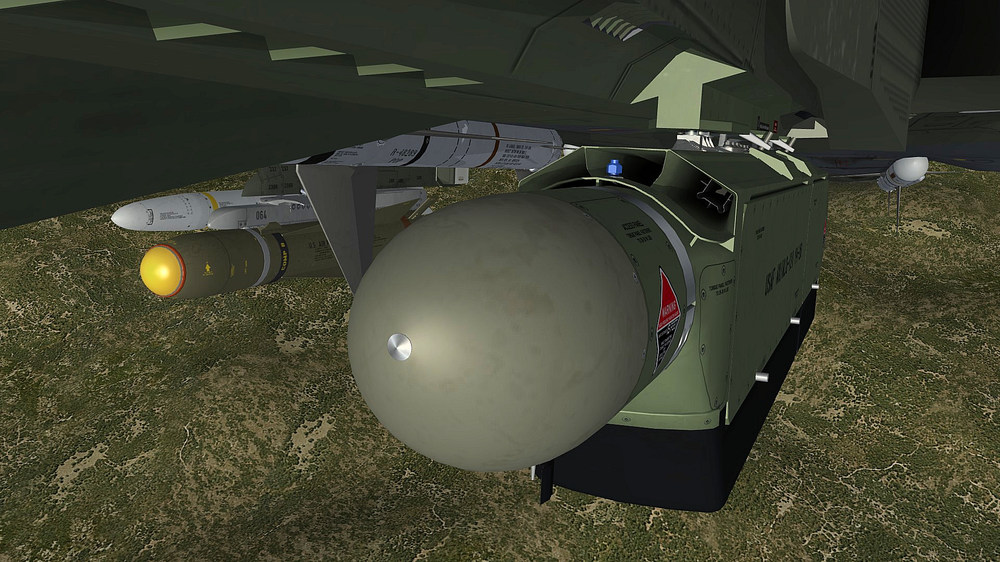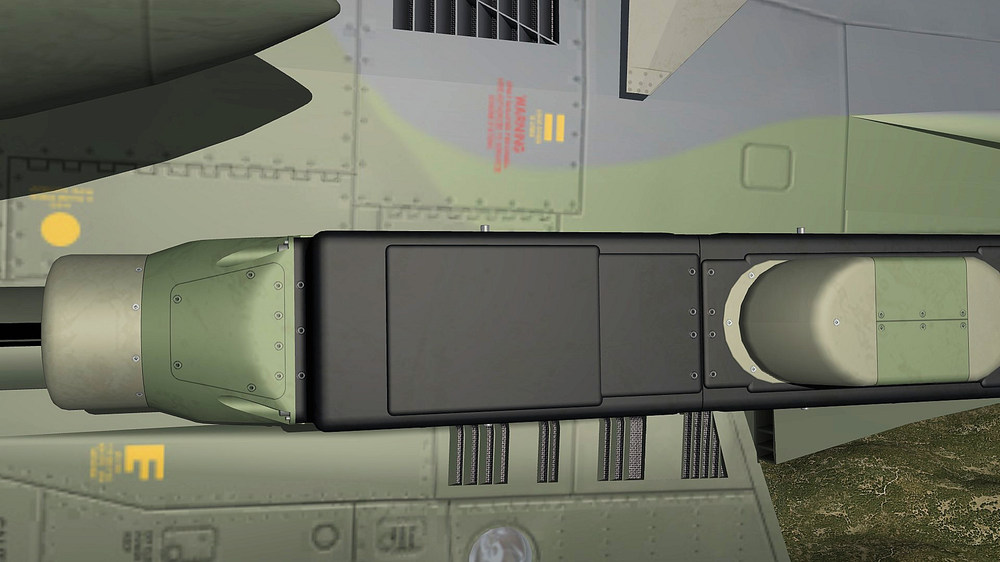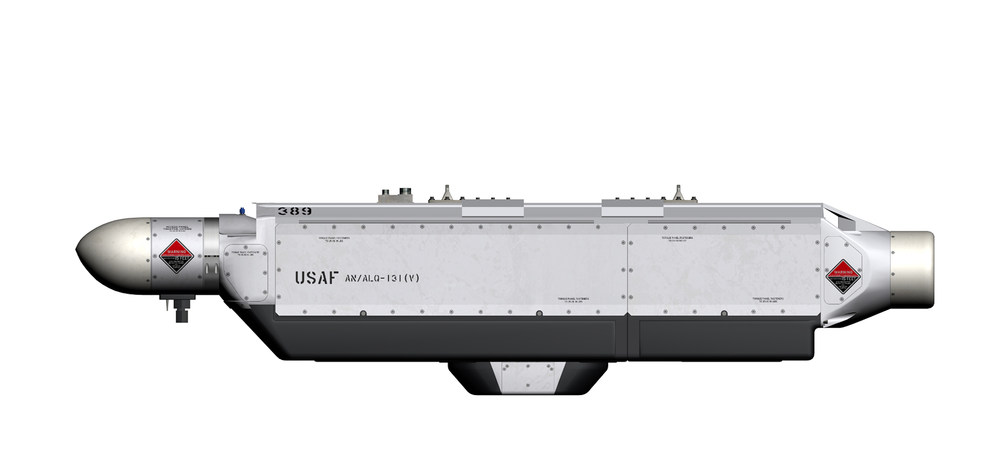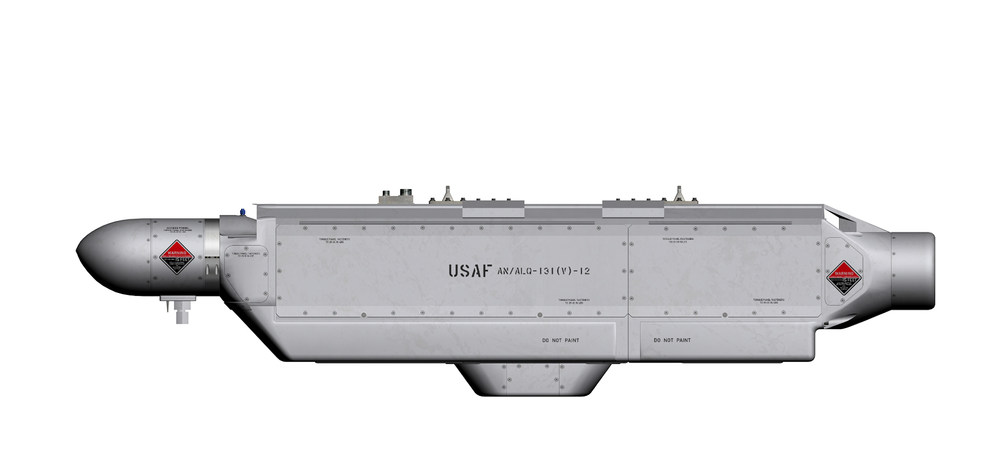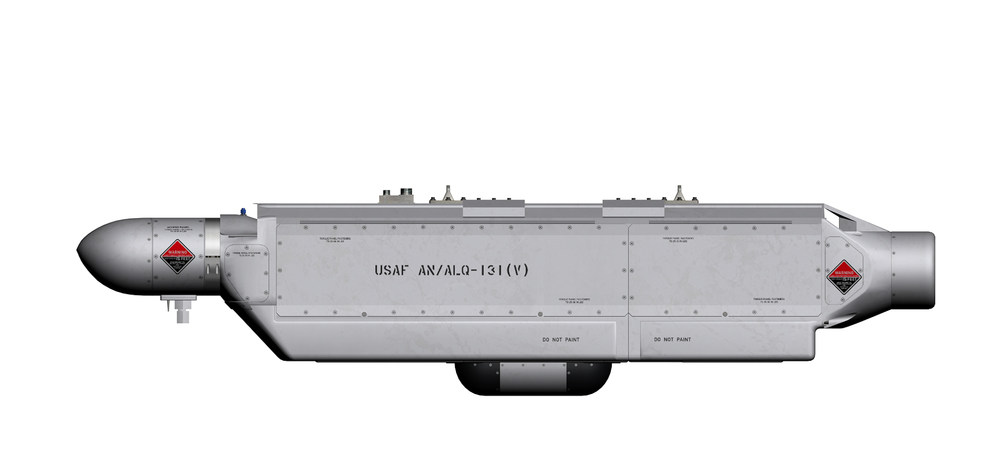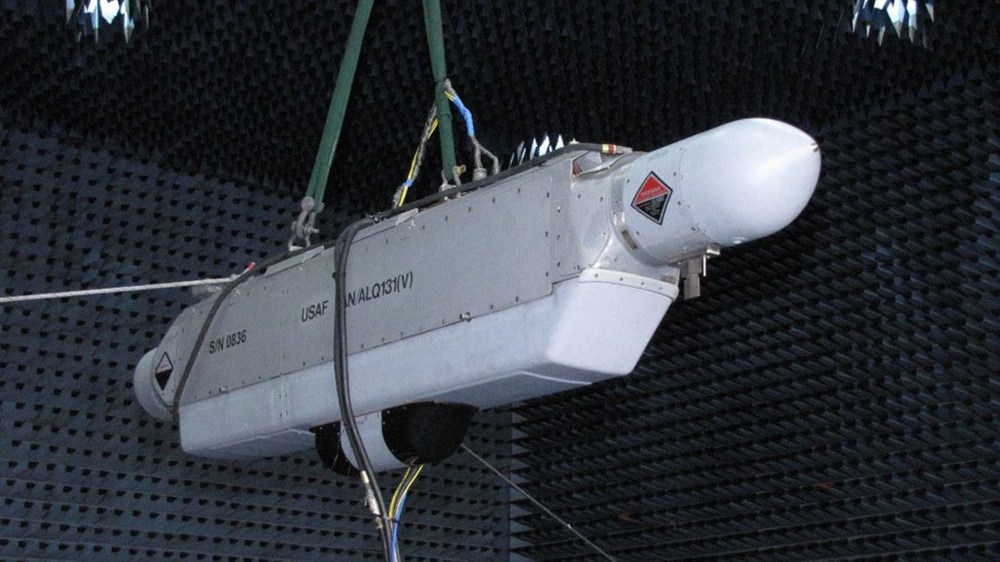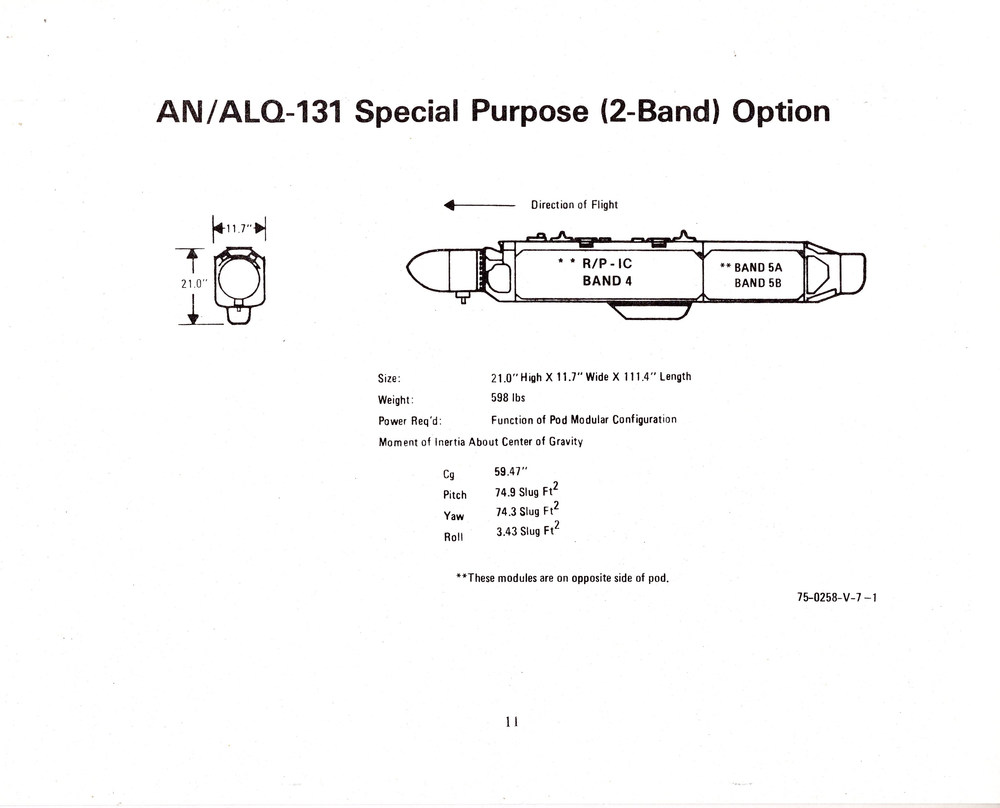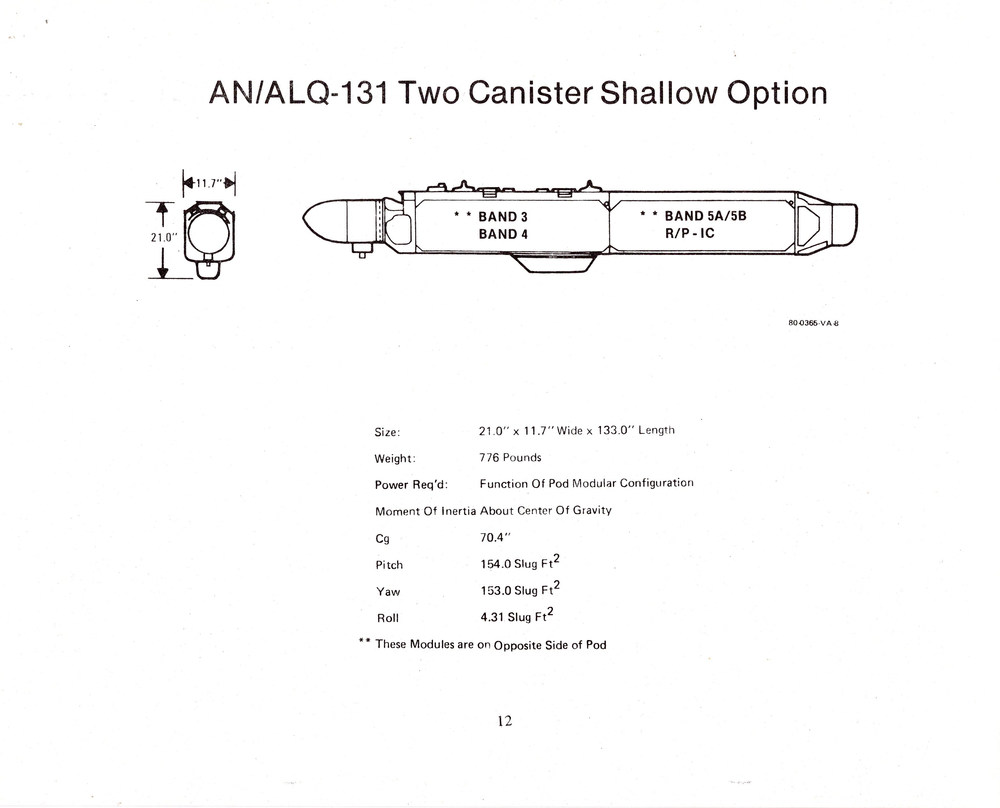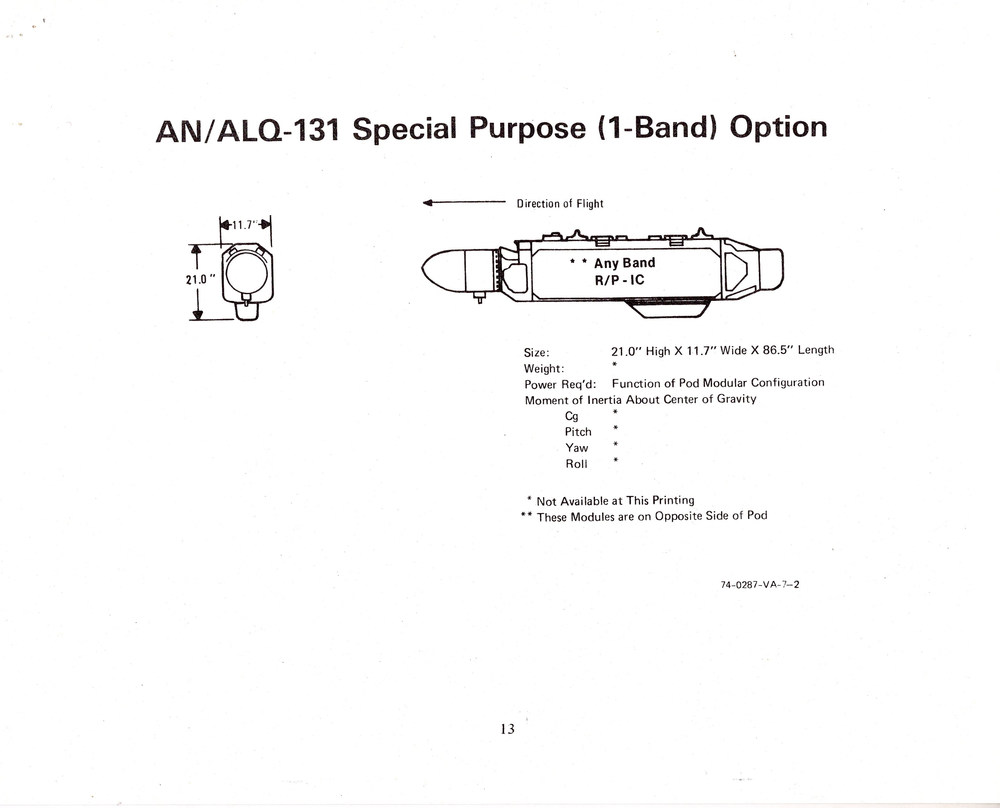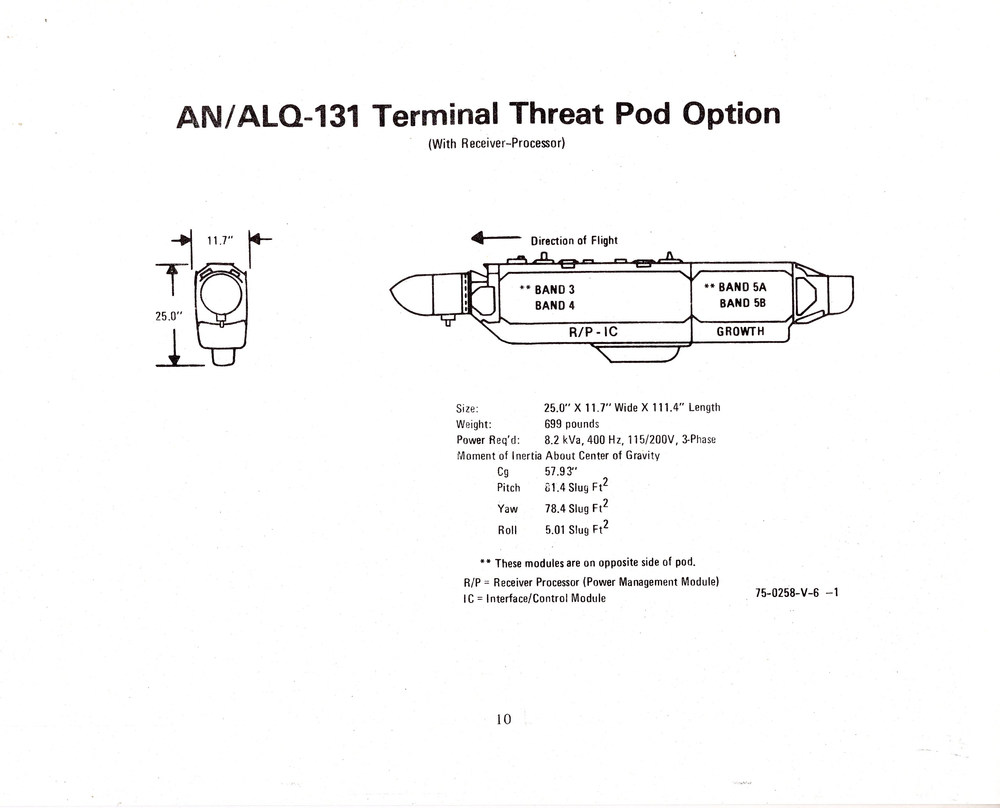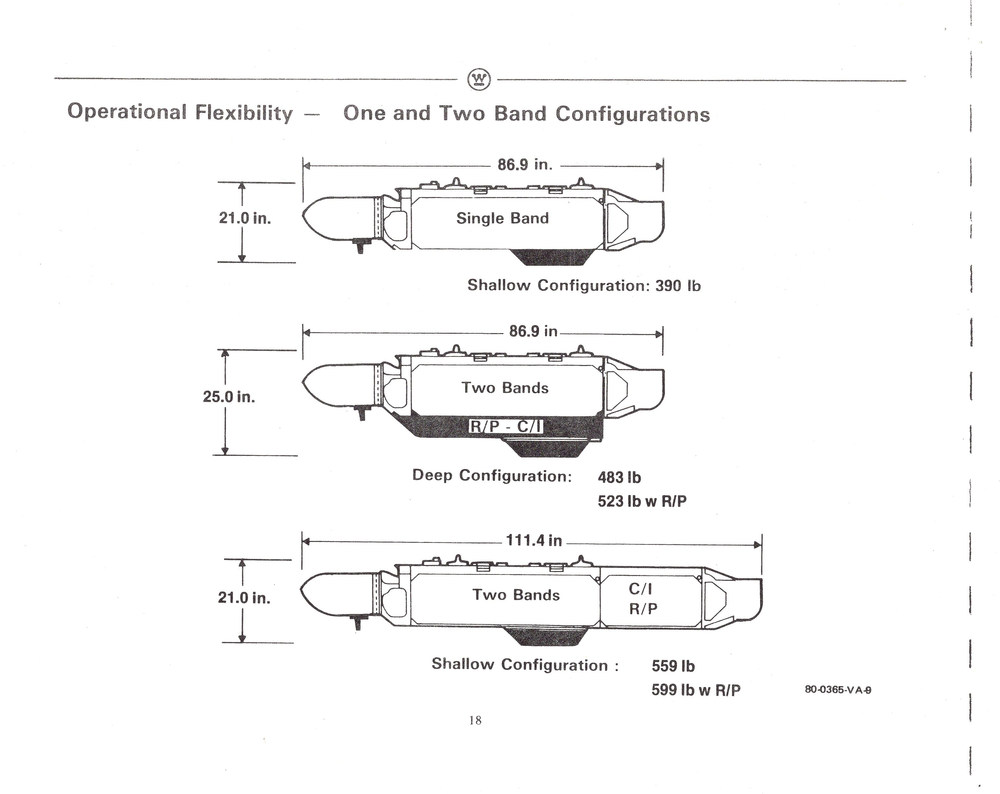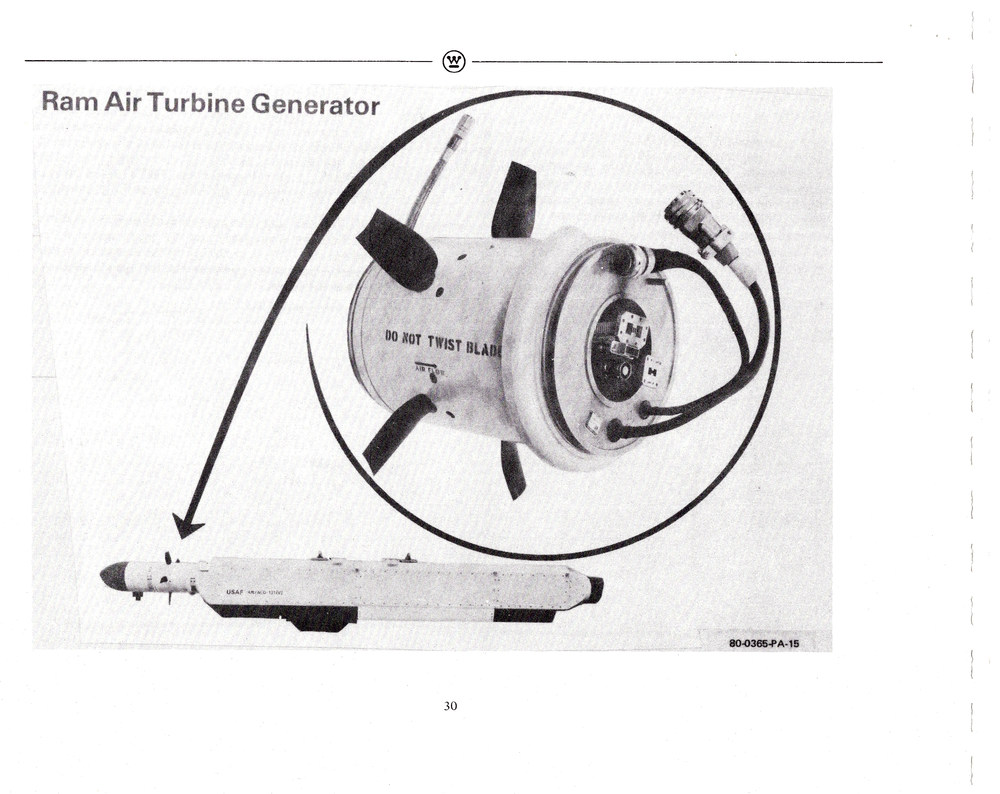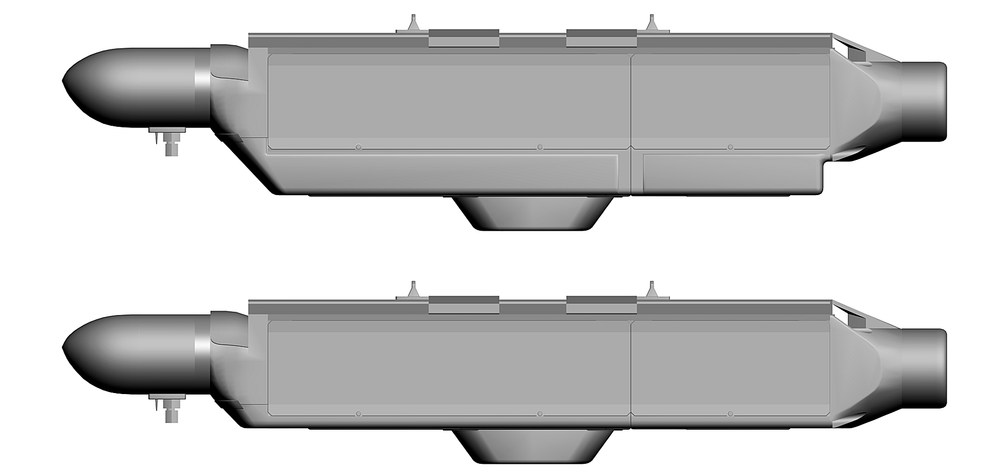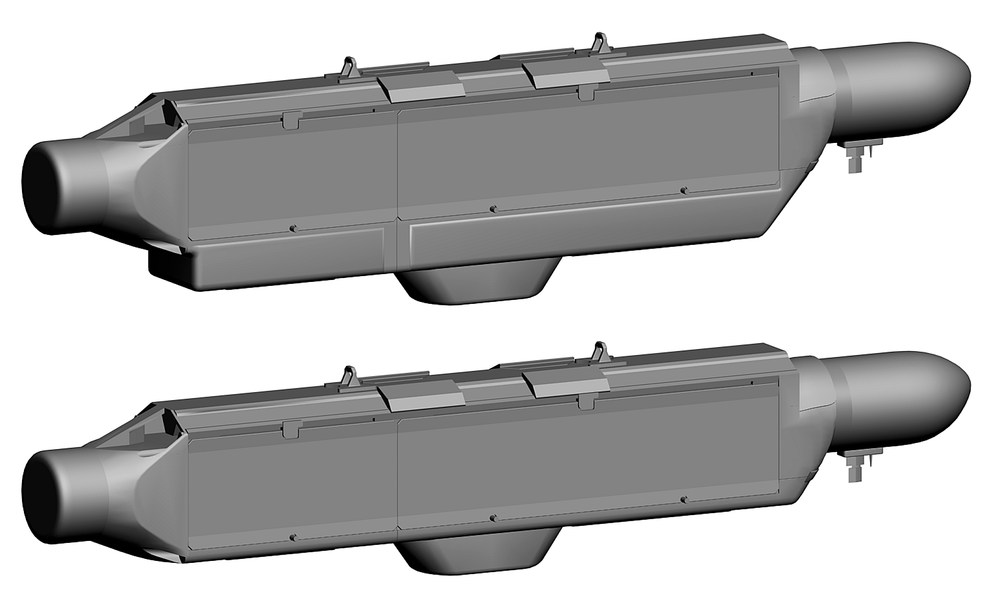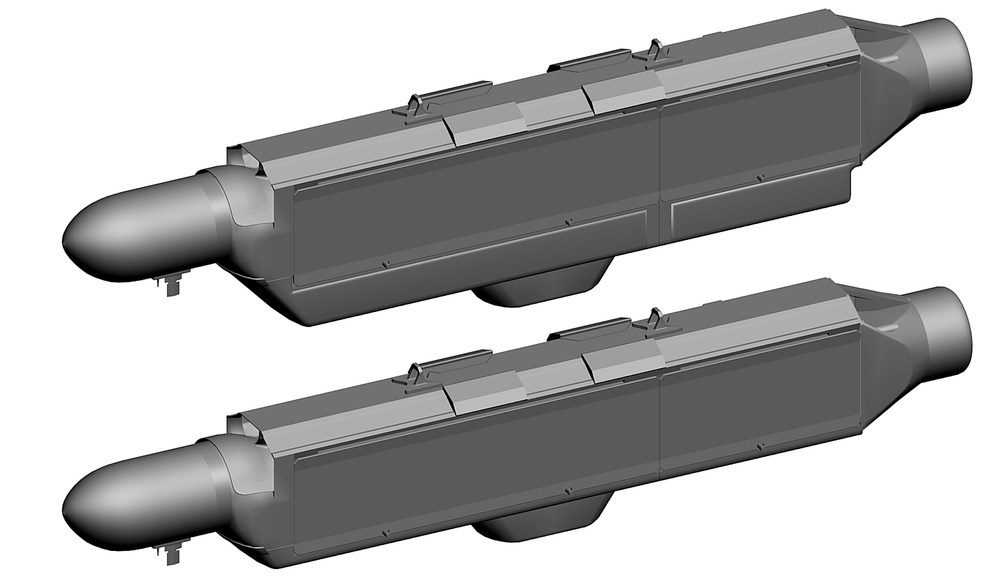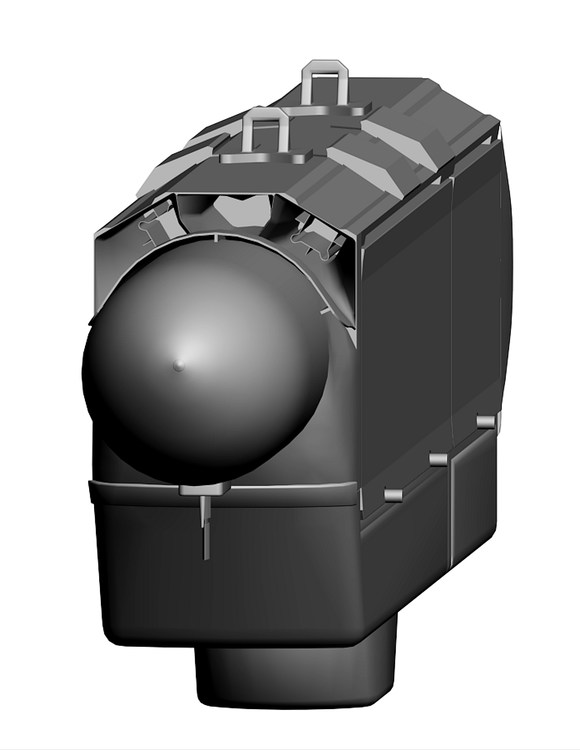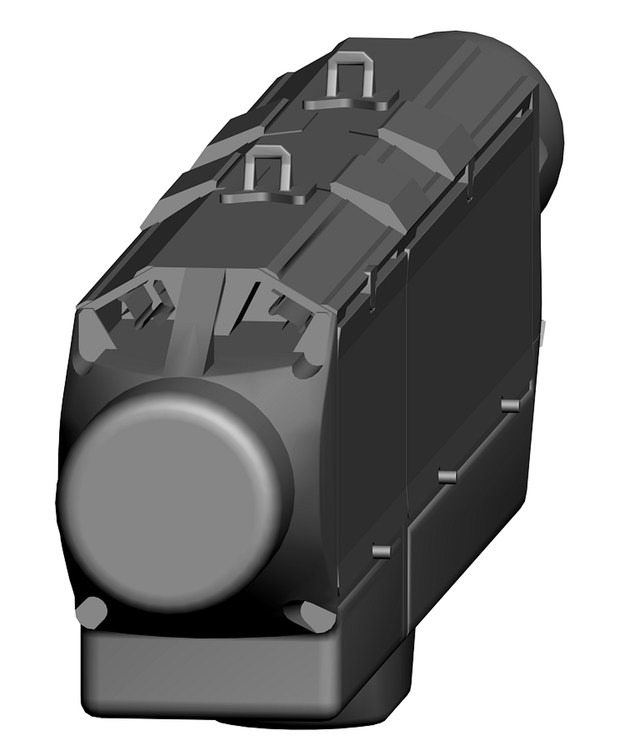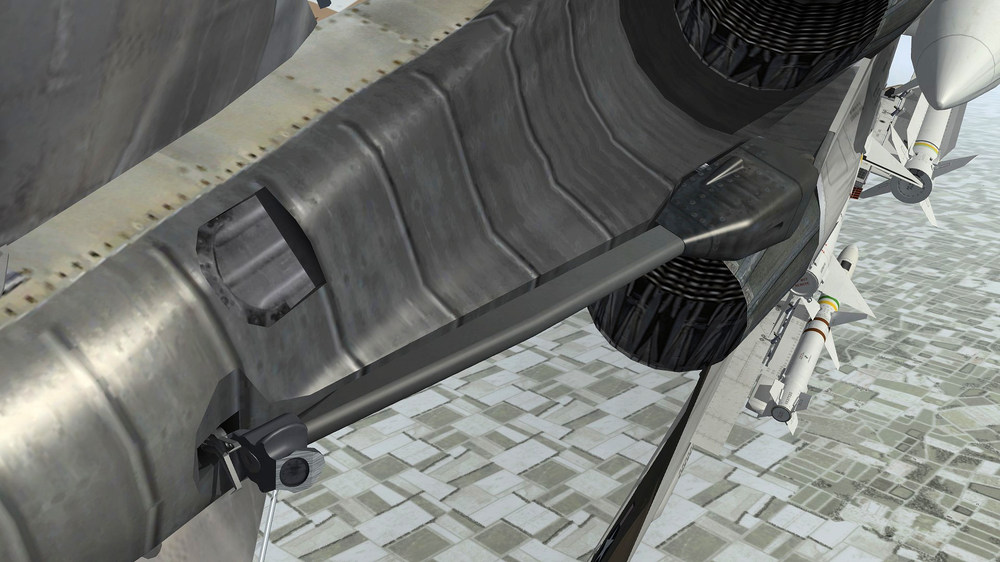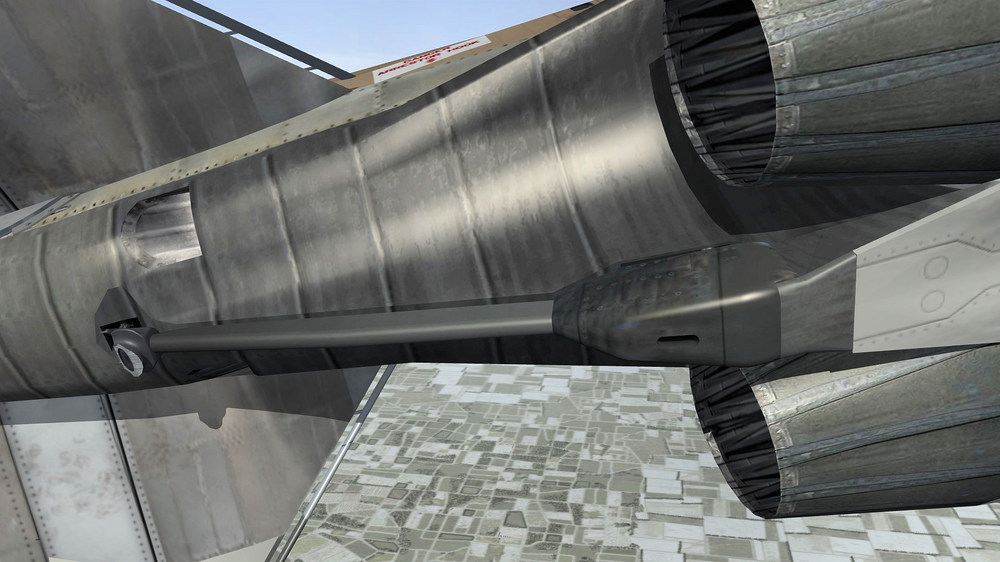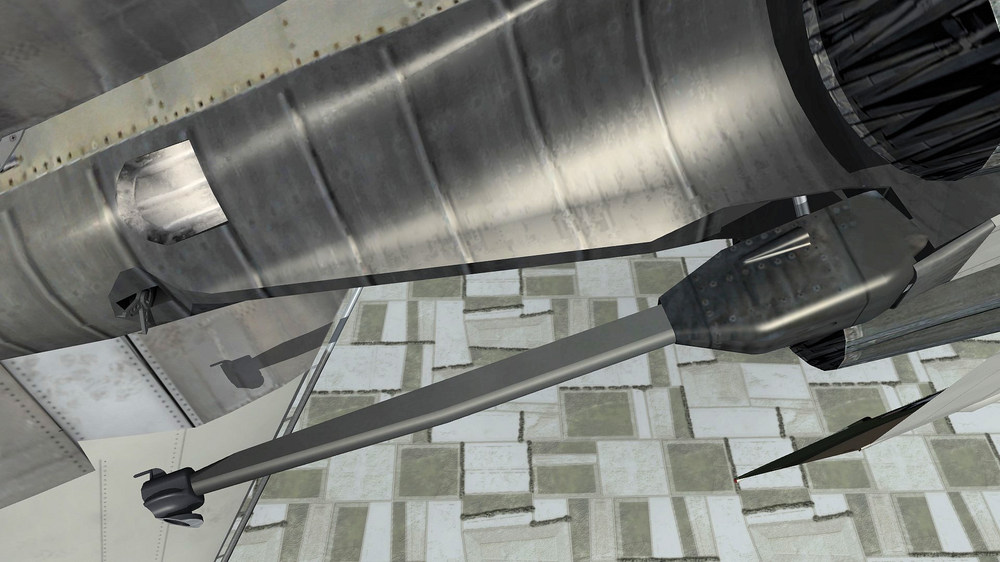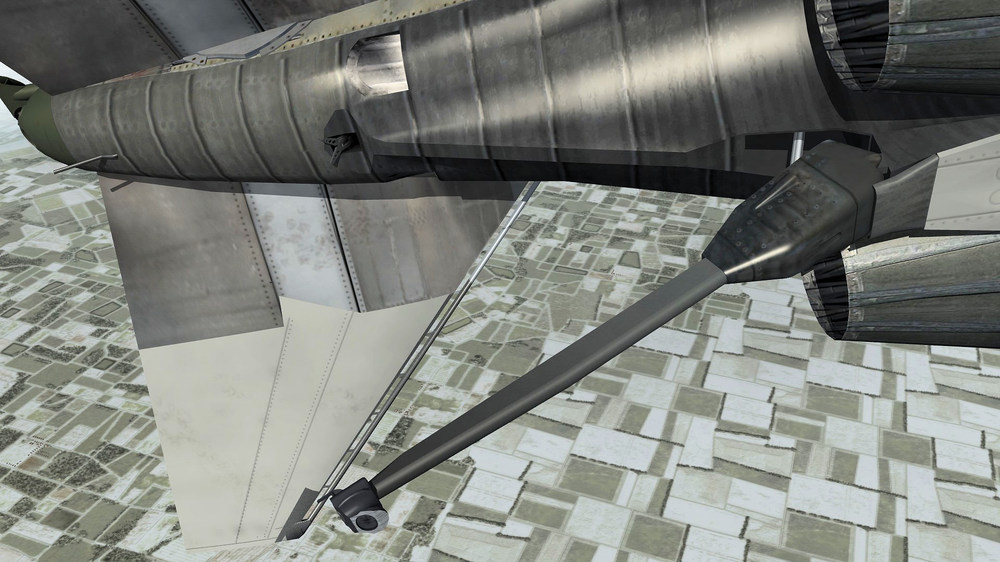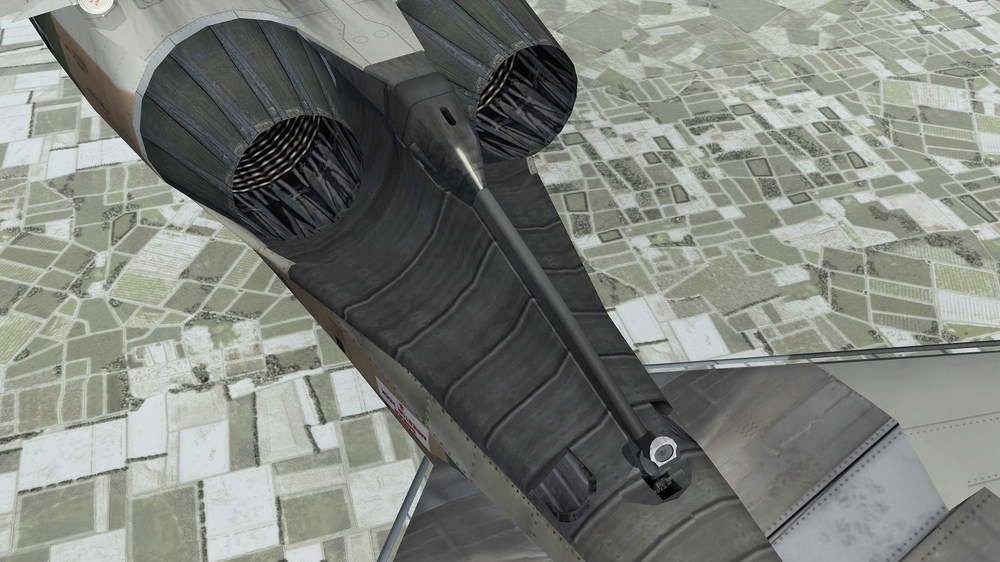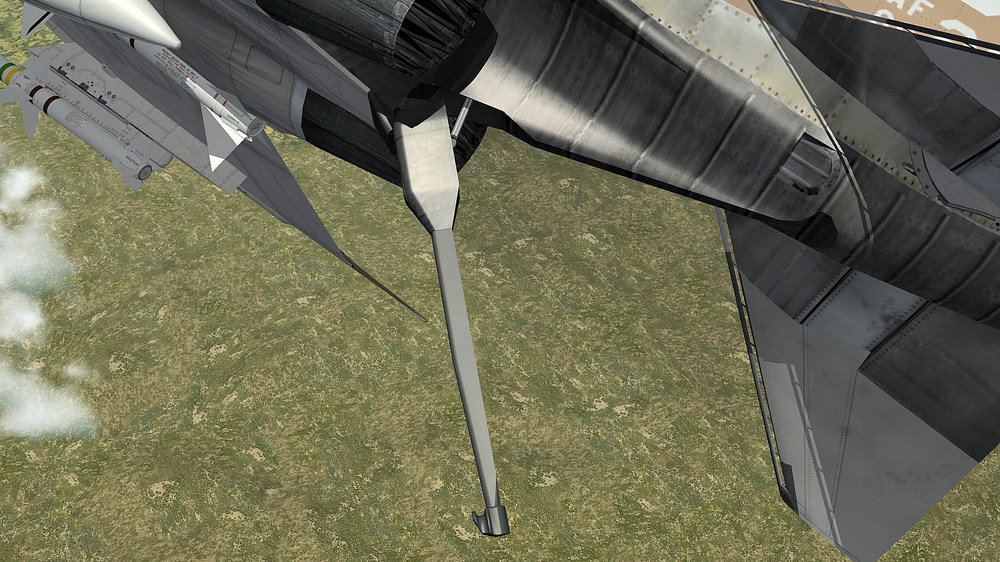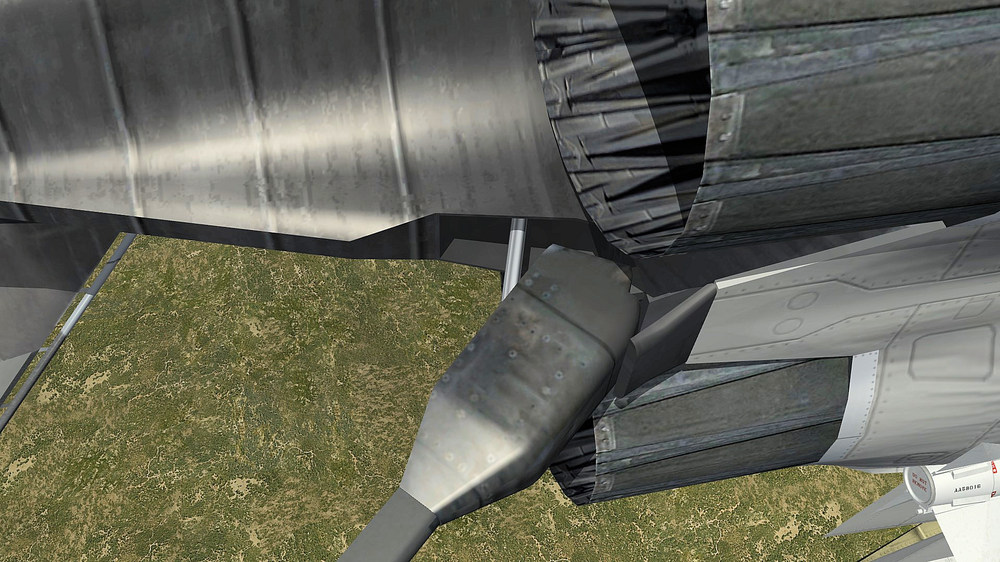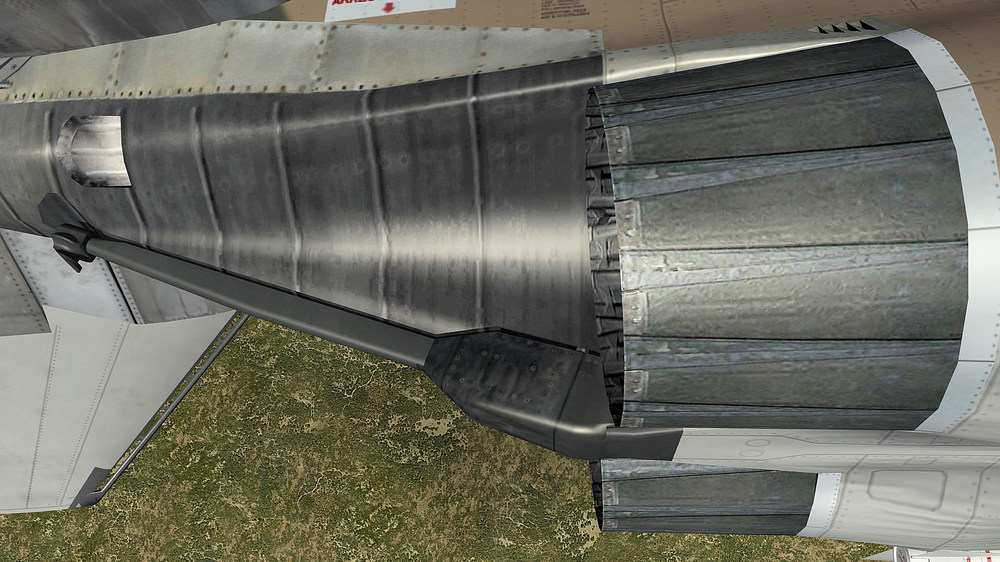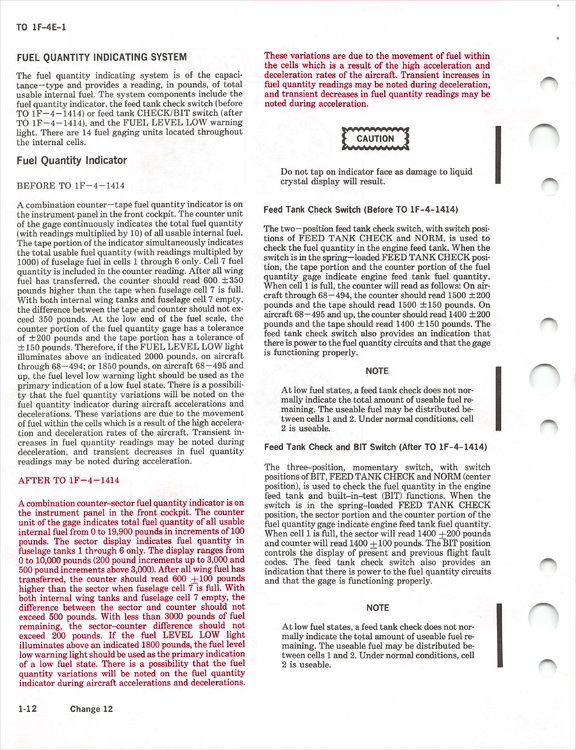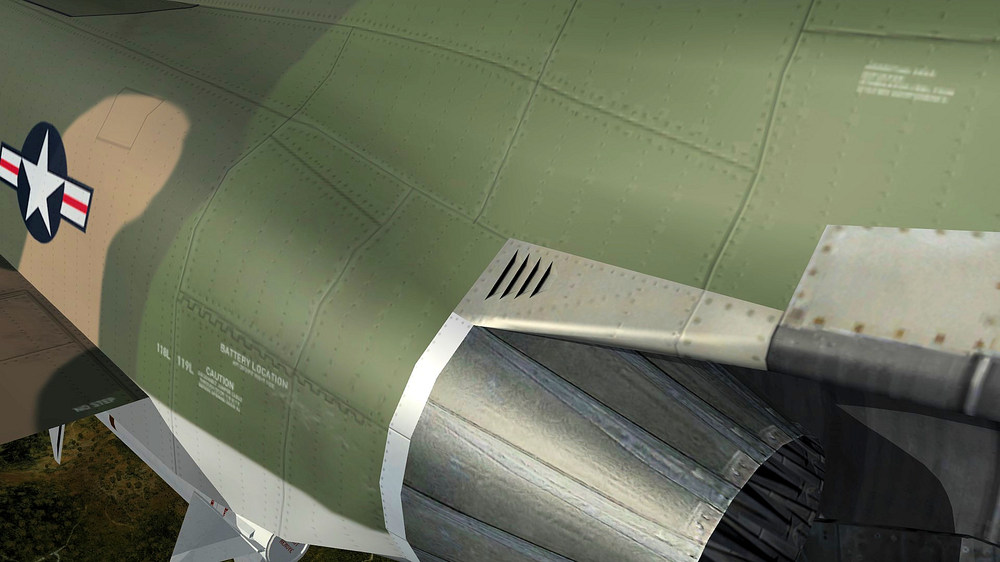-
Posts
4,165 -
Joined
-
Last visited
-
Days Won
299
Content Type
Profiles
Forums
Gallery
Downloads
Store
Everything posted by ravenclaw_007
-

421st TFS F-4E , hard wing with TISEO
ravenclaw_007 replied to ravenclaw_007's topic in General Discussion
any idea what that could be ??? looks like a kiwi -

421st TFS F-4E , hard wing with TISEO
ravenclaw_007 replied to ravenclaw_007's topic in General Discussion
Thank You so much , now i have the name and 1 Serial number would it be safe to assume that the other serial number is 68-0307 ???? -
i found this 2 pictures showing early F-4E´s with TISEO ( about 1971 -1972 ) i would like to add them to my upcoming F-4E pack , my problem is that i cant find any reference on the serial numbers , the only thing i can see is the 307 and the 317 , i was searching with 66-0307 / 67-0307 / 68-0307 and 69-0307 with no result the same i did with the 317 both aircraft belong to the 421st TFS based at DA Nang AFB , the picture from 307 was taken 1972 at Clark AFB , the picture of 317 showing 2 ECM-pods if any body has some info on this 2 aircraft please send them to me , the 307 had the name "PROMETHEUS" on the left side of the nose the 317 has a name to but i have no clue what name
-

Time to improve the old SF2 jets
ravenclaw_007 replied to GKABS's topic in Mods & Skinning Discussion
wow , that A-6 is looking good -
AN/ALQ-131 block II was used in Desert Storm based on my info as well as the AN/ALQ-184 , the service start years i found so far for this version is between 1987 and 1989 but this are not 100% sure thats why i keep searching for better info
-
here is the AN/ALQ-131 Beta pack for testing , includet are the Block I , Block II and the EAPUP ALQ-131 Beta pack.7z the service years as well as some settings could be subject for change if you use them on the F-16A/B/C/D you may have to adjust the centerline attachment positions thats the one i use for the TW F-16A , it is a new entry in the data.ini [CenterlineStation_ECM] SystemType=WEAPON_STATION StationID=13 StationGroupID=5 StationType=EXTERNAL AttachmentPosition= 0.0,-0.37,-1.09 AttachmentAngles=0.0,-1.0,0.0 LoadLimit=1000.0 AllowedWeaponClass=EP AttachmentType=NATO,USAF ModelNodeName=pylon_centerline PylonMass=78.02 PylonDragArea=0.02 includet in the pack are AN/ALQ-131 Block I AN/ALQ-131 Block II AN/ALQ-131 EAPUP
- 518 replies
-
- 12
-

-

-
got more info on the service years for Block 1 and Block 2 Block 1 development started in the 1970´s , service start in 1980 block 2 development and start of production in 1983 , no word when it was available for the squadrons though
-
-
i found more on the EAPUP , the contract to Northrop-Grumman for the upgrade was awarded in 2012 , the 44 million contract i mention above is the 3rd additional order placed this is the original text from Airforce Technology " the US Air Force (USAF) has awarded the third production order to Northrop Grumman for the Electronic Attack Pod Upgrade Program (EAPUP). The $44m order is part of an existing contract and will significantly increase the number of EAPUP systems for the USAF. In April 2012, Northrop Grumman secured a $52.8m, 27-month engineering and manufacturing development (EMD) contract to upgrade the USAF’s electronic attack (EA) pods. The programme included EMD, a low-rate initial production phase (LRIP) and five production options. Northrop Grumman’s upgraded, digital AN/ALQ-131 pod is designed to operate in support of A-10, C-130, F-15 and F-16 aircraft and aircrews. The EAPUP solution will replace the service’s current EA pods. " so this pods may be in service already for some time , sadly i cant find any pictures of them , if you find one please send it to me
-
based on some pictures i found the AN/ALQ-131 block-1 was in service from 1983 , the Block-2 from 1989 and i assume the Block-3 (EAPUP) from 2020/2021 , i hope i´m right with my time frames visual differences on the pods / blocks are mainly the lower antenna housing Block-1 Block-2 and the Block-3 (EAPUP) this one is not yet final
-
the 3rd and latest update is a digital AN/ALQ-131 EAPUP , the contract is from 2019 worth 44 million dollars and this pod will replace all existing AN/ALQ-131 pods , no idea if there will be a shallow version of it
-
this is what i found to , and i found some notes that the other pods could have been put together by the Squadrons / Units it self as they needed it , means they had the parts and could have add or remove some modules as the mission or expected threat needed it will search some more
-
i need some help regarding the AN/ALQ-131 ecm pod versions , i found some manuals showing AN/ALQ-131 pods i have never ever seen and maybe somebody knows this versions and if they ever came in to service this are the AN/ALQ-131 like it is used on many aircraft ( deep Version and shallow version ) with a lenght of 111,4 inch and this are the AN/ALQ ecm pods that are in the manual but i never saw one of this pods on any aircraft this pod has a length of 86,5 inches and a weight of 390 LBS and this pod is a available as shallow or deep option as you can see on the picture below ( from an other manual ) and than is the this pod with 133 inches , also available as shallow or deep option , length 133 inches weight 776 LBS and for aircrafts who dont have enough power supply for this pods there is a RATG that can be added to any of the available versions , i never have seen an AN/ALQ-131 with that RATG by the way the pod in that picture below has a length of 157 inches no info about the weight , this would be the largest AN/ALQ-131 even with out the RATG if anybody could give me some info if this pods ever enter service and maybe some pictures of it would be really helpful and i would not waste time building ecm pods that where never used wich pod was used in service 86,5 inches , 133 inches and or 157 inches ??? also what year did they enter service ??? and what aircraft where carry them ???
-
the F-4G Wild Weasel pack is almost done , something was still missing the AN/ALQ-131 , so i was working on it in the past days and here is the new 3d model , adding more details to the pod , mapping and making the templates will be next for the rear inner exhaust part i dont have good pictures so i do have to work around a bit there , the part is not yet finish and will look much better when it is done the pods are using 30 inch suspension lugs for now in some cases the 14 inch lugs could be added i know it is not perfect but i think it will be acceptable
- 518 replies
-
- 18
-

-

-
F-4G final version , arresting hook is now done and mapping and template is complete , next i have to bring all F-4E´s , F-4F´s and F-4G´s to the same standard and change all number 1 skins aircraft has now a lod size from 8,33 mb and the cockpit 7,70 mb , sofar i dont have any major issues with the FPS slow down i´m on win7 , CPU i7-4790k , 32 Gb Ram and a ASUS Strix Rog 1070 Ti with 8192 MB GDDR5 SDRAM so it is a old computer who still runs perfect FPS based on a heavily modded GermanyCE terrain from Rents are between 40 to 69 FPS
-
testing the new lower tail section for my new F-4E /F / G , new arresting hook and vents movements of all parts ( tail hook , cover plate and actuator ) are done just by entry in the data.ini still have to add some more details to the model and the template i think next will be a aircraft carrier landing to check if the data.ini entry work ok
-
-
some F-4E´s and F-4G´s did get the single piece windscreen , here are the F-4G´s from the Idaho ANG that did get it including a new cockpit for it just notice by looking to the pictures that i have to work on some cockpit items a bit more , nothing major
-
Luftwaffe F-4F Phantom about 1973 with a not yet final cockpit and ejection seat Martin Baker MKGH-7A
-
i finaly found a picture of the " Smiths Industries Combination Counter-Sector Fuel Quantity Indicator " that shows at least some part of the display , it is on ebay.com and i contacted the guy who sells it there if it would be possible to get a picture with power on , unfortunately he can not do it because he does not have the electrical layout for the connection , so i took the picture and made a negative of it and played a bit around with the setting and finally i got what i wanted a picture that shows the screen , it is not very detailed but good enough to make the indicator in 3ds max my first model was a bit more colorful the second is back to green , but now i wonder in the cockpit pictures from the F-4F and F-4G the indicator has a dark blue glas so may be i´m wrong with the green , so here my question is still somebody around here that worked or flew the F-4F or F-4G and knows this particular indicator and can tell me what colors it actually shows ??? i have to add that the indicator has a liquid crystal display ( LCD-Display ) i have to add that i´m searching since years for pictures or a drawing or any other info and found nothing , if anybody has more and better info please contact me any help is welcome this is how it looks in the cockpit with a dark blue glas that is what i found on ebay.com including the negative i made from the original that is what i have about the indicator in the F-4G flight manual and that is what i could made in 3ds max
- 3 replies
-
- 15
-

-
-
Luftwaffe F-4F Phantom II 37+51 " Wolkenmaus " from the JG-71 Richthofen patrolling the skies over northern Germany
-
-
View File Weapons Pack 3 Rockets & Rocket Pods Weapons Pack3 , Rockets & Rocket Pods - this weapons pack includes all Rockets and Rocket Pods that i have done so far i know that there are still some pod missing and i will release them later if i find more info and good pictures - the LAU-61A is to be considered as a place holder i just have one picture of a LAU-61 from the rear and i have no clue what version it is , the firing fingers in the picture are different than the one in the manuals until i can solve this problem the pod is a place holder ----------------------------------------------------------------------------------------------------------------------------------------------------------------------------- NOTE: i strongly recomend that you remove / delete an existing file with the same name as the one in the pack befor you replace it with a new file you best replace the files one by one , overwrite old files is not recommended ----------------------------------------------------------------------------------------------------------------------------------------------------------------------------- - all weapons and textures are made by ravenclaw_007 Templates are available on request if you still find an error please let me know , and there will be a Weapons pack3 with all other weapons as soon as i´m done with it Have Fun , ravenclaw_007 Submitter ravenclaw_007 Submitted 12/23/2023 Category Weapon Packs
- 1 reply
-
- 3
-

-

-
Weapons pack 3 ( Rockets & Rocket Pods ) uploadet and waiting for approval F-4E with a new detail Merry Christmas and a Happy new Year to all