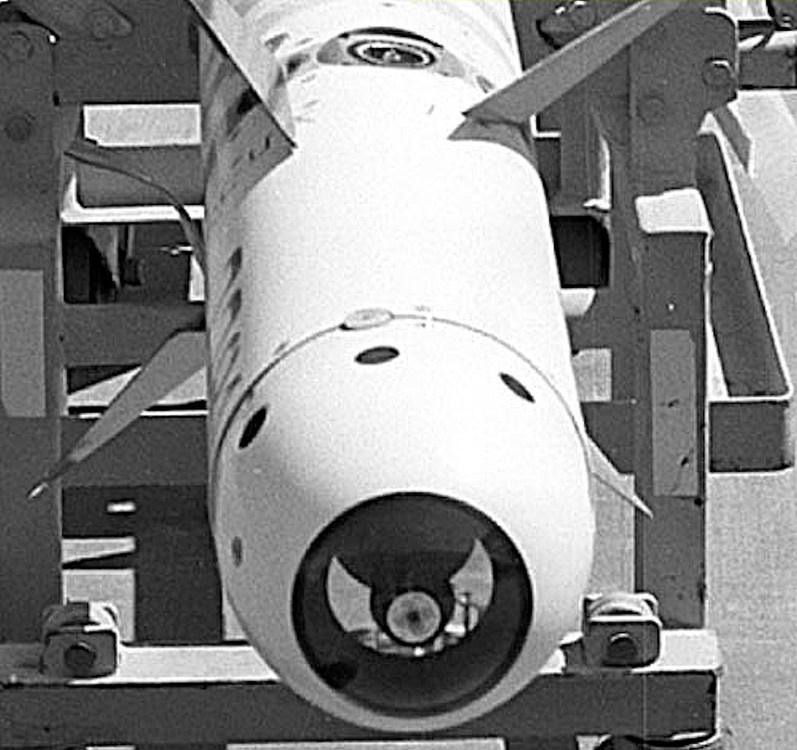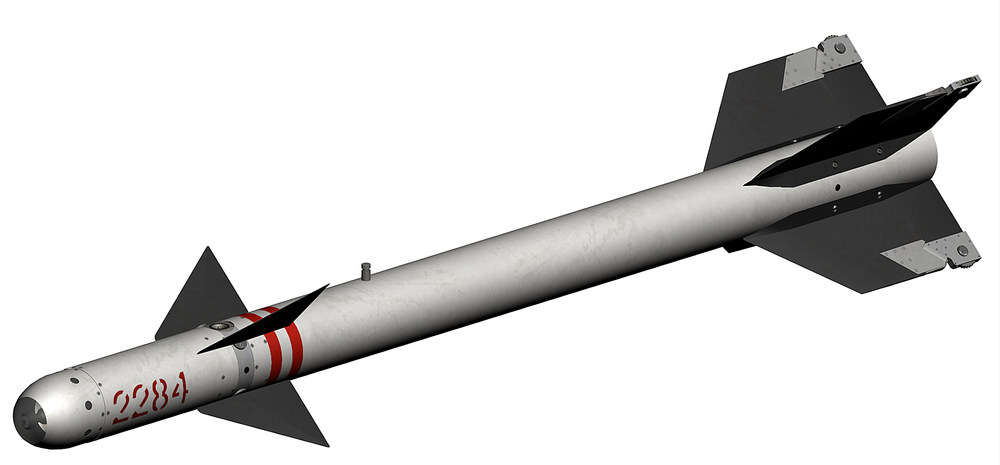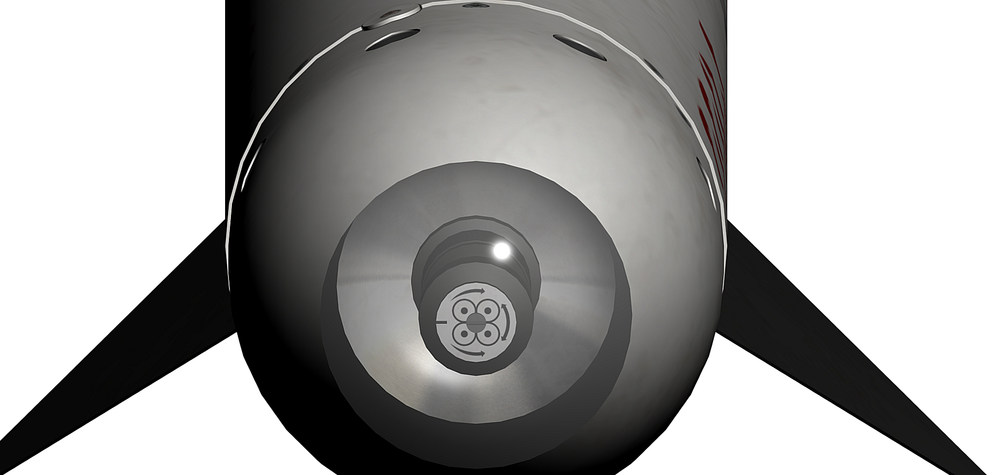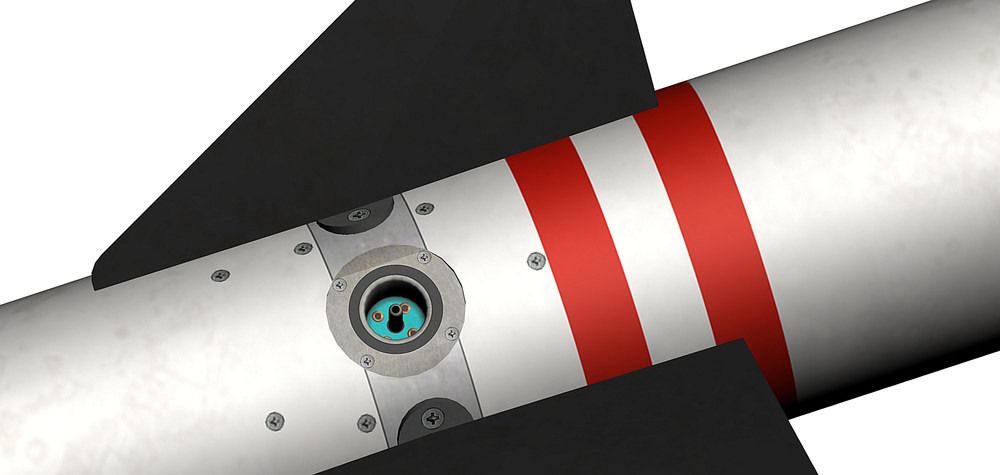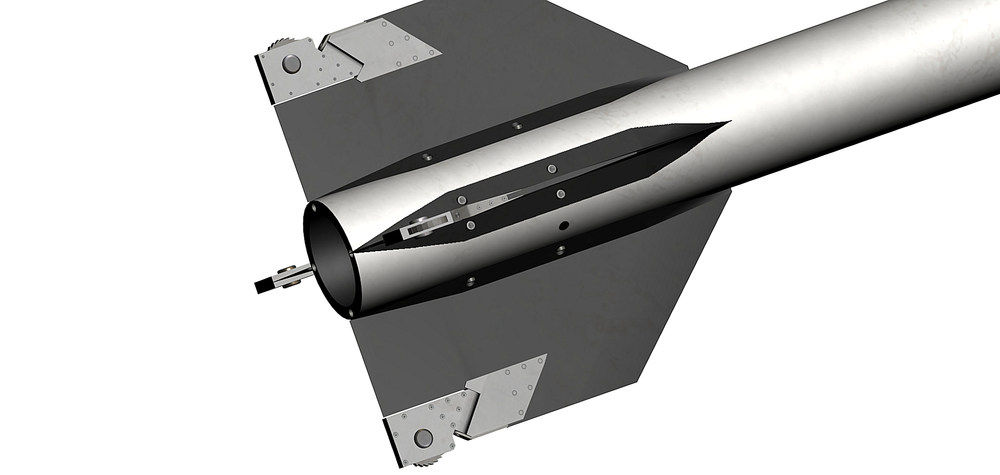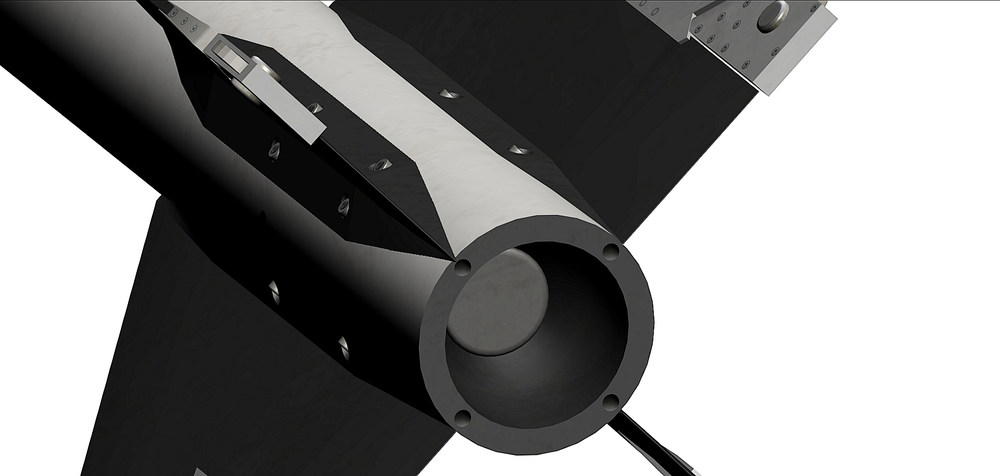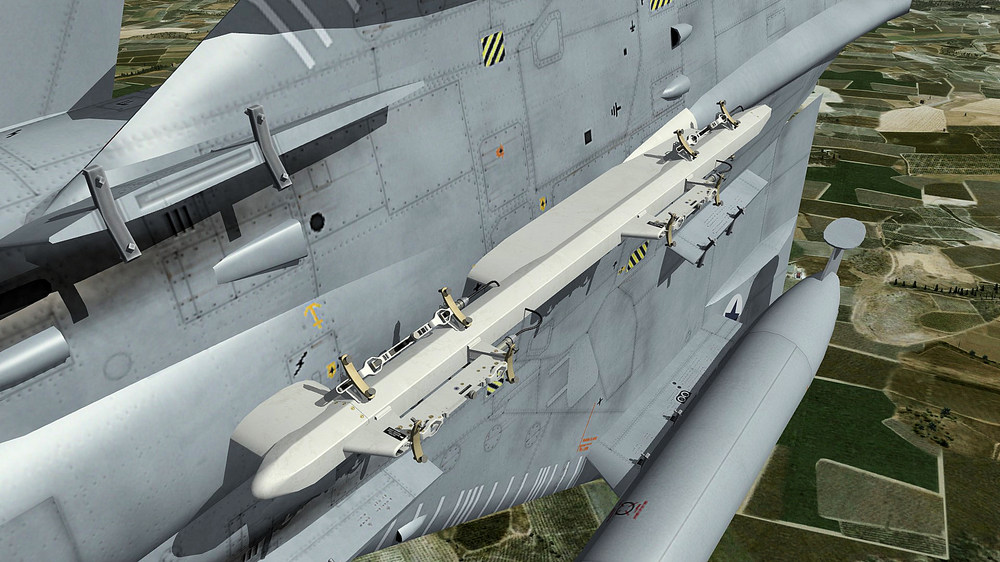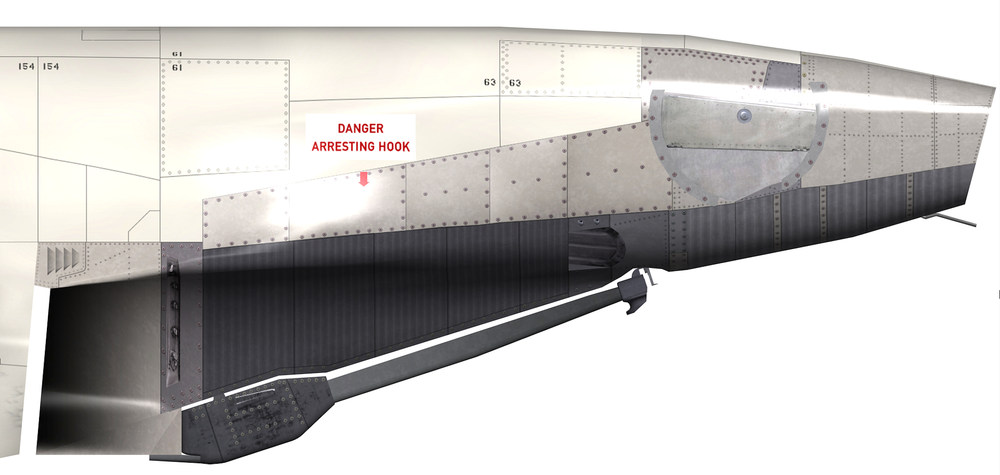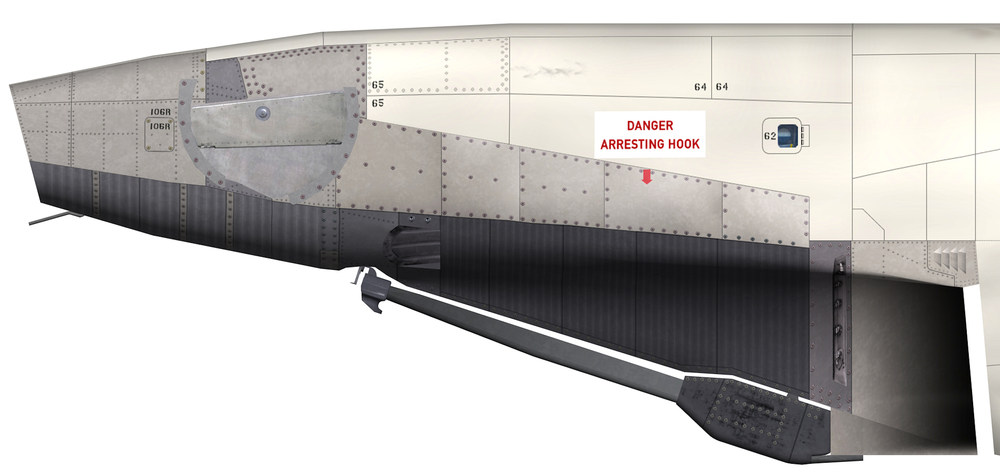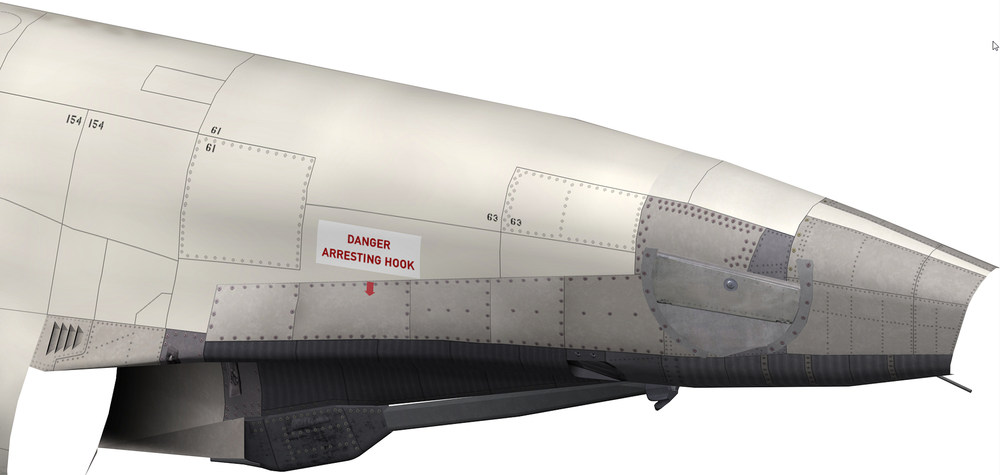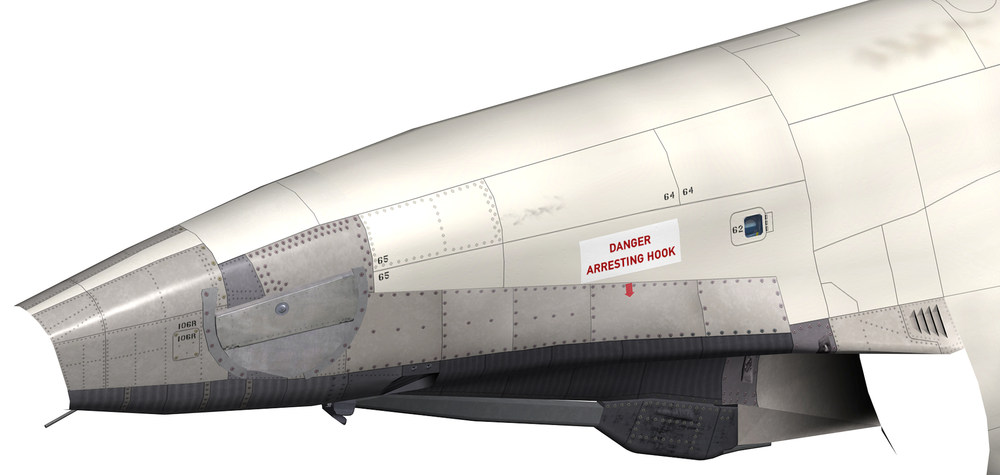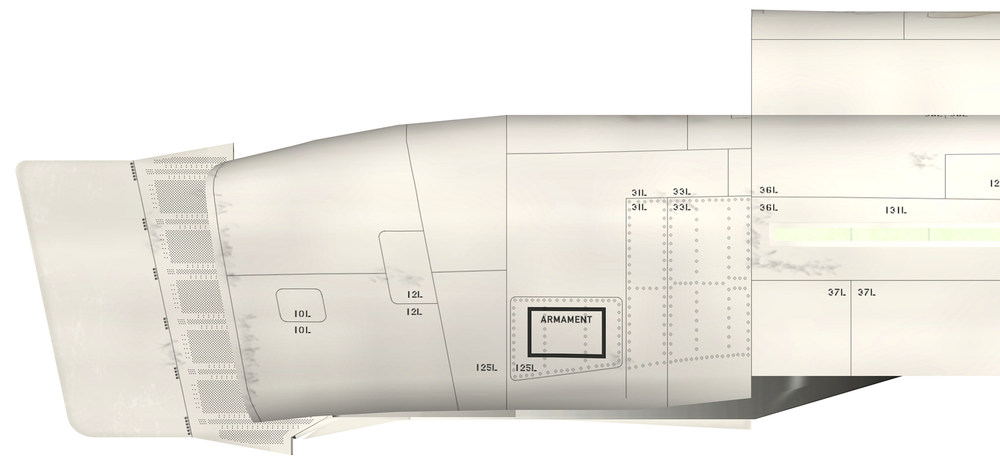-
Posts
4,165 -
Joined
-
Last visited
-
Days Won
299
Content Type
Profiles
Forums
Gallery
Downloads
Store
Everything posted by ravenclaw_007
-
thanks , yap i know that video , unfortunately it has a low resolution
-
Thanks Svetlin , That is a good picture and was helping me changed the seeker based on the picture above since i´m most likely never find out was is written around the IR seeker i took the liberty to add something my self , i will change it if by any chance i will get the right lettering
-
oohhh... that is what i´m looking for , thank you so much nothing much that i can do about the launch rail , except making new aircraft models by the way the same problem with the Shafrir 2 it has a very unique launch rail with 2 pins that is holding the missile right beside the nozzle this is how the Shafrir 2 launch rail looks like , just in case somebody is working on this aircrafts
-
i would like to finish my Shafrir missiles and i´m searching for some pictures for the Shafrir 2 missile i need some better pictures from the IR seeker , the electrical connector and the nozzle including the weather seal this is what i have from the ir seeker and the electrical connector from the nozzle i have only some very dark and very small pictures so anything on the nozzle will be welcome this is how the missile looks like now for the Shafrir 1 i have only very few detail pictures so if you have anything good on that particular missile please send it to me
-
-
they look fantastic , can't wait to get them in the air
-

how to make 4096 x 4096 textures
ravenclaw_007 replied to ravenclaw_007's topic in Mods & Skinning Discussion
getting slowly but surly my first 4096 x 4096 template done , the rear metal part is done now i´m adding screws and rivets still a lot of work to be done and it takes a lot of time to make a new 4096 x 4096 template especially adding all the stuff that you can not add at the 2048 x 2048 templates , and learning and understanding the new software took me quite some time to i thought i can do them faster but there is no way -
i have some mixed feelings about the Frecce Tricolori , can't forget what happened at Ramstein AB on the 28 August 1988 , the disaster took in total 70 lives (67 spectators and 3 Frecce Tricolori pilots)
-
-
for wich Aircraft do you need the Avionics.ini , i can send them to you
-
nope , you just have to open the Avionics.ini in your aircraft folder , and change the existing values to the one below ( only the colored RED ones ) [RadarDisplay] ViewportTextureSize=256 FadeImageIntensity=0.3 TargetFadeTime=1.00 ImageFadeTime=0.30 SweepIntensity=0.4 StrobeIntensity=0.7 ElevationScale=95 ElevationStrobeSize=0.07 TargetStrobeSize=0.07 TargetShadowIntensity=0.1 AcquisitionSymbolHeight=0.05 AcquisitionSymbolSize=0.09 NoiseLevel=0.1 DitheredSweepWidth=0.07 DitheredSweepIntensity=0.35 RangeStrobeWidth=0.07 RangeStrobeHeight=0.04 RangeGateWidth=0.05 RangeGateHeight=0.05 RangeGateIntensity=0.25 MissileRStrobeWidth=0.07 BreakXSize=0.50 BreakXIntensity=0.8 BreakXTexture=RadarBreakX.tga PPIArc=50 PPISweepTexture=RadarPPISweep.tga GroundReturnFadeTime=2.0 GroundClutter=0.8 ___________________________________ edited entry MapBackgroundLevel=0.0 ___________________________ edited entry MapHighlightLevel=0.8 ______________________________ edited entry RangeRateCircleSize=0.65 RangeRateCircleScale=926 RangeRateCircleTexture=RadarVcCircle.tga HorizonBarSize=0.75 HorizonBarTexture=RadarHorizon.tga ASERadarCircleMinSize=0.20 ASERadarCircleMaxSize=0.35 ASERadarCircleMaxSizeRange=0.6 ASERadarCircleTexture=RadarASE.tga ASEHeatCircleSize=0.14 ASEHeatCircleTexture=RadarASEHeat.tga AimDotSize=0.03 AimDotTexture=RadarAimDot.tga BreakXRemovesRangeRate=TRUE BreakXRemovesASECircle=TRUE DisplayLimitLeft=16 DisplayLimitRight=112 DisplayLimitTop=16 DisplayLimitBottom=112
-
Thank you , i assumed something like that , to bad that this can not be changed
-
i made some more test flights over Nord Vietnam and so far i´m very happy , the only thing i dont understand is why a town or a city gives no radar signals ??? it is if is nothing there , is that an issue with tod and lod ??? i think a lod object you can see on the radar screen , if i´m not wrong , is there no way that a tod object like a house can show up on the radar ??? hills and mountains show up nicely towns and citys not at all
-
i think so , it is just an editing of given entries i reduced the MapBackgroundLevel to MapBackgroundLevel=0.0 , that will be the setting on my F-4E/F/G´s , much better and as you say it is much sharper
-
for all of you who aren't happy the way the PPI is displayed in the game this is what i found and changed on my F-4E radar this is how it looks unchanged , the PPI has a green background with a serrated edge on top and left and right , this edge problem annoys me a lot and i was never happy with that green background either so i start looking in to the Avionics.INI but at first i did not know what to look for until i had a conversation with ludo.m54 and pvince , so i checked the Avionics.INI again and found this entrys , GroundClutter , MapBackgroundLevel and MapHighlightLevel and started to change the entrys that is the original entry GroundClutter=0.6 MapBackgroundLevel=0.2 MapHighlightLevel=0.6 that is the modified one GroundClutter=0.8 MapBackgroundLevel=0.001 MapHighlightLevel=0.8 and that is the result , the PPI looks almost like the real one in a F-4E ,and the serrated edge is no longer a problem , i´m more than happy right now finally i got that problem solved
- 22 replies
-
- 17
-

-

-

USAF F-16A Block 15 (Mirage Factory) for SF2 ?
ravenclaw_007 replied to Coupi's topic in General Discussion
you have to set it up like this ItemNumber is the animation slot from the aircraft , AnimationID is the animation slot for the cockpit [Canopy] Type=EXTERNAL_ANIMATION_LINK NodeName=inside_canopy MovementType=ANIMATION AnimationID=1 ItemNumber=8 this is how it looks on my F-4E´s and it works fine , important is that you get the right node name [Canopy] Type=EXTERNAL_ANIMATION_LINK NodeName=CanopyFrame01 MovementType=ANIMATION AnimationID=1 ItemNumber=3 if you have problems with it send me the cockpit.ini and i will have a look at it -

USAF F-16A Block 15 (Mirage Factory) for SF2 ?
ravenclaw_007 replied to Coupi's topic in General Discussion
animation 1 is the whole landing gear so i like to avoid that , why dont you edit the cockpit.ini file ??? and link the cockpit animation to the aircraft one -

USAF F-16A Block 15 (Mirage Factory) for SF2 ?
ravenclaw_007 replied to Coupi's topic in General Discussion
-

USAF F-16A Block 15 (Mirage Factory) for SF2 ?
ravenclaw_007 replied to Coupi's topic in General Discussion
-

USAF F-16A Block 15 (Mirage Factory) for SF2 ?
ravenclaw_007 replied to Coupi's topic in General Discussion
i would need the exact differences , best with good pictures , so i can make the changes -

USAF F-16A Block 15 (Mirage Factory) for SF2 ?
ravenclaw_007 replied to Coupi's topic in General Discussion
here is the F-16A_B15 , it is a complete aircraft folder , the decals are from the ADF version so you have to make your own , this aircraft is using .jpeg skin F-16A_B15.7z here is the F-16C_B30 , it is only the lod and the data.ini , PLEASE keep the original as a copy in case something is wrong , this aircraft is using still the .dds skin F-16C_B30.7z and please copy the Boom texture from the F-16A_B15 to the F-16C_B30 , i added this little feature to the aircraft in case you want something to be added , changed or removed let me know -

USAF F-16A Block 15 (Mirage Factory) for SF2 ?
ravenclaw_007 replied to Coupi's topic in General Discussion
So the ADF but with out the search lights and the outer missile pylons down by -1° , right ??? -

USAF F-16A Block 15 (Mirage Factory) for SF2 ?
ravenclaw_007 replied to Coupi's topic in General Discussion
and the bulg on the vertail , remove or you want it ??? -

USAF F-16A Block 15 (Mirage Factory) for SF2 ?
ravenclaw_007 replied to Coupi's topic in General Discussion
just give me some time and i see what i can come up with do you need the bird slicer or should i remove them ??? -

USAF F-16A Block 15 (Mirage Factory) for SF2 ?
ravenclaw_007 replied to Coupi's topic in General Discussion
is it the F-16A Block 15 ADF that you need or wich version is it exactly that you want i think you better go with the -1° for the outer missile pylons , that looks more like on the real aircraft