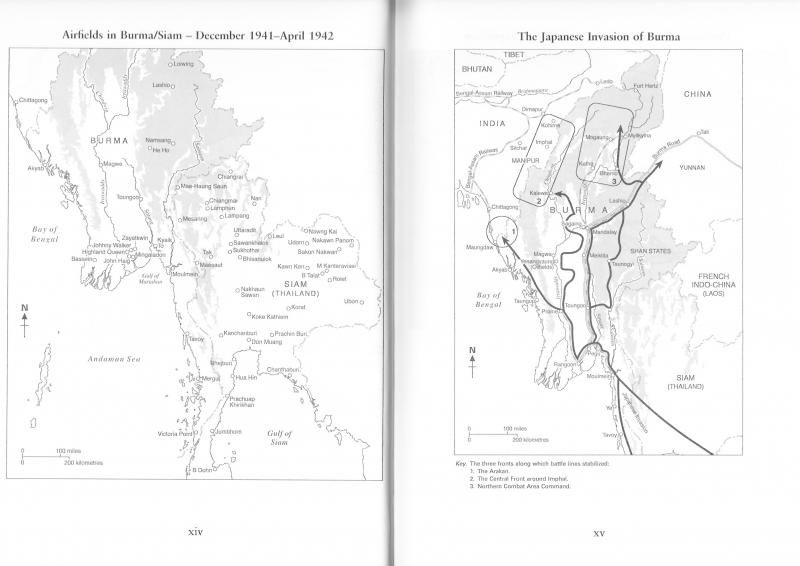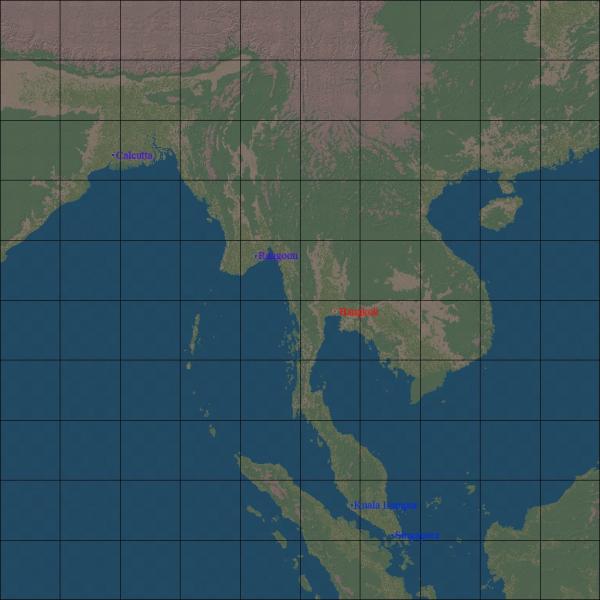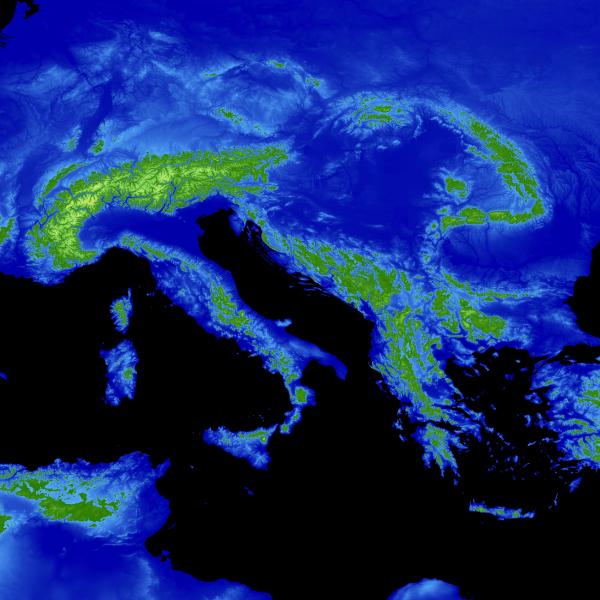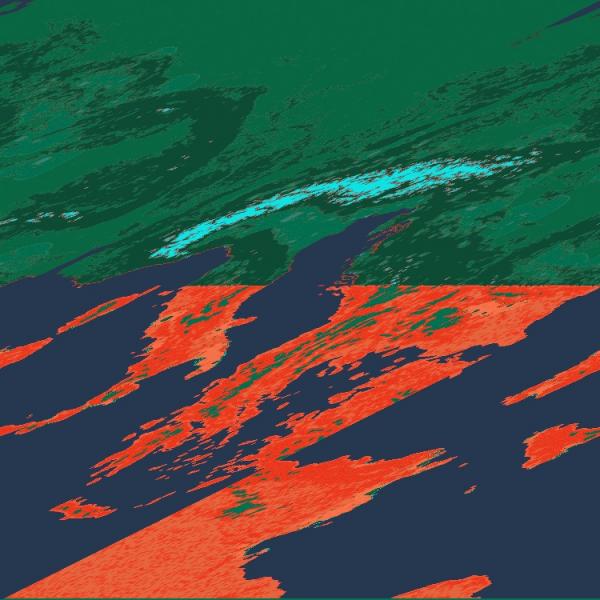-
Posts
1,288 -
Joined
-
Last visited
-
Days Won
1
Content Type
Profiles
Forums
Gallery
Downloads
Store
Everything posted by Baltika
-

Now, let us begin ...
Baltika replied to Wrench's topic in Thirdwire: Strike Fighters 2 Series - World War II Forum
Excellent work, Kevin - can't wait to fly it ;-) I'm sure you are good for maps, but just in case:- Source: "The Burma Air Campaign 1941-1945" by Michael Pearson, Pen & Sword Aviation 2006 ISBN 1-84415-398-3 As a whisky-drinking Scotsman, I am particularly keen to see Johnny Walker, Highland Queen and John Haig Airfields included on this map Also, I notice you are going for a late-war front line - no worries, it's your call, and it fits in perfectly with the inclusion of Imphal and Kohima, but for that Flying Tigers Campaign we may need an alternate data set with the front line fixed with the Brits and the Tigers at Mingaladon, and the RAF fighting that last-ditch defence of Singapore - well, that's what Churchill wanted them to do! Happy to oblige for that if need be. Slainthe! -
Hi Baffmeister, no joy for me so far. ATM that is holding up further multi-tileset work on this terrain. I have Brain32's reworked photoreal GermanyCE set for the northern part of Europe, and Stary's Anatolia v1 tileset for the Med. I need to make some transition textures for where those sets meet, but that's no problem. I have IsraelME set listed in TE as a third working tileset for this terrain, but autotile in TE is too crude in its implementation of exclusion zones for me to make the IsraelME set appear only in North Africa. Stary's proposed solution to cut & paste parts of the tileset bmp is the perfect answer for that issue, but I keep getting the screwed up tileset bmp I showed in my earlier post. Stary has said something about saving the palette in PS to get it to work. It may be an issue that I use GIMP and PAINT.NET for all my editing work - I don't have PS. I will keep plugging away, and if I get a breakthrough, I'll let you know. I have resized this terrain slightly, but not rotated it, but who knows if that makes a difference?
-

[Fictional] Scottish Electric Lightning F.6A 'Alba'
Baltika commented on Spinners's file in What If Hangar
-

Now, let us begin ...
Baltika replied to Wrench's topic in Thirdwire: Strike Fighters 2 Series - World War II Forum
Reckoned you had it covered. Thanks for all the hard work -

Now, let us begin ...
Baltika replied to Wrench's topic in Thirdwire: Strike Fighters 2 Series - World War II Forum
Happy to oblige, TE has become something of an obsession for me over the years, there's always something else to work out @Wrench, attached is a slightly modified Texturelist which should give a more realistic treeline and snowline for the Himalayas/Tibet/China. WW2CBI_TextureList.zip -

Now, let us begin ...
Baltika replied to Wrench's topic in Thirdwire: Strike Fighters 2 Series - World War II Forum
Also on the subject of tiling, the Malay Peninsula, Sumatra and Borneo should be almost completely jungle-covered, with very little in the way of open fields. Again, this is down to the autotexture function, which is set pretty much to the stock VietnamSEA settings, with a few tweaks for snow etc. But again, I guess Wrench will have that covered ;-) -

Now, let us begin ...
Baltika replied to Wrench's topic in Thirdwire: Strike Fighters 2 Series - World War II Forum
Hmmm, fair point re the snowline, quick check on google earth shows the snow is restricted to the high mountain peaks of the Himalayas, and the Tibetan plateau to the far north is some sort of arid desert/grassland type terrain. Wrench, I can tweak the autotile settings a bit to try to sort that out, although probably you have that covered I guess. Like Wrench says, the terrain is 2000km x 2000km in TE, however, I did not scale this up to full-scale using the heightfield-bitmap editing trick, so what you get is the raw TE data for TW terrains, which have 66% scale or so of reality. This is the same in all the stock terrains, and doesn't really seem to be an issue unless you are very particular about fuel capacity and a/c ranges. The reason for not upscaling this terrain is that the heightfield runs from the top of Everest (you can do a fly-past of Everest in the top left of the terrain, near the blue dot which marks the location of Khatmandu) right down to sea level. The export/import heightfield bitmap function in TE inevitably results in a loss of detail in the heightfield, especially at lower altitudes, and this would be the worst example of that data loss. So, this is perhaps a compromise, but hopefully an understandable one. Also, upscaling terrains in that way can result in a certain "blockiness" to mountain peaks, ranges and the like - look at my old Iceland02 terrain to see a bad example of this. That happened because the available dem data for Iceland is compressed in the north-south axis. When you expand the heightfield bitmap, you naturally lose resolution detail, just as with any bitmap which you enlarge. So, to keep the mountains looking suitably jagged, natural and mountainous, I did not upscale the heightfield for this project. Hope that answers the question! Wrench, thanks for taking this on, it's a huge project but should be a dream for the WW2 CBI players - as well as the other modern uses it could be put to. Personally, I'm really looking forward to rebuilding this old campaign for the new version of Burma:- http://combatace.com/files/file/9133-burma-air-war-the-longest-retreat-v10/ Slainthe! (Happy Burns Night 25th Jan!) Baltika -
Hi Kevin, Check PMs, please. WW2 CBI terrain build inbound. Happy New Year to you BTW, I have tweaked the auto-texture settings a bit, so, for example, you won't see paddy fields on the Malay peninsula. But some things probably still need adjusting, for example, there are probably too many fields and not enough jungle on the Malay peninsula and on Sumatra. Also, I have had to hand-tile around areas like Kathmandu and Imphal, as the jungle will just swallow up the city tiles when you run auto-texture and then transition texture. If you place field tiles round the cities, then jungle round the fields, you can run transition texture without problems. Problem arises because there are no city to jungle or field to mountain transition tiles. Again, there may need to be a bit of further tweaking on the auto-texture settings for field tiles unless you want to hand-tile the whole darn map. Slainthe!
-
I have the same SF2 combo pack, and a number of other SF2 titles and DLCs. I use the Thirdwire auto-updater, available on TK's website, which will install everything you own and patch it up to the latest standard. Point and click. You need your login and password which TK supplied when you make an online purchase. Merry Xmas!
-
Sure thing, will do. Can you tell me, is there a snow tile which fits in with the VietnamSEA set? This tileset could do with a snow tile for the Himalayas, otherwise Mount Everest is going to look a bit odd. Easy enough to add in, but rather than re-create the wheel, I am thinking maybe something like that was done for the Indo-Pak mod?
-
Hi Kevin, New map, no problem. TE will stitch the DEM files together for you. Here's the drill:- 1. Setup your new terrain folder in the usual way. 2. Open TE. Go to File/New dropdown. 3. New Terrain Dialog will open. 4. Set terrain map size (2000km, for your indicated area - that is one big map) 5. Leave Texture Tile Resolution and Height Field Resolution as stock (2000m and 500m respectively) 6. Click "OK" 7. Go to Edit/Import DEM on the TE toolbar 8. Import DEM Dialog will pop up. 9. Enter Lat/Long for top left of map (I used 82E 31N for this map) 10. Leave map scale at 100% 11. Heightscale I bump up to 110%, I like mountainous terrain! 12. Click OK on the dialog. 13. When you click OK, a selection window will pop up with the TE logo top left and the word "Open." At the bottom left of this box, in the selection field, highlighted in blue, is the name of the DEM file TE is looking for. in this case, it says E060N40.dem. Navigate to your saved DEM file, highlight it in the main panel, and click on "open" at bottom right. TE will process that file then ask for the next dem file in sequence. Work through each of them in turn. 14. That will give you your basic hfd in TE. To tile it, select your texturelist, VietnamSEA I guess, and create your citylist in the usual way. Using the above settings, I made a new .hfd in TE, then retiled using the VietnamSEA tileset. Saved the whole thing as a new terrain, then loaded it into gerwin's TFD tool to make this planning map:- If you like, I can zip this up and fire it over to you. Or, if you want a slightly smaller map, we can adjust the settings to suit - I couldn't resist fitting Singapore in there, given the map has to be square anyway.
-
Hmm, not sure what's going on here. I tried to convert this to create a new terrain, but it won't load into TE for me. This heightmap is 1000x1000 pixels, so it should be a simple case of creating a new terrain TE, size 500km x 500km, then selecting the import heightmap from bitmap option. But the imported heightmap is just showing up blank. TE is picky about format, so I have converted to .bmp, indexed colors, 8-bit depth, but still no go. Maybe something is being lost in the conversion process to jpg and back? Or, can you create a new terrain folder with the old hfd and tfd files, but using the SEA textureset and texturelist, and see if autotexture will work?
-
Also, remember to set these values correctly in TerrainEditor.ini for your chosen terrain:- [bitmapExport] HeightScale=10 [bitmapImport] HeightScale=10 TE can only handle 256 different height "steps" So, you have to set the Heightscale= value to an integer which is worked out by dividing the max height peak of your chosen terrain (measured in metres) by 256, then round up to nearest whole number. So, say your chosen map has a Max height peak of 3675 metres:- 3675/256=14.355 Set BitMap Import/Export HeightScale to 15, or else you will get chopped off mountain peaks when importing/exporting.
-
Yes, have done it on more than one terrain to create "Full-scale" terrain, e.g. Iceland02. You create terrain using DEM data, export the HFD as bitmap, mess around with the bitmap to whatever you want (including resizing), then import bitmap as HFD. If you already have an existing HFD, you can skip the DEM part and just mess with the height field bitmap. I also use GIMP to convert the TE exported height field bitmap to a topographic palette, to make it easier to edit the heightfield in GIMP, thusly for WIP Balkans terrain:- (NB posted as a jpeg to save space in the upload - convert to .bmp to use in TE) Using that palette in GIMP, I do most of my airfield flattening by hand, as the TE airfield flattening tool is usually a very blunt instrument, especially in mountainous terrain. When re-sizing terrain, you can expand the exported heightfield .bmp then re-import it to a new terrain with bigger borders. Just remember, 2 pixels in heightmap equals 1km in TE, so you have to create a new terrain to fit the size of your .bmp, or the import won't work. For example, the posted wip Balkans heightmap is 3000x3000 pixels. You create a new terrain in TE which is 1500x1500km, then import the Balkans Heightmap bmp to use as heightfield rather than import DEM data. Or, you can cut a chunk out of the posted Balkans heightfield.bmp which is, say, 1000x1000 pixels. Save that chunk as a new .bmp. Using TE, create a new terrain which is 500km x 500km. Import the new.bmp to TE, et voila, new terrain created, using just the chunk you cut out of the old Balkans Heightfield as your heightmap. Just out of interest, what terrain are you looking at? I have stack of DEM files saved in my TE folder, if you really want to start over.
-
OK, when I use "export tilemap" in TE, is it really supposed to look like this:- I think I understand what Stary was talking about a few posts above, to copy and paste different sections of the tile map to get different tiling on distinct regions on the same terrain. And, as I have now imported 3 different tile sets into TE, I think I see how that could work. But that tilemap.bmp just looks like a mess to me. Any suggestions?