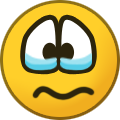-
Content count
27,270 -
Joined
-
Last visited
-
Days Won
144
Content Type
Profiles
Forums
Calendar
Gallery
Downloads
Store
Everything posted by Wrench
-

SF2 IAI Dagger (FAA) by The Mirage Factory Upgrade/Remod Pack
Wrench posted a file in Israeli Origin
Version 1.0.0
98 downloads
SF2 IAI Dagger (FAA) by The Mirage Factory Upgrade/Remod Pack 4/4/2024 -For SF2, Any and All-(Full 5 Merged Suggested) This is a full upgrade/remod pack for The Mirage Factory's IAI Dagger as used by the Argentine Air Force (Fuerza Aérea Argentina or FAA). Skins remain in their original bmp format. All necessary items are provided, weapons, pilots, seats, sounds, effects, and so forth (most weapons used ARE stock 3W items, with few exceptions). This is a "nationalized" single-user only aircraft. This aircraft is supplied with 3 skins: Camo with NO ID bands (original skin) Camo with Blue ID Bands Camo with Yellow ID Bands (both with a 1982 start date) All skins use the same 'pool' of 39 ID/serial numbers. All serials are 100% hisorically accurate. As can be expected, the SF2 Date Switch (tm) is active, although the 2 Color Banded Birds (tm) both have the 1982 start date for use during the Falkland War (as best as my research could narrow down) Also, the Date Switch is used on the Loadout ini, as newer missiles become available. When in-game, on the Aircraft Selection Drop-down you'll see: Dagger (TMF) So you can't mistake them for anything else but TMF Birds (tm). Also. this will diferentiate it from the Other Daggers available As always, fairly easy to follow, yet detailed install instructions are included. So, please read them. All original readmes, when discoverable, are included. The 'Change Log' is, as always, in the Notes section below. Happy Landings! Wrench Kevin Stein For Oli and The Mirage Factory -

Trying to cure rudder
Wrench replied to OlWilly's topic in Thirdwire: Strike Fighters 2 Series - Mods & Skinning Discussion
This is fascinating stuff -- keep it going, and see what needs fixing. I"m sure some of this goes all the way back to SF1 -

WIP - B-52 / Large Aircraft: Military Hangar
Wrench replied to swambast's topic in Thirdwire: Strike Fighters 2 Series - General Discussion
that is TOTALLY awesome!! -

Delighted to see FE is still Supported
Wrench replied to RIBob's topic in Thirdwire - First Eagles 1&2
yes, both 10 and 11 -

Strike Fighters 2 Screenshots Thread
Wrench replied to Wrench's topic in Thirdwire: Strike Fighters 2 Series - Screen Shots
Those (almost) look like the attack choppers from the anime "Pat Labor" -required screenshot- -

Laser guided bombing and the Buccaneer
Wrench replied to Mr_Tayto's topic in Thirdwire: Strike Fighters 2 Series - General Discussion
wasn't there a tutorial on using LGBTQ+ weapons in (one of) the Knowledge Base(s)? I disremember .... -

Time to improve the old SF2 jets
Wrench replied to GKABS's topic in Thirdwire: Strike Fighters 2 Series - Mods & Skinning Discussion
one of the best thinks about doing a new Intruder, is there's SOOOOOOOOOOOOOOOOOO many decals readily avilalbe for the various units!! -

Wrench - Quick/Kwik Mart Request
Wrench replied to swambast's topic in Thirdwire: Strike Fighters 2 Series - General Discussion
It's fine as is. Right not, I'm not doing too much, and I'm dealing with a cat health crisis. None of the vets seem to know exactly what wrong with Teddy, but he's gone comletley ape-shit crazy with trying to help him. He's bitten through some leather work gloves I have ripped up both hands!!!, simply trying to give him his meds or eyedroppers of water (hes not drinking or eating for the last 7-ish days). My mind is definately not on anything ... so forgive me -

Phantom Phriday. (READ RULES IN FIRST POST)
Wrench replied to yakarov79's topic in Thirdwire: Strike Fighters 2 Series - Screen Shots
The first ones ... -
View File SF2 IAI Dagger (FAA) by The Mirage Factory Upgrade/Remod Pack SF2 IAI Dagger (FAA) by The Mirage Factory Upgrade/Remod Pack 4/4/2024 -For SF2, Any and All-(Full 5 Merged Suggested) This is a full upgrade/remod pack for The Mirage Factory's IAI Dagger as used by the Argentine Air Force (Fuerza Aérea Argentina or FAA). Skins remain in their original bmp format. All necessary items are provided, weapons, pilots, seats, sounds, effects, and so forth (most weapons used ARE stock 3W items, with few exceptions). This is a "nationalized" single-user only aircraft. This aircraft is supplied with 3 skins: Camo with NO ID bands (original skin) Camo with Blue ID Bands Camo with Yellow ID Bands (both with a 1982 start date) All skins use the same 'pool' of 39 ID/serial numbers. All serials are 100% hisorically accurate. As can be expected, the SF2 Date Switch (tm) is active, although the 2 Color Banded Birds (tm) both have the 1982 start date for use during the Falkland War (as best as my research could narrow down) Also, the Date Switch is used on the Loadout ini, as newer missiles become available. When in-game, on the Aircraft Selection Drop-down you'll see: Dagger (TMF) So you can't mistake them for anything else but TMF Birds (tm). Also. this will diferentiate it from the Other Daggers available As always, fairly easy to follow, yet detailed install instructions are included. So, please read them. All original readmes, when discoverable, are included. The 'Change Log' is, as always, in the Notes section below. Happy Landings! Wrench Kevin Stein For Oli and The Mirage Factory Submitter Wrench Submitted 04/12/2024 Category Israeli Origin
-

Texture issue
Wrench replied to ludo.m54's topic in Thirdwire: Strike Fighters 2 Series - General Discussion
I've never heard of anything like that since I started with this game in 2004!!! Keep us posted on what's what with whatever!! -

Time to improve the old SF2 jets
Wrench replied to GKABS's topic in Thirdwire: Strike Fighters 2 Series - Mods & Skinning Discussion
you talking about the CVW tail codes, or actual squadron badges??? TK usually don't do squadron badges -

Buildings disappear ?!
Wrench replied to Lacsap's topic in Thirdwire: Strike Fighters 2 Series - Mods & Skinning Discussion
could you show an image that more tilted, that actually shows the TOD objects??? -

How to change missile guidance?
Wrench replied to JamesWilson's topic in Thirdwire: Strike Fighters 2 Series - General Discussion
afaik (and remember!) yes, they are -
I don't know about FE2, but the SF2 series does support jpg tiles. IIRC, their name extision needs to be called out in the terrains _data ini, with the tile listings.
- 3 replies
-
- 2
-

-

-
- photographic scenery
- first eagles 2
- (and 4 more)
-

My next terrain project
Wrench replied to Gepard's topic in Thirdwire: Strike Fighters 2 Series - Mods & Skinning Discussion
is that a new tower, or the very old one from the EAW WW2 Euro map? THAT one is fouled up very badly -

Two-Seater Tuesdays
Wrench replied to allenjb42's topic in Thirdwire: Strike Fighters 2 Series - Screen Shots
I like taking pictures ... (you can fill in the rest!!!) -
that is VERY interesting!!! Nice looking tiles, too. much better than the stock SF1 desert that was used
- 3 replies
-
- 1
-

-
- photographic scenery
- first eagles 2
- (and 4 more)
-

Just to be Sure.....
Wrench replied to daddyairplanes's topic in Thirdwire: Strike Fighters 2 Series - General Discussion
all the skins have slimers, even the early ones (VN) that start in 64 (which probably ain't right, but I'm not messing with Ant's skins) the "Late" version, runs from 88-94. looking at the data ini, it seems mostly avioncis and countermeasures. Odd, these don't have self defense Sidewinders, but the Spanish one does (78-05 service) -

Just to be Sure.....
Wrench replied to daddyairplanes's topic in Thirdwire: Strike Fighters 2 Series - General Discussion
what i'm surprised, is, nobody has built the Navy/Marines RF-4B. I've never found one!! -

Just to be Sure.....
Wrench replied to daddyairplanes's topic in Thirdwire: Strike Fighters 2 Series - General Discussion
Yah, I"m just (re) doing the original skins, from back when. Of course, also redoing all the ini, data (FM) avionics, weapons -- bring them all the SF2 level. RF-4C SEA Vietnam 11th (64-70) & 14th (<1970) TRS in SEA (OO & OZ codes), "generic' RF-4c 1st TRS, 10th TWR RAF Alconbury (<1966) (sea 3 tone) 38th TRS,26th TRW (Euro 1,<1973) (Zweibruken) 153rd TRS, MS ANG (<1979) (in 3 tone SEA) 192nd TRS,152nd TRG NV ANG (<1975) (tps 2-tone gray) RF-4C Late (<1988) all 2-tone tactical grey 192nd TRS,152nd TRG NVANG (<1988 196th TRS, CaANG (90-93) 106th TRS 117th TRW, AFRES (<91) 38th TRS, 26th TRW (73-91) RF-4C, Spain Ala12, Esc 123 (Lo-Vis) (78-05) of course, the skin date switch is active on pretty much all of them. Each, excpeting Spain, has historical serials (prolly more than was in house at any given time, but I'm OCD on even numbers!!!) now, if someone could tell me WHY the photo-flash flares don't work ....... -

Just to be Sure.....
Wrench replied to daddyairplanes's topic in Thirdwire: Strike Fighters 2 Series - General Discussion
I'm working on the Gen1 RF-4C package. Redoing all the decals to those historically used by the various units in the original package. RF-4C (SEA) (11th & 14th TRS) RF-4C (mostly AF, AFRES, ANG) RF-4C (EDA) RF-4C (Late - AF, ANG, etc) the spanish one is done, the SEA one is done, the "early" and late are still in the works I know Ant did the E and I think the IDF E's as well (have to check the downloads). I got the "as released" covered. I can list all the units, if you want DA -

SF2 TMF Nesher (IDF) Upgrade/Remod Pack
Wrench replied to Wrench's topic in Thirdwire: Strike Fighters 2 Series - File Announcements
I made an oooppssy!! This is NOT a Mirage 5 (per se). It's an Israeli version, built in house. It has been moved to the correct category, "Cold War Aircraft, Israeli made" -

SF2 TMF Nesher (IDF) Upgrade/Remod Pack
Wrench posted a topic in Thirdwire: Strike Fighters 2 Series - File Announcements
View File SF2 TMF Nesher (IDF) Upgrade/Remod Pack SF2 TMF Nesher (IDF) Upgrade/Remod Pack 4/5/2024 -For SF2, Any and All-(SF2:I and/or Full 5 Merged Suggested) This is a full upgrade/remod pack for The Mirage Factory's Dassault Nesher as used by the Israeli Defense Force Air Force. Included in this package are 3 different skins: 101 Squadron (Camo) 253 Squadron (Camo) 117 Squadron (Camo w/Orange ID Triangles <1973) They are set up and labeled to cause NO conflicts with the Nesher available as stock within the game or any others that may exist. Skins remain in their original bmp format. Almost all markings are decals, and Decal Randomization is TRUE. All decals used are stock, in game items (you don't need SF2I for these) As you can see above, the SF2 date switch is active for the later, "Orange ID Triangle" skin. 101 & 253 Squadrons share the same start date (no actual date listed), meaning they're avaliable from the initial date of service, and are available to choose from the drop down menu. All necessary items are provided, weapons (drop tanks), pilots, seats, sounds, effects, and so forth. Some, you've probably got already!!! When in-game, on the Aircraft Selection Dropdown you'll see: Nesher S (TMF) So you can't mistake them for anything other than TMF Birds (tm). This also means, there'll be NO conflict with the other Neshers, of mods thereof, out there. As always, fairly easy to follow, yet detailed install instructions are included. So, please read them. All original readmes, when discoverable, are included. The 'Change Log' is, as always, in the Notes section below. Happy Landings! Wrench Kevin Stein For Oli and The Mirage Factory With Special Thanks to Coupi, who sent me the original aircraft, as I couldn't locate it!! Submitter Wrench Submitted 04/05/2024 Category Mirage 5- 1 reply
-
- 2
-

-
Version 1.0.0
93 downloads
SF2 TMF Nesher (IDF) Upgrade/Remod Pack 4/5/2024 -For SF2, Any and All-(SF2:I and/or Full 5 Merged Suggested) This is a full upgrade/remod pack for The Mirage Factory's Dassault Nesher as used by the Israeli Defense Force Air Force. Included in this package are 3 different skins: 101 Squadron (Camo) 253 Squadron (Camo) 117 Squadron (Camo w/Orange ID Triangles <1973) They are set up and labeled to cause NO conflicts with the Nesher available as stock within the game or any others that may exist. Skins remain in their original bmp format. Almost all markings are decals, and Decal Randomization is TRUE. All decals used are stock, in game items (you don't need SF2I for these) As you can see above, the SF2 date switch is active for the later, "Orange ID Triangle" skin. 101 & 253 Squadrons share the same start date (no actual date listed), meaning they're avaliable from the initial date of service, and are available to choose from the drop down menu. All necessary items are provided, weapons (drop tanks), pilots, seats, sounds, effects, and so forth. Some, you've probably got already!!! When in-game, on the Aircraft Selection Dropdown you'll see: Nesher S (TMF) So you can't mistake them for anything other than TMF Birds (tm). This also means, there'll be NO conflict with the other Neshers, of mods thereof, out there. As always, fairly easy to follow, yet detailed install instructions are included. So, please read them. All original readmes, when discoverable, are included. The 'Change Log' is, as always, in the Notes section below. Happy Landings! Wrench Kevin Stein For Oli and The Mirage Factory With Special Thanks to Coupi, who sent me the original aircraft, as I couldn't locate it!!