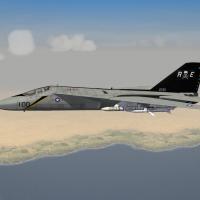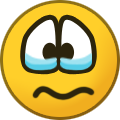-
Content count
27,285 -
Joined
-
Last visited
-
Days Won
145
Content Type
Profiles
Forums
Calendar
Gallery
Downloads
Store
Everything posted by Wrench
-

Irfanview for Batch Processing
Wrench replied to Righteous26's topic in Thirdwire: Strike Fighters 2 Series - Mods & Skinning Discussion
Yup. been using it for well over 12 years. Utterly useless for making skins, however. Only good for lettering for decals (CONSTANTLY using it for that as it handles text MUCH better than Photoshop) -

A post-war Thunderstorm from the east
Wrench replied to Spinners's topic in Thirdwire: Strike Fighters 2 Series - Sci-Fi/Anime/What If Forum
Indeed, Brother Ed!! -

Mirage F-1CZ
Wrench replied to ludo.m54's topic in Thirdwire: Strike Fighters 2 Series - File Announcements
re-approved, and ready for downloading -

A post-war Thunderstorm from the east
Wrench replied to Spinners's topic in Thirdwire: Strike Fighters 2 Series - Sci-Fi/Anime/What If Forum
I get it!! It's Capun's Kangaroo!!! (lets see who else gets it) -

Red Sea Terrain
Wrench replied to Righteous26's topic in Thirdwire: Strike Fighters 2 Series - General Discussion
I guess no one's ever heard of Eritrea -

M752 LANCE missile launcher
Wrench replied to GKABS's topic in Thirdwire: Strike Fighters 2 Series - Mods & Skinning Discussion
nope, no one has ever done that. It'd be cool to have Western battlefield rockets! -

How To View Targets Through Guidance Camera On Their Own?
Wrench replied to JcpSnakeEater's topic in Thirdwire: Strike Fighters 2 Series - General Discussion
the aircraft needs a permanent camera built into the airframe -
Version
539 downloads
GD F-111B Dominator, Fleet Defense Fighter = For SF2, Any and All = A "What If..." for your enjoyment. A full(ish) SF2 upgrade pack for the F-111B Fleet Defender, assuming it had reached serial production and entered Fleet service in multi-squadron strength. This pack contains 2 skins; one East Coast and one West Coast Squadron: VF-84 "Jolly Rogers", USS Roosevelt (including CAG markings on #100 Bird) VF-161 "Chargers", USS Coral Sea "Accurate" BuNums, extrapolated from the protypes, reflect production versions. All markings are decals. Decal randomization is set to "TRUE". All needed weapons (excepting the Sidewinders and Sparrows -which use stock in-game items-) are supplied. The AIM-54 supplied herein will NOT conflict with any others, stock or add-on. New, SF2 versions of the hangar and loading screen are supplied. The aircraft is fully carrier rated, and the data ini incorprates the 'parked' wingspread statements for use in SF2NA or Post-April 2012 patch levels. Canopy animation is controled via manual animation keystroke, the Usual Susped , Shift/0. As always, fairly easy to follow, yet detailed install instructions are included. Please read them! The Notes section contains further details, descriptions, elightenments, illuminations, and so forth. Be good to read them, too. Happy Landings! wrench kevin stein -

wingman landing
Wrench replied to arsenalegy's topic in Thirdwire: Strike Fighters 2 Series - General Discussion
it's actually called 'de-spawning" it's usually caused by trans-dimensional rifts created by non-fully calibrated phase-shift hyperdrives -

Mirage F-1CZ
Wrench replied to ludo.m54's topic in Thirdwire: Strike Fighters 2 Series - File Announcements
approved, and ready for downlaod -

Strike Fighters 2: Windows 10 Edition up for pre-order
Wrench replied to MigBuster's topic in Thirdwire: Strike Fighters Series News
Yes, what Nyghtfall said. PLEASE use the proper text size and formatting? It's harder than hell to see what's been written, and even harder to edit and bring back to NORMAL size- 183 replies
-
- sf2
- windows 10
-
(and 2 more)
Tagged with:
-

[Masquerade] A british twin-engined Rapier
Wrench replied to ValAstur's topic in Thirdwire: Strike Fighters 2 Series - Sci-Fi/Anime/What If Forum
Just a reminder -- we have a pinned "Masquerade" thread at the very top of this forum. Just saying -

The Black Widow in Israel
Wrench replied to ValAstur's topic in Thirdwire: Strike Fighters 2 Series - Sci-Fi/Anime/What If Forum
why? It's not a DAT bird. -

Mirage IVP Loadout
Wrench replied to jeffyb's topic in Thirdwire: Strike Fighters 2 Series - General Discussion
none of that matters. have you actually examined the aircraft, either in game or via the Lod viewer?? You'll probably find that NONE of the pylons you require for conventional strike exist on the model (LOD). Oh, sure, you can create 'new' stations, and adjust loadouts, but what are you going to hang the racks & bombs from??? There's no pylons (actual meshes on the physical model itself that are the pylons/mounts/etc), other then those required for the Real World (tm) mission of nuclear strike. To do what you wish, would require a completely new model. -

Skunkworks models
Wrench replied to RustyKurnass's topic in Thirdwire: Strike Fighters 2 Series - General Discussion
good luck on that!! -

game Viewing Objects
Wrench replied to UncreativeName's topic in Thirdwire: Strike Fighters 2 Series - General Discussion
Nope -

Old WW2 pilot mod : new 'high altitude' skin (test)
Wrench replied to Coupi's topic in Thirdwire: Strike Fighters 2 Series - World War II Forum
upload it!!! It's not that big a deal!! -
Version
546 downloads
as stated, the inis covering WW2 Nations, and the WW2 Formations ini install instructions inside (ie: unzip, and drop in /Flight folder in you WW2 Era and/or Theatre specific mods folder) Important Note: NOT compatable with an 'all is everything' SF2 base install!!! You must use this in a stand-alone WW2-based mods folder -

Blue SAM Site Limits
Wrench replied to Righteous26's topic in Thirdwire: Strike Fighters 2 Series - General Discussion
I forgot that limit! ran into that heavily when we did the first ODS terrain in 2008. -

Blue SAM Site Limits
Wrench replied to Righteous26's topic in Thirdwire: Strike Fighters 2 Series - General Discussion
Never been a problem for me placing them anywhere on the map. Obviously, they're in logical places; new airfields, outside of cities, oil fields. Even inside a countries border, facing the likely approach routes for E/A. So, I can't explain or understand the issue your presenting -

Blue SAM Site Limits
Wrench replied to Righteous26's topic in Thirdwire: Strike Fighters 2 Series - General Discussion
as i stated earlier in another thread, the engine is NOT friendly to BLUE side SAMS. also, if you use a direct call out for a type of unit -- ANY SAM unit, launcher, EWR or SAMRadar), they disappear from ALL RWRs. You must use generic terms. Which causes other problems -- even networked units (HAWKS, Patriot, SA-2/3/5/6/etc) will mix and match. This is an issue we terraformers have been dealing with since the early 2000s. THERE IS NO FIX FOR THIS -- experts have already trod the ground you walking on. I know for a fact, there are already modified Desert targets and types inis that have added Blue AD units. Instead of beating your head against the wall, why not just search those out, and take advantage of the work of your forefathers <gr> I should know, I buit, or rebuilt, most the terrains around here over the last nearly 20 years -

Too early for Xmas...
Wrench replied to Wilches's topic in Thirdwire: Strike Fighters 2 Series - Mods & Skinning Discussion
if we can get them, and a 3d guru is willing to finish, i've no problem with that. in relation to the Havocs, there no template. the skins shown have no panel or rivet lines, and the lower gunner position is also missing. Now, buliding a template isn't that hard, just time consuming. I would reccomend taking the 'easy way out', and just do panel lines. Rivets, at that scale, even with a 1 pixel brush, would be about 2-4 centimeters in size. Given the actual rivets use about about 5mm (I've measure them on the P-47N once), they're best done away with. -

Too early for Xmas...
Wrench replied to Wilches's topic in Thirdwire: Strike Fighters 2 Series - Mods & Skinning Discussion
And his A-3B Skywarriors. I've got like 5 variants sitting here, all painted and decaled but they need more LOD work, and FM work (can't catch the wire on the boat) -

@ pappychksix
Wrench replied to Sundowner's topic in Thirdwire: Strike Fighters 2 Series - General Discussion
check PMs Ant