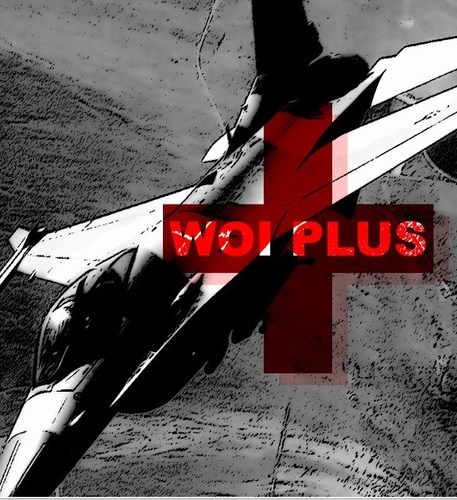orsin
VALUED MEMBER-
Content count
337 -
Joined
-
Last visited
Content Type
Profiles
Forums
Calendar
Gallery
Downloads
Store
Everything posted by orsin
-

LOD Viewer
orsin replied to mue's topic in Thirdwire: Strike Fighters 2 Series - Mods & Skinning Discussion
Like said, I am asking for function for things people already are doing. It maybe a different and easier way, but there is no fundamental difference. -

LOD Viewer
orsin replied to mue's topic in Thirdwire: Strike Fighters 2 Series - Mods & Skinning Discussion
@mue Hi Mue, I have a few requests. 1. Is it possible to add a function, such that when an element is selected in the model, the viewer shows the X Y Z axis and the base point of the individual element? This is very needed for cockpit modding to do stand-in models. It will make life a lot easier. 2. Is it possible to include a function in this Lod Viewer, such that node names can be changed/renamed? There has been a number of older models which were created without care, and model elements are using repetitive names (e.g. 5 different elements all use lazy names such as Object 01) which confuses the engine and limit possibility for modding. Right now change of node name can be achieved using manual process in HEX editors for some models, but it is a difficult job when there are 50-60 items of a few repetitive name and you are trying to tell which one is which. It is also hard to handle in HEX editor as sometimes different model utilises different encoding. It will make life a lot easier. 3. is it possible to add a function, such that an x, y, or z axis based, invisible parent with definable base point can be added to a node? We are not technically adding mesh here, but adding flexibility for existing items in the model to rotate on x,y or z axis 4. Is it possible to include a function to delete a node? This is much needed when modding stand in cockpits or variant of aircraft which we need to hide things. Right now people can add new items to an existing aircraft model using the Fake Pilot method, but it is very, very restrictive to remove anything from the existing model of an aircraft, e.g. low polygon/ugly items. Yes I realise this one is a little dangerous, but people need it and many have been doing it using workarounds for years when creating stand in cockpits. Instead of deleting people move elements away, but still it creates problems in different scenarios to cockpits, and like said it is much harder to do it to aircraft models. -

Ship Countermeasure Effect
orsin posted a topic in Thirdwire: Strike Fighters 2 Series - File Announcements
View File Ship Countermeasure Effect The effect was developed for a super-vanilla mod pack within our team and later become available to the generic SF2 games. Please backup your file before your installation. Installation: Extract the relevant files to SF installation and SF mod folders, overwrite the file if needed. Follow the instruction in the attached word document to get it work. Uninstallation: Overwrite files with backup you made. Submitter orsin Submitted 07/22/2023 Category Effect Mods -
Version 1.0.0
74 downloads
The effect was developed for a super-vanilla mod pack within our team and later become available to the generic SF2 games. Please backup your file before your installation. Installation: Extract the relevant files to SF installation and SF mod folders, overwrite the file if needed. Follow the instruction in the attached word document to get it work. Uninstallation: Overwrite files with backup you made. -

Cockpit Shadows
orsin replied to muhammad's topic in Thirdwire: Strike Fighters 2 Series - Mods & Skinning Discussion
not really a difficult thing with windows powershell script. consider only variable is the file name. maybe we can do a script to allow auto generation of all at once- 9 replies
-
- cockpit
- cockpit_shadows
-
(and 2 more)
Tagged with:
-

WIP Mega THREAD!
orsin replied to ErikGen's topic in Thirdwire: Strike Fighters 2 Series - Mods & Skinning Discussion
Ship Countermeasure Effects........ -

Any idea where is this Su-24 from?
orsin replied to simonmiller416's topic in Thirdwire: Strike Fighters 2 Series - Mods & Skinning Discussion
this has been there for a while almost 6-7 years in my faint memory. Anyways i have lod + max. -

Any idea where is this Su-24 from?
orsin replied to simonmiller416's topic in Thirdwire: Strike Fighters 2 Series - Mods & Skinning Discussion
this may be the lod from the whatif section su-24, check it out, it is not the same as the cold war section. Cockpit is from the full Su-24 pit set from YEYEYE. -

City Night Light - Has anyone tried this before?
orsin replied to orsin's topic in Thirdwire: Strike Fighters 2 Series - Mods & Skinning Discussion
Back 7 years i have already experimented night lights using fake object and a floodlight source. The result was captured in my other post back then. The key issue with that approach is the game engine is not designed to handle long term constant light. so when the fight breaks out, light sources such as AAA and missile etc will compete the limited light sources allowed by the engine. The result, is that cities will "black out" when you fight. So the outcome was not that great. If we have options to build non-daylight-sensitive TODs, they can be deployed easily. Otherwise it can be a row of non-daylight-sensitive LODs. And we don't necessarily need flood light but just light points. Again flood light will compete with weapon light source. By using a semi-transparent polygon it can potentially emulate flood light without generating a light source. The reason to make a light array in the form of road cross is that it can then be universally applied to cities without creating 1 model per city. When we have more buildings just put more of these "cross lights" in it -

MiG-25PD 'Foxbat-E' by Coyote Aerospace
orsin replied to Coupi's topic in Thirdwire: Strike Fighters 2 Series - File Announcements
the only way seems to be reverse engineer the LOD file. Without a tool that is quite difficult. I had a few tries yesterday and managed to delete some nodes. But the model coordinate seem to scramble. Need more understanding of the file structure. -

MiG-25PD 'Foxbat-E' by Coyote Aerospace
orsin replied to Coupi's topic in Thirdwire: Strike Fighters 2 Series - File Announcements
is there a way we can have a lower poly model? slowing down a lot when it is running a 11M lod -
View File WOI P3 Screen Menu This game menu is developed based on Eagle114th's Screen Overhaul template. Credit to Eagle114th. The menu was developed for a super-vanilla mod pack within our team and later become available to the generic SF2 games. Please backup your file before your installation. Installation: Extract the relevant files to SF installation and SF mod folders, overwrite the file if needed. install fonts attached to windows Uninstallation: Overwrite files with backup you made. Submitter orsin Submitted 07/30/2022 Category Menus
- 1 reply
-
- 1
-

-

limit base carrier?
orsin posted a topic in Thirdwire: Strike Fighters 2 Series - General Discussion
Hi, I notice UK carrier based aircraft in SF is constantly set to launch from US carriers. Say Buccaneer is set to launch on Forrestal instead of Ark Royal which is not historically correct. Is there any way to restrict the carrier country an aircraft can be launched from? -
Version 1.1.0
39 downloads
This game menu is developed based on Eagle114th's Screen Overhaul template. Credit to Eagle114th. The menu was developed for a super-vanilla mod pack within our team and later become available to the generic SF2 games. Please backup your file before your installation. Installation: Extract the relevant files to SF installation and SF mod folders, overwrite the file if needed. install fonts attached to windows Uninstallation: Overwrite files with backup you made. -
Version 0.91
2,502 downloads
Please note: The default Flight Model is designed for "Hard" setting only, and takes off vertically. If you are using "Normal" or "Easy" settings there is no guarantee that it would work. Use "H" Key to switch between front and back seats Package has included an optional flight model from Marcfighter for try out. Mi-24P public beta proudly present to you by YEYEYE. This is a highly detailed model with proper cockpits and LOD files. This model has no relevance to A-team's work. Model/FM/Weapon/Cockpit - YEYEYE FM and beta test - Honeyfox, Orsin Optional FM: Marcfighter, Floran Commercial use of Mi-24P and all its parts are strictly prohibited. All rights reserved. This is a public beta released as-is, please use on your own discretion. The authors and CombatAce do not take any responsibility should damages occur to your property. Modifications/Improvements to the Data/INI/Texture are all welcome. No consent from the author required. -
Version 1.1.0
602 downloads
The purpose of this mod is to improve the chaff and flare effect. The stock effects does not provide realistic drag efficient for both Chaff and Flare. This mod improves these aspects to make combat countermeasure effects a bit real. Installation ----- Extract the files under your SF2 mod main folder and overwrite the file.- 5 comments
-
- 20
-

-

-
- countermeasure
- flare
-
(and 1 more)
Tagged with:
-
- 5 comments
-
- countermeasure
- flare
-
(and 1 more)
Tagged with:
-

Improved Chaff and Flare Effects
orsin posted a topic in Thirdwire: Strike Fighters 2 Series - File Announcements
View File Improved Chaff and Flare Effects The purpose of this mod is to improve the chaff and flare effect. The stock effects does not provide realistic drag efficient for both Chaff and Flare. This mod improves these aspects to make combat countermeasure effects a bit real. Installation ----- Extract the files under your SF2 mod main folder and overwrite the file. Submitter orsin Submitted 02/21/2022 Category Effect Mods- 1 reply
-
- 2
-

-

-
- countermeasure
- chaff
-
(and 1 more)
Tagged with:
-
Version 1.0.0
193 downloads
This is an AI remastered tileset for the great NovaLogic Terrains released by Menrva. This is tilesets only. You will need the full terrain from here to get it working. NovaLogic Terrains - Full Terrains - CombatACE AI zoom tool based on Realesrgan was used in the tileset with GPU computing to reproduce 512 x 512 tilesets with richer details from the original 128 x 128 tilesets. Due to limitation of the AI algorithm, there are still part of terrain remain blured. So the tilesets are all reduced to 256 x 256 to produce a more consistent feel. We have noticed some other AI anti-blur algorithm can produce better results on the new 512 x 512 tile set and may include that in the future release. ----------------------------/Installation/---------------------------------- 0. You must have the NovaLogic Terrains from Menrva. This is a tileset only. Download and install from the link provided above. 1. Backup is a must. this mod will overwrite your existing Novalogic terrain tilesets. Just in case you are not happy with the outcome; 2. extract the Terrains folder under your SF2 mod folder and overwrite the files (about 2950 files) Enjoy!- 3 comments
-
- 4
-

-
- ai zoom
- realesrgan
-
(and 1 more)
Tagged with:
-

AI Remastered - NovaLogic Terrains Tilesets
orsin commented on orsin's file in Tilesets for Terrains
- 3 comments
-
- ai zoom
- realesrgan
-
(and 1 more)
Tagged with:
-

AI Remastered - NovaLogic Terrains Tilesets
orsin posted a topic in Thirdwire: Strike Fighters 2 Series - File Announcements
View File AI Remastered - NovaLogic Terrains Tilesets This is an AI remastered tileset for the great NovaLogic Terrains released by Menrva. This is tilesets only. You will need the full terrain from here to get it working. NovaLogic Terrains - Full Terrains - CombatACE AI zoom tool based on Realesrgan was used in the tileset with GPU computing to reproduce 512 x 512 tilesets with richer details from the original 128 x 128 tilesets. Due to limitation of the AI algorithm, there are still part of terrain remain blured. So the tilesets are all reduced to 256 x 256 to produce a more consistent feel. We have noticed some other AI anti-blur algorithm can produce better results on the new 512 x 512 tile set and may include that in the future release. ----------------------------/Installation/---------------------------------- 0. You must have the NovaLogic Terrains from Menrva. This is a tileset only. Download and install from the link provided above. 1. Backup is a must. this mod will overwrite your existing Novalogic terrain tilesets. Just in case you are not happy with the outcome; 2. extract the Terrains folder under your SF2 mod folder and overwrite the files (about 2950 files) Enjoy! Submitter orsin Submitted 02/05/2022 Category Tilesets for Terrains-
- 2
-

-
- novalogic
- realesrgan
-
(and 1 more)
Tagged with:
-

F-104 Cockpit Texture Improvement
orsin posted a topic in Thirdwire: Strike Fighters 2 Series - File Announcements
View File F-104 Cockpit Texture Improvement This cockpit repaint is purposed to improve the existing F-104 A/C/G cockpit texture distributed through the F-104 packs available in Combatace. Many improvements took place to make a more unified look of the cockpit and remove some photographic feel of the existing pit texture set installation ------------------------ 1. Locate your F-104 subfolder under your mod/Objects/Aircraft folder 2. Overwrite the files under Cockpit folder. Submitter orsin Submitted 01/08/2022 Category Jet Cockpits -
Version 1.0.0
212 downloads
This cockpit repaint is purposed to improve the existing F-104 A/C/G cockpit texture distributed through the F-104 packs available in Combatace. Many improvements took place to make a more unified look of the cockpit and remove some photographic feel of the existing pit texture set installation ------------------------ 1. Locate your F-104 subfolder under your mod/Objects/Aircraft folder 2. Overwrite the files under Cockpit folder. -
Version 1.0
481 downloads
Out of 3 Mig 31 models available in CA (not sure why Mig-31A got removed...) Mig 31BM has the oldest model dated back to 2008, which has problem casting shadows and is over-polygoned. This package contains models changed late 2010 with multiple level of details and correct shadow casting. So that you can finally ditch the SHD file. Original creator : jv44 Skin: jv44 Please note the new model is not compatible with any previous skin. This update is released as-is. You will need to download & install Mig31m/bm pack from Brain32, then update with this mini pack. Find Brain32's file here http://combatace.com/files/file/9474-mig-31m-bm-foxhound-sf2/ -

Operation Desert Storm: 30th Anniversary Edition - Christmas Release
orsin replied to Menrva's topic in Thirdwire: Strike Fighters Series News
Hi Menrva, The Mig 25 in this pack contains a cockpit that was created by Centurion-1 back in 12-13. It was almost unusable as most of parts are not working. I have made some modification to both the ini file and the LOD itself. Can I upload it here for inclusion in the next release? Regards, Orsin- 11 replies
-
- 1
-