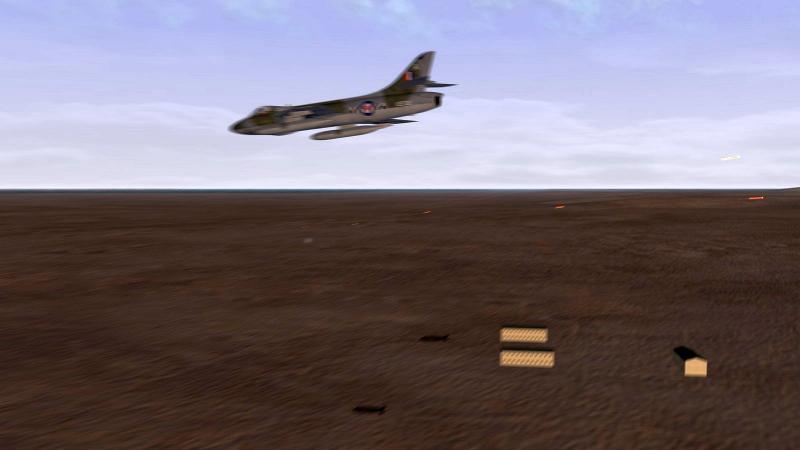-
Posts
1,742 -
Joined
-
Last visited
-
Days Won
4
Content Type
Profiles
Forums
Gallery
Downloads
Store
Everything posted by Piecemeal
-
Right; here's my problem - I've lost count on how many times I've seen flights plodding along over a target area at speeds varying between 290 and 320 knots, while at the same time being peppered by AAA. Surely an attack speed should be closer to something like 500 to 550 knots? I've tried looking through some of the INI files in the hope of applying this change, but without any luck. Also; is there a way to avoid having flight sizes of up to 16 aircraft when flying single missions? (without having to use the mission editor)
-

What If Screenshot Thread.......
Piecemeal replied to Dave's topic in Thirdwire: Strike Fighters 2 Series - Screen Shots
Want it!! -
A - f**king - men
-

What If Screenshot Thread.......
Piecemeal replied to Dave's topic in Thirdwire: Strike Fighters 2 Series - Screen Shots
In 1979, and at Dhimar's request, Dassault decided to get one over on IAI by beating them at their own game when they introduced the Mirage S50. In place of the J79 was the Rolls Royce Spey...... In the mid 80s they went one step further by installing canards, an in-flight refuelling probe and a laser rangefinder. -

Node Name Request
Piecemeal replied to Piecemeal's topic in Thirdwire: Strike Fighters 2 Series - General Discussion
Spot on!! Thanks for the help there Coupi!! For anybody who's interested, here's the lines for the _DATA.ini : [AircraftData] DestroyedModel=Mirage_Destroyed.LOD DestroyedEffect=MediumOilFire EmptyMass=6586.3 EmptyInertia=52475.7,6215.5,58973.7 ReferenceArea=34.84 ReferenceSpan=8.27 ReferenceChord=5.46 CGPosition=0.0,0.00,0.0 Component[001]=Fuselage Component[002]=Nose Component[003]=LeftWing Component[004]=RightWing Component[005]=LeftOuterWing Component[006]=RightOuterWing Component[007]=VertTail Component[008]=Delete1 <- - - - - - - - - - - - - - - - - add this line [Delete1] ParentComponentName=Nose ModelNodeName=fin_nose DestroyedNodeName=fin_nose DetachWhenDestroyed=TRUE HasAeroCoefficients=FALSE -

Strike Fighters 2 Screenshots
Piecemeal replied to Dave's topic in Thirdwire: Strike Fighters 2 Series - Screen Shots
-

Strike Fighters 2 Screenshots
Piecemeal replied to Dave's topic in Thirdwire: Strike Fighters 2 Series - Screen Shots
-

Sudden Game Freeze Issue
Piecemeal replied to Piecemeal's topic in Thirdwire: Strike Fighters 2 Series - General Discussion
All I did earlier was I copied the entire mod folder (in this case MyName/Saved Games/ThirdWire/StrikeFighters2, pasted it and renamed the copied folder "StrikeFighters2_Backup". I then ran the update, restarted my desktop and ran a single mission. Conclusion: no problems (so far) -

Sudden Game Freeze Issue
Piecemeal replied to Piecemeal's topic in Thirdwire: Strike Fighters 2 Series - General Discussion
Just ran a mission after installing that update; so far so good - no freezing after passing waypoint 4. This seems like a step in the right direction. I just hope this crap won't start again in six days! At least that made a half decent conclusion for a bad day. Had to collect my missus at the Doctor's surgery after she passed out at work from heat exhaustion. Nothing that a little TLC won't take care of.... -

Sudden Game Freeze Issue
Piecemeal replied to Piecemeal's topic in Thirdwire: Strike Fighters 2 Series - General Discussion
Maybe you're right, Wrench. The fact that we're in the middle of a heatwave here in Ireland ain't helping either. We're not used to it on this little island. Maybe I'll try out this new hotfix. What the hell; what more harm could it possibly do? -

Sudden Game Freeze Issue
Piecemeal replied to Piecemeal's topic in Thirdwire: Strike Fighters 2 Series - General Discussion
That's it; I've had it with this sh*te!! Now my missions are freezing during ALL time periods, not just in the late 70s/early - mid 80s!! I installed the patch - I extracted, updated and replaced ALL the relevant files in the ChangeList.ini - and then not one, not two, but SIX days later I start getting this crap!!!! I'm starting to feel like Wrench and at this moment in time feel like totally throwing the towel in with this lot This is the first time I've ever had such serious problems with patches in all these years. Tomorrow I may have cooled down a little and may feel different; but right now I feel like logging onto ThirdWire and tearing TK a new asshole. Maybe after a good nights sleep I might feel a little different. -

Sudden Game Freeze Issue
Piecemeal replied to Piecemeal's topic in Thirdwire: Strike Fighters 2 Series - General Discussion
Sorry about the late reply, lads; I was just checking out a few ideas there. First off, I tried out what Paulopanz suggested - and flew a single mission on a clean SF2V install. No problems at all to report there. Secondly (and I thought this was interesting!); I renamed my modded F-4E_72 and placed a vanilla folder in its place - no INI mods, nothing, just the stock aircraft INI in the folder. Flew a Sweep mission in a modded Desert terrain. No problems at all to report there. EDIT: Just thought of something; this might have something to do with what Raven mentioned about screwed up groundobjects. That F-4E_72 mission I flew was in 1972. I think I'll try a stock F-15 in 1982 to be sure if that's an issue. Stay tuned...... -
I don't suppose anybody has experienced, or knows the cause of, an out of the blue occurrence where my SF2 install suddenly freezes? Here's the scenario - it doesn't matter what aircraft I'm flying (modded or stock), it doesn't matter what terrain I'm using (modded or stock); but EVERY SINGLE F**KING TIME I PASS WAYPOINT 4 - the game freezes and I end up having to do the Ctrl+Alt+Del dance to exit the game. I don't think it's got anything to do with the latest patch, as I installed it six days ago and it's only today that this has cropped up. Last night I flew a full mission or two and everything was fine. And I haven't edited any major INI files since then I have all the SF2 titles along with Expansion Packs 1 and 2. For once I'm just totally lost
-

Mirage F-1C-200
Piecemeal replied to ludo.m54's topic in Thirdwire: Strike Fighters 2 Series - Mods & Skinning Discussion
13,000 eh? Looks like we're gonna have to design a lottery system in order to pick the first 1,000 downloaders. Otherwise - poor ol' Eric is gonna have to deal with a fried server Nice work, Centurion! -

Strike Fighters 2 Screenshots
Piecemeal replied to Dave's topic in Thirdwire: Strike Fighters 2 Series - Screen Shots
-

Strike Fighters 2 Screenshots
Piecemeal replied to Dave's topic in Thirdwire: Strike Fighters 2 Series - Screen Shots
-

Strike Fighters 2 Screenshots
Piecemeal replied to Dave's topic in Thirdwire: Strike Fighters 2 Series - Screen Shots
-

Strike Fighters 2 Screenshots
Piecemeal replied to Dave's topic in Thirdwire: Strike Fighters 2 Series - Screen Shots
-

Strike Fighters 2 Screenshots
Piecemeal replied to Dave's topic in Thirdwire: Strike Fighters 2 Series - Screen Shots
-

Strike Fighters 2 Screenshots
Piecemeal replied to Dave's topic in Thirdwire: Strike Fighters 2 Series - Screen Shots