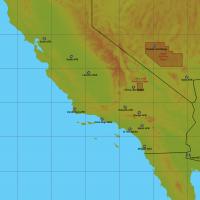-
Posts
908 -
Joined
-
Last visited
-
Days Won
1
Content Type
Profiles
Forums
Gallery
Downloads
Store
Everything posted by Spectre8750
-

SF2 Dornier AlphaJet-A
Spectre8750 replied to Florian's topic in Thirdwire: Strike Fighters 2 Series - File Announcements
Nice! Thanks Florian. -
hope it works out.
-

Pilot Names Scrambled
Spectre8750 replied to ShrikeHawk's topic in Thirdwire: Strike Fighters 2 Series - World War II Forum
It's trying to fit the text into a small area. -
-

Planning Maps
Spectre8750 replied to Fatman's topic in Thirdwire: Strike Fighters 2 Series - General Discussion
It uses the Stock Planning Maps. You need to have SF2 Israel purchased and loaded. -

Wings over Korea (1 of 3)
Spectre8750 replied to Do335's topic in Thirdwire: Strike Fighters 2 Series - File Announcements
I loaded this mod this morning and ran it with no problems. If everything is installed according to instructions. And I'm not missing any flyable aircraft. Thanks Do335. StrikeFighters2_Korea.ini [Module] ModuleDataFile=GermanyCE.cat <===========================****** DefaultTerrainData=Korea3 <===========================****** DefaultAircraft=F-86F-30 <===========================****** ---------------------------------------------- Options.ini [instantAction] AircraftType=F-86F-30 <===========================****** MissionMap=Korea3 <===========================****** StartTime=16:30:00 StartDate=09/18/1952 <===========================****** StartTimeDeviation=120 TextureSet=0 NationalMarking=0 SquadronMarking=0 AircraftNumber=0 KillMarking=0 [singleMission] AircraftType=AD-2 Service=USN MissionMap=KOREA3 MissionType=SEAD MissionTime=NOON MissionWeather=SCATTERED AirActivity=NORMAL AirDefenseActivity=NORMAL FlyAll=FALSE LoadMission=FALSE LoadMissionFilename=D:\InstalledGames\ThirdWire\Saved Games\StrikeFighters2_Korea\Missions\640802_TONKIN_GULF_INCIDENT.MSN <===========================****** MissionDate=1950 <===========================****** StartYear=1949<===========================****** EndYear=1972 EditMission=FALSE Instant Action works. and the Options.ini Date will allow aircraft to show on map.- 126 replies
-
- 1
-

-
- kaw
- korean air war
-
(and 2 more)
Tagged with:
-

Wings over Korea (1 of 3)
Spectre8750 replied to Do335's topic in Thirdwire: Strike Fighters 2 Series - File Announcements
Make sure you go into your Options.ini in the main install and adjust the fallowing: Mine is "C:\Users\Spectre8750\Saved Games\ThirdWire\StrikeFighters2 WarForIsrael" [singleMission] AircraftType=A-10A_76 Service=USAF MissionMap=DESERT MissionType=CAS MissionTime=NOON MissionWeather=SCATTERED AirActivity=NORMAL AirDefenseActivity=NORMAL FlyAll=FALSE LoadMission=FALSE LoadMissionFilename=D:\InstalledGames\ThirdWire\Saved Games\StrikeFighters2 WarForIsrael\Missions\A-4H AHIT (73) CLOSE AIR SUPPORT 2.MSN MissionDate=1976 StartYear=1950 EndYear=2040 <--------------------------------------------- EditMission=FALSE And if you want All aircraft to show up in the Modded game, don't delete the aircraft in the aircraft folder on install of the Mod.- 126 replies
-
- kaw
- korean air war
-
(and 2 more)
Tagged with:
-
WINDLOOPA10 is a New sound I added of the interior of the A-10. It adds to the overall A-10 Sound. Did you give it a try?
- 125 replies
-
I wasn't using bitching betty in the pack, and the screens for the A-10 are only in the A-10 Folders not the Menu folder. But mod it however you want. If you install the Sounds properly, you'll get a better experience.
- 125 replies
-
One thing I forgot to mention, my fault, is when you MAKE A COPY of your EXE then rename it to SF2 Korea.exe is to do the same to the INI file too. If you use, D:\InstalledGames\ThirdWire\Strike Fighters 2 where the main install is and if you use StrikeFighters2 Vietnam.exe and rename it SF2 Korea.exe, you need to do the same with the StrikeFighters2 Vietnam.ini and rename it SF2 Korea.ini.
-
Hi rwatson You should have the mods Folder in a location such as: C:\Users\Spectre8750\Saved Games\ThirdWire\StrikeFighters2 WarForIsrael Go their and open the Options.ini and edit at the bottom if you want to locate the Mods into another location such as: [Mods] ModsEnabled=TRUE Directory=D:\InstalledGames\ThirdWire\Saved Games\StrikeFighters2 WarForIsrael Editors=StrikeFighters2 [screenShots] Directory=D:\InstalledGames\ThirdWire\Saved Games\StrikeFighters2 WarForIsrael\ScreenShots Format=BMP The new Mod folder will be made when you run the game again. Do not edit it if you don't want another location. Once you've established the Mod location you want add the Mod files to that location and everything should show up ok.
-
V1.51 Hotfix posted with release. Fixes missing files.
- 125 replies
-
- 1
-

-
Sorry everyone, had to upload the file with the correct date name. I pulled the file "A-10Pak5-17-2015_V1.5_Full.7z". The file was ok but the name was wrong. I re-upped it.
- 125 replies
-
- 1
-

-
A-10A and C Thunderbolt II "Warthog" Pack 1.5 uploaded, waiting for approval.
- 125 replies
-
- 1
-

-
That's a huge step to take. Looks like a lot of great potential, could turn into something grand. Nice work Zoltan!
-