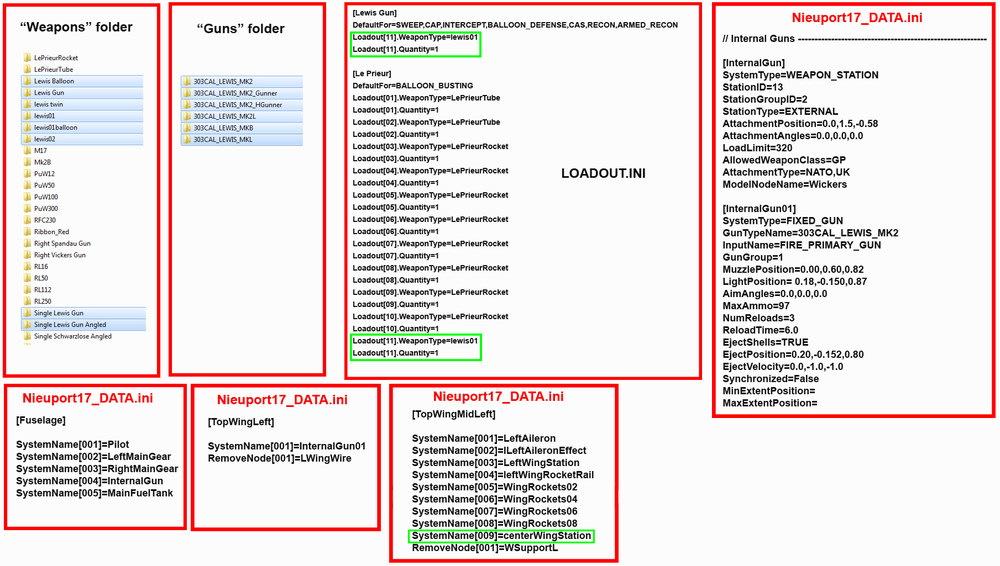-
Posts
166 -
Joined
-
Last visited
-
Days Won
7
JulioJunqueira last won the day on December 12 2023
JulioJunqueira had the most liked content!
About JulioJunqueira

Recent Profile Visitors
5,062 profile views
JulioJunqueira's Achievements
-
-
- 1
-

-
- atoll
- battle of midway
-
(and 3 more)
Tagged with:
-
-
-
Thinking of the CombatAce portal as an aircraft carrier, I think these "Aviation ratings" ranks would be quite suitable for the members here. The best part is that you'll already have the badges ready for each member. You won't need to create them. https://en.wikipedia.org/wiki/List_of_United_States_Navy_ratings Or you can use the well-known naval ranks. https://patriotnjrotc.com/cadet-info/knowledge/navy-marine-corps-ratesranks/ https://www.pbs.org/weta/carrier/naval_ranks.htm
-
Great to see you back & kicking!
-
I'm sorry to hear about your medical exams results GKABS. I hope you will overcome all this. And you sure will. All the best!
-
I hope to see you recover quickly.. All the best GKABS.
-
I think this might be a start for you to solve the Lewis guns issue. Regarding item 1, looks to me like a problem with the DATA file/Loadout ini, related to the Lewis guns. Because you can't see them. Check one by one the editions where the machine guns appear in your DATA file and also in Loadout ini file. Also check if in the DATA/Loadout files, the name of the Lewis gun It's the same one you have in your "Guns" & "Weapons" folders. Several of the Nieuports that have the Lewis gun on top of the wings have this issue. Some of them do not have in their original 3D LODs the Lewis guns. They use the Lewis from a third party work that you find in the "Guns" & "Weapons" folders of your game.
- 6 replies
-
- 2
-

-

-
- firsteagles2
- nieuport 17 lewisa gun
-
(and 1 more)
Tagged with:
-

Started working on the Polish-Russian War
JulioJunqueira replied to Stephen1918's topic in General Discussion
Awesome Ansaldo! It's great to see you back Stephen. -
-
View File The Great Waldo Pepper Fokker Dr.1 skin for First Eagles 2 The Great Waldo Pepper Fokker Dr.1 skin for First Eagles 2 __________________________________________________________________________________________________________ What you will find in this Fokker Dr.1 skin Pack: - A skin to FokkerDr1 by Third Wire Productions used by The Great Waldo Pepper film. - Fokker Dr.1 flown by the character Ernst Kessler. - I did Optional hangar screens for Ernst Kessler character. They are in 1920x1200 size. You will find this in the "HANGAR SCREEN". - You will find also an optional Normal map (DR1_6_BUMP.bmp) figure which works best with the new Spandau machine gun I painted. __________________________________________________________________________________________________________ INSTALLATION INSTRUCTIONS: FE2 INSTALLATION - This skin do not uses decal files, so will be easy install. (SKIN) - Drop or copy the inside contend of the folder "FokkerDr1" to your "FokkerDr1" folder. *ATTENTION* In order to work properly on your loadout menu option, this following lines, must to be COPIED into your "FokkerDr1".ini file. [TextureSetXXX] Directory=Ernst Kessler Name=Ernst Kessler Nation=GERMANY Squadron= Specular=1.800000 Glossiness=1.000000 Reflection=0.100000 Replace the (XXX) in the [TextureSetXXX] top line, with the appropriate number following your "FokkerDr1.ini" file order for others skins that you have already installed before. __________________________________________________________________________________________________________ INSTALLATION INSTRUCTIONS FOR THE HANGAR SCREEN: - To use it, you must drop or copy the jpg file of your choice from the "HANGAR SCREEN" folder. in your "FokkerDr1 aircraft main folder", next, edit your "FokkerDr1.ini" file and add this line: As an example: [AircraftData] HangarScreen=Kessler-HANGARSCREEN 01.jpg <------ add this line __________________________________________________________________________________________________________ INSTALLATION INSTRUCTIONS FOR THE Optional Normal map (DR1_6_BUMP.bmp) figure: - Drop or copy the inside contend of the folder "FokkerDr1" (DR1_6_BUMP.bmp) to your "FokkerDr1" folder. That's all. __________________________________________________________________________________________________________ Credits: - Julio Junqueira texture skins for Fokker Dr1 and hangar screens. - Third Wire Productions for the Fokker Dr1 model. __________________________________________________________________________________________________________ - special thanks to Third Wire Productions for the excellent FokkerDr1 model. - special thanks to CombatAce.com hosting the files. __________________________________________________________________________________________________________ These textures are freeware; you are allowed to use it as you wish, but The names of all contributors listed here, must be added in any new released readmes. These textures may not in any way, be used in any payware additions. __________________________________________________________________________________________________________ Submitter JulioJunqueira Submitted 12/11/2023 Category Fokker Skins
-
- 2
-

-

-
View File Fly Boys Fokker Dr1s for First Eagles 2 Fly Boys Fokker Dr.1s skin Pack for First Eagles 2 __________________________________________________________________________________________________________ What you will find in this Fokker Dr.1 skin Pack: - A full set of 2 skins to FokkerDr1 by Third Wire Productions used by characters from Fly Boys film. - Fokker Dr.1 flown by the character Black Falcon. - Fokker Dr.1 flown by the character Franz Wolfert. - I did Optional hangar screens for Black Falcon and Franz Wolfert. They are in 1920x1200 size. You will find this in the "HANGAR SCREEN" folder of each character. - You will find also an optional Normal map (DR1_6_BUMP.bmp) figure which works best with the new Spandau machine gun I painted. __________________________________________________________________________________________________________ INSTALLATION INSTRUCTIONS: FE2 INSTALLATION - This skin do not uses decal files, so will be easy install. (SKIN) - Drop or copy the inside contend of the folder "FokkerDr1" to your "FokkerDr1" folder. *ATTENTION* In order to work properly on your loadout menu option, this following lines, must to be COPIED into your "FokkerDr1".ini file. [TextureSetXXX] Directory=Black Falcon Name=Black Falcon Nation=GERMANY Squadron= Specular=1.800000 Glossiness=1.000000 Reflection=0.100000 [TextureSetXXX] Directory=Franz Wolfert Name=Franz Wolfert Nation=GERMANY Squadron= Specular=1.800000 Glossiness=1.000000 Reflection=0.100000 Replace the (XXX) in the [TextureSetXXX] top line, with the appropriate number following your "FokkerDr1.ini" file order for others skins that you have already installed before. __________________________________________________________________________________________________________ INSTALLATION INSTRUCTIONS FOR THE HANGAR SCREEN: - To use it, you must drop or copy the jpg file of your choice from the "HANGAR SCREEN" folder. in your "FokkerDr1 aircraft main folder", next, edit your "FokkerDr1.ini" file and add this line: As an example: [AircraftData] HangarScreen=Wolfert-HANGARSCREEN 01.jpg <------ add this line __________________________________________________________________________________________________________ INSTALLATION INSTRUCTIONS FOR THE Optional Normal map (DR1_6_BUMP.bmp) figure: - Drop or copy the inside contend of the folder "FokkerDr1" (DR1_6_BUMP.bmp) to your "FokkerDr1" folder. That's all. __________________________________________________________________________________________________________ Credits: - Julio Junqueira texture skins for Fokker Dr1 and hangar screens. - Third Wire Productions for the Fokker Dr1 model. __________________________________________________________________________________________________________ - special thanks to Third Wire Productions for the excellent FokkerDr1 model. - special thanks to CombatAce.com hosting the files. __________________________________________________________________________________________________________ These textures are freeware; you are allowed to use it as you wish, but The names of all contributors listed here, must be added in any new released readmes. These textures may not in any way, be used in any payware additions. __________________________________________________________________________________________________________ , Submitter JulioJunqueira Submitted 12/11/2023 Category Fokker Skins
-
View File The Blue Max Fokker Dr1s for First Eagles 2 The Blue Max Fokker Dr.1s skin Pack for First Eagles 2 __________________________________________________________________________________________________________ What you will find in this Fokker Dr.1 skin Pack: - A full set of 2 skins to FokkerDr1 by Third Wire Productions used by characters from The Blue Max film. - Fokker Dr.1 flown by the character Bruno Stachel. (Several versions) - Fokker Dr.1 flown by the character Willi von Klugermann. (Several versions) The character Bruno Stachel used two Fokkers in the Blue Max film, one with the cowling painted full black and other with the cowling tip in black. You will find both of them in the skin pack. - I did Optional hangar screens for Bruno Stachel and Willi von Klugermann characters. They are in 1920x1200 size. You will find this in the "HANGAR SCREEN" folder of each character. - You will find also an optional Normal map (DR1_6_BUMP.bmp) figure which works best with the new Spandau machine gun I painted. __________________________________________________________________________________________________________ INSTALLATION INSTRUCTIONS: FE2 INSTALLATION - This skin do not uses decal files, so will be easy install. (SKIN) - Drop or copy the inside contend of the folder "FokkerDr1" to your "FokkerDr1" folder. *ATTENTION* In order to work properly on your loadout menu option, this following lines, must to be COPIED into your "FokkerDr1".ini file. [TextureSetXXX] Directory=Bruno Stachel Name=Bruno Stachel Nation=GERMANY Squadron= Specular=1.800000 Glossiness=1.000000 Reflection=0.100000 [TextureSetXXX] Directory=Willi von Klugermann Name=Willi von Klugermann Nation=GERMANY Squadron= Specular=1.800000 Glossiness=1.000000 Reflection=0.100000 Replace the (XXX) in the [TextureSetXXX] top line, with the appropriate number following your "FokkerDr1.ini" file order for others skins that you have already installed before. __________________________________________________________________________________________________________ INSTALLATION INSTRUCTIONS FOR THE HANGAR SCREEN: - To use it, you must drop or copy the jpg file of your choice from the "HANGAR SCREEN" folder. in your "FokkerDr1 aircraft main folder", next, edit your "FokkerDr1.ini" file and add this line: As an example: [AircraftData] HangarScreen=Stachel HANGAR 01.jpg <------ add this line __________________________________________________________________________________________________________ INSTALLATION INSTRUCTIONS FOR THE Optional Normal map (DR1_6_BUMP.bmp) figure: - Drop or copy the inside contend of the folder "FokkerDr1" (DR1_6_BUMP.bmp) to your "FokkerDr1" folder. That's all. __________________________________________________________________________________________________________ Credits: - Julio Junqueira texture skins for Fokker Dr1 and hangar screens. - Third Wire Productions for the Fokker Dr1 model. __________________________________________________________________________________________________________ - special thanks to Third Wire Productions for the excellent FokkerDr1 model. - special thanks to CombatAce.com hosting the files. __________________________________________________________________________________________________________ These textures are freeware; you are allowed to use it as you wish, but The names of all contributors listed here, must be added in any new released readmes. These textures may not in any way, be used in any payware additions. __________________________________________________________________________________________________________ Submitter JulioJunqueira Submitted 12/11/2023 Category Fokker Skins
-
Version 1.0.0
47 downloads
The Blue Max Fokker Dr.1s skin Pack for First Eagles 2 __________________________________________________________________________________________________________ What you will find in this Fokker Dr.1 skin Pack: - A full set of 2 skins to FokkerDr1 by Third Wire Productions used by characters from The Blue Max film. - Fokker Dr.1 flown by the character Bruno Stachel. (Several versions) - Fokker Dr.1 flown by the character Willi von Klugermann. (Several versions) The character Bruno Stachel used two Fokkers in the Blue Max film, one with the cowling painted full black and other with the cowling tip in black. You will find both of them in the skin pack. - I did Optional hangar screens for Bruno Stachel and Willi von Klugermann characters. They are in 1920x1200 size. You will find this in the "HANGAR SCREEN" folder of each character. - You will find also an optional Normal map (DR1_6_BUMP.bmp) figure which works best with the new Spandau machine gun I painted. __________________________________________________________________________________________________________ INSTALLATION INSTRUCTIONS: FE2 INSTALLATION - This skin do not uses decal files, so will be easy install. (SKIN) - Drop or copy the inside contend of the folder "FokkerDr1" to your "FokkerDr1" folder. *ATTENTION* In order to work properly on your loadout menu option, this following lines, must to be COPIED into your "FokkerDr1".ini file. [TextureSetXXX] Directory=Bruno Stachel Name=Bruno Stachel Nation=GERMANY Squadron= Specular=1.800000 Glossiness=1.000000 Reflection=0.100000 [TextureSetXXX] Directory=Willi von Klugermann Name=Willi von Klugermann Nation=GERMANY Squadron= Specular=1.800000 Glossiness=1.000000 Reflection=0.100000 Replace the (XXX) in the [TextureSetXXX] top line, with the appropriate number following your "FokkerDr1.ini" file order for others skins that you have already installed before. __________________________________________________________________________________________________________ INSTALLATION INSTRUCTIONS FOR THE HANGAR SCREEN: - To use it, you must drop or copy the jpg file of your choice from the "HANGAR SCREEN" folder. in your "FokkerDr1 aircraft main folder", next, edit your "FokkerDr1.ini" file and add this line: As an example: [AircraftData] HangarScreen=Stachel HANGAR 01.jpg <------ add this line __________________________________________________________________________________________________________ INSTALLATION INSTRUCTIONS FOR THE Optional Normal map (DR1_6_BUMP.bmp) figure: - Drop or copy the inside contend of the folder "FokkerDr1" (DR1_6_BUMP.bmp) to your "FokkerDr1" folder. That's all. __________________________________________________________________________________________________________ Credits: - Julio Junqueira texture skins for Fokker Dr1 and hangar screens. - Third Wire Productions for the Fokker Dr1 model. __________________________________________________________________________________________________________ - special thanks to Third Wire Productions for the excellent FokkerDr1 model. - special thanks to CombatAce.com hosting the files. __________________________________________________________________________________________________________ These textures are freeware; you are allowed to use it as you wish, but The names of all contributors listed here, must be added in any new released readmes. These textures may not in any way, be used in any payware additions. __________________________________________________________________________________________________________ -
Version 1.0.0
37 downloads
Fly Boys Fokker Dr.1s skin Pack for First Eagles 2 __________________________________________________________________________________________________________ What you will find in this Fokker Dr.1 skin Pack: - A full set of 2 skins to FokkerDr1 by Third Wire Productions used by characters from Fly Boys film. - Fokker Dr.1 flown by the character Black Falcon. - Fokker Dr.1 flown by the character Franz Wolfert. - I did Optional hangar screens for Black Falcon and Franz Wolfert. They are in 1920x1200 size. You will find this in the "HANGAR SCREEN" folder of each character. - You will find also an optional Normal map (DR1_6_BUMP.bmp) figure which works best with the new Spandau machine gun I painted. __________________________________________________________________________________________________________ INSTALLATION INSTRUCTIONS: FE2 INSTALLATION - This skin do not uses decal files, so will be easy install. (SKIN) - Drop or copy the inside contend of the folder "FokkerDr1" to your "FokkerDr1" folder. *ATTENTION* In order to work properly on your loadout menu option, this following lines, must to be COPIED into your "FokkerDr1".ini file. [TextureSetXXX] Directory=Black Falcon Name=Black Falcon Nation=GERMANY Squadron= Specular=1.800000 Glossiness=1.000000 Reflection=0.100000 [TextureSetXXX] Directory=Franz Wolfert Name=Franz Wolfert Nation=GERMANY Squadron= Specular=1.800000 Glossiness=1.000000 Reflection=0.100000 Replace the (XXX) in the [TextureSetXXX] top line, with the appropriate number following your "FokkerDr1.ini" file order for others skins that you have already installed before. __________________________________________________________________________________________________________ INSTALLATION INSTRUCTIONS FOR THE HANGAR SCREEN: - To use it, you must drop or copy the jpg file of your choice from the "HANGAR SCREEN" folder. in your "FokkerDr1 aircraft main folder", next, edit your "FokkerDr1.ini" file and add this line: As an example: [AircraftData] HangarScreen=Wolfert-HANGARSCREEN 01.jpg <------ add this line __________________________________________________________________________________________________________ INSTALLATION INSTRUCTIONS FOR THE Optional Normal map (DR1_6_BUMP.bmp) figure: - Drop or copy the inside contend of the folder "FokkerDr1" (DR1_6_BUMP.bmp) to your "FokkerDr1" folder. That's all. __________________________________________________________________________________________________________ Credits: - Julio Junqueira texture skins for Fokker Dr1 and hangar screens. - Third Wire Productions for the Fokker Dr1 model. __________________________________________________________________________________________________________ - special thanks to Third Wire Productions for the excellent FokkerDr1 model. - special thanks to CombatAce.com hosting the files. __________________________________________________________________________________________________________ These textures are freeware; you are allowed to use it as you wish, but The names of all contributors listed here, must be added in any new released readmes. These textures may not in any way, be used in any payware additions. __________________________________________________________________________________________________________ ,