-
Content count
167 -
Joined
-
Last visited
Content Type
Profiles
Forums
Calendar
Gallery
Downloads
Store
Everything posted by JamesWilson
-

How to change missile guidance?
JamesWilson replied to JamesWilson's topic in Thirdwire: Strike Fighters 2 Series - General Discussion
How do i change the weapon station? I wanna change the AA-2D from rear heatseeker to all-aspect or radar guided. If i change to all-aspect do i have to change the weapon station too? And when changed to radar guided, i just change name to the station, or i have to mess around with numbers and parameters too? -

How to change missile guidance?
JamesWilson replied to JamesWilson's topic in Thirdwire: Strike Fighters 2 Series - General Discussion
It's more for the Fitter to shoot first rather than actually being at "risk" of being hit, even tho would be good to actually have a threat. I may do that, even tho i have no idea how to. Is there any other way? Like some workaround or setting i gotta set, maybe a specific Su-22 that is on the website that has radar missiles too? Or if there's a way to add the radar missiles to the Fitter and select them? Cause it can only equip AA-2s and R-60s by default IIRC. If there's any way would be nice other than editing a new AA-2, would be very appreciated. I'm really trying to make it as realistic and accurate as possible. Thank you -

Can you fix speed and fuel on the TMF Tomcat?
JamesWilson replied to JamesWilson's topic in Thirdwire: Strike Fighters 2 Series - General Discussion
I'll fly the TMF with TMF cockpit. It's the better out of the two IMHO, even if it has this issue. -

Can you fix speed and fuel on the TMF Tomcat?
JamesWilson posted a topic in Thirdwire: Strike Fighters 2 Series - General Discussion
Hi, after seeing the TMF F-14 has wrong and inaccurate speed and fuel indicators, i found out the default Third Wire F-14 has working and accurate ones, but i dont wanna use it cause the TMF Tomcat is better and the cockpit too more realistic too, so can you switch the speed and fuel indicators on the TMF F-14 with the default Third Wire F-14? And for fuel too? Do you need to 3D model and/or do something else other than edit some text files? And is it or it's not possible to do? Down here are 2 pictures from the correct cockpit in the default Third Wire F-14: And 2 from the TMF F-14 (the inaccurate one): Thanks for helping. -

Can you fix speed and fuel on the TMF Tomcat?
JamesWilson replied to JamesWilson's topic in Thirdwire: Strike Fighters 2 Series - General Discussion
You're absolutely right. Looks like i'll stick with the one we got -
-
Hey could you update the Tomcat with accurate Speed (seperate Knots and Mach) and Fuel (Left/Right/Total/Bingo) indicators? Would be perfect if you added them.
Thanks
-

Can you fix speed and fuel on the TMF Tomcat?
JamesWilson replied to JamesWilson's topic in Thirdwire: Strike Fighters 2 Series - General Discussion
Thanks a lot for understanding my issue. It's not just an aestethic thing but also a functional, since i can't properly play with the HUD turned off if i don't know my speed, i constantly have to peek it on the HUD. The fuel thing is more about realism rather than a real big issue, which the speed is. -

Custom Aircraft Sounds Info
JamesWilson replied to Menrva's topic in Thirdwire: Strike Fighters 2 Series - Knowledge Base
Thanks very much -
-

Can you fix speed and fuel on the TMF Tomcat?
JamesWilson replied to JamesWilson's topic in Thirdwire: Strike Fighters 2 Series - General Discussion
But what i'd like to do is to use the TMF cockpit with correct Speed and Fuel indicators, since the TMF looks more realistic and immersive to me. -

Custom Aircraft Sounds Info
JamesWilson replied to Menrva's topic in Thirdwire: Strike Fighters 2 Series - Knowledge Base
What sequence should i put? I don't know if i have to edit it and how. This is the SOUNDLIST.ini that was in the package: Add_SOUNDLIST.INI -

Custom Aircraft Sounds Info
JamesWilson replied to Menrva's topic in Thirdwire: Strike Fighters 2 Series - Knowledge Base
Never used the CAT, sounds kinda hard to use and don't know how to. Sounds weird all sounds work just by dropping them, and only one doesn't, maybe i can fix that without using the CAT? -

Custom Aircraft Sounds Info
JamesWilson replied to Menrva's topic in Thirdwire: Strike Fighters 2 Series - Knowledge Base
I don't know if i have the CAT extractor, modded SF2 for a while now and never used or heard it. I don't have a Soundlist folder in Flight, i added the SOUNDLIST.ini i found in the Tornado package i downloaded. All the other custom sounds such as engine and gear are working just by dropping them into Sounds, the gun is the only thing not -

Custom Aircraft Sounds Info
JamesWilson replied to Menrva's topic in Thirdwire: Strike Fighters 2 Series - Knowledge Base
I hear every sound just by dropping the WAV files inside Sounds, but not the gun sound for my Italian IDS Tornado made by @guuruu. I tried add the Soundlist file i found inside the package to my Flight folder, and now all sounds are gone. If i remove it i hear everything again, but not the gun. I tried changing the BK-27 WAV sound with the default Cannon, changing its name to BK-27, but nothing changed. What do i have to do? Thanks -
All works perfectly, but some sounds are off and can't hear cannon sound. I also noticed some weapon stations are not selectable in the loadout screen. I just dropped all the files correctly. What's the Add_SOUNDLIST.ini? I have no idea what to do and where to put it... Maybe i've put weapons wrong too? Thanks for helping
-
Hey i just downloaded the skins by X RAY and had to try with different Tornadoes and yours is the only one compatible, i don't know if he made those based on yours. The only issue i'm having is by using X RAY's "Sharkmouth" skin, it works but the probe skin is black and doesn't show, maybe you have the fix. Thanks for helping
-

Tornado ECR/ITA IDS/HARM 155 E.T.S. "Sharkmouth"
JamesWilson commented on X RAY's file in Tornado Skins
It's very nice but i don't know why but the probe texture doesn't show, it's completely black, i have no idea how to fix it. I'm using the Tornado by ianh755, it's the only one that i found compatible with your skins, since you don't specify for which Tornado, i had to try and guess. Thanks for helping -

TMF F-14 Speed and Fuel Indicators Wrong?
JamesWilson replied to JamesWilson's topic in Thirdwire: Strike Fighters 2 Series - General Discussion
Got it, thanks. I won't modify anything then- 24 replies
-
- bingo fuel
- bingo
- (and 21 more)
-

TMF F-14 Speed and Fuel Indicators Wrong?
JamesWilson posted a topic in Thirdwire: Strike Fighters 2 Series - General Discussion
Hi everyone, I just noticed that the speed indicator in the F-14 Tomcat by TMF (TheMirageFactory) only shows up to 800 kts, and the Mach indicator does not move, not letting you know the speed of the aircraft if you have your HUD turned off. As you can see down here, i'm at Mach 2.23, but the indicator only shows 800 kts and doesn't go above. Obviously it adapts to my altitude, so if i'm higher, then the IAS is lower, but still should move, making it impossible flying at high speed without HUD turned on as i have it down here: Another issue, maybe even worse than the previous one, is that the fuel indicator shows wrong numbers, or as i may think, it shows "a number less". For example: if i have 20000 pounds of fuel left, it should show 20000, but it shows 02000. This is a theory on how it works, not confirmed, and i'm gonna explain you why i think it is like that: I hardly think i truly have 2000 pounds of fuel left, cause i choose Fuel 100% and tried climbing and flying for a long time with full afterburner, and the numbers slowly started going down, even reached the point of burning the engine at Mach 2.30and the fuel wasn't gone yet, it showed i had like 00700 left, so i presume it's 20000 in reality, otherwise i would have been out of fuel in no time, since it's a quantity even under the bingo quantity, but i flew for minutes and minutes in full afterburner, and at 8x speed, so. Speaking of Bingo, there's no bingo indicator. Here's a picture of the fuel indicator: I tried the default F-14 cockpit, and even if that one shows correctly both speed and fuel indicators and even if it's a great cockpit, i personally like more and find more realistic and immersive the TMF one. In the end, since these two indicators are crucial, especially for flying without HUD, and the fuel indicator especially, since there's no way to know how much fuel you have left even with HUD turned on other than the cockpit indicator. So, what i'm asking is: Is there a way to fix these? A mod that remakes the indicators? Or another cockpit that is not the default one that i can use to swap this one? Thanks in advance for helping me.- 24 replies
-
- bingo fuel
- bingo
- (and 21 more)
-

TMF F-14 Speed and Fuel Indicators Wrong?
JamesWilson replied to JamesWilson's topic in Thirdwire: Strike Fighters 2 Series - General Discussion
I'm so sorry for the loss, i completely understand- 24 replies
-
- 1
-

-
- bingo fuel
- bingo
- (and 21 more)
-

TMF F-14 Speed and Fuel Indicators Wrong?
JamesWilson replied to JamesWilson's topic in Thirdwire: Strike Fighters 2 Series - General Discussion
Btw, can't we just swap the F-14 speed indicator with the F-4 one? They look the same, so wouldn't be unrealistic, plus we'd have a fully working speed indicator- 24 replies
-
- bingo fuel
- bingo
- (and 21 more)
-

TMF F-14 Speed and Fuel Indicators Wrong?
JamesWilson replied to JamesWilson's topic in Thirdwire: Strike Fighters 2 Series - General Discussion
They should have updated the SF1 cockpit with SF2 features, such as this one. With WOX series you mean all the "wings overs ..."? Btw, is there any up to date and better F-14 out there for SF2?- 24 replies
-
- bingo fuel
- bingo
- (and 21 more)
-

TMF F-14 Speed and Fuel Indicators Wrong?
JamesWilson replied to JamesWilson's topic in Thirdwire: Strike Fighters 2 Series - General Discussion
Damn that's a shame, it's such a basic thing to actually see the speed you're going, especially in a plane with no digital speed indicator such as the A and B Tomcats- 24 replies
-
- 1
-
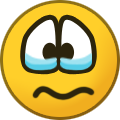
-
- bingo fuel
- bingo
- (and 21 more)




