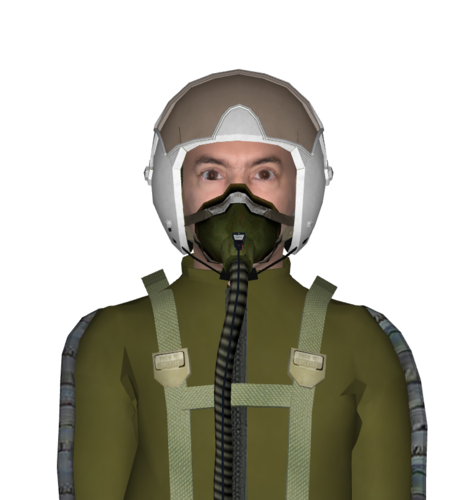Search the Community
Showing results for tags 'pilot'.
Found 13 results
-
.thumb.jpeg.f2256fa6bab2d571a8a78b3ed2a0ac0a.jpeg)
Pilot Problems
1309mariano posted a topic in Thirdwire: Strike Fighters 2 Series - Mods & Skinning Discussion
Hi, I need help: recently I downloadedthe foreign operator M2000 pack, and while playing with the M2000-9 I noticed the legs of a pilot hanging out of the belly. Any way to solve this? I tried editing the inis but nothing changed -
View File 3 Russian Pilots Hello and thank you for downloading my work. https://gkabs.net What's included: 3 new russian Pilot models All my files should include the Strike Fighters 2 Series game file (.old) and the texture required. This is for the SF2 series ONLY. Installation: Copy the files to Objects\pilot folder Add these lines to the _DATA.INI file to any jet you would like to add the new pilot too. [Pilot] PilotModelName=XXX <---- replace the XXX with the .old file name for the pilot PilotHeadNodeName=GK_Head <---- if you have a two-seater add the Copilot as well. [CoPilot] PilotModelName=XXX <---- replace the XXX with the .old file name for the pilot PilotHeadNodeName=GK_Head <---- If you need any further help please read the Knowledge Base at: https://combatace.com/forums/forum/268-thirdwire-strike-fighters-2-series-knowledge-base/ LICENSE: You are allowed to use this model and everything included with it for personal non-profit use for Strike fighters 1 and 2. For use outside of this scope, you need to contact me for permission. gkabs@gkabs.net Software used: 3d Max 2009 UVLayout v2 Pro Substance Painter Adobe Photoshop Fuse FaceGen If you need any assistance please contact me at gkabs@gkabs.net Submitter GKABS Submitted 05/01/2020 Category Pilot Mods
-
Version 1.0.0
133 downloads
Hello and thank you for downloading my work. https://gkabs.net What's included: 3 new russian Pilot models All my files should include the Strike Fighters 2 Series game file (.LOD) and the texture required. This is for the SF2 series ONLY. Installation: Copy the files to Objects\pilot folder Add these lines to the _DATA.INI file to any jet you would like to add the new pilot too. [Pilot] PilotModelName=XXX <---- replace the XXX with the .old file name for the pilot PilotHeadNodeName=GK_Head <---- if you have a two-seater add the Copilot as well. [CoPilot] PilotModelName=XXX <---- replace the XXX with the .old file name for the pilot PilotHeadNodeName=GK_Head <---- If you need any further help please read the Knowledge Base at: https://combatace.com/forums/forum/268-thirdwire-strike-fighters-2-series-knowledge-base/ LICENSE: You are allowed to use this model and everything included with it for personal non-profit use for Strike fighters 1 and 2. For use outside of this scope, you need to contact me for permission. gkabs@gkabs.net Software used: 3d Max 2009 UVLayout v2 Pro Substance Painter Adobe Photoshop Fuse FaceGen If you need any assistance please contact me at gkabs@gkabs.net -
This was requested by paulopanz that I was working on for the past 4 days using Fuse software and I think it is completed, I am working to make a hight altitude helmet for the Mig-25 so I should have two pilots.
- 14 replies
-
- 10
-

-
View File Jet Pilot SF1 Hello and thank you for downloading my work. https://gkabs.net What's included: New Pilot model All my files should include the Strike Fighters 1 Series game file (.old) and the texture required. This is for Strike Fighters 1 Series ONLY. Installation: Copy the files to Objects\pilot folder Add these lines to the _DATA.INI file to any jet you would like to add the new pilot to. [Pilot] PilotModelName=GK-Pilot <---- PilotHeadNodeName=GK-Head <---- if you have a two-seater add the Copilot as well. [CoPilot] PilotModelName=GK-Pilot1 <---- PilotHeadNodeName=GK-Head <---- If you need any further help please read the Knowledge Base at: https://combatace.com/forums/forum/268-thirdwire-strike-fighters-2-series-knowledge-base/ LICENSE: You are allowed to use this model and everything included with it for personal non-profit use for Strike fighters 1 and 2. For use outside of this scope, you need to contact me for permission. gkabs@gkabs.net Big thanks to Crawford for sending me the required MaxExporter_Max2009 and for testing the file in SF1. Software used: 3d Max 2009 UVLayout v2 Pro Substance Painter Adobe Photoshop Fuse FaceGen If you need any assistance please contact me at gkabs@gkabs.net Submitter GKABS Submitted 01/12/2020 Category Pilot Mods
-
Version 1.0.0
51 downloads
Hello and thank you for downloading my work. https://gkabs.net What's included: New Pilot model All my files should include the Strike Fighters 1 Series game file (.LOD) and the texture required. This is for Strike Fighters 1 Series ONLY. Installation: Copy the files to Objects\pilot folder Add these lines to the _DATA.INI file to any jet you would like to add the new pilot to. [Pilot] PilotModelName=GK-Pilot <---- PilotHeadNodeName=GK-Head <---- if you have a two-seater add the Copilot as well. [CoPilot] PilotModelName=GK-Pilot1 <---- PilotHeadNodeName=GK-Head <---- If you need any further help please read the Knowledge Base at: https://combatace.com/forums/forum/268-thirdwire-strike-fighters-2-series-knowledge-base/ LICENSE: You are allowed to use this model and everything included with it for personal non-profit use for Strike fighters 1 and 2. For use outside of this scope, you need to contact me for permission. gkabs@gkabs.net Big thanks to Crawford for sending me the required MaxExporter_Max2009 and for testing the file in SF1. Software used: 3d Max 2009 UVLayout v2 Pro Substance Painter Adobe Photoshop Fuse FaceGen If you need any assistance please contact me at gkabs@gkabs.net -
View File Jet pilot Hello and thank you for downloading my work. https://gkabs.net What's included: New Pilot model All my files should include the Strike Fighters 2 Series game file (.old) and the texture required. This is for Strike Fighters 2 Series ONLY. Installation: Copy the files to Objects\pilot folder Add these lines to the _DATA.INI file to any jet you would like to add the new pilot to. [Pilot] PilotModelName=GK-Pilot <---- PilotHeadNodeName=GK-Head <---- if you have a two-seater add the Copilot as well. [CoPilot] PilotModelName=GK-Pilot1 <---- PilotHeadNodeName=GK-Head <---- If you need any further help please read the Knowledge Base at: https://combatace.com/forums/forum/268-thirdwire-strike-fighters-2-series-knowledge-base/ LICENSE: You are allowed to use this model and everything included with it for personal non-profit use for Strike fighters 1 and 2. For use outside of this scope, you need to contact me for permission. gkabs@gkabs.net Software used: 3d Max 2009 UVLayout v2 Pro Substance Painter Adobe Photoshop Fuse FaceGen If you need any assistance please contact me at gkabs@gkabs.net Submitter GKABS Submitted 01/10/2020 Category Pilot Mods
-
Version 1.5
353 downloads
Hello and thank you for downloading my work. https://gkabs.net What's included: New Pilot model All my files should include the Strike Fighters 2 Series game file (.LOD) and the texture required. This is for Strike Fighters 2 Series ONLY. Installation: Copy the files to Objects\pilot folder Add these lines to the _DATA.INI file to any jet you would like to add the new pilot to. [Pilot] PilotModelName=GK-Pilot <---- PilotHeadNodeName=GK-Head <---- if you have a two-seater add the Copilot as well. [CoPilot] PilotModelName=GK-Pilot1 <---- PilotHeadNodeName=GK-Head <---- If you need any further help please read the Knowledge Base at: https://combatace.com/forums/forum/268-thirdwire-strike-fighters-2-series-knowledge-base/ LICENSE: You are allowed to use this model and everything included with it for personal non-profit use for Strike fighters 1 and 2. For use outside of this scope, you need to contact me for permission. gkabs@gkabs.net Software used: 3d Max 2009 UVLayout v2 Pro Substance Painter Adobe Photoshop Fuse FaceGen If you need any assistance please contact me at gkabs@gkabs.net -
In a two seater airplane,when you start to copilot seat,how do you change/switch to pilot?Haven't find anything.
- 7 replies
-
- two seater
- copilot
-
(and 2 more)
Tagged with:
-

A-10 & F/A-18C Pilot Photoshop Template (2048x2048)
HomeFries posted a topic in Digital Combat Simulator Series File Announcements
File Name: A-10 & F/A-18C Pilot Photoshop Template (2048x2048) File Submitter: HomeFries File Submitted: 09 January 2013 File Category: A-10A/C Skins This is the template I used to create the pilot skins for default A-10 aircraft. The template is 2048x2048 to accommodate the higher resolution F-15C pilot skin, though the original A-10 skin is available as background. Since the F/A-18C pilot skins use the same texture (albeit shaded), I have added USN/USMC units as well. The template includes green, desert, and black flightsuits, the SRU-21P survival vest, different unit patches, morale patches, A-10 type patches, and pencil patches. In addition, there is a modular nametag set that allows different colored nametags, different types of warfare badges (e.g. USN Pilot & NFO wings, Jump wings, etc.), and a place to add your name. Click here to download this file -
Version 1.62
92 downloads
This is the template I used to create the pilot skins for default A-10 aircraft. The template is 2048x2048 to accommodate the higher resolution F-15C pilot skin, though the original A-10 skin is available as background. Since the F/A-18C pilot skins use the same texture (albeit shaded), I have added USN/USMC units as well. The template includes green, desert, and black flightsuits, the SRU-21P survival vest, different unit patches, morale patches, A-10 type patches, and pencil patches. In addition, there is a modular nametag set that allows different colored nametags, different types of warfare badges (e.g. USN Pilot & NFO wings, Jump wings, etc.), and a place to add your name. -

A-10A/C High Resolution Pilot Skins for Default Aircraft
HomeFries posted a topic in Digital Combat Simulator Series File Announcements
File Name: A-10A/C High Resolution Pilot Skins for Default Aircraft File Submitter: HomeFries File Submitted: 08 January 2013 File Category: A-10A/C Skins ModMan 7.3 with the November 2012 update is required to use this mod. If you arent using ModMan 7.3 (Nov 2012), then see the bottom of this file for manual installation instructions. This mod replaces the default 1024x1024 pilot texture with 2048x2048 pilot textures based on the pilot texture for the F-15C. The high resolution textures were ported over and adjusted where required to maintain compatibility with the slight differences in the A-10 pilot texture. On top of this, I have added unit patches to each of the default USAF squadrons included with DCS World. This also includes unit morale patches on the right shoulder where applicable and the proper Major Command (MAJCOM) on the chest. I have also tweaked the description.lua files to apply the F-15 helmet (the Kevlar grey helmet), replacing the default white helmet that is better served for USN aircraft. I did not replace the helmet texture to ensure compatibility with other aircraft; should you wish to apply the kevlar helmet to other 3rd party A-10 skins you can analyze the description.lua files for the proper lines to add to your other files. Finally, I added a default pilot_a10.dds file to TempTextures, which ensures that the high resolution skin is available for 3rd party A-10 skins. Since there is no designated squadron for a generic skin, I used a "Hawgsmoke 2012" patch on the right shoulder to add color. If you do not wish to use this for the default A-10 pilot skin, just remove pilot_a10.dds from the Bazar\TempTextures folder, and the original A-10 pilot will be restored for all other skins. Manual Installation: If you wish to manually install this mod, then back up your Bazar\Liveries\A-10A and Bazar\Liveries\A-10C folders. Once you have done this, then just unzip the files to your DCS World folder, ensuring that the recursive folder structure is intact. Manual Removal: 1. Restore your original Liveries folders (you did back them up, right?) 2. Delete "pilot_a10.dds" from the Bazar\TempTextures folder 3. Delete the folder Bazar\World\Textures\A-10 (don't worry; the original files are in the A-10.zip file in the Textures folder) Enjoy! -Home Fries Click here to download this file -
Version 1.3
114 downloads
ModMan 7.3 with the November 2012 update is required to use this mod. If you arent using ModMan 7.3 (Nov 2012), then see the bottom of this file for manual installation instructions. This mod replaces the default 1024x1024 pilot texture with 2048x2048 pilot textures based on the pilot texture for the F-15C. The high resolution textures were ported over and adjusted where required to maintain compatibility with the slight differences in the A-10 pilot texture. On top of this, I have added unit patches to each of the default USAF squadrons included with DCS World. This also includes unit morale patches on the right shoulder where applicable and the proper Major Command (MAJCOM) on the chest. I have also tweaked the description.lua files to apply the F-15 helmet (the Kevlar grey helmet), replacing the default white helmet that is better served for USN aircraft. I did not replace the helmet texture to ensure compatibility with other aircraft; should you wish to apply the kevlar helmet to other 3rd party A-10 skins you can analyze the description.lua files for the proper lines to add to your other files. Finally, I added a default pilot_a10.dds file to TempTextures, which ensures that the high resolution skin is available for 3rd party A-10 skins. Since there is no designated squadron for a generic skin, I used a "Hawgsmoke 2012" patch on the right shoulder to add color. If you do not wish to use this for the default A-10 pilot skin, just remove pilot_a10.dds from the Bazar\TempTextures folder, and the original A-10 pilot will be restored for all other skins. Manual Installation: If you wish to manually install this mod, then back up your Bazar\Liveries\A-10A and Bazar\Liveries\A-10C folders. Once you have done this, then just unzip the files to your DCS World folder, ensuring that the recursive folder structure is intact. Manual Removal: 1. Restore your original Liveries folders (you did back them up, right?) 2. Delete "pilot_a10.dds" from the Bazar\TempTextures folder 3. Delete the folder Bazar\World\Textures\A-10 (don't worry; the original files are in the A-10.zip file in the Textures folder) Enjoy! -Home Fries