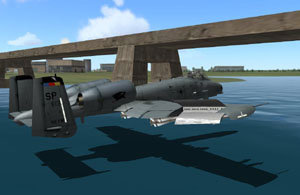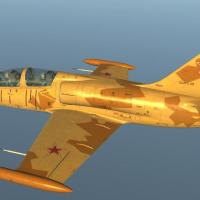- DCS Aircraft Skins
- DCS Aircraft Mods
- DCS Singleplayer Missions
- DCS Multiplayer Missions
- DCS Campaigns
- DCS Object Mods
- DCS Sound Mods
- DCS Tracks / Videos / Tutorials
- DCS Utilities
- DCS Joystick Config Files
- DCS Misc. Files
- DCS Patches
-
DCS AJS 37 Viggen: Operation Varangian
By JonathanRL
AJS 37 Viggen: Operation Varangian tells the story of Nordic Forces going on a mission of Peace Enforcement in the Middle East. Supported by Danish, Finnish and Norwegian Forces they must uphold the U.N mandate to keep the Persian Gulf open for international trade.
The Henricsson Doctrine developed by NORDBAT 2 is in full effect – the full arsenal of the contingent will be used to deter further hostilities if necessary!
Key Features:
* Fly the Saab AJS 37 Viggen alongside your Nordic brothers in a conflict to keep the straits of Hormuz open for use by the international community.
* Preform a number of classic Viggen missions such as anti-ship, low level attack and deployment of precision munitions against a large variety of targets.
* Completely story driven, voice-acted campaign written by the Lead Writer of The Scandinavian Front.
This campaign requires ownership of Heatblur Simulations AJS 37 Viggen, along with the DCS World by Eagle Dynamics: Persian Gulf Map.
The Year is 1996.
Iraqi forces have been severely bloodied by the Coalition in the Gulf War, and NATO forces maintain considerable strength in the area to keep Saddam's ambitions in check. However, in the power vacuum, Iran has demanded control of the Persian Gulf and with their air force bolstered by the defecting Iraqi Air Force, they pose a serious threat to stability in the region.
Eager to avoid a large-scale war over one of the most vital shipping lanes in the world, the United Nations authorise the deployment of a Peace Enforcement Task Force to show Iran that their ambitions are not accepted by the rest of the world. The nations of Sweden, Denmark, Norway and Finland assemble the air component of the Task Force, codenamed "Varangian".
As "Enfield 1", you are part of the Swedish contingent from F 15 at Söderhamn.
INSTALLATION:
Unzip the Mods folder in your main DCS Folder.
Unzip the Liveries folder into the Saved Games/DCS Folder
The campaign will be visible under the AJS 37 Tab in Campaigns.
CREDITS:
Mission Design / Story: Jonathan R Lundkvist (aka "Shooter")
AJS 37 Viggen Desert Skin: iko
Stingray Voice Actor: Jonathan R Lundkvist
Enfield 1-2 Voice Actor: Mattias Krantz
Enfield 1-3 Voice Actor: iko
Enfield 2 Voice Actor: Martin Sundkvist
Springfield Lead Voice Actor: Jessica Bruin
Colt Lead Voice Actor: Martine Lassen
Uzi Lead Voice Actor: Henric Sandq
F-14 Pilot Voice Actor: Greywolf
Special thanks to Baltic Dragon for helping with mission and campaign
related questions.
43 downloads
(0 reviews)0 comments
Submitted
-
Mitch Jannsen - HR A10 Ferris
By Guest
A-10 HighRes Ferris Skin 1024x1024 byt Mitch Jannsen.Loman compatibleDisclaimer: Install at your own risk - Biohaz will not be held responsible for any harm done due to use of these files
509 downloads
(0 reviews)0 comments
Updated
-
FJ-3 VF-191 Satan's Kittens Skin for DCS F-86F
By HomeFries
This is part of a series of US Navy and Marine Corps skin packs for the FJ-3/FJ-3M Fury, the navalized variant of the F-86 Sabre (the M version being Sidewinder capable).
Fighter Squadron 191 flew the FJ-3 Fury from 1956-1957 before transitioning to the F11F-1 Tiger. This skin pack features skins from the 1957 deployment aboard the USS Yorktown (CVA-10) as part of Carrier Air Group 19 (CVG-19, Tailcode B).
Note: this skin pack uses an EXE installer that creates common texture folders and an autoexec.cfg (if you already have one, you can make manual changes). I would like your feedback on this system; if it works I intend to apply it to my other skin packs. If you have a 1.x version of this skin installed, then the installer will remove the old 1.x liveries and obsolete texture folders. Be sure to update any missions that used 1.x series skins.
A Note About Autoexec.cfg:
Rather than copying texture files to their respective livery folders, I prefer to use a series of common texture folders along with unique filenames. This allows a single instance of many of my common textures, and keeps the hard drive footprint to a minimum (especially nice if you run a SSD for your system drive).
The installer will add a series of folders to the DCS Texture path; if you do not have these folders created, then it is no problem. The autoexec.cfg included will automatically point to the Texture folder in your Saved Games\DCS folder, and regardless of whether you run the Open Alpha, Open Beta, or Release version of DCS, the path will always point to your Saved Games\DCS\Texture folder. Again, this saves space on your hard drive.
If you use your own Autoexec.cfg, then when prompted to overwrite you can click "no". This will create a file called autoexec.new, and you can manually make the updates as you like. Just don't modify the top line with the file date; this is used by the installer for version control. However, feel free to include it in your existing autoexec.cfg, so you don't get prompted to overwrite until there's another update to the autoexec.cfg.
If you inadvertently overwrite your autoexec.cfg, it is actually backed up as autoexec.old. Just open it and copy the appropriate information to the new file.
Updating from the 1.x series of FJ-3 Skins:
With the release of DCS World 1.5.4 and 2.0.3, the decal layer that once covered the entire model has been removed by Belsimtek. As such, organizational specific modex placement as well as modex placement on the wing is no longer possible. The modex (1xx-3xx) is now selected in the Mission Editor rather than by skin selection. For skins that have the BuNo on the tail, the last two digits of the modex are also used for the BuNo (this is not accurate, but just to allow a dynamic number on the tail).
Detail placement in textures based on USN skins by Crazyeddie.
Special thanks to SkateZilla for the awesome Photoshop template.
You are free to use any of the textures in other skins or projects as long as proper credit is provided in the readme file.
-Home Fries
11 downloads
(0 reviews)0 comments
Updated
-
SA342 USMC HMLA-169 "Vipers" Skin Pack
By HomeFries
Marine Attack Helicopter Squadron (HMA) 169 was commissioned in 1971 as part of Marine Aircraft Group 39 (Camp Pendleton, cA), and unlike most HMLA squadrons began with the Cobra (AH-1G) before becoming a composite squadron. By 1976, the AH-1G was replaced by the AH-1J Sea Cobra, which were eventually replaced by the AH-1T.
In 1986, HMA-169 was redesignated Marine Light Attack Helicopter Squadron (HMLA) 169, and replaced its AH-1Ts with the AH-1W Super Cobra. As a composite squadron, it also received its complement of UH-1N Hueys.
Today HMLA-169 flies the UH-1Y Venom and the AH-1Z Viper.
This is a fictional skin pack of SA342L/M/Mistral Gazelles with HMLA-169 markings. Each SA342 variant has four different BuNos (USN/USMC serial numbers), including one high color Commanding Officer's bird, allowing you to create packages of different aircraft. You still provide your own two digit MODEX (side number) in the mission editor. Each skin has a "normal" version and a weathered version. Weathered skins have a bleached effect as if the aircraft were heavily exposed to the sun for months on end. Normal skins include pilots with green flightsuits, while weathered skins include pilots with desert flightsuits. This skin pack is intended to satisfy one's "cobra itch" until the AH-1 is released.
Note: this skin pack uses an EXE installer that creates common texture folders and an autoexec.cfg (if you already have one, you can make manual changes). I would like your feedback on this system; if it works I intend to apply it to my other skin packs.
For Compact Installations - A Note About Autoexec.cfg:
Rather than copying texture files to their respective livery folders, I prefer to use a series of common texture folders along with unique filenames. This allows a single instance of many of my common textures, and keeps the hard drive footprint to a minimum (especially nice if you run a SSD for your system drive).
The installer will add a series of folders to the DCS Texture path; if you do not have these folders created, then it is no problem. The autoexec.cfg included will automatically point to the Texture folder in your Saved Games\DCS folder, and regardless of whether you run the Open Alpha, Open Beta, or Release version of DCS, the path will always point to your Saved Games\DCS\Texture folder. Again, this saves space on your hard drive.
If you use your own Autoexec.cfg, then when prompted to overwrite you can click "no". This will create a file called autoexec.new, and you can manually make the updates as you like. Just don't modify the top line with the file date; this is used by the installer for version control. However, feel free to include it in your existing autoexec.cfg, so you don't get prompted to overwrite until there's another update to the autoexec.cfg.
If you inadvertently overwrite your autoexec.cfg, it is actually backed up as autoexec.old. Just open it and copy the appropriate information to the new file.
For Traditional Installations:
If there is an issue with textures not displaying, it is likely a problem with the installer. Please let me know what textures are missing so that I can troubleshoot the issue.
pecial thanks to Upuaut for his templates that were used to create the flightsuit torso and legs.
You are free to use any of the textures in other skins or projects as long as proper credit is provided in the readme file.
-Home Fries
15 downloads
(0 reviews)0 comments
Updated
-
Chonhar bridge bridge destruction SU-25
By jpm1
1.12b SU-25 Bridge destruction - Fast mission
1 player
170 downloads
(0 reviews)0 comments
Updated
-
FJ-3M VF-211 Red Checkertails Skin for DCS F-86F
By HomeFries
This is part of a series of US Navy and Marine Corps skin packs for the FJ-3/FJ-3M Fury, the navalized variant of the F-86 Sabre (the M version being Sidewinder capable).
Fighter Squadron 211 (the Red Checkertails which were later redesignated the VF-24 Renegades, not to be confused with the VF-211 Checkmates designated in 1959) flew the FJ-3M Fury from 1956-1957 before transitioning to the F8U-1 Crusader. This skin pack features skins from the 1956-57 deployment aboard the USS Bon Homme Richard (CVA-31) as part of Carrier Air Group 21 (CVG-21, Tailcode G).
Note: this skin pack uses an EXE installer that creates common texture folders and an autoexec.cfg (if you already have one, you can make manual changes). I would like your feedback on this system; if it works I intend to apply it to my other skin packs. If you have a 1.x version of this skin installed, then the installer will remove the old 1.x liveries and obsolete texture folders. Be sure to update any missions that used 1.x series skins.
A Note About Autoexec.cfg:
Rather than copying texture files to their respective livery folders, I prefer to use a series of common texture folders along with unique filenames. This allows a single instance of many of my common textures, and keeps the hard drive footprint to a minimum (especially nice if you run a SSD for your system drive).
The installer will add a series of folders to the DCS Texture path; if you do not have these folders created, then it is no problem. The autoexec.cfg included will automatically point to the Texture folder in your Saved Games\DCS folder, and regardless of whether you run the Open Alpha, Open Beta, or Release version of DCS, the path will always point to your Saved Games\DCS\Texture folder. Again, this saves space on your hard drive.
If you use your own Autoexec.cfg, then when prompted to overwrite you can click "no". This will create a file called autoexec.new, and you can manually make the updates as you like. Just don't modify the top line with the file date; this is used by the installer for version control. However, feel free to include it in your existing autoexec.cfg, so you don't get prompted to overwrite until there's another update to the autoexec.cfg.
If you inadvertently overwrite your autoexec.cfg, it is actually backed up as autoexec.old. Just open it and copy the appropriate information to the new file.
Updating from the 1.x series of FJ-3 Skins:
With the release of DCS World 1.5.4 and 2.0.3, the decal layer that once covered the entire model has been removed by Belsimtek. As such, organizational specific modex placement as well as modex placement on the wing is no longer possible. The modex (1xx-3xx) is now selected in the Mission Editor rather than by skin selection. For skins that have the BuNo on the tail, the last two digits of the modex are also used for the BuNo (this is not accurate, but just to allow a dynamic number on the tail).
Detail placement in textures based on USN skins by Crazyeddie.
Special thanks to SkateZilla for the awesome Photoshop template.
You are free to use any of the textures in other skins or projects as long as proper credit is provided in the readme file.
-Home Fries
20 downloads
(0 reviews)0 comments
Updated
-
(0 reviews)
0 comments
Updated
-
(0 reviews)
0 comments
Submitted
-
(0 reviews)
0 comments
Submitted
-
Zimster A-10
By Guest
Zimster A-10 pack "Black Lightning" Loman compatible Disclaimer: Install at your own risk - Biohaz will not be held responsible for any harm done due to use of these files
219 downloads
(0 reviews)0 comments
Updated
-
F-15C C.A.F. SeaFusion Skin, HI-RES
By RedBladeHR
F-15C Croatian Air Force SeaFusion skin, HI-RES
Enjoy!
59 downloads
(0 reviews)0 comments
Submitted
-
Ka-50 HMLA-167 [Fictional]
By EricJ
Fictional HMLA-167 Ka-50 Black Shark
This is s a simple modification of an original Black Shark skin I did years ago, adapted for the newer DCS engine.
Installation: Simply cut and paste the folder into the DCS World\Bazar\Liveries\Ka-50 folder and go fly. And in the Mission Editor simply choose “HMLA-167” in the Paint Schemes drop down menu.
Pilot Textures courtesy of Home Fries as well as some help with the description.lua
19 downloads
(0 reviews)0 comments
Updated
-
A-10a Worn out
By Guest
Hi-Res 2048x2048 LOMAC skin.A-10A as flown by the Base Commander of the 81st FW AFB Spangdelham, GermanyDisclaimer: Install at your own risk - Biohaz will not be held responsible for any harm done due to use of these filesPaint Scheme = G
134 downloads
(0 reviews)0 comments
Updated
-
F/A-18C Spanish Air Force
By Jack
Bazar\Liveries\f_a-18c
that is all
The pack contains that color schemes:
-Grupo 12 EAF 2008 50th anniversary
-Grupo 15 EAF 2007 Tiger meet scheme
If you like my job, please donate me here
33 downloads
(1 review)0 comments
Submitted
-
F-16C Croatian Air Forces Skin v1.1
By RedBladeHR
An Croatian Cammo Skin for F-16C,
v1.1 Changes:
- Added screenshot
- Fixed texture format (Now in BMP)
Enjoy!
115 downloads
(1 review)0 comments
Submitted
-
F/A-18C CVW-3 skin pack
By Jack
copy this folder to
Bazar\Liveries\f_a-18c
that is all
The pack contains that color schemes:
-VFA-37 Ragin' Bulls CAG,CO & Line Jet
-VFA-105 Gunslingers CAG & Line Jet
38 downloads
(1 review)0 comments
Submitted
-
Weathered Su27 Skins (Original Model)
By Ruggbutt
Flaming Cliffs 2.0 Compatible. Install with Modman 7.3 or better. Installs into original CDDS files. These are the original files that I've heavily modified and weathered. You'll see no framerate hit with this mod.
88 downloads
(0 reviews)0 comments
Submitted
-
L-39C Fictional Russian Desert Splinter
By EricJ
Based on an MIG-29 Prototype SMT scheme, this represents a fictional skin for the new L-39 Module. To install simply copy and paste the Livery folder in DCSWorld/CoreMods/aircraft/L-39/Liveries folder, select Russia and in the Payload Editor select “Fictional Russian Desert Splinter” and go fly
7 downloads
(2 reviews)0 comments
Submitted
-
FJ-3M VF-121 Pacemakers Skin for DCS F-86F
By HomeFries
This is part of a series of US Navy and Marine Corps skin packs for the FJ-3/FJ-3M Fury, the navalized variant of the F-86 Sabre (the M version being Sidewinder capable).
Fighter Squadron 121 flew the FJ-3M Fury operationally in 1957 before being redesignated as a Replacement Air Group (RAG). Of note, it was VF-121's status as a F-4 Phantom RAG at NAS Miramar that helped provide the squadron's reknown as the original host unit for the US Navy Fighter Weapons School ("Top Gun"). This skin pack features skins from the 1957 deployment aboard the USS Lexington (CV-16) as part of Carrier Air Group 12 (CVG-12, Tailcode D).
Note: this skin pack uses an EXE installer that creates common texture folders and an autoexec.cfg (if you already have one, you can make manual changes). I would like your feedback on this system; if it works I intend to apply it to my other skin packs. If you have a 1.x version of this skin installed, then the installer will remove the old 1.x liveries and obsolete texture folders. Be sure to update any missions that used 1.x series skins.
A Note About Autoexec.cfg:
Rather than copying texture files to their respective livery folders, I prefer to use a series of common texture folders along with unique filenames. This allows a single instance of many of my common textures, and keeps the hard drive footprint to a minimum (especially nice if you run a SSD for your system drive).
The installer will add a series of folders to the DCS Texture path; if you do not have these folders created, then it is no problem. The autoexec.cfg included will automatically point to the Texture folder in your Saved Games\DCS folder, and regardless of whether you run the Open Alpha, Open Beta, or Release version of DCS, the path will always point to your Saved Games\DCS\Texture folder. Again, this saves space on your hard drive.
If you use your own Autoexec.cfg, then when prompted to overwrite you can click "no". This will create a file called autoexec.new, and you can manually make the updates as you like. Just don't modify the top line with the file date; this is used by the installer for version control. However, feel free to include it in your existing autoexec.cfg, so you don't get prompted to overwrite until there's another update to the autoexec.cfg.
If you inadvertently overwrite your autoexec.cfg, it is actually backed up as autoexec.old. Just open it and copy the appropriate information to the new file.
Updating from the 1.x series of FJ-3 Skins:
With the release of DCS World 1.5.4 and 2.0.3, the decal layer that once covered the entire model has been removed by Belsimtek. As such, organizational specific modex placement as well as modex placement on the wing is no longer possible. The modex (1xx-3xx) is now selected in the Mission Editor rather than by skin selection. For skins that have the BuNo on the tail, the last two digits of the modex are also used for the BuNo (this is not accurate, but just to allow a dynamic number on the tail).
Detail placement in textures based on USN skins by Crazyeddie.
Special thanks to SkateZilla for the awesome Photoshop template.
You are free to use any of the textures in other skins or projects as long as proper credit is provided in the readme file.
-Home Fries
9 downloads
(0 reviews)0 comments
Updated
-
mig-29S Ocean Blue Tribal Dragon
By Black Dragon
This is a skin uploaded by Vitez(Black Dragon) so enjoy!!!!
113 downloads
(0 reviews)0 comments
Submitted
-
Mi-8MTV2 Hungarian Air Force
By Jack
The pack includes 2 standard paint scheme of hungarian air force
Extract and copy this folder to:
Bazar\Liveries\mi-8mt
9 downloads
(0 reviews)0 comments
Submitted
-
Zimster A-10
By Guest
Zimster A10 Pack "Peanut A" Loman compatible Disclaimer: Install at your own risk - Biohaz will not be held responsible for any harm done due to use of these files
215 downloads
(1 review)0 comments
Updated
-
F/A-18C CVW-5 skin pack
By Jack
copy this folder to
Bazar\Liveries\f_a-18c
that is all
The pack contains that color schemes:
-VFA-27 Royal Maces CAG & Line Jet
-VFA-192 Golden Dragons CAG & Line Jet
-VFA-195 Dambusters CAG & Line Jet
39 downloads
(1 review)0 comments
Submitted
-
Mirage 2000 Croatian Patriot Skin, HI-RES
By RedBladeHR
Another skin, this one is for Mirage 2000, HI-RES, Special Skin.
Enjoy!
78 downloads
(0 reviews)0 comments
Submitted
-
F-4_Turkish Air Force.Devils
By Guest
This skins are from Turkiash Airforce from Devils Squadron.All decals and markings are same as original.
226 downloads
(1 review)0 comments
Updated
-
Download Statistics
14,250
Files12,529
Comments26,897
Reviews