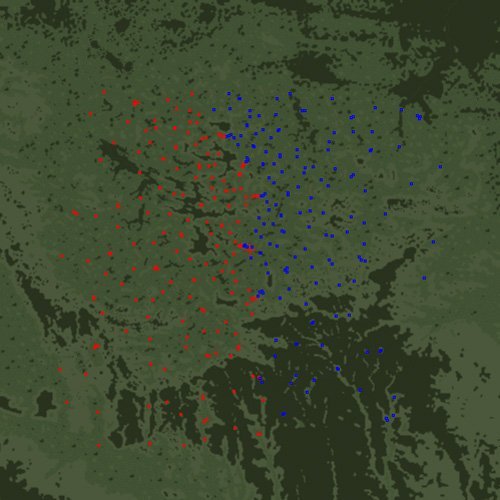New fire effect for first eagles.
This is nothing fancy but anyways.
The muzzlflash.tga has been shamelessly stolen from Stary's hollywood effects mod.
So all the credits go to him!
I resized and adapted it for first eagles so you can enjoy a realistic and beautiful
muzzle flash as in the picture.
For those who want to know what they are buying, you can check how the gun fire looks like on this vid:
======Instructions=======
Put the "effects" folder content into your own game effects folder.
Edit your gundata.ini (in objects folder for FE1)
like the following
I want my vickers to have the flash
Change whatever gunfireeffect you had to "NewFireEffect" :
[GunData015]
TypeName=303CAL_VICKERS_MK1
FullName=.303 Vickers Mk I
.
.
.
.
.
MaxLightRange=1000.000000
FireColor=0.150000,0.150000,0.150000
GunFireEffect=NewFireEffect <------------------
Do the same way for all other lewis spandau and/or whichever other gun you'd like to.
Save with the gun editor

NOTE - This terrain is a complete revision of the Galicia Terrain. I recommend that you delete the original before installing Galicia Version 2.
Version 1 Notes:
Galicia was the name of a territory in northern-eastern Hungary and was the scene of major fighting during the First World War. It was invaded by the Russians early in the war, and was then recaptured by the Austro-Hungarians later. It was also a battleground after the war, first in fighting between Poland and the Ukraine, and later between Poland and The Soviet Union. Today the district is part of both Poland and the Ukraine.
My Galicia terrain is based on the Verdun terrain, using the Cambrai.cat file, from First Eagles. It is a cosmetic change and is not geographically correct. Everything is the same as the stock Verdun terrain except for the following changes:
- I have renamed all the locations in the Target.ini and Movement.ini with actual Hungarian place names from World War I. I did my best to match town locations with the terrain coordinates, but I couldn't always find an exact match.
- I modified the terrain tiles to make the trench line narrower. I have included new terrain tiles with all the trenches removed from all the no-mans-land and trench terrain tiles.
- Since the Eastern Front was much more fluid than the Western Front, I added some old battlefields to the terrain. Flying over a cratered area does not necessarily mean that you're flying over the front line!
- I added much more forest and grassland. This terrain requires the Cambtai.cat file because Verdun doesn't have the grassland terrain tiles. I also removed some of the villages and airfields.
- I have added Supply Depots. These use the airfield ground tile, but are covered with warehouses and other buildings, making them high value bombing targets.
- I created new briefing maps with the new place names.
- I swapped "Enemy" and "Friendly" locations to put Russia to the north.
- I replaced two buildings with my own LODs. "vCity7" was a gray cube with rounded corners and randomly scattered windows. I have replaced it with a town hall style building. "FrTownBuilding4" was a three story village building. I have replaced it with something more like a hotel. These building have their own skins.
- I created new buildings to replace most of the tents and canvas hangers. I made a Barracks building, a Headquarters building, a Storage building, and two hangars. I also made a (static) staff car for each airfield.
- I made new skins for some of the buildings. These skins use some components from max188's Hi-Res Buildings and from mauricepiesligeros's Gilbraltar Buildings. I have altered them pretty extensively and added my own details.
- All the airfields have been flattened and the surrounding terrain has been smoothed.
- Since the Eastern Front had less air-to-air combat, I made more ground targets. I added factories to many of the cities to increase the number of bombing targets. I added a few more balloons for balloon busting missions, I added some truck routes for armed recon missions, and I added some ground attack routes for army co-operation missions.
Everything else is the same as the stock Verdun Terrain. I have deliberately kept this as minimal as possible.
Anything that works with Cambrai should also work with this, so you should be able to upgrade however you wish. I haven't tested it, but it should be possible to use the Cambrai seasonal tiles with the Galicia terrain (but the trenches will reappear during the other seasons.)
Version 2 revisions:
- I removed the duplicate airfield
- I revised the hangars so they cast shadows now
- I added SpinyNorman's Air Raid Warning Ambulances to all airfields
- I repositioned some of the Anti Aircraft guns so they're not inside buildings
- I made tweaks to some of the building skins and terrain tiles and I fixed the trees so they only have one trunk
- I revised the Nations.ini, Targets.ini, and Movement.ini to be more compatible with the Eastern Front campaign
- I added some airfields with wider aircraft spacing for bombers to take off without colliding
Installation Instructions:
If you haven't already done so, download and install SpinyNorman's Air Raid Warning Ambulances
Unzip the file and move the folder named "Galicia" into your FirstEagles/Terrain folder.
NOTE - You must have the wwiCambrai terrain installed (which came with FE Gold) in order for the Galicia terrain to work. Any mods you may have made to your Cambrai terrain should not affect Galicia.
OPTIONAL - On my computer I made a separate install of First Eagles for the Eastern Front. I made map icons which use Russian insignia (instead of French) for "Friendly" planes and airfields. I have included those icons with this download and you can install them if you wish. - Warning! - installing these will change the map icons on all your other terrains as well.
To install the map icons, open the folder named "OptionalFlightFolder" and copy the two files into your FirstEagles/Flight folder.

VOGESEN TERRAIN Beta
=====================
Vogesen terrain is made for First Eagles.
++++++++++++++++++++++++++++++++++++++++
INSTALLATION
1.) unzip all files into your WWI/Terrain folder
Thats it.
***************************************
The Vogesen, in french Vosges, are a mountain ridge along the former french german border. It devided the Elsass (Alsace) from Lothringen. The Elsass was till 1648 german, from 1648 to 1871 french and became german again in 1871. When the great war broke out french armies tried to attack from Fortress Belfort in direction of Mühlhausen (Muhlhouse), but had no real success. Also along the hills of the Vogesen mountains the war was hard and bitter. The german soldier fought here on german soil to defend the civilists in the Elsass lowlands, very often only some steps away from the last hills from where you have a beautifull look over the towns and villages.
Very hard were the fights around the hill Hartmannsweilerkopf (Hartmannswillerkopf).
I gave the towns and villages their old german names, to represent the time of the great war. This is not expression of desires of revanche which poissend the relations between germans and french since the french engagement during the 30 years war (1618 - 48). I'm glad that this bitter times are over and germans and french call friends each other.
Vogesen Terrain is still a Beta. Only the southern part of the terrain is finished. The most airfields are also not yet finished.
++++++++++++++++++++++++++++++++++++++
Vogesen terrain Beta is freeware.
If you find bugs please post them in StrikeFighters section of SimHQ.com forum or Combatace.com forum.
+++++++++++++++++++++++++++++++++++++
Hope you enjoy it.
Michael (Gepard)

If you have ever noticed, First Eagles 2 has a problem with the Campaign Weather never changing after the first mission in any particular campaign game. Since TK will not apparently be updating First Eagles 2 with a patch to correct this bug, I have created a mod to circumvent this problem. This mod will allow you to manually change the weather in your campaigns missions so you do not have to fly the same weather over and over again.
For this mod to really work well, you need three items (all of which are included in this package):
Modified weather files
JoneSoft Generic Mod Enabler (JSGME)
Random Number Generator
What this mod does is convert any Clear, Scattered or Broken weather into one of the five types of weather I have provided. Unfortunately I cannot convert the stock FE2 Overcast or Inclement weather because there is a setting inside the FirstEagles2.exe that mandates the cloud layer between the ground and the clear sky above and I have not figured out at this point how to circumvent that internal setting. Also rain can only appear in the stock inclement weather because of the same internal FirstEagles2.exe settings.
What I can do is allow you to change any Campaign Clear, Scattered or Broken weather to 1. Clear; 2. Scattered Less (clouds); 3. Scattered More (clouds); 4. Broken or 5. Overcast. Each of the five Campaign Weather folders has three different weather looks to them and if you start with Clear in your Campaign, you have a forth automatic option (no horizon clouds), which is another FirstEagles2.exe internal setting.
Tally Ho;
Panama Red
A long readme is included in mod folder on how to set up the FE2 Realistic Campaign Weather Mod.
This is a supplement to the Hi-Res Terrain Set by max188. It replaces a core set of 512x512 hi-res tiles with 1024x1024 tiles. You will notice increased detail in the main fields, trenches, and airfield at low altitude when using these tiles. This requires the Hi-Res Terrain set to already be installed.
More info available here.
Hi-res Terrain Set for Third Wire's First Eagles
This is a hi-res terrain set for First Eagles. It replaces all of the default terrain with repainted 512x512 tiles (most of the default is 256x256). This terrain set preserves the original locations of the trees and fields, and leverages some features of the original terrain. The result is a landscape that still has a similar feel as the stock terrain, but with much greater detail and visual interest.
Further info and link to full readme here.
Updated 1/31/07- Smaller download and terrain loads faster in game. Other minor changes. See readme for details.

This version includes a number of changes, which are explained in the readme. With these modifications, it works on my system, and I have no problem with stats. I can't guarantee you'll have the same results, as the stats problem seems to be very system dependent, and mission time seems to have an affect also. I'm reposting this because it works for me, and it might work for you. It adds a bit to immersion, so if you can get it to work, I think it's worth it. Complete installation instructions are contained in the readme.
My thanks to Kesslebrut, and Geo, for the use of their ground objects. If you tinker with this, and wish to post a modified version, feel free, just don't mod the ground objects without the specific permission of the original authors.
When Geo finishes his superb new German 77mm gun, and his new 75, I will post a types and targets ini update to take advantage of them. From the screenshot he posted at ThirdWire, they should be fantastic!
As always, you use these files at your own risk. I hope they work for you as well as they worked for me.
Heck
Tridyed Productions FE Terrain Pack V1.0
After flying the FE sim for a few days the 1st thing I wanted was the terrainto be more vivid and not look so hazy and filtered.
I have enhanced the detail of each tile and also did some 3 rendering to make things pop a bit more.
As you get near the grond the detail work sill show up as more farm areas with plwed fields and rows of crops. I have added a few dirt roads here and there and changed the forest fextures to be more vibrant and have more contrast.
I have added some small tree areas as well as some rocky fields and small pond area's. most areas just look alot more vivid and clearer.
Now has the corrected installation notes. (1/13/07)
Also If you want the fastest way to go between the two terrains then go Here and DL this and follow the install notes. You can then switch between the two with the flick of a button. (1/13/07)
This replaces the stock airfield for both FE1 and FE2. The planes are spaced 25 meters apart instead of 15 and arranged in two rows, 10 meters apart. For smaller planes, like the Morane Saulniers, they will seem pretty far apart, but the larger planes, like the Farman F.40 and the Caudron G.4, can now take off without colliding.
In your Terrain folder, make a backup of your WW1_Airfield1.INI and replace it with mine. It will change all the airfields to the new configuration. All the parked planes and all the other spacing is the same as the stock airfield.
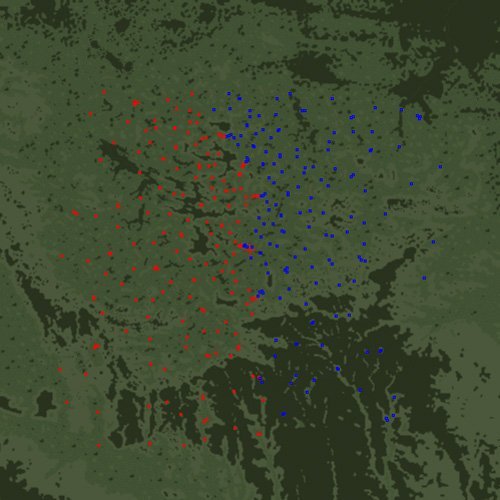
This is a completely new version of the Galicia terrain. The new terrain includes new tiles and TODs, adjustments to the height map, many new targets and objects, winter and summer tiles. All necessary ground objects are included in the download.
Galicia was the name of a territory in north-eastern Hungary and was the scene of major fighting during the First World War. It was invaded by the Russians early in the war, was recaptured by the Austro-Hungarians later, and invaded by the Russians again even later.
This download includes all the ground objects necessary for the Eastern Front. A more complete ReadMe file is included in the download. I have included instructions for updating an existing install or for making a completely new install. Instructions for both FE1 and FE2 are included.
New in Version 3
I have made all new farm and city tiles with new TODs. I have made many adjustments to the height map and changed the amount of tree and rough areas. Both summer and winter terrains are included.
I have added a lot of detail to the battle fields, including machine gun placements, Austrian infantry units, debris in the battle fields, and more detail in the artillery batteries.
I have added a lot of buildings to make the cities more crowded. I repainted the existing building skins and made some new buildings.
I have added static aircraft to all the airfields and made many changes to the buildings, objects and other details to increase diversity.
I have added about a dozen new airfields, field hospitals, and cavalry camps.
I revised many of the ground objects and skins, and made some new ones for this terrain. All necessary ground objects are included in the download.
Credits
Gerwin's TFD editor was most helpful in making this terrain. I would not have been able to do it without this outstanding utility.
I have included many of Geezer's maintenance figures, airfield objects, and AA machine guns in this download. Geezer also made some artillery for this project.
SLIGHTLY MORE DETAILED AIRSTRIP plus THREE OTHER DETAILED FIELD TEXTURES FOR FIRST EAGLES
breaks up the monotony of the landscape and add some interest to the ground textures
install to terrain/ww1Verdun
bortdafarm

Vogesen – Version 2
This is a complete revision of Gepard's Vogesen terrain uploaded in 2008. Add it to your Western Front install of First Eagles.
NOTE – I have changed the terrain so much that Ojcar's Armchair Aces Vogesen Campaigns no longer work. I have named the new terrain “Vogesen2” so it will not replace Gepard's original terrain and you can still fly Ojcar's campaigns in the old map.
The Vogesen Mountains are between the Alsace Valley and Lorraine Plateau, just north of Switzerland. Both Germany and France had held the territory at one time or another over the centuries. At the beginning of World War I the area was part of Germany. France set out to “liberate” the area and there was heavy fighting there during the first year of the war. After that, things settled down somewhat – there was still fighting, but no major offensives were launched until the end of WWI.
My version of Vogesen is heavily based on Gepard's original terrain – the height map, tiles, and all the locations in the Alsace and Rhein valleys are virtually unchanged, I only made minor adjustments to what was already there. I have added at lot of locations to the west and north to fill the Lorraine area of the terrain and made extensive changes to the tiles there. I have completely reworked the targets.ini and types.ini to bring many of the new ground objects into the terrain. I leveled all the airfields, changed the trench lines through the mountains, and modified many of the skins.
Credits
Gepard deserves a lot of credit for all the work he did creating the original terrain. His castles, bunkers, and other “eye-candy” objects are still in the terrain.
Many of the locations added by Ojcar are still in the map, although I renamed some of them, and made minor adjustments to their locations.
Many of Geezer's ground objects are included with the download – including some of his ground crew, airfield objects, bunkers and forts.
I have included the ambulances with this downlaod, but I don't know who made them. If anybody remembers who made the original ambulances, please let me know.
Gerwin's TFD Tool was instrumental in the making of this terrain.
Installation
The Targets.ini requires that some Ground Objects be installed. You may already have these, if not you will need to install them in the Western Front install of your game.
Cavalry Units for First Eagles – by Stephen1918 – French and German patrols
FE AA Objects – by Geezer – French and German machine guns (FRMG and GEMG)
Field Guns for First Eagles – by Stephen1918 – French and German
Infantry Units – by Stephen1918 – French and German
WWI Ground Objects – by Geo – Supply Wagons (Wagon and Wagen)
I have included many of my own ground objects with the download. Copy everything from my GroundObject folder and paste it into your GroundObject folder. Note that there are some files not in any folder, these should remain outside of all the other folders in your GroundObject folder.
Copy the folder named "Vogesen2" into your Terrain Folder.
GREY SKY MOD FOR FIRST EAGLES
CHANGES THE DEFAULT SKY COLUR TO GREY
GIVING A LESS "SUNNY" OUT LOOK TO THE GAME...
EARLY MORNING MISSIONS WILL STILL BE SUNNY AND BLUE SKYS SLOWLY CHANGING TO GREY AS TIME GOES BY
install to the flight folder
bortdafarm
FAST RUNNING TERRAIN/GROUND OBJECT TEXTURES FOR FIRST EAGLES
ALLOWING YOU TO GAIN A SIGNIFICANT INCREASE IN FPS
NO NOTICABLE DIFFERENCE IN APPEARANCE FROM THE NORMAL LOW DETAIL SETTING
BUT AN INCREASE IN FPS OVER STOCK..
install into the terrain/wwiVerdun folder
bortdafarm
I found the default trenches looking rather flat, so I enhanced the textures and added a little variation in colour. The result looks more defined, although the bitmaps still have the same size.
Installation:
Just unzip the files in the WWI\Terrain\WWIVerdun folder.
This is a hi-res winter terrain set for First Eagles. It is a winterized version of the Hi-Res Summer Terrain, and utilizes 512x512 tiles. Also included are buildings and trees to match the winter landscape.
This "mod of a mod" includes some extra tiles for Max188's high-res winter set. I've also tried to blend the two extra full town tiles in better with the other town tiles.
Included are the extra tiles needed for the TW Cambrai terrain (All Rough, Village3-4, River6), as well as snow versions of Sopwith Snipe's extra tiles to use Max188's tiles in Edward's Flanders terrain.
I have also revised Max188's lake tiles to use the summer lake water (with a winter alpha channel like Max188's snow rivers) since in the Flanders and Cambrai terrains they serve as the English Channel as well as lakes.
All tiles are merely spliced together (with a few edits or color-shifting) Max188 and/or TW tiles, and Flanders splicing is to match Sopwith Snipe's new summer splice tiles; all credit for the actual painting goes to them.
PSDs available if anyone wants them.
EDIT: Found error in FrCoastCityFarmSea.tga (a piece of one a field was left undeleted). Fixed.
Here are Replacement Winter Terrain Tiles for First Eagles. They are modified EAW Tiles. They are not perfect, as I still have to replant a few trees, but they certainly allow you to fly over the Western Front when it's cold.
These tiles change nothing except the look of the terrain. All roads, rivers trenches and airfields are intact.
Installation
Just drop these files in your wwiVerdun terrain folder. To delete just remove the files.
Flanders Terrain is to follow.
Edward
Here's a new "worn" or "used" look for the airfields in First Eagles.
You can do anything you want with this file...just give me some credit...dammit!!
Enjoy,
Tailspin

Worn Airfield texture for Flanders Terrain.
August 12, 2007 by ShrikeHawk
First of all, kudos and credit to Tailspin for coming up with the idea for a "worn" airbase
and also for finding the right file to edit.
I had 3 objectives in mind when making this texture.
1. Create a used, rutted look for the airfield that has yellowish-looking grass and muddy, exposed earth
patches where planes have repeatedly landed.
2. When close to, or sitting on the ground, the texture must look more complex with details to
give the flyer a greater sense of motion near the ground. But this should not be too prominent at
altitude. This was achieved using filter effects and applying graphic "noise" to the texture.
3. Lastly, I wanted the texture to "blend in" more with the background. This was difficult because the
surrounding tiles are not the same at every airbase. So I attempted to visually breakup the edges of the
texture a la camouflage so that the edge of the airbase is not readily discernable. On close
inspection, you can still see the edges. But not so clearly when viewed at an oblique angle.
Note: I expect this will not look so good with the standard Verdun terrain. In my Verdun terrain, I am
using Edward's replacement tiles, which I highly recommend. This texture works well with Edward's
replacements.
Near Clear is a minor tweak that eliminates the puffy little cotton ball clouds nearby. The horizon clouds are unaffected. Simply drop the Cloud1 file into your Flight folder. If you want the cotton balls back, remove it. There will be no enduring effect on the game.
I have tested it in First Eagles with and without the Expansion Pack, but I see no reason it wont work in other games in this series.
Enjoy flying without the cotton balls.
sinbad
I have a new WWICAMBRAI_TARGETS file to add a bit more realistic feel to the game.
This release (more to follow) has Balloons scattered around the map by a large amount from the original release.
I have added anywhere from 6-10 Balloons around the 6 major cities in the game as well as a few AAA sites in each.
Every airfield will have a balloon at its corner. I wanted to make it easier to fly to and from airfields and also add to some scenery to each area.
There are about 20-30 balloon recon stations that follow the front lines so at almost any point you cross no-mans land you should see at least 1 observation balloon somewhere near you.
All in all there are probably around 80-100 new Balloons and AAA added, mostly balloons.
Enjoy and thanks for any suggestions you may have to add to this.
You need to have the 2nd expansion pack for this to work. :yes:
This is ONLY the WWICAMBRAI_TARGETS file. Please back up your old targets.ini file before overwriting. :yes:
:yes:
New map icons for FE
stylised rather than representative
drop two of the new tga files into your Flight folder
one called MAPFRIENDLYICON.TGA (Entente)
one called MAPENEMYICON.TGA (Central powers)
and they will override the defaults
note there are two MAPFRIENDLYICON.TGA icons in the package (MAPFRIENDLYICON_F.tga(French) and MAPFRIENDLYICON_B.tga(British))
you will need too rename the chosen one to MAPFRIENDLYICON.TGA
I do not like the look of the stock "Snow" tiles for Cambrai,
but really liked the earlier efforts of Edward and Max188 to make snow for Verdun.
I was inspired by my earlier experiences with Edward's excellent winter tiles,
so I cleaned some of them up, and made the 30+ other tiles required for use in Cambrai.
They are not perfect, to paraphrase, most things in life are not...
Here they are, simply backup your stock ..Terrain/Cambrai/Snow folder
and replace it with this one to try it out.
They will still also work in Verdun, though some tiles not required.
NB:
I also included a WWIVerdun.ini that will make seasonal changes for that terrain.
Follow the directions //commented within the ini itself,
and don't forget to add the fifth season folder "Deep Snow" to the ..Terrain/Verdun folder.
Thank you to Edward and other fine modders for the inspiration and your hard work, and of course TK.
PM me here at CA if there are issues.

Fly in a snowy, or spring, or fall Vogesen terrain!!!
Contained in this download are 5 folders (plus stock Vogesen FRRhine tiles) containing "seasonal" Rhine River tiles to round out Gepard's excellent Vogesen Terrain. Vogesen.ini already points to the Cambrai terrain folder, so it is simple ini edit as outlined below. Provided are the modded seasonal Rhine River tiles, but if you want to use these Rhine tiles, then you must download other 3rd party tile sets for FE as below, and/or modify stock ..\Terrain\Cambrai\.. 3rd Wire folders as mentioned:
"Deep Snow" season (Thanks to Max188 for Verdun winter tiles)
"Snow" (Thanks to Edward for Verdun winter tiles, which I slightly modded for "Replacement Cambrai Snow Tiles" download)
"Spring" (Thanks to flyguy2 for Verdun spring)
"Summer" (rename 3rd Wire's "Spring" Folder to "Summer")
"Fall" (is stock 3rdWire, leave folder alone, many thanks to TK!)
If you choose to be conservative, use only the stock seasonal folders in the Cambrai Terrain (though these Rhine winter tiles are not compatible with 3rd Wire Snow tiles at all). Mix and match, or for more variety download all the seasonal tilesets mentioned above, then make/rename seasonal folders within the Cambrai Terrain folder as listed above, add the 3rd party tile sets, as well as the appropriate FRRhine tiles in THIS download to the appropriate season, and then edit the Vogesen.ini as below.
Follow these Combat Ace links for additional instructions for making/editing seasonal tile sets [http://forum.combatace.com/index.php?showtopic=33064]
and if you choose tile set consolidation [http://forum.combatace.com/index.php?showtopic=35074]. PM me at CA if any problems.
BACK UP ANY FOLDERS or INI's BEFORE YOU MOD...
Example TERRAIN.ini edit follows, only replace the portions involving code from [season001] to [season005] or whatever you choose to do.
The dates the 5 seasonal tile sets will show up are changed to discrete months for play testing in single mission; if you reduce the number of seasons, make sure the dates add up, ie: alter the seasonal start-end dates to suit your preference...
.
.
.
[season001]
//try Max188's hi-res (512 x 512) winter tiles in this folder.
Directory=..\wwiCambrai\Deep Snow <<<<<<<<<<<<<<<<<<<<<<<<< Make sure this line is present
StartDate=1/1
EndDate=2/26
ScatteredChance=20
BrokenChance=25
OvercastChance=25
InclementChance=3
[season002]
//try flyguy2's Spring tiles...
Directory=..wwi\Cambrai\Spring <<<<<<<<<<<<<<<<<<<<<<<<< Make sure this line is present
StartDate=02/27
EndDate=05/31
ScatteredChance=40
BrokenChance=25
OvercastChance=10
InclementChance=3
[season003]
//Rename 3rdWire's stock Spring folder to Summer, ie: use 3rd Wire "Spring" tiles for "Summer" season
Directory=..wwi\Cambrai\Summer <<<<<<<<<<<<<<<<<<<<<<<<< Make sure this line is present
StartDate=06/01
EndDate=08/31
ScatteredChance=25
BrokenChance=40
OvercastChance=10
InclementChance=3
[season004]
//Retain stock 3rdWire Fall Folder.
Directory=..\wwi\Cambrai\Fall <<<<<<<<<<<<<<<<<<<<<<<<< Make sure this line is present
StartDate=09/01
EndDate=10/31
ScatteredChance=25
BrokenChance=40
OvercastChance=10
InclementChance=3
[season005]
//try "Replacement Cambrai Snow tiles" by me, based on Edward's winter tile set
Directory=..\wwi\Cambrai\Snow <<<<<<<<<<<<<<<<<<<<<<<<< Make sure this line is present
StartDate=11/01
EndDate=12/31
ScatteredChance=25
BrokenChance=40
OvercastChance=10
InclementChance=3