-
Subscription required to download files
-
- 128 replies
- 7,641 views
-
-
Available Subscriptions
-
Our Picks
-

Southern Ukraine and Crimean Peninsula Terrain
SF2 Terrain Package -


The Scandinavian Front 2: Final Release
SF2 Campaign Package -


SF2V Air & Ground War Expansion Pack v2.0 Gold - Part 1
SF2 Campaign Package -

AV-8B Harrier II - SF2. ver.2019
SF2 Aircraft Package -
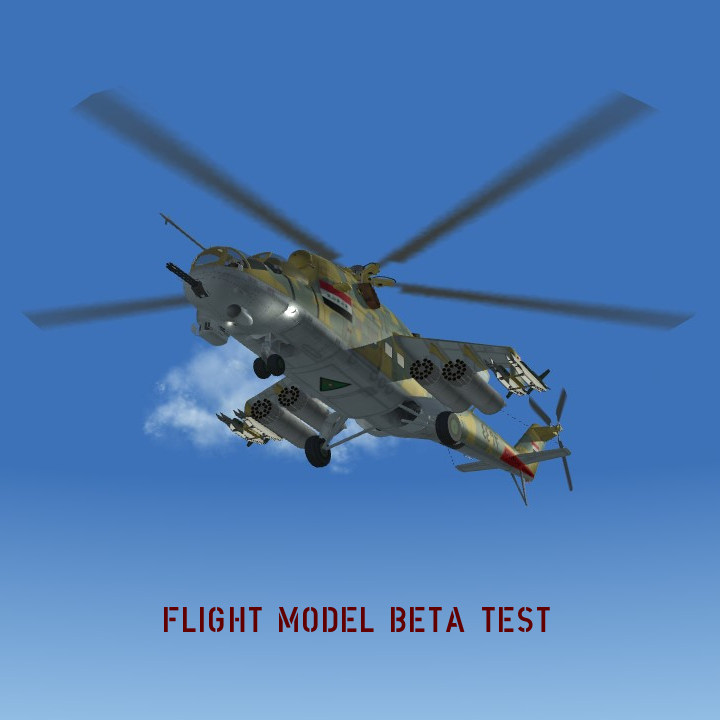

Helicopters flight model
SF2 Aircraft Package -


Essex class (long-hull) aircraft carrier
SF2 Sea Objects Package -


Lockheed F-117A Nighthawk for SF2
SF2 Aircraft Package -


Strike Fighters 2: Sounds (+)
SF2 Sound Package -


Spitfire 9e Cockpit
SF2 Cockpit Package -


South East Asia 1964-74
SF2 Terrain Package
-
Other Central Powers Aircraft Skins
Other Central Powers Aircraft Skins
49 files
-
57 2
-
54 0
-
48 0
-
97 1
-
68 1
-
71 1
-
49 0
-
53 0
-
54 2
-
97 1
-
42 1
-
100 1
-
214 1
-
159 2
-
68 0
-
123 0
-
81 0
-
86 0
-
139 0
-
126 0
-
93 0
-
95 0
-
101 0
-
93 0
-
94 0

























