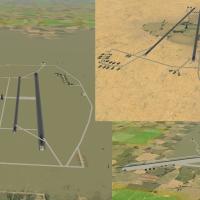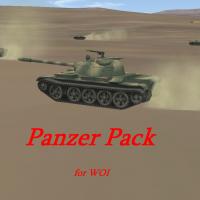Update 1.3 fixes a titanic blunder in 300kt late cloud effects -- the flat clouds spread across the map at weapon detonation, which is badly wrong. More in the update details section below. The B-47 screenshot shows 300kt late cloud effect as it should be.
Updates 1.1, 1.2, and 1.3 are listed at the bottom of this page.
Included are nuclear weapon grafix effects from the initial double peak pulse to simplified late cloud development, and most major things in between, spanning a time of about 1/20 second to several hours, depending on yield. No weapons are included, but only visual grafix to be set up for use by your weapons.
Surface targeted warhead effects (for bombs, ASMs) are modelled for 3kt, 30kt, 300kt, 3Mt, and 30Mt. Low airburst only -- see the weapondata "Add To" file.
AAM and SAM airburst effects are modelled for 300t, 3kt, 30kt, 300kt, and 3Mt.
** The latest Bunyap Weapons Pack is required for the use of two grafix files contained in that pack -- the SMOKE3 and SMOKE4 tga files . This pack is found here at the CombatAce.
As the sim does not yet support physical nuclear explosive effects, use conventional high explosives and experiment with very high warhead powers. The Weapon Editor can use exponential notation, and 1E+11 is a good start for experimenting with physical yields.
PROJECT USE PRE-REQUISITES:
(1) Know how to work the sim's conventional weapons and the Weapon Editor. This editor and some basic tutorials are found here at the CombatAce.
(2) Know how to work the Cat Extractor to extract several encrypted text files for editing. This extractor is found here at the CombatAce.
This project is designed and optimized for gameplay of hypothetical early Cold War era strategic strike and air defence operations on a massive scale, and will require a few simple, but very profound, adjustments to the sim to work well. One example why: Visible ranges to grafix effects can approach 1000 kilometers, and in one effect, far beyond.
This project works with the stock original game fully patched. However, this project was designed with the author's personal Environmentsystem file and a CRT monitor. I have no clue what this project's effects look like on LCD monitors during day or night missions.
Possible future tweaks, possible bugg fixxes, discussion of modeling methods, answers to questions, improving the effects and their ease of use for others, and discussion of what is being modelled can be found at the ThirdWire webboard at the link below.
ThirdWire thread ~> http://bbs.thirdwire.com/phpBB/viewtopic.php?t=3970
--------------------------------------------------------------------------------------------------------
*UPDATE 1.1 CONTENTS*
Fixed some faults in the KT/MT FireBall to HighCloud-1 transitions, especially for KT030.
All Pulse and SkyGlow emitters are set to 50% larger in the effects text files (no changes were made to any tga grafix files).
Tweaked some Visibility Distances.
Tweaked some later HighClouds for KT/MT effects.
Made FireBall particles turn a more deep red near the end of their lifetime. Too red? Tell at the ThirdWire thread.
Set the FlightEngine.ini's FarClipDistance to 5000000.0. This fixes bad flickering of large yield SkyGlows seen from very long distances.
Doubled the rate of GroundCloud emission.
And, a few other minor tweaks I don't recall right now.
Additional modding tips in the Install text file.
--------------------------------------------------------------------------------------------------------
**UPDATE 1.2 CONTENTS**
Removed all files for my personal Enviro mods, as the New Sun effect did not seem to work properly when I recently patched up to the latest
Patch (new sun caused black hole in the sky for example). Enviro mod and *new* new sun and star effects will have to be offered seperately
for better download support. This has taught me a lesson to be fully Patched with everybody else before releacing any mods.
I seemed to have found that the sim's custom Effects Details grafix option must be set to MEDIUM or HIGH. At the LOW setting, some
important nucular effects will not show.
Fixed a minor but potentially confusing Flight Engine file instruction regarding FarClip distances.
-------------------------------------------------------
**UPDATE 1.3 CONTENTS**
Fixed a devastating error in the KT300 flat clouds that I failed to catch. I had it working fine, but used the KT300 flatclouds to "experiment" with the flat layers as general weather clouds spread wide across the map, and becoming visible just after weapon detonation. I "forgot" to change it back to normal before uploading at CombatAce. This was sloppy. It works correctly now...I think.
*** Note added August 2013: Decrease the particle generation rate in case of slow flying launching platforms, such as helicoptors or WW2 fighter bombers, to avoid too high density of smoke particles which look bad.
**
June 2010. Updated to include the ancient Smoke3.tga. I had always thought this was game stock. I was wrong. Somebody, I don't know who, made the Smoke3.tga for the old Weapons Pack but that pack seems not used much today. So I include it now, finally.
**
I'm using 7zip as file compression. I first saw it at Column5's Cold War downloads pages, so I tried it and love it.
7zip ~> http://www.7zip.com/
This project is part of a planned series of grafix effects that may be used in an attempt to simulate classical era strategic strike/interception (Siberian Sky).
In 3D Rocket Exhaust, large numbers of 2D images combine to form 3D flame and smoke trails. The goal is immersive smoke/flame seen from the cockpit, and long range visibility of flame (night) and smoke (day). There can be a cpu performance hit with large numbers of missiles firing off within the defined MaxVisibility distances. Description, development, limitations, and possible employment or improvements of this and future grafix effects are at the ThirdWire webboard thread below...
ThirdWire thread ~> http://bbs.thirdwire.com/phpBB/viewtopic.php?t=4964
PROJECT USE PRE-REQUISITES:
(1) Know how to work the sim's weapons and the Weapon Editor. This editor and some basic tutorials are found here at the CombatAce.
(2) Know how to work the Cat Extractor to extract encrypted text files for editing. This extractor is found here at the CombatAce.
-----------
V 1.11 has Smoke3.tga included.
V 1.1 has...
(1) One additional step smaller rocket exhaust effect, and two effects for smaller unguided rockets -- U1 and U2 are made with greatly reduced particle density in expectation of large rocket volleys.
(2) Better naming system .... R1 (the new smallest effect) to R8 (the old R7 of v1.0).... also U1 and U2.
(3) Hopefully better instructions.
<< "I spotted an afterburner plume at twenty miles." >>
This is the only quote I recall from a Vietnam War air combat book I read back in hi~school and I forgot the title and author. The author spotted the afterburner at night, against the stars if I recall, and said it was a MiG-21. They (F-4 crew) locked it up and downed it with a Sparrow.
The VOLCANO MOD attempts to address, or bring attention to, a long missing feature in all combat jetsims: long distance visibility of afterburners especially at night. To do this, we oversize the afterburners as the sim, along with every jetsim it seems, does not model the brightness intensity of afterburner plumes. The same philosophy was used in sizing the recent 3D Rocket Exhaust effects, making larger flame plumes optional for missiles on a sliding scale of selectable effects sizes.
With the smaller of two oversized afterburner systems here, I can just see a MiG-21's pixel sized R-13 afterburner flickering from a little over 20 miles using 30 degree field of view (FOV) and 1280x1024 screen resolution. I believe that higher resolution would allow longer visible distance for any given FOV. The full size screenshot shows very late twilight F-106 AI squadron takeoff to the South, using the smaller size afterburner system. The yellow arrows point to aircraft in full afterburner following the AI leader.
The VOLCANO MOD uses specific engine names in aircraft DATA files. Any engine afterburner can be done at any time with a simple calculation. A list of engines currently modelled here and simple formulae for calculating their afterburner data are in the instruction file. These are some of the engines that will be of use in a mythological strategic strike/intercept campaign (Siberian Sky), and include engines that were used, or could be used, by Strategic Air Command (SAC) and manned Soviet Air Defense (IA-PVO) from the 1940s to the 1960s.
ThirdWire thread discussing grafix for classical era strategic air warfare: Volcanos erupt on page 3 ~> http://bbs.thirdwire.com/phpBB/viewtopic.php?t=4964
"VOLCANO" was a name used by one or two of our Old Timer SF simmers some time ago who poked fun at an early experimental closeup cameo screenshot that I poasted (it looked pretty bad). The name stuck.
v1.01--------------------------------------
*** ADDED TO INSTRUCTION FILE, but the replacement Zip file does not seem to upload here. So...
Grafix position of the afterburner may need to be changed to taste. This is done by changing the vector ExhaustPosition=[x,y,z], where...
-x is left, x is right.
-y is back, y is forward.
-z is down, z is up.
The numbers are in meters. I prefer the burner flame as close to the nozzle as possible, but without interacting to cause flickering of nozzle/flame.
--------------------------------------
T-64 package
***********
This package contains the versions
T-64A
T-64B
T-64BV
The T-64 was the first panzer of a new generation. He featured a lot of new technology like autoloader, multilayer armour, smoothbore gun etc. long before western panzers could counter it.
His weakpoint were the engine and the running gear.
Because the T-64 looked very similar to the T-72 i used the WOE stock T-72 to make the T-64. I modified the texture and the data.ini
*********************************
INSTALLATION
Simply unzip all files into your /objects/GroundObject folder
Thats it.
*************************************
T-64 package is FREEWARE. COMMERCIAL USE IS NOT ALLOWED.
*************************************
Hope you enjoy it
Michael (Gepard)
Made in Germany
November2008
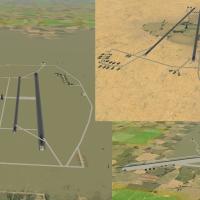
NOTE THIS IS A WORK IN PROGRESS!!
Here is a small collection of "blue" airfields I have built for use in the TW series (specifically SFP1 and the WoX series).
This project is a collection of my thoughts along with other folk’s talent. It is not perfect and I am working to improve them all the time.
****************************************************
Credit goes to the following:
The creator's of the CA forum. It has provided me a lot of ideas, some which have been realized.
I have used the work of the individuals below in this project.
Comrpnt - His airfield light program inspired me to attempt lighting up these airfields.
http://forum.combatace.com/index.php?autoc...p;showfile=6863
CA_Stary for the Generic hangars pack
http://forum.combatace.com/index.php?autoc...p;showfile=7221
Gepard for use of the New Airbases for SFP1 / WOE v. 2.0
http://forum.combatace.com/index.php?autoc...p;showfile=5078
wingwiner for the Tactical Control Centre and Gas Station
http://forum.combatace.com/index.php?autoc...p;showfile=4989
wingwiner for the Control TowerH1
http://forum.combatace.com/index.php?autoc...p;showfile=4168
Mitch's "Factory Place"
http://wrench1smog.com/wrench3.html
The Wrench
I don't think I missed anyone but If I did please let me know.
*****************************************************
What's included:
AIRFIELD_HAGARRS.ini (used for lighting the airfield)
AIRFIELD_IBERIA.ini
AIRFIELD_METRO.ini
Hagarrs Airbase.txt (add this to your XXX_targets.ini listing)
Iberia Airbase.txt
Metro Airport.txt
*****************************************************
Installation:
You will need the objects listed in the credits to populate the airfields.
Just drop the AIRFIELD_XXXX.ini into the terrain folder where you plan to use the airfields. This will light the airfield.
Copy and paste the ***.txt into the ***_target.ini folder, making sure to number the target accordingly.
Go fly and enjoy.
Questions / comments / concerns please contact me here at Combat Ace.
As I subscribe to the freeware policy at Combat Ace, this is a FREEWARE product.
KRFRGE
March 2009
14 Apr 09 - Fixed the A/C lineup
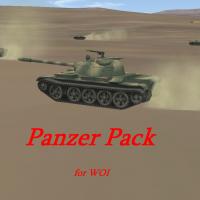
WOI Panzer Pack
This package includes modded versions of TK's panzers of WOI plus a T-34/85 and the israeli version of the T-55.
All of this tanks i gave additionally to the gun an coaxial MG and in some cases Flak MG.
All tanks are now able to defend themself against engaging planes, so that tank butchering now becomes more challenging for the pilots.
************************************************
INSTALLATION
Unzip all files into your objects/groundobjects folder.
Thats it.
***********************************************
Credits:
All honour for the stock tank models goes to TK
For the T-34 i want to say thank you to Pasko.
***********************************************
You will need a weapon pack to make the soviet vehicles able to fire their coaxial MG and the T-34's to fire their gun.
Or you add following lines into you gundata.ini file. Make sure to exchange the xx with the correct sequence number.
[GunData0xx]
TypeName=7.62mm_PKB
FullName=PanzerMG PK
Caliber=7.620000
ROF=900.000000
MuzzleVel=935.000000
AmmoWt=0.009730
WarheadWt=0.000000
Reliability=97.000000
Accuracy=80.000000
AddLight=FALSE
MaxLightRange=1000.000000
FireColor=0.150000,0.150000,0.150000
GunFireEffect=LmgFireEffect
GunFireSound=50cal
EffectClassName=LmgEffects
EffectTime=0.100000
TracerTexture=Tracer.tga
TracerSize=0.120000
TracerDistFactor=0.002000
TracerLength=0.015000
MaxVisibleDist=4000.000000
MaxStreakVisibleDist=1000.000000
TimeFuzed=FALSE
[GunData0xx]
TypeName=85MM_ZIS-S-53
FullName=85mm Kanone
Caliber=85.000000
ROF=8.000000
MuzzleVel=1042.000000
AmmoWt=5.040000
WarheadWt=0.000000
Reliability=100.000000
Accuracy=75.000000
AddLight=TRUE
MaxLightRange=1200.000000
FireColor=0.500000,0.450000,0.320000
GunFireEffect=TankGunFireEffect
GunFireSound=AAA
EffectClassName=TankGunEffects
EffectTime=0.100000
TracerTexture=Tracer2.tga
TracerSize=0.200000
TracerDistFactor=0.002000
TracerLength=0.018000
MaxVisibleDist=6000.000000
MaxStreakVisibleDist=1000.000000
TimeFuzed=FALSE
*************************************************
Hope you enjoy it.
Michael (Gepard)
T-55AM Panzer of ZAHAL
In the 6-Days War of 1967 Israel captured a lot of syrian and egyptian T-55. This panzers were used in the israeli Army (ZAHAL) up to the 70th and proved as good and reliable combat vehicles.
During the Yom-Kippur-War the israeli T-55 formed the spearhead of Sharons counter offensive to cross the Suez Canal. In combat with egyptian T-55 the israeli T-55 proved superior due better crew training.
************************************************
INSTALLATION
Unzip all files into your objects/groundobjects folder.
Thats it.
***********************************************
This is a mod of TK's WOI stock T-55. The mod is freeware. Commercial use is not allowed.
***********************************************
Hope you enjoy it.
Michael (Gepard)

Infantry Squad with Smoke
First credit goes to Kesselbrut for his Infatry squad files.
Secondly Papa Goat for his "Pop Smoke" idea.
I expanded on Papa Goat's idea of using a single soldier with smoke. I basically took the stock US_Squad and Soviet_Squad by modifing the X_Squad_data.ini file to have the smoke deployed.
These squads will "throw" fire their smoke at any ground object designated "ENEMY". That way the squad still can fire its normal assortment of weapons and still mark enemy targets.
I have tested this on random generated CAS missions in SFP1 and WOV. Anytime a squad is generated during a mission, each squad will deploy their smoke at the nearest enemy target.
Mind you, it's not perfect but I think it gives a great effect.
I've only built one smoke color for the Soviets. The US squad can select from 4 colors Red, Green, Violet (Purple) and Yellow. You have to manually select the color you want them to use by removing the "//" in the data entry line.
Installation:
1. Make a back up of the original squads just in case you don't like this mod.
2. Add the two squads to the GroundObject folder.
3. Drop the effects into your EFFECTS folder.
4. Add the bulletobject data to the BULLETOBJECT file.
5. Add the gundata to the GUNDATA file, open the guneditor and click on one weapon, then click SAVE.
Comments are always welcome. I subscribe to the FREEWARE Policy at Combat Ace.
KRFRGE Jan 2010