About This File
StrikeFighters2 Hi-Res Replacement Spash Screens
By Viper
Replacement spash (Initializing, Please Wait) screen for SF2. Uncompress the zip file and copy the *.bmp files into "<Your Install location>\Strike Fighters 2\Menu\" folder...where-ever you installed SF2.
Simple install: Backup your "INITSCREEN.BMP" and rename one of the new BMP you like to "INITSCREEN.BMP" and all your SF2 starts will show the new splash screen.
Complex Install: If you want each of your games to have a different splash screen...Back up and edit the <game>.ini file for the <game>.exe you want to change the splash screen for in the "<Your Install location>\Strike Fighters 2\" folder. Update the "LoadingScreen=" parm with the name of splash screen you want to display on start up: ex. "LoadingScreen=Menu\INITSCREEN (1).BMP".
Note: If you copied the <game>.exe file to some other name, you have to copy the <game>.ini file to the same name as a the <game>.exe file. Also, the splash screen has to be a BMP file...PSD included so you can make your own.
Thanks to "Squid" for the idea and some elements from his screens!
Enjoy!
What's New in Version 4.0
Released
- Version 4
- Upgraded the 1024 pack and combined it with v3 to create v4.
- Version 3
- Added some more Screens - InitScreen_v3.7z
- Version 2
- Added some more Screens - Splash-1024v1.7z
- Version 1
- 1024x768x300 Screens
-
 1
1
-
 1
1


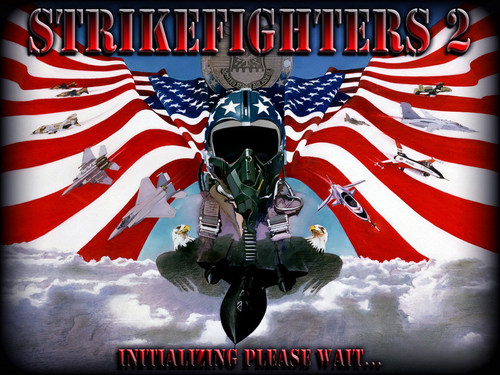
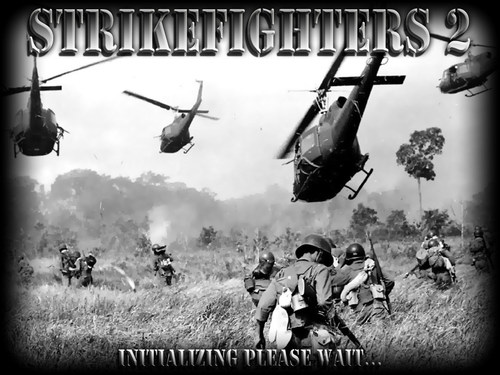






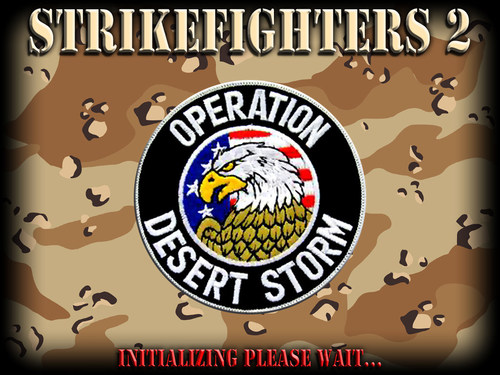
.thumb.jpg.33c8ca64b58385142e5894baad1ac58f.jpg)
.thumb.jpg.1a8e8789539ef14929db174b0035c3b5.jpg)
.thumb.jpg.0775275c4c6c6a06c2f0870455e52863.jpg)
.thumb.jpg.6d014174250c203bb1b4c6489ab18419.jpg)

Recommended Comments
There are no comments to display.
Create an account or sign in to comment
You need to be a member in order to leave a comment
Create an account
Sign up for a new account in our community. It's easy!
Register a new accountSign in
Already have an account? Sign in here.
Sign In Now