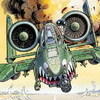About This File
The Nieuport 21 was designed to be a long range escort fighter. It used a Nieuport 17 airframe with the smaller Nieuport 11 engine to reduce fuel consumption and extend its range. The lighter weight gave the plane a good climb rate, but the lower power engine reduced its speed.
The Nieuport 21 served along with the Nieuport 17 on the Western Front. It was also licensed to the Dux factory in Russia and large numbers were used on the Eastern Front.
My version of the Nieuport 21 is armed with a single Lewis gun mounted on the upper wing and has a loadout for eight Le Prieur Rockets for Balloon Busting missions. This package features two skins - one French, one Russian - a set of decals, and a fully functional cockpit. My skinning templates are included with the download.
This plane uses the Le Prieur Rockets created by P10ppy and a sound file created by Nixou (included with his Realistic Engine Sounds package). Both of these files are available in the Combat Ace Download section. Both of these files are used by other aircraft, so you may already have them. I have included Nixou's sound file with this package in case you don't already have it.
Credits:
My thanks to Ojcar for making the data file for the Nieuport 21.
My thanks to Nixou for making the sound file for the Le Rhone 80hp engine.
Installation instructions:
This aircraft uses P10ppy's Le Prieur rockets available in the CombatAce downloads section. You may already have it. If you don't, you'll have to download it and install it into your Weapons folder.
For FE1:
Unzip the file and move the folder named "Nieuport21" into your FirstEagles/Objects/Aircraft folder. If you don't already have it, copy the file named "LeRhone9c80hp1m4" from my Sounds folder into yours.
For FE2:
Unzip the file and move the folder named "Nieuport21" into your FirstEagles/Objects/Aircraft folder. Then in your FirstEagles/Objects/Decals folder, create a new folder named "Nieuport21". Move the folder named "D" from the Airplanes/Nieuport21 folder into the Decals/Nieuport21 folder you just made. If you don't already have it, copy the file named "LeRhone9c80hp1m4" from my Sounds folder into yours.
What's New in Version 2.0.0
Released
March 2022 - New version with all new LODs - fixes problem with differences between near and far versions of the plane (Wings on one side disappeared as plane moved away.)