About This File
Nieuport 27 skins of 83a Squadriglia for EmID Nieuport N27_FAS First Eagles 2
This is a pack of skins focused on the history of the 83a Squadriglia.
Historical notes: The 83a Squadriglia was formed on May 5, 1917 with several separate sections.
On 28 December 1917 the first Nieuport 27 arrived. In January 1918 Captain Giulio Moroni arrived and took command. In March there are 6 pilots including lieutenants Rino Corso Fougier and Enrico Gadda, 8 Ni 27 and one Ni 17. On March 18 the 83a Squadriglia moves with the 1st section to the San Pietro Airfield. On March 22 Fougier commands the squadron.
At the end of the war 83a Squadriglia passed under command of the 6th Army with 14 Nieuport 27 having carried out 2,500 combat missions in 1918. In February 1919 the squadron passed to VII Group with 3 Nieuport 27 and 14 Hanriot and on March 25 it was dissolved.
You will get better profit of these skins with the campaign "Armchair Aces Over Italy" by Ojcar. If you do not have this campaign, you could find it here. https://combatace.com/files/file/17169-armchair-aces-over-italy/
__________________________________________________________________________________________________________
** What you will find in this Nieuport 27 skin Pack:
- A full set of skins & decals to Nieuport 27s used by 83a Squadriglia from December 1917 to November 1918. Some serial numbers to those planes are historicals others not.
- A full squadron (83a Squadriglia) with 101 historical & fictional serial numbers. Including the Nieuport 27 flown by Rino Corso Fougier and Enrico Gadda.
- 5 special skin folders focusing on knowed Nieuports 27 of 83a Squadriglia with historical & fictional serial numbers.
- New textures for the N27_FAS cockpit with new italian instruments
- 2 New optional hangar screenS for 83a Squadriglia in 1920x1200 size. You will find this in the "HANGAR SCREEN" folder.
To use it, you must drop or copy the jpg file in your N27_FAS aircraft main folder, next, edit your N27_FAS.ini file. and add this line:
[AircraftData]
HangarScreen=83HANGARSCREEN 01.jpg <------ add this line to use the first option.
[AircraftData]
HangarScreen=83HANGARSCREEN 02.jpg <------ add this line to use the second option.
__________________________________________________________________________________________________________
- I painted new textures for the cockpit, with a new "GLASS.tga" to complement all of them. The gauges & needles were made as close as possible to the real instruments.
- Releasing two versions: One in 1024x1024(JPG & TGA) and other in 2048x2048(JPG & TGA).
- I set the 1024x1024(JPG & TGA) as standard for the planes.
*OBS: If you are running a low-end computer I do not recommend the use of 2048x2048 cockpit textures.
__________________________________________________________________________________________________________
INSTALLATION INSTRUCTIONS:
FE2 INSTALLATION
(SKIN)
- Drop or copy the folder "N27_FAS" from mine "Aircraft" folder to your "Aircraft" folder.
(DECALS)
- Drop or copy the folder "N27_FAS" from mine "decals" folder to your "decals" folder.
*ATTENTION*
In order to work properly on your loadout menu option, this following lines, must to be COPIED into your "N27_FAS".ini file.
[TextureSetXXX]
Directory=83 Squadriglia
Name=83 Squadriglia
Nation=Italy
Squadron=
Specular=1.800000
Glossiness=1.800000
Reflection=0.000000
[TextureSetXXX]
Directory=83 Squadriglia 2
Name=83 Squadriglia 2
Nation=Italy
Specular=1.800000
Glossiness=1.800000
Reflection=0.000000
[TextureSetXXX]
Directory=83 Squadriglia 3
Name=83 Squadriglia 3
Nation=Italy
Specular=1.800000
Glossiness=1.800000
Reflection=0.000000
[TextureSetXXX]
Directory=83 Squadriglia 4
Name=83 Squadriglia 4
Nation=Italy
Specular=1.800000
Glossiness=1.800000
Reflection=0.000000
[TextureSetXXX]
Directory=83 Squadriglia 5
Name=83 Squadriglia 5
Nation=Italy
Specular=1.800000
Glossiness=1.800000
Reflection=0.000000
[TextureSetXXX]
Directory=83 Squadriglia 6
Name=83 Squadriglia 6
Nation=Italy
Specular=1.800000
Glossiness=1.800000
Reflection=0.000000
Replace the (XXX) in the [TextureSetXXX] top line, with the appropriate number following your "N27_FAS.ini" file order for others skins that you have already installed before.
That's all.
__________________________________________________________________________________________________________
Credits:
- Julio Junqueira texture skins & decals markings for N27_FAS, cockpit and hangar.
- EmlD for the Cockpit 3D LODs.
__________________________________________________________________________________________________________
- Thanks to EmlD for the excellent Nieuport 27 model.
- Thanks to Stephen1918 and Crawford for help with information on the Nieuport's fuel gauge.
- special thanks to CombatAce.com hosting the files.
__________________________________________________________________________________________________________
These textures are freeware; you are allowed to use it as you wish, but The names of all contributors listed here, must be added in any new released readmes. These textures may not in any way, be used in any payware additions.
__________________________________________________________________________________________________________
-
 4
4
-
 3
3


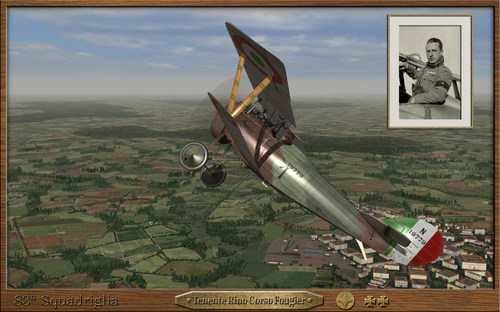
01.thumb.jpg.a79fc619c579737d8c16090bf2520034.jpg)
02.thumb.jpg.e65c864acf49a826d1ad9a1289362d80.jpg)
03.thumb.jpg.125d18a11f37067f4adc4ba1225bce2c.jpg)
04.thumb.jpg.09186d00f87064917cf9292ad6c30291.jpg)
05.thumb.jpg.dfacaf0c193cf7b167de059084ce4f84.jpg)
01.thumb.jpg.eb928ac29a8f6b54eec18fa85e9610ef.jpg)
02.thumb.jpg.54741c749bf918e40c55baba7885d855.jpg)

.thumb.jpg.de2b9b27bc56e4ac53f20b778a07a073.jpg)


.thumb.jpg.b1e482c1794db030640a6ed28b4baa08.jpg)
.thumb.jpg.a157e924c969dc8854d164f4513ae3bd.jpg)










Recommended Comments
Create an account or sign in to comment
You need to be a member in order to leave a comment
Create an account
Sign up for a new account in our community. It's easy!
Register a new accountSign in
Already have an account? Sign in here.
Sign In Now