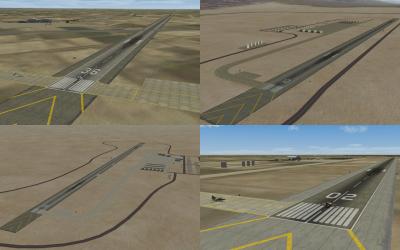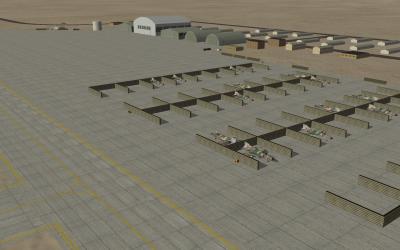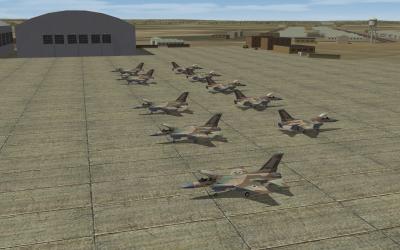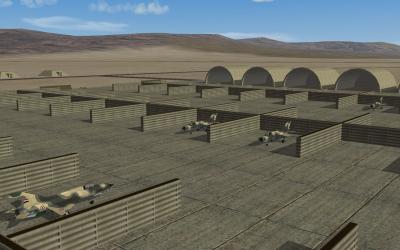-
Posts
975 -
Joined
-
Last visited
-
Days Won
38
Content Type
Profiles
Forums
Gallery
Downloads
Store
Everything posted by JSF_Aggie
-

OMG! F-13s outperform F-35s!
JSF_Aggie replied to SayethWhaaaa's topic in Military and General Aviation
We had something posted about this on our homepage last Thursday. The "exercise" was a constructive simulation, i.e. no pilots in the loop, all computer generated forces vs. computer generated forces, ran over & over with varying initial conditions. I think the article said it was done by a USAF lab. I don't know anything about what the simulation was trying to model, or the fidelity of the different players. If the guy was really "briefed" that they were "soundly beaten" and that the sim was an accurate representation of F-35 capabilities, he's full of BS. -
I'm watching. Damn Romo just threw a pick.
-

@ JSF_Aggie
JSF_Aggie replied to a topic in Thirdwire: Strike Fighters 1 Series - Mission/Campaign Building Discussion
You're right. I forgot, but I ran into the same issue with the OTC campaign. When I started helping, the front line was wrapped around almost the whole island. We had carriers stationed south of Cuba, and it was causing the same problem. My bad for not thinking of this earlier. Try again after the WOE patch comes out. TK is always adding logic to the front line code. There are two fronts in the stock WOI campaigns. -

@ JSF_Aggie
JSF_Aggie replied to a topic in Thirdwire: Strike Fighters 1 Series - Mission/Campaign Building Discussion
Well, unfortunately you gave the right answers to all the simple things that I've seen cause issues like you're seeing. If you like, I could take a look at your files and see if I can figure it out. I'm in the middle of standing up a new computer, but I could still probably look at it this weekend. -

@ JSF_Aggie
JSF_Aggie replied to a topic in Thirdwire: Strike Fighters 1 Series - Mission/Campaign Building Discussion
Can you answer the following: 1. Do you have more than TWO forces defined? 2. Do you have a front line defined? If so, does it look different before and after a failed mission? 3. When your first mission starts, are the RED side ground units conducting an offensive? ( you can click on them in the planning map to check ) 4. At the mission debrief screen, does it say something about "Red force XXX has captured Blue target area"? 5. Have you defined your StrategicNodes yet? 6. Which game, and what patch level are you running? -
My daughter and I bought it for the WII. The graphics leave a lot to be desired, but I'm comparing it to all the previews I've seen for the PS3 and XBOX360. The motion controls are really good with a lot of variety of movements. We've just played part of the Vader mission, and the dual mode. I wish they would of made a PC version.
-
Jan 2004, some snow textures for MajorLee's AmericanNW terrain.
-
Thank you much guys. Backing up isn't an issue, since this will be a new PC. Worse case, I'll have to break out the restore CD.
-
I've broken down and purchased a new computer, which is coming with Vista. I'm thinking I'm going to install XP on a seperate drive. Anyone have any experience with this? I've been reading websites and forums on the subject since last night, and it seems to be relatively painless. Worst I've seen is that XP may mess up the booting of Vista, and I'll have to repair it after XP is installed. Anyone of you done this before, and have any suggestions? Thanks
-
Thanks guys. It looks like a 1.5 hour drive from Farnborough to Duxford. I'm hoping to have at least one free Saturday. It's mainly a question of if I'm brave enough to get a car and drive on the "wrong" side of the road.
-
Assuming things go as scheduled (ha), I'll be making a work trip to Farnborough, for 2-3 weeks, mid-October. What are the better Aviation Museums to see? The closer to Farnborough the better, as I don't think I'll have much time to myself. Thanks
-
-
View File Hi-Res Runway Textures V2.0 This addon modifies the four stock concrete runways. It gives each runway specific textures. Graphics settings need to be cranked up to get the full effect. These will work in any terrain, and in any of the SFP1/Wing Over series. Submitter JSF_Aggie Submitted 08/31/2008 Category Tilesets
-
I made these for Desert Storm, but I'm going to upload them tonight if anyone wants to use them in other terrains. These will give each of the 4 stock concrete runways a slighty different look. You'll need to turn up your graphics settings to see them as they appear in the shots below. See the README for install instructions.
-
-
Very cool. Good luck.
-

Modding and Realism
JSF_Aggie replied to a topic in Thirdwire: Strike Fighters 1 Series - Mods/Skinning Discussion
Then I truely fail to see why you've spent so much time posting in various Thirdwire forums over the years. Your definition of "serious" is an opinion. Others do not share your opinion. Does an opinion have to match yours to be correct? People enjoy the sim in it's current state. You don't play the sim. Why bother? Is your goal to be part of a solution to a sim you don't play, or just cause problems? -

Modding and Realism
JSF_Aggie replied to a topic in Thirdwire: Strike Fighters 1 Series - Mods/Skinning Discussion
Stiglr, Just curious, do you play any of the SF series of sims? -
It requires the whole stock desert terrain from SFP1, desert.cat, desert.TFD, desert.HFD....etc, so the KB post above does not apply. As the README states, you must own SFP1 to play it. The only way it will work in WOE, is if you copy the whole desert folder from SFP1, into WOE, and then installed the Harrier Campaign.exe You can buy it from thirdwire.com for 19.99
-
There is some talk of one. We're going to start some simulation studies before the year is over.