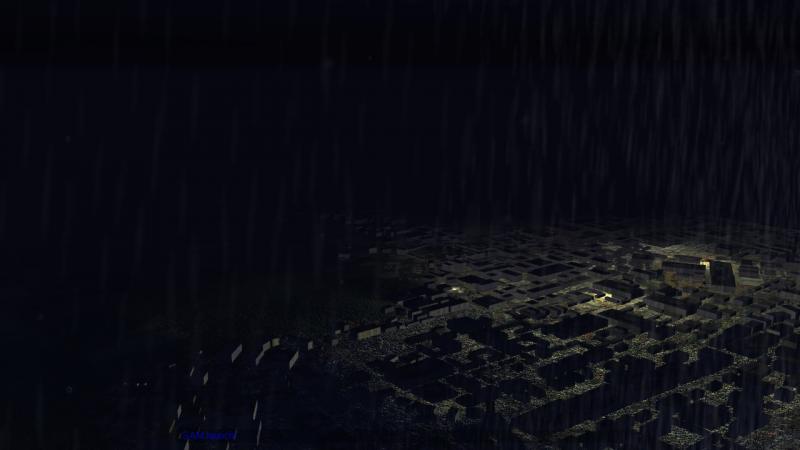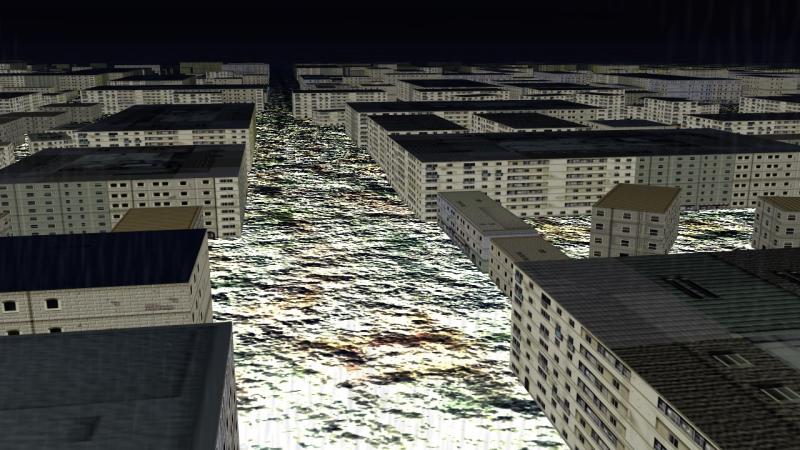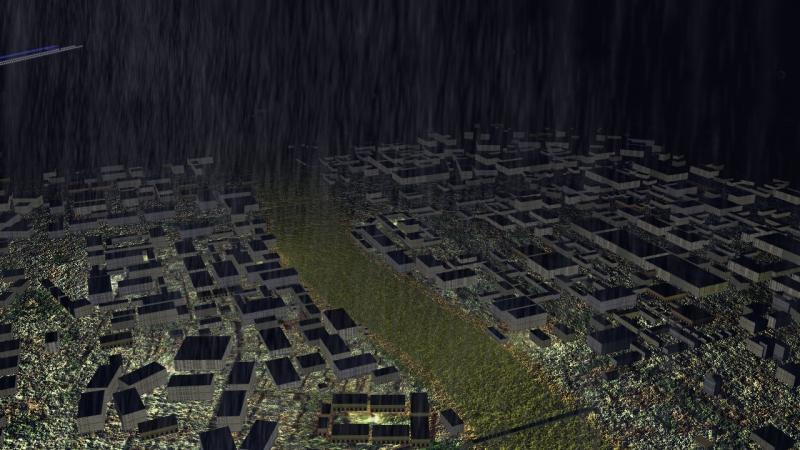orsin
ENTHUSIAST-
Posts
339 -
Joined
-
Last visited
Content Type
Profiles
Forums
Gallery
Downloads
Store
Everything posted by orsin
-
-

Night Light in City
orsin replied to orsin's topic in Thirdwire: Strike Fighters 2 Series - Mods & Skinning Discussion
It probably means then we need to update the stars.DAT file, however this then requires all tod coordinates of all maps to be updated to it. I tried introduce the shader FX for stars to the solidobject buildings however no difference made. -

Night Light in City
orsin replied to orsin's topic in Thirdwire: Strike Fighters 2 Series - Mods & Skinning Discussion
no this is not based on fake base. Totally irrelevant. -

Night Light in City
orsin replied to orsin's topic in Thirdwire: Strike Fighters 2 Series - Mods & Skinning Discussion
It actually look very presentable when look far But Once you get closer ewww By reducing the light range I can have less artifacts, but it then requires more source as those are constant emiters and they compete resource with other effects like rain etc. I was thinking of adjusting the render part of the effect but so far no clue? Any help? -
Gents this is an experimental effect in the works. I wonder anyone have tried use effect in cities to create constant light visible at night in the past. I have some quick try and managed to generate 10 simultaneous light source per attached object, however the effect looks really pathetic. Has anyone go any idea how to avoid the terrain being "overexposed"??
-

mig-25pd
orsin replied to orsin's topic in Thirdwire: Strike Fighters 2 Series - Mods & Skinning Discussion
Is it still to see the light of day some near future¿ -
Some time ago there was mig-25PD in the work, then it disappeared. Has anyone received the MAX file or beta version?
-
Heavy Rain View File This is a re-re-mod of Stary's rainstorm weather http://combatace.com/files/file/10945-thunderstorm-weather-mod-experimental/ and BearGryllis' TPWEL : Thunderstorm Pack With Enhanced Lightnings 2.0b http://combatace.com/files/file/12793-tpwel-thunderstorm-pack-with-enhanced-lightnings/ Hats off for their contribution to the community. It is an extraction of a much larger overall mod that has gone for years internal of our team. It is considered stable enough and deserve for a release up to date. The goal of this mod is to create an improved rain scene for SF2 titles. We have changed the 2 earlier mods on below field. 1. straight rainfall with speed, no longer slashed 2. removed the abnormal light surrounding aircraft on the ground when take off 3. reduced much on particle consumption to have a bit more consistency on presence. Less chance to have rain stopped when explosion happened on ground. 4. When speed pick up, the rain is less visible to represent reality. Installation: Drop everything in "Effects" folder. Submitter orsin Submitted 03/31/2016 Category Environmental Mods
- 1 reply
-
- 2
-

-
This problem has been concluded to the 4096 x 4096 BMPs and JPGs used in Mirage F-1C. Somehow the game engine or the video driver doesn't like it. The more planes in the game the less the stability. When it goes beyond a certain quantity, the game starts without the 3D world initialized. While the modern video cards can handle textures of large size with no problem, it seems suspicious that somewhere in the game engine there is a limit. Reduction of the texture size to 2048 is a great boost of stability.
-
Version 0.8
456 downloads
This is a re-re-mod of Stary's rainstorm weather http://combatace.com/files/file/10945-thunderstorm-weather-mod-experimental/ and BearGryllis' TPWEL : Thunderstorm Pack With Enhanced Lightnings 2.0b http://combatace.com/files/file/12793-tpwel-thunderstorm-pack-with-enhanced-lightnings/ Hats off for their contribution to the community. It is an extraction of a much larger overall mod that has gone for years internal of our team. It is considered stable enough and deserve for a release up to date. The goal of this mod is to create an improved rain scene for SF2 titles. We have changed the 2 earlier mods on below field. 1. straight rainfall with speed, no longer slashed 2. removed the abnormal light surrounding aircraft on the ground when take off 3. reduced much on particle consumption to have a bit more consistency on presence. Less chance to have rain stopped when explosion happened on ground. 4. When speed pick up, the rain is less visible to represent reality. Installation: Drop everything in "Effects" folder. -
Lately I noticed my SF2NA doesn't start properly at times. It appears that the game has started, and I can hear the radio conversation, or even turn on auto pilot. However the SCREEN is still stuck at 80-90% loading and never turn to the actual game scene. After nearly 10 hours drilling down the cause, it turn out to be the Mirage F1C series. Whenever the game take them as battle aircraft or parked aircraft, the problem occurs. Strangely this only occurs on certain maps, modded Genmany (Rend's), modded Israel (Stary) and stock Iceland. F1C is the only plane that I found caused the problem. Occasionally the game loads to the runway, but all planes are placed in the center of the runway and blast into fireballs. Any thoughts?
-

Mirage2000C cockpit for TMF M2KC
orsin replied to YEYEYE's topic in Thirdwire: Strike Fighters 2 Series - File Announcements
Woola! This is a long waited pit and a significant boost for TMF Mirage F1. The original one is OK but bit dated. The weapon selection panel is much more accurate than the original one. We refered to the french operation manual and check one by one.. -
-
Just manage to reproduce the problem. see your PM
-

Make use of TW A-6 Cockpit
orsin replied to orsin's topic in Thirdwire: Strike Fighters 2 Series - General Discussion
Well, to explain this you need to understand what DVI and PHD does DVI basically looks similar to F-14, serve as a ADI like device when radar is not performing. However that is just a simple implementation. Its main function as a output of the DIANE system displays some horizontal view of ground profile. According to materials I found, if there is a "V" shape valley in front of nose, DVI displays bright image on left and right, and dark image in the middle. This implementation is similar to terrain avoidance mode. PHD on the other hand displays the digital HSI needle like F-14 when radar is not performing. Its main function as a output of DIANE is to plot vertical profile. If in front of nose is a uphill, the PHD plots the ground shape like a up graph like this https://encrypted-tbn2.gstatic.com/images?q=tbn:ANd9GcT3R9XE5rTnNUUxjenUH0yCGDwpdJtzBph3iw--r_oTKD30KvVZ_Q where the left-most part of screen indicates the location of the plane. This can be mimic by putting a camera external and far to the aircraft. The camera looks at A-6A from right hand side. However to accomplish this, the PHD must be able to display radar/TV first - Which is not achievable now due to the lod. Not to mention TV and Radar cannot function simutaneously at the moment -

Make use of TW A-6 Cockpit
orsin replied to orsin's topic in Thirdwire: Strike Fighters 2 Series - General Discussion
Well, A-6A calls for some SFP1 stock textures. ACCELEROMETER.BMP ALTIMETER.BMP CLOCK.BMP F-8E_PIT1.BMP FUEL_QUALITY.BMP GAUGES15.BMP INTERGRATED_POSITON_INDICATOR.BMP RATE_OF_CLIMB_INDICATOR.BMP HUDGLASS.TGA HUDGLASSTOP.TGA HUDREFLECTION.TGA -

Make use of TW A-6 Cockpit
orsin replied to orsin's topic in Thirdwire: Strike Fighters 2 Series - General Discussion
Stop day dreaming. That is hopeless... A least simulated A-6A would require TK to vanilla F14.dll and avionics60.dll together. For a DLC that is not going to happen. Not to mention the VDI and PHD displays are so much more sophisticated than just dark green dots for the ground and white clouds for the sky. -

Make use of TW A-6 Cockpit
orsin replied to orsin's topic in Thirdwire: Strike Fighters 2 Series - General Discussion
no. needle's y axis is at the centre of triangle. so not usable after all. -

Make use of TW A-6 Cockpit
orsin replied to orsin's topic in Thirdwire: Strike Fighters 2 Series - General Discussion
well found the answer Another feature in the A was Elevation Scan (E-scan). With E-scan the A's AN/APQ-112 track radar was used to generate vertical terrain development on the Pilot's Horizontal Display (PHD) the CRT immediately below the VDI on the pilot's side. The pilot read vertical development "left to right" on the PHD, with obstructions closer to the aircraft appearing on the left side of the PHD and those at greater range lying more to the right. (Again, I apologize. This is hard to describe without a graphic.) E-scan return would gradually slide from right side of the display (farther away) to the left (closer) as the flight progressed and new return for the same terrain was processed. The information displayed on the PHD in E-scan also included a flight path line and a clearance line. The pilot would scan both the VDI and the PHD while flying in E-scan mode, performing the necessary spatial interpretation gymnastics to deduce how close the A was to a possible prang. It is not something we can get anywhere close with TW's code. So I'd happy just leave it as a map display -

Make use of TW A-6 Cockpit
orsin replied to orsin's topic in Thirdwire: Strike Fighters 2 Series - General Discussion
How did you manage to assign the VDI texture? -

Make use of TW A-6 Cockpit
orsin replied to orsin's topic in Thirdwire: Strike Fighters 2 Series - General Discussion
the biggest problem implementing that, is the lens below VDI. not VDI itself. The lens below VDI is somehow a special node, which will not display anything if you assign RWR or radar to it. Only map works. As a result if you make VDI a real one you end up with no radar... TW got it right in the model, in the model it was called "phd". They did perform serious research for historical accuracy, unlike some other semi-arcade simulations. From some historical pictures, PHD is not mean to display map of course. PHD seems like some digital HSI like what F14A has, only that the degrees are marked on the "dial" instead of display on the screen. What I found from the LOD, as has listed in the "OUT" file above, is //-----------------------------MAP display under the radar screen, cannot be used for radar or rwr purposes for some reason-------------------------------- //phd //Phd_Needle //phd_lens //phd_dial The "needle" is the triangle above the dial The "dial" is not usable because its center of y axis is not in the centre of the circle -

Make use of TW A-6 Cockpit
orsin replied to orsin's topic in Thirdwire: Strike Fighters 2 Series - General Discussion
Well, this is indeed a surprise. I found this on simhq. It seems someone manage to make VDI work. and even radar display one the lens below, which according to my own test, doesn;t work... Anyone knows who made this? maybe we have have further improvements?