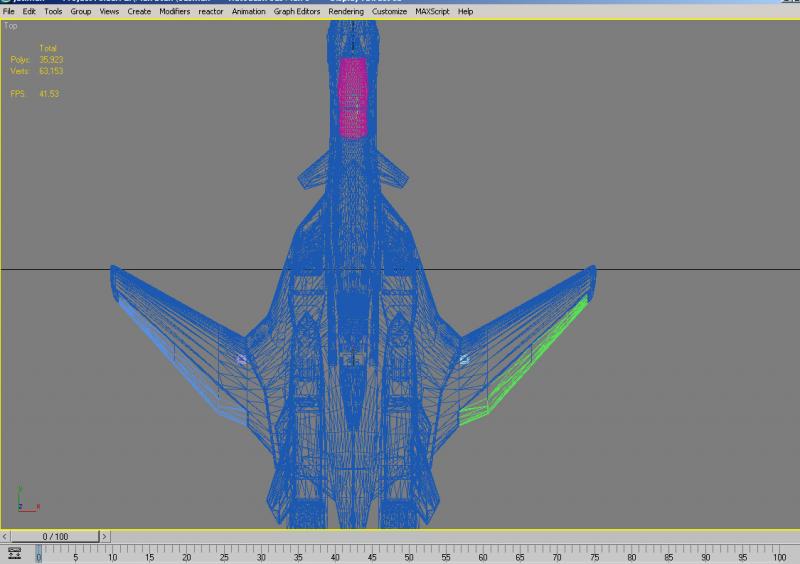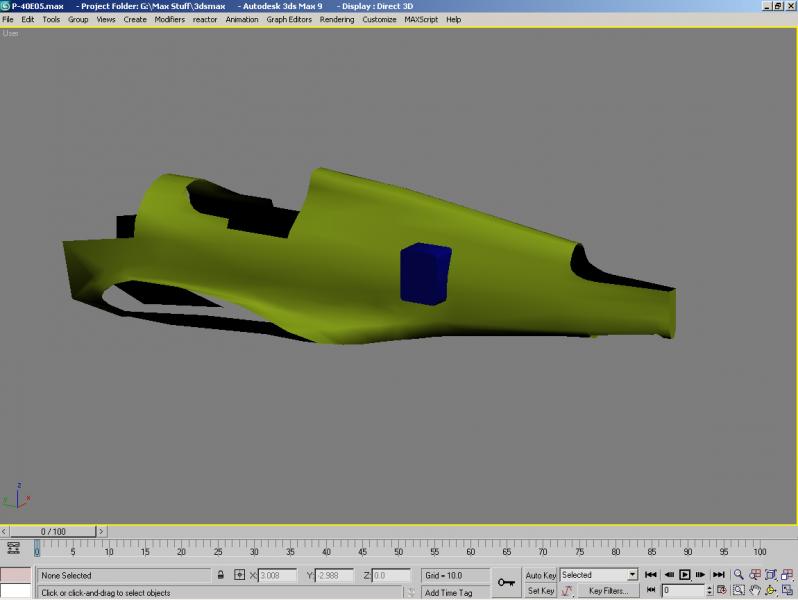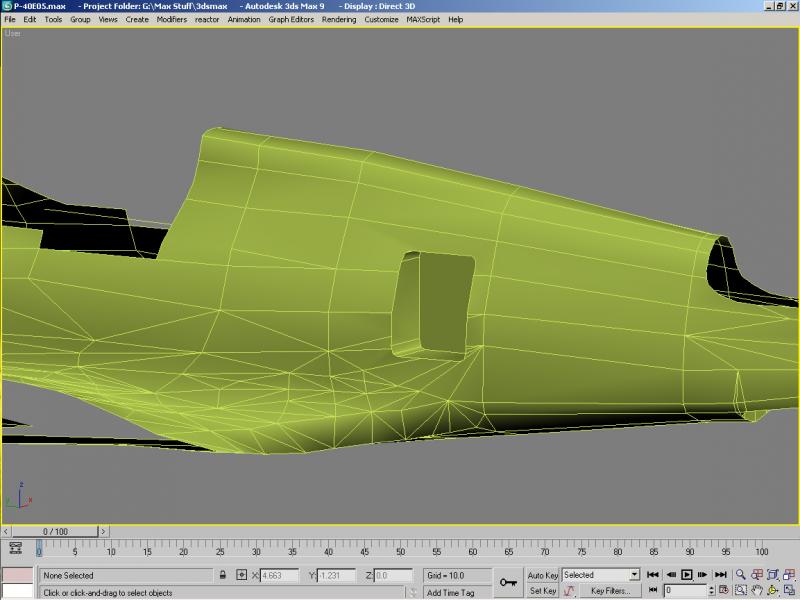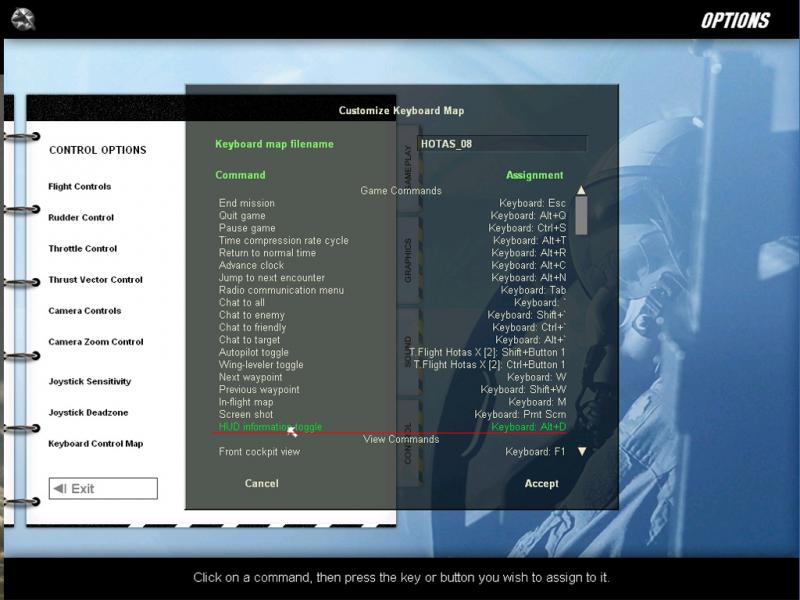-
Posts
1,545 -
Joined
-
Last visited
-
Days Won
1
Content Type
Profiles
Forums
Gallery
Downloads
Store
Everything posted by RAVEN
-

Download speed problem
RAVEN replied to morteza1374's topic in Site Support / Bug Reports / Suggestions
Server’s might be doing “Scheduled Background Operations” or just having lunch. -
I would like to try doing a texture with bump mapping As a test. What file type Should I use (DDS,JPG)? I'm going to export a set of .lod's for my P-40E for SF2 to be included in the package. I don't have SF2 to test them, but I did a lot of .dds textures for Oblivion. I'm sure someone will test it for me in game. I have dds software plugin's and a viewer and I can check my work in max.
-

N-3c Gunsight
RAVEN replied to RAVEN's topic in Thirdwire: Strike Fighters 2 Series - World War II Forum
Well that part is not a deviation card holder, it's a (drum roll) periscopic mirror, go's with a second periscopic mirror attached to the top of the wind-shield center panel. Info from Warbird websight: "The small mirror just ahead of the crash pad was used on the early gunsights as a periscope, when coupled with a corresponding mirror mounted on the top windshield frame. This gave the pilot a few degrees visibility over the nose of the plane.. " -
Looking at the P-40 variants, the payload data is very conflicting as to which model carried what. Any one have any good data on weapons loads for the them? I’m looking at the E,F and N, Also the RAF AI, The Russian drawing shows triple 127mm under each wing. Very confused.
-

WW2 WIPs Thread
RAVEN replied to Wrench's topic in Thirdwire: Strike Fighters 2 Series - World War II Forum
-

New YF-19 project
RAVEN replied to blackwasp73's topic in Thirdwire: Strike Fighters 1 Series - Sci-Fi/Anime/What If Forum
I put the model into max and to me it looks like it will have to be taken apart (Meshs Detached) then put back togeather, poly count is real high the way it is right now. Have to see how much work it will take after I take it apart. The blue is one mesh -

Aircraft Seats
RAVEN replied to RAVEN's topic in Thirdwire: Strike Fighters 2 Series - Mods & Skinning Discussion
Thanks’ Wrench. I’m wondering if the concept of a separate seat was because stock in game they are ejection seats . I’ve been going over the rendering distances, lod size and FPS. Not much difference for both, I think I going to stay with the Separate seat, because you Can move them for different pilots size and like you said “Looks nicer” -
If the 3d models are the same one's that a post here at CA lead me to, I put a few into Max for a look. I found that some are very lo poly (F-20) and some are very,very high poly (M-38 jeep, just the rear tires are over 14,000 poly's).I tried to export the jeep and it crashed Max. I'm going to look at some of the other 3d's when I git time. And Max 9 run's very well in 32bit XP Pro.
-
I've been Resetting XForm on the mesh I want to cut (Fuselage) and the cutting tool mesh (box01),setting the pivotpoint to (center of object) on each and then using Procutter, The results are good (some extra vertex's some times) Works real good on open mesh's. This is the cargo compartment cut on my P-40E. Hope This is some help.
-
I can't remember where I copied this from: "Shock animation can be done in 10 frames, and is done one way only (from uncompressed to compressed). Now, there is a parameter in the ini which allows for compression during gear retraction if you are having a problem during gear cycling". Also copied : "My typical technique for gear has been 1-10 (AnimationID=1)for gear cycle, 11-20 (AnimationID=2) for nose shock, then 21-30 for main shock (usually both, but you can break this out if you have spare animations...ie 21-30 (AnimationID=3) for left shock, 31-40 (AnimationID=4) for right shock)". For castoring I.ve Been putting a mesh (pivot point)between the gear and the parent mesh. The Zip is from 2005 (Downloaded from CA,Long ago)But most of the stuff still works in SF2.Hope this helps. StrikeFightersEditingInfo.zip
-
Fixed it, I had the cookies blocked by mistake (duh). Posting this from my laptop. Thanks Erik
-
Should I logout on my home computer first or can I just shut it down when I go remote (Like lunchtime at work). I tried to Login on my Ipod from a remote WiFi, Nojoy. Also if I logout my PC then Login my Lap it says I'm loggedin, but i'ts not (must be the cookies) I read the post relating to Login cookies and will try that, Thanks.
-
-

LAPES_ParaCargo.zip
RAVEN replied to RAVEN's topic in Thirdwire: Strike Fighters 1 Series - File Announcements
I can make more LAPES cargo items if someone has a (Object/Vehicle) .3ds they would like converted. PM me. -

LAPES_ParaCargo.zip
RAVEN posted a topic in Thirdwire: Strike Fighters 1 Series - File Announcements
View File LAPES_ParaCargo.zip LAPES_ParaCargo For SF1,WOX Patch 08 This mod is a LAPES (Low Altitude Parachute Extraction System) and a HCU-6/E or 463L Master Pallet Cargo loads set up to be dropped from a C-130A. This mod requires end-user .ini edits for installation. First you need the TW C-130A Flyable With the cockpit of your choice. (Not tested with any other aircraft). -------------------------------------------------------------------------- To install: !!! Backup any and all files this mod may/will overwrite!!! -------------------------------------------------------------------------- Unzip to a convenient location . Drag and Drop Folders: 1. Objects Folder 2. Effects Folder 3. Sounds Folder Editing of each file is covered in separate Readme's . I have included Referance coipes of the .ini’s I used in creating this mod. .ini Edits Required to files: ----------------------------------- Extracted from: ObjectData.cat 1. MISSILEOBJECT.ini 2. WRECKOBJECT.ini 3. C-130A_DATA.ini ---------------------------------- Extracted from: FlightData.cat 1. SOUNDLIST.ini --------------------------------- Optional: 1. C-130A_LOADOUT.ini 2. _Cockpit.ini --------------------------------- WEAPONDATA.ini: Add weapons data using the 0/8 patch level Weapons Editor. ---------------------------------------------------------------------------- Note on the craters: The impact effects/sounds work for both weapons/cargo loads, The HUC6E (HUCCrater) has only showed up for me 30% of the time on any terrain I tested with. The M-113 APC (APCCRATER) has only showed up if I assigned the crater type (7) to a 500lb_Bomb, so I know they work. Note on HUC6E: The parachute deploy animation it timed to the “Subsonic Drag Cd” and the”Drag Area Multiplier”. If these values are change unsatisfactory results may accrue. -------------------------------------------------------------------------------------------- Credits: TW: c-130A LAPSE 3D Model's and Textures: Myself Effects Created with info by : Old Diego This Mod is Freeware and not to be sold! Anyone wishing to refine this mod or convert it to SF2 and re-upload it may do so. Raven 02/28/13 Submitter RAVEN Submitted 02/28/2013 Category Single Ordnance Files -
Version 1.0
143 downloads
LAPES_ParaCargo For SF1,WOX Patch 08 This mod is a LAPES (Low Altitude Parachute Extraction System) and a HCU-6/E or 463L Master Pallet Cargo loads set up to be dropped from a C-130A. This mod requires end-user .ini edits for installation. First you need the TW C-130A Flyable With the cockpit of your choice. (Not tested with any other aircraft). -------------------------------------------------------------------------- To install: !!! Backup any and all files this mod may/will overwrite!!! -------------------------------------------------------------------------- Unzip to a convenient location . Drag and Drop Folders: 1. Objects Folder 2. Effects Folder 3. Sounds Folder Editing of each file is covered in separate Readme's . I have included Referance coipes of the .ini’s I used in creating this mod. .ini Edits Required to files: ----------------------------------- Extracted from: ObjectData.cat 1. MISSILEOBJECT.ini 2. WRECKOBJECT.ini 3. C-130A_DATA.ini ---------------------------------- Extracted from: FlightData.cat 1. SOUNDLIST.ini --------------------------------- Optional: 1. C-130A_LOADOUT.ini 2. _Cockpit.ini --------------------------------- WEAPONDATA.ini: Add weapons data using the 0/8 patch level Weapons Editor. ---------------------------------------------------------------------------- Note on the craters: The impact effects/sounds work for both weapons/cargo loads, The HUC6E (HUCCrater) has only showed up for me 30% of the time on any terrain I tested with. The M-113 APC (APCCRATER) has only showed up if I assigned the crater type (7) to a 500lb_Bomb, so I know they work. Note on HUC6E: The parachute deploy animation it timed to the “Subsonic Drag Cd” and the”Drag Area Multiplier”. If these values are change unsatisfactory results may accrue. -------------------------------------------------------------------------------------------- Credits: TW: c-130A LAPSE 3D Model's and Textures: Myself Effects Created with info by : Old Diego This Mod is Freeware and not to be sold! Anyone wishing to refine this mod or convert it to SF2 and re-upload it may do so. Raven 02/28/13 -

If a Re-mod still has problems...
RAVEN replied to Wrench's topic in Thirdwire: Strike Fighters 2 Series - World War II Forum
Sorry Wrench, I was looking at the FM that came with it, and I removed the ... (2 of each of 3 periods) from the FM . I did recalculate the EmptyInertia if you want the data? EmptyMass=3777.00 EmptyInertia=11694.21,10837.79,21159.81 -

If a Re-mod still has problems...
RAVEN replied to Wrench's topic in Thirdwire: Strike Fighters 2 Series - World War II Forum
Wrench; Open the Whirlwind_DATA.ini and search for ... (3 periods), [LeftWing] CDLAlphaTableData=49.000,36.000,25.000,16.000,9.000,4.000,1.000,0.000, ***1...000,*** 4.000,9.000,16.000,25.000,36.000,49.000 [RightWing] CDLAlphaTableData=49.000,36.000,25.000,16.000,9.000,4.000,1.000,0.000, ***1...000*** , 4.000,9.000,16.000,25.000,36.000,49.000 And there are alot more in the tabels. Fly,s much nicer now. -
I can get one of the cargo loads crater to show up, (30% of the time) the other wonte show at all. The effects work on both just fine. This is what I have: MISSILEOBJECT.ini : [MedCargoImpactEffects] GroundHitEffectName=DustCloudEffect GroundHitSoundName=CargoThump.wav WaterHitEffectName=MediumBombWaterHitEffect WaterHitSoundName=splash.wav ObjectHitEffectName=DustCloudEffect ObjectHitSoundName=CargoThump.wav ArmorHitEffectName=DustCloudEffect ArmorHitSoundName=CargoThump.wav CraterModelName= CraterType=6 [LAPESImpactEffects] GroundHitEffectName=DustCloudEffect GroundHitSoundName=CargoThump.wav WaterHitEffectName=MediumBombWaterHitEffect WaterHitSoundName=splash.wav ObjectHitEffectName=DustCloudEffect ObjectHitSoundName=CargoThump.wav ArmorHitEffectName=DustCloudEffect ArmorHitSoundName=CargoThump.wav CraterModelName= CraterType=7 WRECKOBJECT : [WreckType005] RandomCount=3 ModelNameFormat=VeryLargeCrater%03d [WreckType006] RandomCount=3 ModelNameFormat=GrnHUC6eCrater%03d [WreckType007] RandomCount=3 ModelNameFormat=M113PLCrater%03d GrnHUC6eCrater Shows up. Any one have an idea?
-

Frame Rate Display on WOV/WOE
RAVEN replied to proteus's topic in Thirdwire: Strike Fighters 1 Series - General Discussion
-
Well I just scaned the Yak41.lod and looks like those meshes were maped togeather and the texture were not reasigned to YAK41-3.bmp, so you can't fix it with a hex edit. (I tried) Lod's _002 and _003 are maped correctly. Yak41_LOD3 needs "Reset XForm" on the canopy mesh also. Pic's Orange is YAK41-2.bmp Blue is YAK41-3.bmp You might consider a full wing decal for the each wing they have diffrent mesh names?