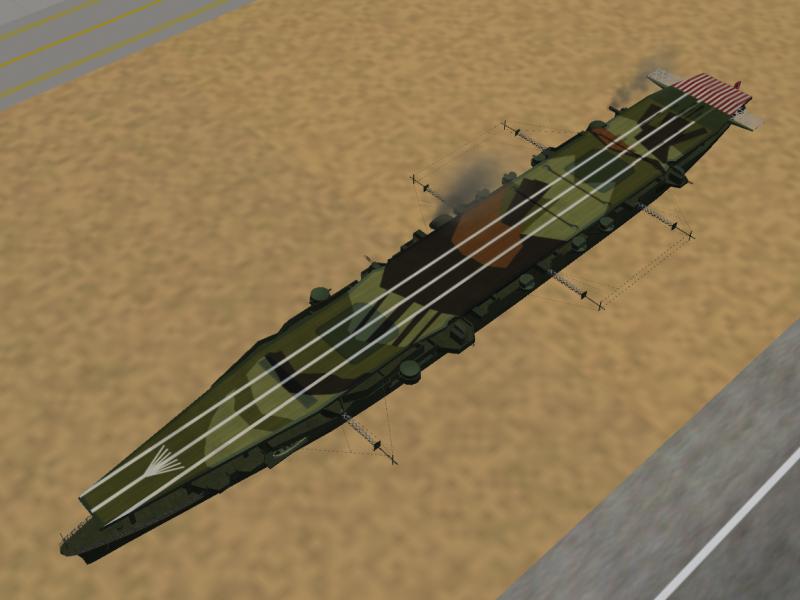-
Posts
1,545 -
Joined
-
Last visited
-
Days Won
1
Content Type
Profiles
Forums
Gallery
Downloads
Store
Everything posted by RAVEN
-

WW2 WIPs Thread
RAVEN replied to Wrench's topic in Thirdwire: Strike Fighters 2 Series - World War II Forum
-

Need Idea
RAVEN replied to RAVEN's topic in Thirdwire: Strike Fighters 2 Series - Mods & Skinning Discussion
Yes Post the data,I'll see if I can use it. Thanks. BA-349 Natter I dont have the TW Lightning's rocket packs,but I would like to see the data. Thanks for the responses. F-103 I do have. Thanks agin. -
What I'm trying to do is have an AI aircraft launch 24 (salvo) Unguided rockets at another aircraft? I thought of very low grade IRM and I seem to remember a gun that shot rockets. Any Ideas? Raven
-

Pilot Needed
RAVEN replied to RAVEN's topic in Thirdwire: Strike Fighters 2 Series - Mods & Skinning Discussion
Thanks Wrench Pako.s Just fits. (I had to fuge on the Fuselage a little). -
View File Hurricane_Cockpit_Update Hurricane_CoCkpit_Update For all SF installs This is a .lod only Update. --------------------------- This mod reduces the size of the side bar of canopy frame for a wider field-of-view. ----------------------------------------------------------------------------------- To install: !!! Backup the Orginal .lod's First!!! Unzip and select,copy/paste. (Overwright Yes) the correct .lod into the cockpit folder of each of the Hurricanes you wish to install this mod to. ------------------------------------------------- Cockpit LOD's Included: MkIIc_Pit.lod: Install to Hurricane_Mk_IIc and Hurricane_Mk_IIc_Trop. MkIV_Pit.lod: Install to Hurricane_Mk_IV and Hurricane_Mk_V. MkIIcSH_Pit.lod: Install to SeaHurricane_Mk_IIc. Mk5b_Pit.lod: Install to Hurricane_Mk_Vb. Updated .out files. ----------------------------------------------- Note: No texture mapping was changed and the canopy mesh (CanFrameIn) was reduced by 60 polys. Raven 11/18/12 Submitter RAVEN Submitted 11/19/2012 Category Prop and Helo Cockpits
-
Version 1.0
68 downloads
Hurricane_CoCkpit_Update For all SF installs This is a .lod only Update. --------------------------- This mod reduces the size of the side bar of canopy frame for a wider field-of-view. ----------------------------------------------------------------------------------- To install: !!! Backup the Orginal .lod's First!!! Unzip and select,copy/paste. (Overwright Yes) the correct .lod into the cockpit folder of each of the Hurricanes you wish to install this mod to. ------------------------------------------------- Cockpit LOD's Included: MkIIc_Pit.lod: Install to Hurricane_Mk_IIc and Hurricane_Mk_IIc_Trop. MkIV_Pit.lod: Install to Hurricane_Mk_IV and Hurricane_Mk_V. MkIIcSH_Pit.lod: Install to SeaHurricane_Mk_IIc. Mk5b_Pit.lod: Install to Hurricane_Mk_Vb. Updated .out files. ----------------------------------------------- Note: No texture mapping was changed and the canopy mesh (CanFrameIn) was reduced by 60 polys. Raven 11/18/12 -

An Observation of Shadows
RAVEN replied to RAVEN's topic in Thirdwire: Strike Fighters 2 Series - Mods & Skinning Discussion
Thanks for the response. I'll have to do some more research and testing . I'm putting togeather a How to for 3DS (It will be done in two week's ). -
Since I started playing Strike Fighters over the years a few aircraft have had faulty shadows (not criticizing) and they have been explained as “Holes” in the model mesh. What I have observed is that holes in the mesh will create a blank spot in the shadow,(no shadow) while a stray or “Isolated vertex” will cerate those long string antenna shadows making the aircraft into a kite. Just thought I would share this "Observation" . Raven
-
Just to let know, I put the plane into my WOE test install, reset the rudder decal to FilenameFormat=Finflash and it shows. So you might look at the decal .tga name.
-
XFX Radon HD 4650 AGP, 1GB DDR2 Ram ,AGP 8X support, DirectX 10.1 Suport, I got mine last year at Fry's for $94.00 New. I'm Running a P4 2CPU 3.2GHz XP SP3, 2GB DDR2 Ram , Don't remember the Bus speed. Last Legs for this rig,But with the Radon I got an other 1 1/2 years out of it and It's still going.
-

Multiple Sam Warheads?
RAVEN replied to RAVEN's topic in Thirdwire: Strike Fighters 1 Series - Mods/Skinning Discussion
Bomblets? -

Yak-3 SFP2 FM
RAVEN replied to Wilches's topic in Thirdwire: Strike Fighters 2 Series - Mods & Skinning Discussion
Check the Data.ini [RightWing] ParentComponentName=Fuselage ModelNodeName=RightWing Ymac=1.06 <------- Must be Postive Number [RightOuterWing] ParentComponentName=RightWing ModelNodeName=RightOuterWing Ymac=1.92 <-------------- Same thing Raven -

Multiple Sam Warheads?
RAVEN replied to RAVEN's topic in Thirdwire: Strike Fighters 1 Series - Mods/Skinning Discussion
Bachem Ba 349 Natter -

Zuiho skin
RAVEN replied to RAVEN's topic in Thirdwire: Strike Fighters 2 Series - World War II Forum
Well I just reread the terms and cant's and they want permision. So I E-Mailed them. I don't want to loose my account with them. Or step on my ...... Also I'm going to give the Deck lines an overhaul. -
View File LOD_OUT_SHD_Icons.zip SF 3D Model, file Icons for Win XP (Win7?) These Icons are to help identify files at a glance. ---------------------------------------------------------------------------------------------- !! Warning!! If you are not familiar with assigning Icons to files ,Do Not Download this mod. ---------------------------------------------------------------------------------------------- See Readme to install: Icons Included : LOD.ico LUM.ico For LithUnwrap Version 1.3 .lum files. OUT.ico SHD.ico Raven 10/30/12 Submitter RAVEN Submitted 10/31/2012 Category SF/WO* Utilities/Editors
-
View File Tiger_Tanks.zip Tiger_Tanks.zip V1.0 For WOX ETO, MTO 06 patch level installs: PzKpfw VI TIGER I Ausf.E Sturmmörserwagen 606/4 mit 38 cm RW 61. JagdSturmTiger mit 88mm L56 (No Hard data on this tank) Each with Two skins, Gray and Desert Nation Names are set to "Axis Germany" --------------------------------------------------------------------------------- To Install: unzip and place the Tiger1,SturmTiger And JagdSturmTiger into the GroundObjectfolder. Weapons to the weapons folder. ----------------------------------------- Adding Weapons and Guns: You need to use the SF1 06 patch level weapons editor to add weapons, SF1 Gun editor to add Guns. Note: Check GunData.ini for the 88MM_L56,You may have it installed. -------------------------------------------------------------------------------- Credits: TW 3D Models,Textures Myself. Monty CZ for the working artillery data. . This Mod is Freewear and not to be sold! Raven 10/30/12 Submitter RAVEN Submitted 10/31/2012 Category Ground Objects Mods
-
Version 1.0
154 downloads
Tiger_Tanks.zip V1.0 For WOX ETO, MTO 06 patch level installs: PzKpfw VI TIGER I Ausf.E Sturmmörserwagen 606/4 mit 38 cm RW 61. JagdSturmTiger mit 88mm L56 (No Hard data on this tank) Each with Two skins, Gray and Desert Nation Names are set to "Axis Germany" --------------------------------------------------------------------------------- To Install: unzip and place the Tiger1,SturmTiger And JagdSturmTiger into the GroundObjectfolder. Weapons to the weapons folder. ----------------------------------------- Adding Weapons and Guns: You need to use the SF1 06 patch level weapons editor to add weapons, SF1 Gun editor to add Guns. Note: Check GunData.ini for the 88MM_L56,You may have it installed. -------------------------------------------------------------------------------- Credits: TW 3D Models,Textures Myself. Monty CZ for the working artillery data. . This Mod is Freewear and not to be sold! Raven 10/30/12 -
When I bought Rising Sun the Zuiho had a blank skin, So I made this one, Late Camo. The deck lines are incorrect (to hard to clone out). Question , Dose anyone want this skin and is it "OK" to upload it? Raven
-
Version 1.0
43 downloads
SF 3D Model, file Icons for Win XP (Win7?) These Icons are to help identify files at a glance. ---------------------------------------------------------------------------------------------- !! Warning!! If you are not familiar with assigning Icons to files ,Do Not Download this mod. ---------------------------------------------------------------------------------------------- See Readme to install: Icons Included : LOD.ico LUM.ico For LithUnwrap Version 1.3 .lum files. OUT.ico SHD.ico Raven 10/30/12