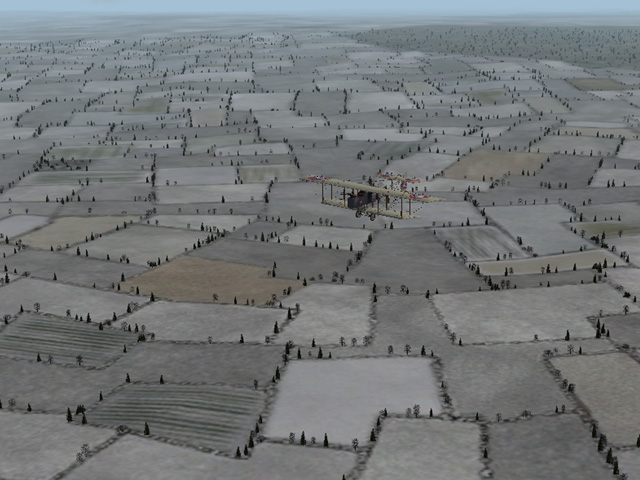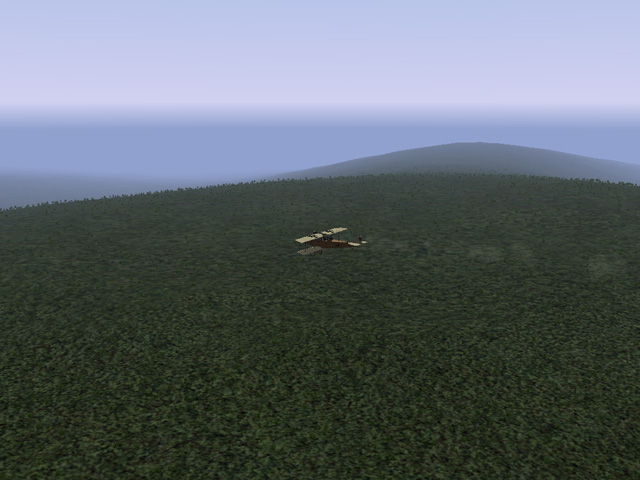-
Posts
1,169 -
Joined
-
Last visited
-
Days Won
19
Content Type
Profiles
Forums
Gallery
Downloads
Store
Everything posted by Stephen1918
-
Version v2
249 downloads
The Oeffag C.II was a two-seat Austro-Hungarian plane introduced in mid 1916. It was intended to replace the Hansa-Brandenburg C.I. Pilots considered it a better plane, but it wasn't as maneuverable, and did not completely replace the Hansa-Brandenburg. The Oeffag C.II was armed with a single machine gun and was used primarily for reconnaissance, but could also carry a small bomb load for infantry support missions. It was used mostly on the Eastern Front, but also served on the Italian and Baltic Fronts. My version has two skins with an early and a late insignia scheme. There is a complete set of number decals and a loadout for a small bomb load. I have included my skinning templates with the download. Historical Note: The Oeffag C.II could carry four 10kg bombs, which were carried in the cockpit and dropped over the side by the observer. In my plane, I mounted them on a bomb rack under the fuselage. Credits: My thanks to Ojcar for making the FM file for this plane. My thanks also to Nix for making the sound for the Austro-Daimler 160 engine. Installation instructions: Note - The engine sound for the Austro-Daimler 160 has been used with other planes so you may already have it installed. I have included it with this download in case you don't have it yet. For FE1: Unzip the file and move the folder named "OeffagC2" into the FirstEagles/Objects/Aircraft folder. If you don't already have it, you also need to move the sound file "Austro-daimler160.wav" into the FirstEagles/Sounds folder. For FE2: Unzip the file and move the folder named "OeffagC2" into the FirstEagles/Objects/Aircraft folder. Then in the FirstEagles/Objects/Decals folder, create a new folder named "OeffagC2". Move the folder named "D" from the Aircraft/OeffagC2 folder into the Decals/OeffagC2 folder you just made. If you don't already have it, you also need to move the sound file "Austro-daimler160.wav" into the FirstEagles/Sounds folder. -
Check here: http://www.thirdwire.com/support.htm
-
I have uploaded a new version of the Galicia terrain for the Eastern Front. It's a large download (about 60 megs) because it includes a set of winter terrain tiles and all the necessary Ground Objects. New in Version 2 The biggest improvement is a complete set of Winter terrain tiles which will be applied from the end of November until the end of February. I have included more roads and farms in the south side of the map, especially in the mountain/forest terrain in the south-east. I have added a few new airfields and a lot of AA guns near villages along the front and outside major cities. I have added about 2 dozen small villages spread across the whole map. I added smoking craters to the battlefields, and did a lot of tweaking to the height map across the whole terrain. I added a few new tiles, repainted a lot of the existing tiles and made new TODs for many of them. I made new planning maps to reflect the new terrain.
-
Do you have an enemy plane with an early enough start date? The game won't assign a mission to the MS-H if there are no planes to oppose it?
-
In the Options.ini for each install, you can set start and end dates under the Single Mission heading.
-
Jeanba, I do not have access to the A-team site either. You can still fly the campaigns, but you may see blank spots in the campaign menu screen. Be careful not to fly a unit that doesn't have an aircraft listed and you should be OK. - Or you can edit the campaigns to substitute planes you do have. I just noticed that Capitaine Vengeur has just uploaded a revised Medals Pack for the Western Front, the timing couldn't be better!
-
Wonderful work Ojcar! I also appreciate your continued dedication to First Eagles. Your many campaigns really bring it all together.
-
Thanks Geezer. I'll try them. I must say that I'm enjoying flying "new" planes. I think I've got all the planes (and their skins) from First Eagles already installed...
-

Oeffag C.II Work-in-progress
Stephen1918 replied to Stephen1918's topic in Thirdwire - First Eagles 1&2
The model of the cockpit is finished. I'm finishing the cockpit skins and still unwrapping some of the parts on the main plane. I've also started putting the dimension and rigging data into the FM. It's coming along... -
In addition to the Fiat CR-42, I have Hinchinbrooke's Gauntlet from First Eagles - MontyCZ's Letov S-328 and Avia B-534 from Strike Fighter 1. They all came into First Eagles 1 pretty well, I changed the pilots to the "New" WWI pilots and had to install some weapons, but they seem to be flying OK. I really like the Avia! I'll do more as I find them. I will appreciate knowing of any others you have found.
-
I started making a 1930s install of First Eagles. I found a few planes from Strike Fighters, but not many. Nice detail on this one. I'm looking forward to it.
-
bhaskar2789 - make sure all the ini files are saved in ANSI instead of Unicode. Open the file (I use Notepad) then do a "Save As." At the bottom of the save window is a drop menu to change from Unicode to ANSI. I have all of Geezer's planes flying in FE1, I think that was only change I had to make.
-
The Oeffag C.II was a Austro-Hungarian two-seater of 1916-1917. It served mostly on the Eastern Front, but was also used on the Italian and Balkan Fronts. It also saw heavy use after the war. It had a single gun, and could carry a light bomb load. It wasn't a very effective plane, but is said to have out-performed the Hansa-Brandenburg C.I. I am about half done with he plane, still doing skins and cockpit. I think this will help supplement the Hansa-Brandenburgs we already have. I haven't see much in English about this plane, but I found Italian, Russian, and Polish sites that discuss it. It seems to have been more popular after the war.
-

FE1 Frame Rate gone downhill
Stephen1918 replied to Mike Dora's topic in Thirdwire - First Eagles 1&2
Try setting your aspect ratio to 4:3 (1.33333 in the options.ini) I am also running FE1 on Windows 7 and my screen resolution is also 1024 x 768. Changing the aspect ratio increases my frame rate about 50% without changing what I see in the game. -
The maps you see in flight are made from the actual terrain tiles, so your idea isn't possible there. The planning map you see from the hangar screen is drawn by whoever made the terrain, so more realistic maps might be possible there.
-
This is very cool. Yes, I know how much more work is involved after the actual plane is done. I'm looking forward to more of your planes. Do you guys have a terrain you're using?
-
Looking good! How soon can we expect this? Right now I just have the CR-42 flying around by itself.
-

Armchair Aces over Palestine
Stephen1918 replied to ojcar's topic in Thirdwire - First Eagles 1&2 File Announcements
I took a look at my install of Palestine, and tried different weather and graphic settings. I didn't see anything unusual on my computer. Can you post a few screen shots? -
I have uploaded the SPAD 16. It's nearly identical to the SPAD 11, but with slight changes around the nose to represent the larger engine. Ojcar has made a new FM for the SPAD 16 which makes it harder to fly because of the heavier engine. The aileron controls are still not animated in this plane, but I am working on it. I have included two skins, one French and one American. My templates are included in the download. My thanks again to Ojcar for making another excellent FM for the plane.
-
View File SPAD 16 The SPAD 16 was essentially a SPAD 11 with a more powerful Lorraine-Dietrich 240 hp engine. Although it was faster, the heavier engine made the SPAD 16 harder to handle and performance was slightly worse than the SPAD 11. Like the SPAD 11, it was armed with a forward firing Vickers gun and a Lewis gun on a ring mount for the observer. It could also carry a small bomb load under the wings. The SPAD 16 entered service early in 1918. Several French squadrons were equipped with the SPAD 16 and a few were purchased by the US. It continued in service until the end of the war. I have made two skins for the SPAD 16 - a French camo, and a USAS camo - each with appropriate squadron insignia. Most of the skins are identical to the SPAD 11 skins, only the Fuselage and Upper Right Wing skins are changed. My skinning templates are included in the download for those who want to make their own skins. I did not have a sound file for the Lorraine-Dietrich engine, so I used the same sound as the SPAD 11. Credits Thanks to Ojcar for making the data file for the SPAD 16. Thanks also to Nix for making the sound file for the Hispano-Suiza engine. Installation Instructions For FE1 - Unzip the file and move the folder named "SPAD16" into the FirstEagles/Objects/Aircraft folder. If you don't already have it installed, you also need to move the sound file "hispsuiz4M220.wav" into the FirstEagles/Sounds folder. For FE2 - Unzip the file and move the folder named "SPAD16" into the FirstEagles/Objects/Aircraft folder. Then in the FirstEagles/Objects/Decals folder, create new folder named "SPAD16". Move the folder named "D" from the Aircraft/SPAD16 folder into the Decals/SPAD16 folder you just made. If you don't already have it installed, you also need to move the sound file "hispsuiz4M220.wav" into the FirstEagles/Sounds folder. Submitter Stephen1918 Submitted 11/03/2015 Category Spad
-
251 downloads
The SPAD 16 was essentially a SPAD 11 with a more powerful Lorraine-Dietrich 240 hp engine. Although it was faster, the heavier engine made the SPAD 16 harder to handle and performance was slightly worse than the SPAD 11. Like the SPAD 11, it was armed with a forward firing Vickers gun and a Lewis gun on a ring mount for the observer. It could also carry a small bomb load under the wings. The SPAD 16 entered service early in 1918. Several French squadrons were equipped with the SPAD 16 and a few were purchased by the US. It continued in service until the end of the war. I have made two skins for the SPAD 16 - a French camo, and a USAS camo - each with appropriate squadron insignia. Most of the skins are identical to the SPAD 11 skins, only the Fuselage and Upper Right Wing skins are changed. My skinning templates are included in the download for those who want to make their own skins. I did not have a sound file for the Lorraine-Dietrich engine, so I used the same sound as the SPAD 11. Credits Thanks to Ojcar for making the data file for the SPAD 16. Thanks also to Nix for making the sound file for the Hispano-Suiza engine. Installation Instructions For FE1 - Unzip the file and move the folder named "SPAD16" into the FirstEagles/Objects/Aircraft folder. If you don't already have it installed, you also need to move the sound file "hispsuiz4M220.wav" into the FirstEagles/Sounds folder. For FE2 - Unzip the file and move the folder named "SPAD16" into the FirstEagles/Objects/Aircraft folder. Then in the FirstEagles/Objects/Decals folder, create new folder named "SPAD16". Move the folder named "D" from the Aircraft/SPAD16 folder into the Decals/SPAD16 folder you just made. If you don't already have it installed, you also need to move the sound file "hispsuiz4M220.wav" into the FirstEagles/Sounds folder. -
Yeah, I'm still playing with the aileron push rods. There are three pieces on each wing that have to move together. I'm having trouble keeping them synchronized so they don't come apart when they move. (In the game, the parts are not really attached together, so they tend to separate in the middle of the animation.) I will upload a new version when I get it figured out.
-
Nicely done. Thanks Geezer.