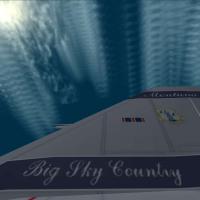Lexx_Luthor
RED DEVILS-
Posts
3,352 -
Joined
-
Last visited
Content Type
Profiles
Forums
Gallery
Downloads
Store
Everything posted by Lexx_Luthor
-

Smoke from the engine
Lexx_Luthor replied to Basher11's topic in Thirdwire: Strike Fighters 1 Series - General Discussion
I dunno. Basher's "contrail" in that pic is showing up rather low,about 11k feet. Maybe the contrails are set too low. They replace the exhaust smoke above the defined contrail level. -
543 downloads
This mod is an extension of my original cirrus tests from 2006 and produces multiple large layers of flat clouds at varying high altitudes, scattered across a map, and that can move with the wind defined in mission file. There are two methods of cirrus creation: (1) A terrain target object that generates cirrus effects. This was derived from the stock power plant generator and the smokestack effect. This may be more suitable for the campaigns. Once installed in a terrain, it will be used automatically in all missions. (2) A moving ship, with beginning and final waypoints, that generates cirrus effects during ship motion. This was derived from the stock Tanker ship and the ship movement effect. This method is useful in hand made missions, and I hope to extend this to large scale moving weather systems. The cirrus are most brilliant with the Siberian Sun mod where the deep blue sky offers great contrast with the white ice crystal cirrus, and the large sunglare causes the cirrus to shine bright around the sun. I will explore this in detail, probably on page 7 of this ThirdWire thread ~> http://bbs.thirdwire.com/phpBB/viewtopic.php?f=14&t=4964 ....this is version 1.0 until I discover one of my standard mistakes in installation or content.... ========================================================== Original test cirrus mod from April 2006 here ~> http://forum.combatace.com/index.php?autoc...p;showfile=2471 -
View File Siberian Sky -- Cirrus clouds for Missions and Terrains This mod is an extension of my original cirrus tests from 2006 and produces multiple large layers of flat clouds at varying high altitudes, scattered across a map, and that can move with the wind defined in mission file. There are two methods of cirrus creation: (1) A terrain target object that generates cirrus effects. This was derived from the stock power plant generator and the smokestack effect. This may be more suitable for the campaigns. Once installed in a terrain, it will be used automatically in all missions. (2) A moving ship, with beginning and final waypoints, that generates cirrus effects during ship motion. This was derived from the stock Tanker ship and the ship movement effect. This method is useful in hand made missions, and I hope to extend this to large scale moving weather systems. The cirrus are most brilliant with the Siberian Sun mod where the deep blue sky offers great contrast with the white ice crystal cirrus, and the large sunglare causes the cirrus to shine bright around the sun. I will explore this in detail, probably on page 7 of this ThirdWire thread ~> http://bbs.thirdwire.com/phpBB/viewtopic.php?f=14&t=4964 ....this is version 1.0 until I discover one of my standard mistakes in installation or content.... ========================================================== Original test cirrus mod from April 2006 here ~> http://forum.combatace.com/index.php?autoc...p;showfile=2471 Submitter Lexx_Luthor Submitted 05/06/2008 Category Environmental Mods
-
From the album: Siberian Sky
cirrus + stratus mixture -

Would there be a MiG-31
Lexx_Luthor replied to Basher11's topic in Thirdwire: Strike Fighters 1 Series - General Discussion
No thanks. The Pop up ads take too long to load. -

Sorry!
Lexx_Luthor replied to Basher11's topic in Thirdwire: Strike Fighters 1 Series - General Discussion
Start modding, and all will be forgiven. :yes: -
mmm, thinking more, the "bloom" (?) here is I think caused by the massive sunglare used by the Siberian Sun. Now it works fantastic, but its well off the deep end of the sim. I don't have a sunset pic suitable now, with sun on the horizon, but only these. The concept works with the sun on the horizon, and the low-on-the-horizon sun "bloom" can be intensified with the Enviro file's Suncolor and Radiance variables which control the sun-side sky colour near sunrise/sunset. I think intensifying these would aid a "bloom" caused by a hazy tga file. A solid uniform tga (or bmp works okay also) covering the map at high altitude, with no "holes" like the space between the clouds in these examples, might do the trick. It might not. Alot of this depends on the size and brightness gradient around the sun, which was something I tweaked to obtain the large sunglare in the Siberian Sun mod which creates a very large glare centered on a tiny hard sun.
-
Thanks! There is a way, possibly in-game. If I understand correctly, the grafix brightness "bloom" is like overexposure, or massive scattering perhaps. I get that flying beneath my cirrus cloud layers which use BlendOp=BLEND_INV_SRC_ALPHA_ADD_SRC ( ) Just a guess ~> a uniform tga (or bmp) file, 1000km in size, can be positioned at very high altitude. This causes the sun to "bloom," and would have no effect on terrain below if its high enough you can't fly above it. Below is the Siberian sun, which without the cirrus tga layer should be a tiny hard disc. However, the "bloom" (?) around the sun in this screenshot is correct for sun shining through high altitude ice crystal cirrostratus.
-

Terrain help
Lexx_Luthor replied to eraser_tr's topic in Thirdwire: Strike Fighters 1 Series - Mods/Skinning Discussion
mmm, you could poast the relevant sections of your tex and data files. I have not yet worked with tga terrain tiles, so I'm a bit of stepping out of bounds here. -
If anybody got this working, they failed to follow instructions. I uploaded a fix...I think...and new stuff. Not so bad an error with the Instruction file, but the "add to" file...I don't know why but for some reason, I mixed up the terrain DATA, TYPES, and TARGET files, and other confusing things. I'm sorry about the Slop.
-

Wingman won't engage
Lexx_Luthor replied to Basher11's topic in Thirdwire: Strike Fighters 1 Series - General Discussion
I havent't explored this yet, but I think from what JSF poasted, ObjectiveID is the mission file flight number of the aircraft flights in question. I assume this means the AI will agressively engage the specified enemy flight. If this is the case, it will be very useful. For example, I would want Su-11s to target a B-58, leaving MiG-21Fs or Su-7s (pre-B, non-suffix) to target escorting flights of F-105s or F-101s. -

Terrain help
Lexx_Luthor replied to eraser_tr's topic in Thirdwire: Strike Fighters 1 Series - Mods/Skinning Discussion
Yep, seems like missing transition tiles at first glance. OR maybe there's a mismatch between water= setting and missing tga or bmp file. -

MIG 25 Question
Lexx_Luthor replied to snapper 21's topic in Thirdwire: Strike Fighters 1 Series - General Discussion
For 5300L tank, I use the smaller internal pod from Pasko's B-58. Its about the right size and shape. Only the recons carried tanks I think. I don't know about the bombers. I figure if the Soviets went through the same thing the Luftwaffe did with the 8th Air Force, but with SAC instead, they might eventually add a 5300L tank to MiG-25P interceptors. -P tanks would offer greater intercept radius when operating out of, say, fewer and more widely seperated airbases if a campaign results in SAC destroying PVO airfields faster than PVO can rebuild them. In the Weapons folder, make a copy of the *smaller* B-58 pod BA53-Y1_Pod_B58 LOD file and re-name it Tank5300_MiG25. The new LOD file still uses the B-58_pods bmp for skin. It all works out. Here's my MiG-25 DATA...I have not tweaked the numbers right yet, that comes when I start developing consistent FMs for all the SAC and PVO aircraft the Siberian Sky tale needs between 1947 and 1967. [CenterlineStation] SystemType=WEAPON_STATION StationID=5 StationGroupID=3 StationType=EXTERNAL AttachmentPosition= 0.0,0.0,0.0 AttachmentAngles=0.0,0.0,0.0 EjectVelocity=0.0,0.0,-4.0 LoadLimit=2000 AllowedWeaponClass=FT AttachmentType=SOVIET ModelNodeName=CenterHP01 NoJettisionTank=FALSE PylonMass=86.18 PylonDragArea=0.02 FuelTankName=Tank5300_MiG25 -

MiG-25P with Pasko's smaller B-58 pod for 5300L tank
Lexx_Luthor posted a gallery image in Member's Albums
From the album: Siberian Sky
MiG-25P with Pasko's smaller B-58 pod for 5300L tank -
214 downloads
Updated aurora 2.0 completely replacing previous versions, hopefully with better instructions and a deeper understanding of how these effects work. There are now two methods of aurora creation: (1) A terrain target object that generates aurora effects. This was derived from the stock power plant generator and the smokestack effect. (2) A moving ship that generates aurora effects during ship motion. This was derived from the stock Tanker ship and the ship movement effect. The aurora are vertical hanging sheets -- vertical sprites -- at roughly correct height and colours, and these can be changed easily. Red only and green only also look great. The aurora images or "particles" fade into and out of view in about 20 seconds -- speed up game time to see a most pretty thing. This effect was made for my new 6000km strategic map, but can be used in any standard size map. Other aurora ideas will be covered at the ThirdWire thread below... page 6 ~> http://bbs.thirdwire.com/phpBB/viewtopic.p...=a&start=40 -
View File *update 2.0* Siberian Sky -- Aurora for Missions or Terrains Updated aurora 2.0 completely replacing previous versions, hopefully with better instructions and a deeper understanding of how these effects work. There are now two methods of aurora creation: (1) A terrain target object that generates aurora effects. This was derived from the stock power plant generator and the smokestack effect. (2) A moving ship that generates aurora effects during ship motion. This was derived from the stock Tanker ship and the ship movement effect. The aurora are vertical hanging sheets -- vertical sprites -- at roughly correct height and colours, and these can be changed easily. Red only and green only also look great. The aurora images or "particles" fade into and out of view in about 20 seconds -- speed up game time to see a most pretty thing. This effect was made for my new 6000km strategic map, but can be used in any standard size map. Other aurora ideas will be covered at the ThirdWire thread below... page 6 ~> http://bbs.thirdwire.com/phpBB/viewtopic.p...=a&start=40 Submitter Lexx_Luthor Submitted 05/02/2008 Category Environmental Mods
-

BVR Combat revisited
Lexx_Luthor replied to Basher11's topic in Thirdwire: Strike Fighters 1 Series - General Discussion
Basher, those are some interesting experiments. Thanks. Need MORE! Also consider that after a certain Patch some time ago, each AI aircraft type can be defined with restricted AI visual ability out their AI cockpits. I have not experimented with this yet, but I see it in the ini files, so I don't know if these values even work yet in the game. As we are forced to use visual means to roughly approximate BVR, this visual restriction on AI might be an extra method. For example, say restricting visuals to the front to simulate narrow radar cones. Stuff like that. I'll be interested in stuff like this soon. -

4th of july.
Lexx_Luthor replied to triplethr3at's topic in Thirdwire: Strike Fighters 1 Series - Mods/Skinning Discussion
I've been wanting to do a true fireworks display. That would be an interesting wrestling match with the ini files. Say your side (well...you) win a campaign, you land at home base and see a massive fireworks celebration (just for you). Total cornball, but the technical challenge may prove irresistable.