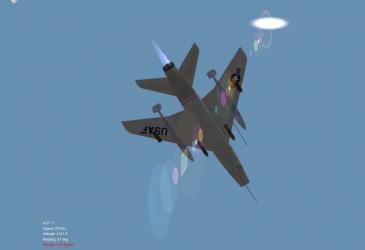atoll1
ROOKIE-
Posts
110 -
Joined
-
Last visited
Content Type
Profiles
Forums
Gallery
Downloads
Store
Everything posted by atoll1
-

Operation Odysey Dawn 2.0 HD Release
atoll1 replied to Peugeot205's topic in Mission & Campaign Building Discussion
I'll try that - thanks! -

Operation Odysey Dawn 2.0 HD Release
atoll1 replied to Peugeot205's topic in Mission & Campaign Building Discussion
Not sure if I should post it here or in the comments of the download page - I downloaded all 3 parts, but can't seem to get it uncompressed. I'm using 7zip and it tells me that it can't open the archive. Any ideas? Hopefully it's something easy to fix (it took me a long while to get all 3 parts). I even downloaded part 1 a 2nd time, but still doesn't uncompress. Thank you! -
-
Thanks for the link. I didn't find this one.
-
Hi FC (thanks for the quick reply...boy, you really are "Fast" ;), So, your custom folder would have the same internal directory structure as the Saved Games/ThirdWire/StrikeFighters2 i.e., Objects>Aircraft, Terrains etc.? Do you simply change the directory setting in the options.ini in the Saved Games/ThirdWire/StrikeFighters2 to say e.g., Directory=d:\CustomNameFolder ? thx If all this is possible and works "down the road" in a variety of circumstances, this could really be useful to free up space on the c: drive!
-
Does any know/has anyone tried: Can SF2 mods go to another folder on a different drive other than the c: drive which has the saved games folder? Perhaps by changing the directory= setting in the options.ini? (didn't find this in the knowledge base, but certainly found the one about mods going into the saved game folder) If this is possible, it would allow space to be freed on a small c: drive and use a larger data drive instead...
-
Right. Thanks for all your input!
-
Got it. Thanks! It's for Vista, but I assume it's the same for Windows 7 64 bit?
-
That's what I read when I googled, but couldn't find what the tweak is supposed to be. Any idea what the tweak is? (Thanks in advance) pity on the CTDs. Is everyone experiencing these CTDs?
-
Hello! I seem to recall reading that SFP1 series of sims had an issue with terrain shaders in Windows 7 64 bit? Is it still the case, even with the Oct 08 patch, and if so, is there a workaround? (I'd still like to run SFP1 because of some of the mods, and because of YAPv2 not being able to use the Oct 08 patch.) I found a reference to the problem in google, but no direct link, nor was I able to find it in our forums. Thanks in advance for your suggestions.
-
Hmmm...thanks!...off the bat, do you know which tgas could be experimented with? I wonder aloud if there's also a way to affect the sun flare (since it looks stretched too as the other pic above shows; getting picky here, I know). But like I said before, if nothing else, this thread might help others who are or will encounter this. I can't count the number of times I've searched for an issue and found it in a thread, and not have to bother others about it!
-
Did you notice the same stretching sun issue too?
-
Actually, 3072 X 768 is one of the resolutions I tried it at. Everything looks great, except the stretched sun. If nothing else, I hope this post will be helpful for those who will (or have encountered it). I have it at 3072x768 and tested it with different aspect ratios. 4:3 works best. My guess is that 3072/3=1024 and 1024x768 is a 4:3 aspect ratio, so in a roundabout sorta way, 3072 is based on 1024. Still hoping for a line in one of the config files to edit the sun's dimensions....anyone, anyone, Bueller?
-
Errr, when I chased the object, it disabled all my electronic systems, radar, and weapons. It came to a standstill and then sped off into space. I couldn't follow it....
-
I set the aspect ratio to 4:3 and literally, everything else looks great and fine. Only the stretched sun (please attached small 35k image). Thanks again in advance for any suggestions on which line to modify for the sun...
-
Given the current patch in WoX (not SF2), can one change how round the sun is i.e., stretched or compressed horizontally? If so, which line is it in the environment config file that controls the horizontal stretching of the sun? My problem is that when I try to play WoX on a wide screen or on a TripleHead2Go, I've been able to set the sim up so everything looks great and at the correct aspect ratio at say 3072x768 - the planes, groundobjects, trees, landscape, even clouds, but the sun itself is no longer round, and instead, stretched horizontally. In other words, the sun is now an oval. If I could change a config file line that compensates and compresses only the shape of the sun (not the other objects i.e., not the generic aspect ratio in the game menu or in the config file), it would solve the problem. Thanks in advance for any suggestions!
-
Sigh, finally thought I knew something to contribute Well, how about the temporary 'fix' - only start in Air for these crafts!?
-
Ah, this one I think I know...change the prop diameter to 0.2 and props should work fine again.
-
In the excellent Bristol bulldog plane, the gunsight aim point seems to be blocked by the model of the targeting scope itself - how can I aim or what am I doing wrong? thanks in advance for any help.
-

Flare graphical issue with JSF_Aggies HC using Enchaned Explosions 2
atoll1 replied to Atreides's topic in General Discussion
try downloading it again - he's corrected it -
Yes, what about this angle? The TIME article seems to push that the original forward firing gun will be replaced with a rearward firing one, meaning that the osprey would not be able to clear the drop zone ahead before reaching it. Do you think this is a setback? wouldn't the Osprey be flown in tandem with AH64s or the like?
-
I hear you. I'm telling people it's not my joystick, it's my flight stick!
-
On a sort of semi-off topic but still about the V22 note, has anyone read the article about the V22 in TIME magazine October 8, 2007? I believe parts of the article can also be found here http://www.time.com/time/2007/osprey/. According to the article, seems like the Osprey is in for a rough combat ride...
-
If I started building in another (3DS Max is no longer downloadable) 3D app like Lightwave, is this idea still practical?
-
yep, "light years" away from the sounds of it...lots of tasks to get to that point but might be worth a shot (a start)...