froggy
ROOKIE-
Posts
23 -
Joined
-
Last visited
About froggy

- Currently Viewing Forums Index
Recent Profile Visitors
3,751 profile views
froggy's Achievements
-

Renaming wingmans
froggy replied to das111's topic in Thirdwire: Strike Fighters 2 Series - General Discussion
Hi das111, You can edit wingmans during a campaign (I do it regularly), but it is a bit tricky. You have to edit the 'campaign.SAV' file, with an HEX editor (a plain text editor might work, but good luck with that!). Someone, long ago, posted on this site a XL tool to do that with SF gen1 campaigns (I think it's still in the SF1 download section). Unfortunately it doesn't work with gen2 (I think it is because of the move from ANSI to UNICODE). Franck -

[WIP] Target Area Editor
froggy replied to mue's topic in Thirdwire: Strike Fighters 2 Series - Mods & Skinning Discussion
Sundowner, you're a genius. You have no idea how much time I spent, trying everything I could think of, to solve this problem ... with no success! Your trick works! Thanks a lot. Franck -
From Reddit Why are some sports games called paper view when we view them on a screen and not on paper? ------------------------------------------------------------ I recently saw some signs for a dentist that says they offer euthanasia for their cilents who might be scared of going to the dentist. [...] I thought it was really cool since I never really like going to the dentist. ------------------------------------------------------------ About "Megalodon, the shark that lived about 60 millions years ago". Question: How did he live 60 millions years ago if the Earth is only 2025 rears old? Answer: Well, he lived in the sea, not in the earth... ------------------------------------------------------------ God loves them... Franck
-
Hi all, I do not want to be disrespecfull to any one here. I actually liked a lot the work of Val Kilmer as an actor. But you do know, I hope, that "Iceman" is a fictional character. So I'm a bit surprised that he deserves a thread when the "Last of the Few" doesn't. https://raf.mod.uk/news/articles/the-last-surviving-battle-of-britain-pilot-john-paddy-hemingway-dfc-passes-away/ Franck
-
Hi Roony, A couple of things I've noticed. First, I don't see why you put your Israel campaing file in the Vietnam folder instead of the Israel folder (since you're using a stock Israel campaign, I assume you have SF2 Israel installed). However, as long as you FA-18 is also in your Vienam folder, it should work fine. Second, as MigBuster pointed out, you must change the 'ServiceStartYear' in the aircraft_data.ini of your plane (in 56 the FA-18 was probably not even close to the drawing board). And your screenshots show that your FA-18 nation is USAF. But the IsraelME terrain has 'LimitedNations' set to True (in IsraelME.INI), and USAF is not listed in the 'LimitedNationList'. I'm not sure but that may be a problem.
-
Hi Paul, I've never tried to copy an exe file without its ini file, but I suppose that, if it works for you, the game uses the StrikeFighters2.ini by default. Using a specific ini could solve some of your problems. The simplest way to start is to copy the ini file corresponding to the exe used to create you mod. Here's what works for me: 1. Mod specific campaigns: Frist, in your mod folder rename the campaign subfolder to something like Campaigns_yourmod (I always keep the 'Campaign' prefix but I suppose any name would do). Then open the yourmod.ini file in the main SF2 folder, and in the [Directory] section, replace the 'CampaignsDirectory' value with the new name of your campaign folder. After that, this particular exe should only see the campaigns in this folder. 2. Screens: At the top of the same yourmod.ini file you have a [Sartup] section where the starting screen are define. The LoadingScreen is what you see when the game is initialised (note: this file does not exist in FE2). The StartupScreen is the basic menu that shows after that. Both can be replaced in the 'Menu' subfolder of your mod folder. 3. cat files? I'm not sure about what you mean by limiting the cat files. There is quite a few of them in the main SF2 folder, and by default, with a merged install, every single exe can access all of them. I don't think there is any ini edit trick to change this. However, if what you want is to prevent some terrains to show in the single mission menu there is a workaround. Say you don't want to see the Desert terrain. In the 'Terrains' subfolder of you mod folder, create a 'Desert' folder. In this folder, just create an empty text file named DESERT.INI. The Desert terrain should disappear form the map choice. Hope this helps. Cheers Franck
-
Hi Spinners, Do you have this problem with all terrains? Because the Vietnam terrain seems to have some date limitations. At the end of the VIETNAMSEA.INI file (it's in the VietnamSEA.CAT file) you should find : [AllowedDates] StartDate=8/2/1964 EndDate=4/30/1975 For some reasons, it only shows in the vietnam terrain and I'm not sure what it does (I don't fly much over vietnam). Besides, that does not explain why you can fly between 75 and 83. Franck
-
Hi all! You may all know what I’m talking about already, but I couldn’t find it in the KB. I think I found a really easy way to have multiple installs of SF2 (or SF2V or SF2E). Apparently, the name of the folder in your main ThirdWire Mod folder is not hard-coded but copied from the name of the EXE when it is first run. So you fancy another intall!... Follow me: Go to your main SF2 (or V or E) folder. Make a copy of your “StrikeFighters2.exe” (or Vietnam or Europe, but you get that now). You should get a new file called “Copy of StrikeFighters2.exe”. Rename that file “Whatever_you_like.exe”. Run it. There you go! This will create a “Whatever_you_like” folder in your ThirWire mod folder (by now everyone knows where it is!). This folder is a carbon copy of the initial mod folder created by your stock SF2, with its own “option.ini”. When you launch your “Whatever_you_like.exe”, it will read this “option.ini” file. In your “Whatever_you_like” mod folder, you can add or remove pretty much anything you want (as long as it’s SF2 compatible). However, if you remove stock aircraft (or other ground objects), you will probably CTD if you try Instant Action or stock Campaign. So far, I’ve remove most of the US aircraft (I want a Western Europe vs Soviet) and add a new terrain, and everything works perfectly fine. Haven’t done a campaign yet!!! Franck
-

Civil Mod "FireFighters"
froggy replied to Gepard's topic in Thirdwire: Strike Fighters 1 Series - File Announcements
Hi Gepard Real nice idea. How about adding helicopters? They are often involved in civil protection. And kids usually love choppers. And yes, the loadout files confused me a bit. Franck -
Hi Vascrats I can see 2 problems here (there may be more). 1 - Once you've extracted the camp.INI and camp_data.INI files, you must put both of them in your \camp folder. (In fact you don't need to extract and replace the one already there) 2 - In wwiE1Camp2.ini your UNITID should be 24 (the air unit number), not 5. Hope this help.
-

Morane-Saulnier N “Bullet” (biggish images)
froggy replied to p10ppy's topic in Thirdwire - First Eagles 1&2
Hi NeverEnough How do you think I found the trick ? Froggy -

Morane-Saulnier N “Bullet” (biggish images)
froggy replied to p10ppy's topic in Thirdwire - First Eagles 1&2
Hi P10ppy In the COCKPIT.INI file, if you comment out (or remove) the InternalClipDistMin, the cones reappear (and so does the gunsight for that matter). [CockpitSeat001] ... ExternalClipDistMin=0.03 ;InternalClipDistMin=0.01 ... I suppose changing the value would do fine, but I don't know the right value. Smashing aircraft BTW! Froggy