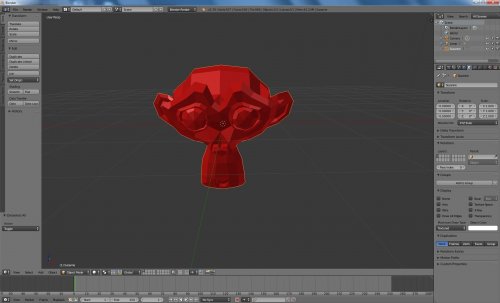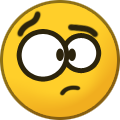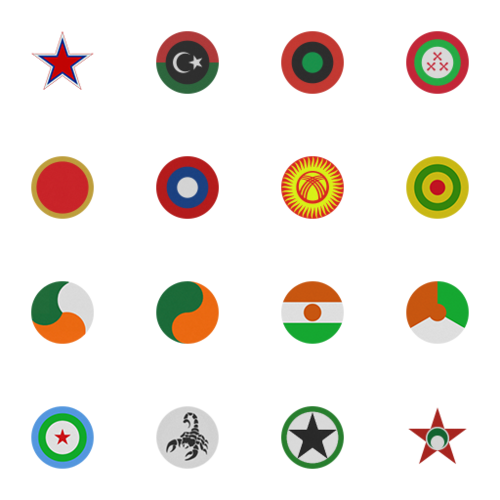-
Content count
41 -
Joined
-
Last visited
Content Type
Profiles
Forums
Calendar
Gallery
Downloads
Store
Everything posted by jjlehto
-

3ds max exporter download
jjlehto posted a topic in Thirdwire: Strike Fighters 2 Series - Mods & Skinning Discussion
Hello, I'm trying to download the tool from the thirdwire page, but all the downloads links appear to be broken and return an error. could someone provide me with the 3d max exporter tool? I have been able to secure the usage of several hours per day of the 2009 version from an acquaintance, and would like to try creating some weapons and simple objects. I hope asking for this is not illegal, besides, the tool is free and (should be) available from 3rdwire. thanks for your attention -

3ds max exporter download
jjlehto replied to jjlehto's topic in Thirdwire: Strike Fighters 2 Series - Mods & Skinning Discussion
woooooooo ! that did it. -

3ds max exporter download
jjlehto replied to jjlehto's topic in Thirdwire: Strike Fighters 2 Series - Mods & Skinning Discussion
well i must say that for now, I'm unable to get either to work. In fact they report as "loaded" in the plugin list, with a green dot on the left. But - there is no option to save objects as ".LOD" in the export section. idk if i'm doing something wrong, i'm a total noob with 3ds interface. -

3ds max exporter download
jjlehto replied to jjlehto's topic in Thirdwire: Strike Fighters 2 Series - Mods & Skinning Discussion
Many thanks. Can you explain me why? I admit that, although I have some experience in blender, with 3ds I have to start all over. Nonetheless, I have learnt the basics of 3d modeling, so I don't think It's going to be that hard learning 3ds. In fact, since I have unlimited access to blender, and limited (although generous) access to 3ds, I was thinking that the best way for me could be to build objects in blend, save them in a common format and then use 3ds for exporting to SF2. It would be good to know if someone else works this way, and how effective it might be. -

3ds max exporter download
jjlehto replied to jjlehto's topic in Thirdwire: Strike Fighters 2 Series - Mods & Skinning Discussion
the best part is that I even went looking for it in the download section .. i must be getting real old. thanks for your kindness. -
I'm 42, and I can say I've seen some in my life; probably more than most of the ppl my age. But no doubt, this 2020 is gonna stay among the "highlights", probably forever (well, at least, hopefully not, it doesn't become the first event of some tough series, which we aren't going to know until some years). Although I don't always necessarily agree with the ideas of the relevant ppl of this site, I can say for sure, that you words are honest and true - unlike most of the billions of words wasted nowadays in this age of social medias and instant information (whether it's real information or most commonly, just debris). And let me tell you just this: I'm happy this site exists. Best wishes for the new year to you and your family, and to all the members of this community.
-

Gigantic Decals
jjlehto replied to jjlehto's topic in Thirdwire: Strike Fighters 2 Series - General Discussion
good info, thanks. As I said, I'm not knowledgeable in the decals subject. I used your mod for several months and found it to be several steps towards real-life accuracy, from the baseline of the original. Then I started a general rehaul of my own, as I wasn't satisfied with how nations different from the US or the UK were treated in the original game. This project is still far from completion, as I have little time to devote to it, but I wanted to keep the original nations structure intact so I had to remove your mod. -
Since a while, I find myself in this condition (see pic). The RAF roundels are like 4 times the correct size. Happens only with RAF decals (all the other air forces are correct). Also happens on most other RAF planes (like Javelins, Hunters etc). I was thinking, perhaps some mod broken them, but I'm unable to trace back when it started. I reckon someone probably incurred in this already, I'd be grateful to know how can it be solved. Thanks.
-

Gigantic Decals
jjlehto replied to jjlehto's topic in Thirdwire: Strike Fighters 2 Series - General Discussion
I was able to "solve" only by deleting a picture called "INSIGNA006.tga", located in the mods decals folder. What happens now, is that older RAF aircraft (from the 50ies to the 80ies) wear only the tricolor roundel, which is of the right size. I'm not a roundels / decals specialist, and idk if that's correct. Did the two-color roundel become unused after ww2 and then reintroduced in modern times? If that's the case then the game is behaving correctly now. I was under the impression that the RAF used both roundels post ww2, and then dropped the tricolor one only more recently. Perhaps I was wrong about that. Anyway, thanks for the help. -
-

Third Wire MiG-23 fighters made flyable & updated for SF2
jjlehto reviewed dtmdragon's file in MiG-23
-
I tried out this addon extensively, and I can say I'm impressed. Everything has been done on the grounds of historical accuracy, which is difficult to attain in this case, an aircraft of which only few documents exist.The only "minus" would be the lack of textures inside the cockpit, although it's a minor issue that doesn't get in the way of enjoying the aircraft. Also, a good addon to learn some of the techniques by which aircraft are implemented in SF2; this is something I always look up as I'm trying to learn the most I can about modding. Good Job.
-

correcting instability
jjlehto posted a topic in Thirdwire: Strike Fighters 2 Series - Mods & Skinning Discussion
I found out that some aircraft have an incredible tendency to instability on the yaw axis. At pretty much all speeds, touching the rudder will cause the aircraft to start swinging left and right, making hitting (with guns) anything smaller than an aircraft carrier almost impossible. I've been trying to fool around with several parameters in the data.ini file, in particular the "damping" ones, and then some of those in the "rudder" section. Sadly, these changes have brought no real improvement. I even tried (for testing purposes) to substitute the entire "rudder" section with another from another similar plane: in this case the rudder ceased to work altogether (which weirdly enough, made aiming the plane easier). My question is, which parameters to I need to tweak in order to remove this anomaly? For example, the MiG-15 (both TW and user made) all have this tendency, which is also unrealistic. The Sabres, the french and the british early jets are not plagued at all by this problem, their rudder is silky. Historical and technical publications tend to agree that the Fagot would become unstable only nearing mach 1, which is very much a higher speed than those I'm testing it. Thanks for your attention -

correcting instability
jjlehto replied to jjlehto's topic in Thirdwire: Strike Fighters 2 Series - Mods & Skinning Discussion
..Success. I started tweaking the parameters you suggested, only to notice that, even if rudder dynamics were changing, the original problem was not corrected. It was like in fact the problem would occur at another level, possibly "higher" than the rudder itself. This made me look upon the "vertail" section, which is parent of the rudder one. So I simply substituted the aerodynamic parameters contained there with those from another plane with a known functioning rudder (f-86d), in block, just to see if those were the culprits. Ran a single mission, and bang!, the problem was gone. The aircraft still don't feels right, obviously, but I know what to tweak now. I'll gladly accept any suggestion on the single parameters pertaining to the vertical fin section, as there are even more params than in rudder, and I don't have many clues about them (I would proceed changing them one by one and perform a test between every change). It appears that the vertical empennage has a counterforce that makes the aircraft bounce to the opposite direction to where the rudder has been depressed, roughly with the same force. The correct behavior would be an aircraft that keeps its nose horizontally in the direction of rudder action, while taking a slight roll in the same direction (to be compensated by ailerons) proportional to rudder force. Thanks again. -

correcting instability
jjlehto replied to jjlehto's topic in Thirdwire: Strike Fighters 2 Series - Mods & Skinning Discussion
thanks for your reply, this is valuable information. I'll post back here if I ran into any other doubt while testing -
why do mig-15s and 17s have a crazy instability on the yaw plane? you can't touch the rudder that the plane starts swinging left and right, seems to be made to make these aircraft miss their shots. is there any edit that can be done to bring them back to reality? neither the DCSW or any other Fresco/Fagot simulator has ever had this tendency.
-
- 15 comments
-
- 2
-

-

-
- f-5a
- greek f-5a
-
(and 2 more)
Tagged with:
-

aircraft ini files rewritten?
jjlehto replied to jjlehto's topic in Thirdwire: Strike Fighters 2 Series - General Discussion
I have solved with the method of deleting the options and version inis, then restarting, let the program rebuild the two files and editing "options.ini" to point to the correct mod directory. After doing this, there has been no rewrites. Apparently though, I've cheered to soon. There seem to be another issue, don't know if it's related. When using red side, the aircraft start at the same exact position in the sky, literally one inside the other, and explode. I've read that it was an issue with some airports in some terrains, but this happens when starting the mission in the air. It also appears that the radio menu is messed up, like there is a "third squadron" but not a "second" in the list, and it doesn't reply to orders. This game will never cease to amaze me. -

aircraft ini files rewritten?
jjlehto posted a topic in Thirdwire: Strike Fighters 2 Series - General Discussion
hello. i've met a strange but pesky occurance with my sf2 install. i installed some plane mods from this site, some of them are improvements over the old sf2 vanilla aircraft and supposed to give them a cockpit and make 'em flyable. now what happens, is that on starting SF2, the program seems to rewrite the main ini for these aircraft with the vanilla version, so the mods are never enabled. I can cite as example the fine Fishbed pack found on this site. now, the only solution i've found so far is to change the ini files attributes to "read only". but it seems a rather clunky method to prevent SF2 to revert the changes I made, especially since I like to tweak and tune myself and having to change the "read only" attribute every time i change a file to test it would become anightmarish waste of time and clicks. this thing started happening with windows 10, it appears, or more likely, with *some update* of windows 10. has anybody met this problem, and how was it solved? thanks for your attention -

aircraft ini files rewritten?
jjlehto replied to jjlehto's topic in Thirdwire: Strike Fighters 2 Series - General Discussion
no doubt. I was saying that in my particular combination of w7 and sf2 it didn't occur. I've personally edited dozens of lines of inis of these planes without a single rewrite happening. I'm trying to understand what determines that condition so to replicate it, but i'm afraid w10 makes it impossible. -

aircraft ini files rewritten?
jjlehto replied to jjlehto's topic in Thirdwire: Strike Fighters 2 Series - General Discussion
Thanks. Thanks. Before posting the question, I searched the KB, but couldn't come up with an answer. A google search was negative too. I prly used keywords too vague. Anyway, what you are saying makes sense - but I'm 100% positive that back under windows 7 (I've switched to 10 only in early '19) the inis were not being rewritten. Which makes me believe that there is some method to prevent that (besides read only, which is fine if you only fly, but as you said becomes a burden if you're modding and testing - basically launching the .exe every five mins). I'm currently trying to understand if there's a way to revoke writing permission for the sf2 executable to a specific directory, which equates making the files read only for the program but not for the user. I'll report back if I manage something, but what I've found so far makes me rather pessimistic. -

Gun sound and rate of fire
jjlehto replied to jjlehto's topic in Thirdwire: Strike Fighters 2 Series - Mods & Skinning Discussion
Ok, thanks for all your replies. To start with, I have the merged 5-ways install with SFNA updated to the latest patch. I begun this work by examining the original, generic 30mm sound; and noticed it was a single gun shot sound that the simulator would repeat while the the trigger is pressed and the gun is firing. Then I went looking over the web and found more specific 30mm (and other kinds and calibers) sounds from different cannons, normally these files contain the sound of a burst, at the proprietary rof. Since though, the simulator sounds format is one shot only, and then the program repeats it to form bursts, i thought to proceed by cutting 1 shot only from my sound files, saving it in the relevant folder and proceed editing the inis. The in-game result is good - for what it concerns the sound itself: it plays perfectly just like in the sound editor. But the rate of fire is completely different from the one written in the ini. I had reasoned that the simulator would repeat the single shot file according to the rate of fire value written in the ini file, but at this point i doubt it has anything to do with the "sound part" of the gun; probably it's there only to calculate damage, ammo consumption and so on. So I reckon you are suggesting to employ soundfiles already containing entire bursts. But how does that work with the amount of time the trigger is pressed? If the soundfile contains say - 30 shots - and i press the trigger to fire only 10, the simulator will still play a burst long 30 shots right?