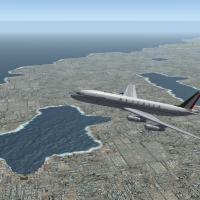-
Content count
1,562 -
Joined
-
Last visited
Content Type
Profiles
Forums
Calendar
Gallery
Downloads
Store
Everything posted by Viper63a
-

First Eagles stock terrains visual upgrade
Viper63a reviewed Stary's file in First Eagles - WWI and Early Years - Terrain and Environmental Mods
-
-

SF2 Skin VMFA-115 for F/A-18C and A Orig by Mirage Factory Fixed
Viper63a reviewed Spectre8750's file in F-18
-

IL2 clouds for First Eagles
Viper63a reviewed gumpy's file in First Eagles - WWI and Early Years - Terrain and Environmental Mods
-
View File StrikeFighters2 Desert Storm Hi-Res 1920x1080 Menu Screens! StrikeFighters2 Desert Storm Hi-Res 1920x1080 Menu Screens v5 By Viper 05/17/2020 Note: I removed all the nation sounds from this Menu packs for size reasons. If you intend to install the "VIPER63A HQ Menu Sounds" pack, please install that pack first. Installing the HQ Sound pack over the Menu pack may overwrite some of the menu specific music files. You can always re-install this menu pack to get the menu specific theme music back. This mod includes custom 1920x1080 "StrikeFighters2 Desert Storm" themed menu, pilots and Campaign screens. You should unzip the file and preview the new screens before installing them. I recommend doing this as there are some alternate screens I have in there that you might like better. I recommend that you back up your CAMPAIGNS, FLIGHT, MENU and PILOTDATA folders in the SF2 Mod folder you're installing this mod into. Just in case you want to go back to your original setup. To install, simply unzip and copy the uncompressed CAMPAIGNS, FLIGHT, MENU and PILOTDATA folders to your StrikeFighters2 Desert Storm mod folder. My StrikeFighters2 Desert Storm mod on Win97 64-bit was..(yours may be different)... C:\Users\<your_id>\Saved Games\Thirdwire\StrikeFighters2 Desert Storm\ Enjoy! Submitter viper63a Submitted 05/31/2017 Category Menus
-

SF2 Alternate Desktop Icons
Viper63a posted a topic in Thirdwire: Strike Fighters 2 Series - File Announcements
File Name: SF2 Alternate Desktop Icons File Submitter: viper63a File Submitted: 20 October 2016 File Category: Other SF2 Desktop Icons Tired of those ugly green stock icons? Well you can replace them with these... Forgot to mention, one icon (ODS) is from the ODS Pack... Enjoy! Click here to download this file -

Oculus rift VR headsets in strike fighters?
Viper63a replied to Spudknocker's topic in Thirdwire: Strike Fighters 2 Series - General Discussion
So...SF2 is not supported...Games are specially designed for Vive..etc. So I got VorpX for some other games and tried it with SF2, but looks like I need to create a profile...I don't know how...soooo...has anyone tried this and already have a profile for VorpX? -

Oculus rift VR headsets in strike fighters?
Viper63a replied to Spudknocker's topic in Thirdwire: Strike Fighters 2 Series - General Discussion
I just got Vive VR for Christmas, so I am wondering the same thing!!!! Anyone?! :) V -

Will SF2 be compatible with Oculus rift?
Viper63a replied to Rends's topic in Thirdwire: Strike Fighters 2 Series - General Discussion
I just got VIVE VR for Christmas 2016...Anyone get SF2 to work with VIVE? -

Loadout Issues with F-15E's & F-16's Especially in Strike missions
Viper63a replied to SkyStrike's topic in Thirdwire: Strike Fighters 2 Series - General Discussion
My PC is down...So I can't do much at the moment. The load out was mostly configured by Fanatic Modder and Spudknocker. Can you PM them to take a look? Also, did you try selecting your mod folder and resetting the attributes? Uncheck "Read Only" and select change sub folder and apply... Posted 17 October 2016 - 11:18:29 PM I think you need to reset the attributes of the files... 1) Right Click your game mod folder > Properties 2) Uncheck any box that is checked in the Attribute section at the bottom of the General tab... 3) Click the Apply button... 4) Make sure Apply to this folder and sub folders is checked in the pop up window... 5) Click OK on the pop up window...wait... 6) Click OK from the General tab... Try it now and let me know... V -
-
- 9 comments
- 9 reviews
-
- 1
-

-
- strike fighters
- nato
-
(and 8 more)
Tagged with:
-

A problem with Loadouts in certain aircraft.....
Viper63a replied to SkyStrike's topic in Thirdwire: Strike Fighters 2 Series - General Discussion
Good to hear some of the issues were resolved. The F-15SE was a tricky bird. Will test it out and see what happens on my side. -

SF2 Alternate Desktop Icons
Viper63a replied to Viper63a's topic in Thirdwire: Strike Fighters 2 Series - File Announcements
Cool...Ok...