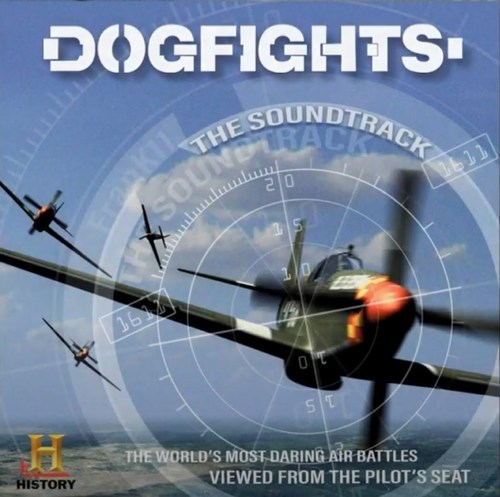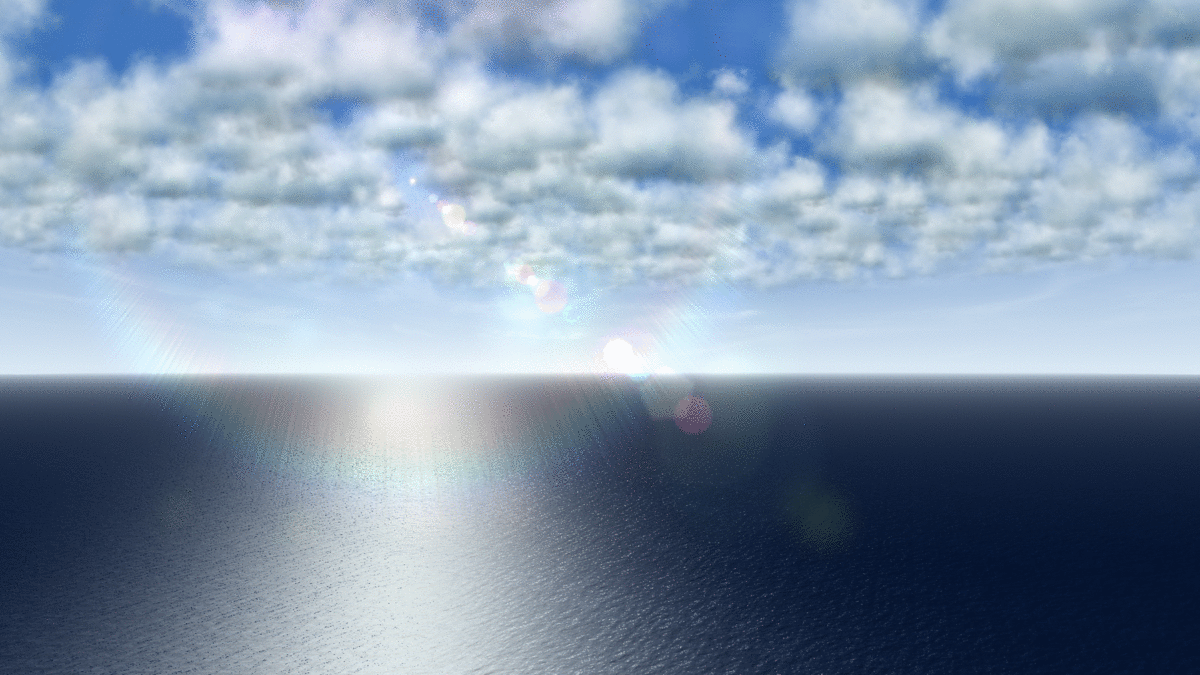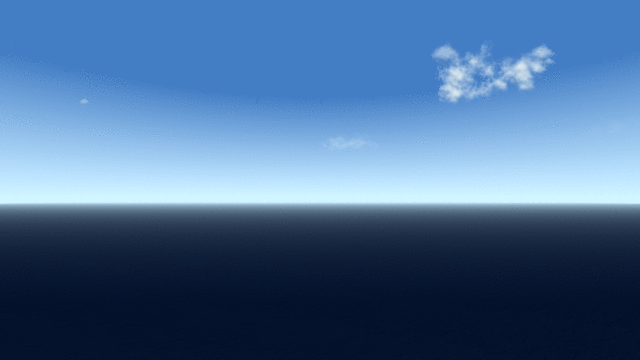-
Content count
1,546 -
Joined
-
Last visited
Content Type
Profiles
Forums
Calendar
Gallery
Downloads
Store
Everything posted by Viper63a
-

Strike Fighters 2 Complete Edition until July 19th 2020
Viper63a replied to MigBuster's topic in Thirdwire: Strike Fighters Series News
Damn! I bought the Windows 10 version and now the complete version is available again with free copy of the Window 10 version + DLCs....@$#&*@(#$)(@!!! :( -

Question about Decal.ini
Viper63a replied to Viper63a's topic in Thirdwire: Strike Fighters 2 Series - Mods & Skinning Discussion
Some truly amazing people on this site!! Thanks! -

Question about Decal.ini
Viper63a posted a topic in Thirdwire: Strike Fighters 2 Series - Mods & Skinning Discussion
I know enough to get by, but digging deeper for better understanding... Can someone point to or let me know exactly what these fields do in the decal.ini file? I think I sorta figure them out by trial and error...but looking for some clearer info... DecalLevel= DecalMaxLOD= Many Thanks! =V= -

Question about Decal.ini
Viper63a replied to Viper63a's topic in Thirdwire: Strike Fighters 2 Series - Mods & Skinning Discussion
Found it! Thanks DaddyAirplanes... Decal001] MeshName=Fuselage ---------------- actual node it goes on. limit 3 tga per (your viewer make this sooooo much easier for the likes of me to find this out) DecalLevel=2 ---------------------------- 4 different levels. O ties to nation, 1 ties to unit, 2 is serialized and unique to each aircraft, 4 is kills iirc. 2 is normally used for serial numbers but can be used for individual schemes/camoflage or nose arts DecalFacing=RIGHT ----------------- self explanitory. all basic directions included TOP, FRONT, LEFT etc FilenameFormat=B-52G_89/DiegoGarcia/D/FuseR naming convention. game starts looking where guruu pointed out and does not need included in this line. the D folder in this is not really needed, but a habit amongst the senior modders that i picked up Position=-2.75,0.0 Rotation=0.0 Scale=48.00 ----------------------------------------------- not usually this big. can be either side of the decimal point, mine are often huge due to a tga covering the whole fuselage side or wing. but one could make a bigger tga with high detail and scale below 1.0 to place on model DecalMaxLOD=3 --------------------- Wrench can explain better than me, but iirc has to do with distance visible biggest issue often encountered is typo's in the fileformat and position being off model. DecalMaxLOD can cause some issues too, again not THE expert on that. I usually default to =3 on most of my work. the ini can be huge. the displayed project is already at 130+ entries and I am going to add two more showing the EVS in better detail personally i prefer tga for many markings to on skin. it seems to show detail better in some instances than skins (esp when the original skin is smaller; 512 rather than 2048 or 4096) one other trick that can be done with 2 level decals is to have a base decal and then one or two specials. example thisDecal as a base then thisDecal000 as a CAG bird. the other however many will just use that default. HOWEVER, i found with the tankers i did that more than two individuals caused issues. i wound up having to create a tga for every single one and even then there were oddities past 10 aircraft loaded. hope this is useful information. just some observations from a guy that plays quite a bit with the tga file. -

Strike Fighters 2: Windows 10 Edition up for pre-order
Viper63a replied to MigBuster's topic in Thirdwire: Strike Fighters Series News
Tick-Tock...yea...any news anyone?- 183 replies
-
- sf2
- windows 10
-
(and 2 more)
Tagged with:
-

Loadout.ini new lines
Viper63a replied to UllyB's topic in Thirdwire: Strike Fighters 2 Series - General Discussion
Hello all, Is there a list of valid default missions somewhere? Strike, CAP...etc? And their corresponding LOADOUT entries? =V= -
-
-
-
-

SF2 black screen issue
Viper63a replied to osmanfirat's topic in Thirdwire: Strike Fighters 2 Series - General Discussion
I updated to the latest nvidia drivers and I don't have the unlimited issue anymore. I have everything set to unlimted and it works fine for me... -

looking to upgrade(slightly)
Viper63a replied to whiteknight06604's topic in Thirdwire: Strike Fighters 2 Series - General Discussion
My 2 cents. My rule of thumb...skimp on the easy upgradables (HD and RAM) and don't on the (harder upgradables like) platform (CPU, MB and Graphics). I consider Graphics upgradable, but it can be a performance bottleneck even if you have a great CPU and Board...so I trhink of it as platform (or foundational). Don't skimp too much, you have to live with the purchase you make...money saved up front could result in years of fustration... --- Older intel chips are cheaper now...I wouldn't go below i7-4x (If you were going with Windows 7)...But I recommend i5-7x or higher. This is a nice spot....Intel did great in 4x for Windows 7, went all busiess in 5x (trying to steal AMD server marketshare back), fought about direction in 6x, decided for performance again and embraced Windows 10 in 7x (ie, Literally a cleaned up version of 6x and first to be tuned for Windows 10). This is a nice spot, not the latest and not the oldest...and skips the intel performance vs workload "schizo" years. 16GB is a good target...but if you need to skimp, skimp here with 8GB...then upgrade to another 8 later... Graphics < Important...RAM RAM RAM...get as much graphics memory you can...1060 or 1070 should be good...get the one that has more RAM...My current 1080Ti blows away a 2070 super...because of the RAM in the 1080 (but the 1080 can't do ray tracing). Get it? It's not just about the higher model number. Older cards can out-perform newer cards, but may not be able to run newer games using newer graphics functions (if the gamer desginers were stupid and in the pockets of Nvidia to prevent you from turning off the new functions). My old 970 may have put a 1030 to shame...in pure performance with excellent 1080p graphics. Like RAM, skimp here and get one 1TB SSD now...then when you are ready (or need to), buy another 1TB SSD later...don't bother with spinners (unless you are using it for backup or file serving)...For gaming - SSD all the way, you will be glad you did... --- Before I upgraded, I had an i7-4x with a Nvidia 970...16GB RAM...Everything ran fine at the highest resolution...untill I started to heavily mod the games...On some WWII bomber intercepts...the game slowed down to a crawl...too many bombers, germans and angels...unplayable... This is my opinion from my experience...other people may have other experiences and recommendations...just saying... -

Strike Fighters 2: Windows 10 Edition up for pre-order
Viper63a replied to MigBuster's topic in Thirdwire: Strike Fighters Series News
Woohoo! Thats new...I had checked that right before commenting in the last post. A little communication is a good thing...- 183 replies
-
- 2
-

-
- sf2
- windows 10
-
(and 2 more)
Tagged with:
-

Strike Fighters 2: Windows 10 Edition up for pre-order
Viper63a replied to MigBuster's topic in Thirdwire: Strike Fighters Series News
I don't mind the waiting, but some communication would be nice...- 183 replies
-
- sf2
- windows 10
-
(and 2 more)
Tagged with:
-
-
-
-

NKorea People's Air Force New Skin for MIG-29S(By TMF)
Viper63a replied to simonmiller416's topic in Thirdwire: Strike Fighters 2 Series - File Announcements
To all uploaders, I really appreciate your contributions, but would it be asking too much for you to add a little readme.txt with your packages? Even if it's just copy of what you wrote in the description of the download? Sometimes, I don't get to test the download for a couple of weeks or months and having to find your download to get the instructions is a real pain. With greatest appreciation for the work... =V= -

NKorea People's Air Force New Skin for MIG-29S(By TMF)
Viper63a commented on simonmiller416's file in MiG-29
To all uploaders, I really appreciate your contributions, but would it be asking too much for you to add a little readme.txt with your packages? Even if it's just copy of what you wrote in the description of the download? Sometimes, I don't get to test the download for a couple of weeks or months and having to find your download to get the instructions is a real pain. With greatest appreciation for the work... =V= -

Strike Fighters 2: Windows 10 Edition up for pre-order
Viper63a replied to MigBuster's topic in Thirdwire: Strike Fighters Series News
Thinking they aint gonna make May 2020? :)- 183 replies
-
- sf2
- windows 10
-
(and 2 more)
Tagged with:
-
Version Version 5
189 downloads
SF2 Europe Hi-Res 1920x1080 Menu Screens and Music v5 By Viper 05/17/2020 Note: I removed all the nation sounds from this Menu packs for size reasons. If you intend to install the "VIPER63A HQ Menu Sounds" pack, please install that pack first. Installing the HQ Sound pack over the Menu pack may overwrite some of the menu specific music files. You can always re-install this menu pack to get the menu specific theme music back. Unzip the package and preview the new screens before installing them. I recommend doing to see what you're getting. If you choose to install this package, I recommend that you back up your FLIGHT, MENU, CAMPAIGNS and PILOTDATA folders in the SF2 Mod folder you're installing this package into. Just in case you want to go back to your original setup. * To install, simply unzip and copy the uncompressed CAMPAIGNS, FLIGHT, MENU and PILOTDATA folders to your StrikeFighter2 mod folder. My StrikeFighter2 mod on Win10 64-bit was..(yours may be different)... C:\Users\<your_id>\Saved Games\Thirdwire\StrikeFighter2 Europe\ or C:\Users\<your_id>\Saved Games\Thirdwire\StrikeFighter2 Europe2\ Enjoy! -
Version Version 5
136 downloads
StrikeFighters2 Desert Storm Hi-Res 1920x1080 Menu Screens v5 By Viper 05/17/2020 Note: I removed all the nation sounds from this Menu packs for size reasons. If you intend to install the "VIPER63A HQ Menu Sounds" pack, please install that pack first. Installing the HQ Sound pack over the Menu pack may overwrite some of the menu specific music files. You can always re-install this menu pack to get the menu specific theme music back. This mod includes custom 1920x1080 "StrikeFighters2 Desert Storm" themed menu, pilots and Campaign screens. You should unzip the file and preview the new screens before installing them. I recommend doing this as there are some alternate screens I have in there that you might like better. I recommend that you back up your CAMPAIGNS, FLIGHT, MENU and PILOTDATA folders in the SF2 Mod folder you're installing this mod into. Just in case you want to go back to your original setup. To install, simply unzip and copy the uncompressed CAMPAIGNS, FLIGHT, MENU and PILOTDATA folders to your StrikeFighters2 Desert Storm mod folder. My StrikeFighters2 Desert Storm mod on Win10 64-bit was..(yours may be different)... C:\Users\<your_id>\Saved Games\Thirdwire\StrikeFighters2 Desert Storm\ Enjoy! -

Strike Fighters 2: Windows 10 Edition up for pre-order
Viper63a replied to MigBuster's topic in Thirdwire: Strike Fighters Series News
:(- 183 replies
-
- sf2
- windows 10
-
(and 2 more)
Tagged with: