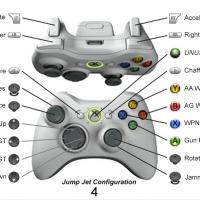Search the Community
Showing results for tags 'controls'.
Found 12 results
-

Saitek X52 (Non Pro), Unable to configure HOTAS throttle/stick
Thunderone posted a topic in Thirdwire: Strike Fighters 2 Series - General Discussion
Hi, I have been playing Strike Fighters 2 since past few years using a Keyboard. But I recently borrowed a HOTAS from a friend who wasn't using it anymore. After installing the latest driver in my PC, the HOTAS identified by the game as well (Strike Fighters 2 full package, updated till March 2012). However, I am confused when it comes to setting up the controls. The buttons on the HOTAS are very well functioning (after adding via SF2 Key Mapping menu), but the game is not recieving any input from Throttle and Stick at all. Both systems are fine, no issues as Logitech Software also acknowledges the throttle and stick movement. So can somebody please help me out in fixing this issue? Thank You-
- controls
- controller
-
(and 3 more)
Tagged with:
-

Noobie help required please
Mr_Tayto posted a topic in Thirdwire: Strike Fighters 2 Series - General Discussion
Hi all, based off a recommendation I dropped the requisite 100 buck (well, £76) on the full install, and so far I'm very impressed. I have an X52 Pro, so I downloaded and applied the "SFPITkey.ini" from the downloads section of the site here, and it's great. The problem I have is that with only two hands, I find it difficult to get across some other aspects of the sim beyond flight control. An example of that is the radio; I find the radio marked button doesn't work on the profile, and even if it did (or I'm doing something wrong) there's no tutorial so I don't know how to use it. I may even be using it wrongly, but again I see know way of knowing how. The second thing is vision controls. I don't have any eye tracking software or hardware, so will be reliant on some kind of accessible control to "turn my head" looking for targets or threats. Again, short of taking my hand off the throttle or stick, there's no way I can see of doing it without reassigning some hat on the HOTAS (which is not ideal). In this case I suppose I'm asking if it's worthwhile reassigning a hat on the stick to turning my head, and using the keyboard controls for radar operation? Thanks in advance for any help you might be able to give. I've realised one ambition this week, of flying a SEAD over North Vietnam in a Thud, and I'm looking forward now to another, which is flying the EE Lightning. Just with there was a "quick fly" with no bad guys to practice take-offs and landings (especially on CVs!). -

Setting two inputs for a single control
hamburgerjet posted a topic in Thirdwire: Strike Fighters 2 Series - General Discussion
Basically the title, I'd like to set both the right joystick on an Xbox One controller and the mouse to control the camera. Is it even possible? -

KEY SETTINGS UNASSIGNED AND STUCK
JamesWilson posted a topic in Thirdwire: Strike Fighters 2 Series - General Discussion
After a crash, my Strike Fighters 2 Europe keys appear all set as unassigned. There's no way i can set 'em. Even if i bind them, they still be unassigned. I EVEN TRIED REINSTALLING THE GAME, and they are STILL all unassigned... I seriously have no idea of what to do, since this happened only in Europe and not in vanilla game or North Atlantic. There's also another problem: keys look "bugged" in SF2 NA, since i binded all of them, but some still don't work. As these won't be enough, they're bugged also because if i set a key for a specified control, and then i try to unassign it re-pressing the same key on another command, instead of unassigning the first command, it glitches and i can set two or more commands with the same key... this clearly bugged out Could you please help and tell me what can i do to "unbug" all of this mess? Thank you a lot guys, i appreciate your help so much- 11 replies
-
- sf2 north atlantic
- sf2 europe
- (and 13 more)
-

MOUSE CONTROL?
JamesWilson posted a topic in Thirdwire: Strike Fighters 2 Series - General Discussion
Hi everyone, I wanted to ask you if there is any way to fly the plane with mouse as yoke (just like War Thunder) in SF2 or SFP1 I know it's way better to fly it with a joystick, and that it's perfectly playable with arrow keys, but that's something i just wanted to know about. Let me know if there is any way to set this as yoke command. Thank you very much -

strike fighther 2 Command configuration assistance
AxtonJT posted a topic in Thirdwire: Strike Fighters 2 Series - General Discussion
Hello people, I've recently came across Strike Fighter 2 by looking for a good Combat simulator which isn't very simulative (like DCS) but also isn't totally arcade (like the majority of the fighter games out there). Also I was looking for a good game with a chance to play tons of planes so I think I'm in the right place. Just to give some more details regarding my experience in Combat simulators, I've played from the oldest Jane's IAF, Eidos JSF to Warthunder. The last one is what I'm actually looking to achieve in terms of Command configuration. I guess SF2 is pretty tough to learn but I have some issue with the controls. I don't have any Joystick/Hotas/Gamepads so I kept the keyboard configuration, but I've noticed that is very hard to move the plane with the arrows especially to keep the plane straight in the same position. I've tried to go mouse+keyboard configuration but the mouse controls are reversed (if I move the mouse ahead the plane is going up, insted to going down as it should be) so it's even worst compared to keyboard. So I am here to ask you guys which configuration do you have, if you have any tips and if there is any way, maybe, to configure also the mouse in better way. Thanks -

Custom Joystick Customization in Options/Controls Menu
wasteboy posted a topic in Thirdwire: Strike Fighters 2 Series - General Discussion
I've been away from SF2 for about 6 months or so and started flying again today. I wanted to tweak a few controls on my Thrustmaster T-Flight Hotas X unit as I have done in the past. When I go to the "Options/Control" and then "Customize" screen it only gives me the option of makeing changes to the keyboard. On the Control screen it recognizes the Thrustmaster but in the Customize area there is no way I can find to make button assignments on the controller. The previously customized control file is still there. I get the same results on Viet Nam, Korea, Desert Storm and North Atlantic. All previously worked. Thoughts and help please!!!!!! -
Finally managed to implement start/stop functions for engines 3 & 4, thanks to two unused entries in the key bindings array. The two keys are actually used elswhere as well to control keyboard throttle up/down (+/-) movement. The rewritten routines do NOT interfere with this behaviour as long as planes don't have engines 3 & 4, so it will still work on single and twin engined planes. The EAW/INI still allows remapping of these keys and I will pprobably adapt their text entries to show the duality of these keys. With the added feature it's not yet clear if more needs to be done in respect to the already adapted engine overheat/damage routines but I think when we test these features in our online games in the Launchpad any negative behaviour will soon surface. Offline I've not seen any anomalous behaviour sofar but it's still early days, so fingers crossed! BTW, if my decrepid computer allows new startup sounds for the Quads will be implemented (already downloaded some). It'll require a bit more memory and I can't really say if my current install can handle much more. Shouldn't be a problem on newer computers with sufficient memory though, so I'll add them anyway. They can be removed from the gamefolder if necessary. VonBeerhofen
-
File Name: WOFF Default Keyboard Controls File Submitter: chrispdm1 File Submitted: 11 December 2013 File Category: Maps, Missions, and Campaigns Here is a quick sheet I compiled showing all the default keyboard and joystick controls in Wings: Over Flanders Fields Click here to download this file
-
-
- wings over flanders fields
- joystick
- (and 4 more)
-

360 Controls For Strike Fighters 2
Warwolf01 posted a topic in Thirdwire: Strike Fighters 2 Series - File Announcements
File Name: 360 Controls For Strike Fighters 2 File Submitter: Warwolf01 File Submitted: 12 May 2012 File Category: Joystick Config Files 4 controls for Fighter, Attacker and Vtol, also include a easy keyboard configuration only with the nesesary commands Just place the file "Default.ini" in Saved Games\ThirdWire\StrikeFighters2\Controls Run Xppader, Load the Profile and you are done and ready to Fight in the sky Click here to download this file-
- strike fighters 2
- controls
-
(and 1 more)
Tagged with:
-
Version 3
532 downloads
4 controls for Fighter, Attacker and Vtol, also include a easy keyboard configuration only with the nesesary commands Just place the file "Default.ini" in Saved Games\ThirdWire\StrikeFighters2\Controls Run Xppader, Load the Profile and you are done and ready to Fight in the sky- 5 comments
- 5 reviews
-
- 3
-

-

-
- strike fighters 2
- controls
-
(and 1 more)
Tagged with: