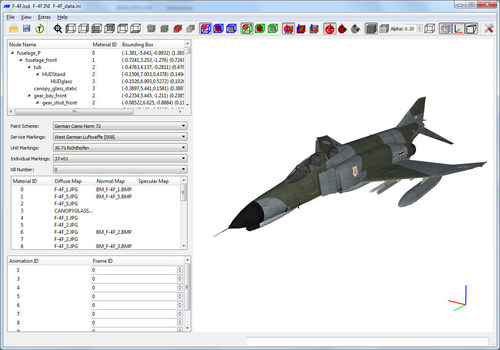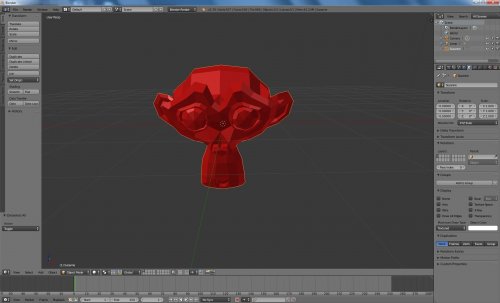Search the Community
Showing results for tags 'lod'.
Found 11 results
-

I've got a LOD file...now what !!!
crisisloaner posted a topic in Thirdwire: Strike Fighters 2 Series - Mods & Skinning Discussion
Hello to all you super modders out there, I have no idea what I'm doing but have managed to obtain a free 3d model from Turbo_Squid and have managed to use Blender to turn it into a Lod file. Problem is I have no idea what to do next regarding the ini's and skins ...I do not have 3ds and am a complete novice with blender (to be honest,I haven't even read the guidance on it yet !). Any help ion trying to create a viable game object much appreciated ! -
View File LODViewer This is the newest version of the LODViewer. New features: -decal support -display of collision and pivot points -added transparency and wireframe display mode -user definable background color -view manipulation via keyboard -64 bit application -uses the OpenSceneGraph library and Qt 5.9.5 Install instructions: Extract the content of the zip package to a convenient location. The LODViewer depends on the Microsoft Visual Studio 2017 C++ libraries. If not already installed on the computer (e.g. by other applications) it has to be installed by running vcredist_x64.exe (you can find it in the redist subfolder of this package). Have fun! And report bugs Mue Submitter mue Submitted 06/06/2019 Category Utilities / Editors
- 79 replies
-
- 10
-

-

-
Version 0.6.3
1,646 downloads
This is the newest version of the LODViewer. New features: -decal support -display of collision and pivot points -added transparency and wireframe display mode -user definable background color -view manipulation via keyboard -64 bit application -uses the OpenSceneGraph library and Qt 5.9.5 Install instructions: Extract the content of the zip package to a convenient location. The LODViewer depends on the Microsoft Visual Studio 2017 C++ libraries. If not already installed on the computer (e.g. by other applications) it has to be installed by running vcredist_x64.exe (you can find it in the redist subfolder of this package). Have fun! And report bugs Update 29.03.2025: I think it's best for the community if my tools are freely downloadable for everyone. External download link: https://www.dropbox.com/scl/fi/a4ah52r9gb2cm3rwhi3iz/LODViewer-0.6.3.zip?rlkey=e1l9jlvagiroyoc88xy5jahr3&st=si329dc9&dl=0 Mue -

LOD question
sophocles posted a topic in Thirdwire: Strike Fighters 2 Series - Mods & Skinning Discussion
Hello all, I was wondering If you can have more than 5 (five) LOD models for aircraft. It sure would be convenient as I want to separate the initial LODs quite close together (1 at 50m, 2 at 125m, 3 at 250m .. and then 4,5,6,7 at much greater distances out to 10000m) Thanks for your help. -
LOD Exporter for Blender
mue posted a topic in Thirdwire: Strike Fighters 2 Series - File Announcements
View File LOD Exporter for Blender I tried to implement the exporter only based on the information I found by investigating LOD files. I'm not a 3D Modeler myself. I only tested the exporter with rather simple object (hierarchies). The bottom line is that I have no idea if the exporter works for you. So please give feedback. Note: This plugin requires blender version 2.78 or 2.79. It is not compatible with blender versions 2.8+. 1.) Installation Open the Blender User Preferences - Add-ons Tab (File -> User Preferences... -> Add-Ons) Click "Install from File..." Browse to and select the exporter python script "io_export_sf2_lod.py" Click "Install from File..." (or double click on the script name) In the Add-Ons Tab under Supported Level select Testing and enable "Import-Export: Strike Fighters 2 LOD Exporter" The LOD exporter is now installed and enabled. Under File -> Export you should see the menu item "Strike Fighters 2 LOD (.lod)". It's greyed out until an exportable object is selected. 2.) Usage Select the object you want to export and click File -> Export -> Strike Fighters 2 LOD (.lod) The file browser opens. In the lower left area you see the LOD exporter options: -enable/disable writing the out file (text file with information about the exported object(s)). -enable/disable animation export -allow decals: This option is similar to the option in the original TW-Exporter: "Exporting using AllowDecals=0 causes the vertex to be shared, so it can reduce the size of the .LOD but also causes decals to "bleed" along the edges." This dialog setting is used as default for all objects to be exported. However, it can be overwritten by each individual object via the custom object property "AllowDecals" = 0(false) or 1(true) The selected object and all child objects are exported. Two custom object properties are supported by the exporter: -AllowDecals = 0 or 1, This option is similar to the option in the original TW-Exporter: "Exporting using AllowDecals=0 causes the vertex to be shared, so it can reduce the size of the .LOD but also causes decals to "bleed" along the edges." -UseFlatNormal = 0 or 1, if set to 1 then all vertex normals are pointing straight up (normal = (0,0,1)) in the objects local coordinate system. Please note! The objects must meet the following requirements: -No scaling in the Transform Properties allowed (that means: scale x = y = z = 1.0). If your object has scaling, it should be applied to the mesh (Ctrl-A) Scaling is only allowed for animations. -A material must be assigned to the object. Only the first material of an object is exported. The following material parameters are exported: -Diffuse Color (the lod file format also contains ambient color. Currently the exporter set ambient color = diffuse color) -Specular Color -Specular Intensity -Specular Hardness (I think in 3ds Max it's called glossiness) -if "Shading -> Emit" > 0.0 then self illumination is enabled -Transparency (if transparency is enabled, then the object doesn't cast and doesn't catch shadow. if transparency is disabled, then the object cast and catch shadow. The specific LOD format version the exporter writes, doesn't support arbitrary cast/catch shadow combinations. The other LOD formats I don't understand enough (yet). Sorry!) -Alpha -Mirror Reflectivity -Diffuse texture image name (as diffuse texture the exporter uses the texture where "Influence -> Diffuse -> Color" is enabled) -Normal map texture image name("Influence -> Geometry -> Normal" is enabled and the Normal value is also exported) -Specular map texture image name("Influence -> Specular -> Intensity" is enabled) -Normal and specular map can only be used together with a diffuse map. (If I exported a normal or specular map without diffuse map, then the LOD wasn't shown in the game or the game crashed. I don't know why...) Animation Export: This exporter supports the following object animation types: location, rotation and scaling. Frames 10, 20, 30, ..., 100 are exported as animation 1 Frames 110, 120, 130, ..., 200 are exported as animation 2, ... 3.)Credits: Thanks to logan4 and angelp who provided me with specific lod files that helped me to understand the lod file format better. 4.)Changelog: Version 0.1: -initial release Version 0.2: -bugfix: didn't work in blender version 0.79 Version 0.3: -animation support -added custom object properties: "AllowDecals" and "UseFlatNormal" Submitter mue Submitted 04/30/2018 Category Utilities / Editors -
Version 0.3
465 downloads
I tried to implement the exporter only based on the information I found by investigating LOD files. I'm not a 3D Modeler myself. I only tested the exporter with rather simple object (hierarchies). The bottom line is that I have no idea if the exporter works for you. So please give feedback. Note: This plugin requires blender version 2.78 or 2.79. It is not compatible with blender versions 2.8+. 1.) Installation Open the Blender User Preferences - Add-ons Tab (File -> User Preferences... -> Add-Ons) Click "Install from File..." Browse to and select the exporter python script "io_export_sf2_lod.py" Click "Install from File..." (or double click on the script name) In the Add-Ons Tab under Supported Level select Testing and enable "Import-Export: Strike Fighters 2 LOD Exporter" The LOD exporter is now installed and enabled. Under File -> Export you should see the menu item "Strike Fighters 2 LOD (.lod)". It's greyed out until an exportable object is selected. 2.) Usage Select the object you want to export and click File -> Export -> Strike Fighters 2 LOD (.lod) The file browser opens. In the lower left area you see the LOD exporter options: -enable/disable writing the out file (text file with information about the exported object(s)). -enable/disable animation export -allow decals: This option is similar to the option in the original TW-Exporter: "Exporting using AllowDecals=0 causes the vertex to be shared, so it can reduce the size of the .LOD but also causes decals to "bleed" along the edges." This dialog setting is used as default for all objects to be exported. However, it can be overwritten by each individual object via the custom object property "AllowDecals" = 0(false) or 1(true) The selected object and all child objects are exported. Two custom object properties are supported by the exporter: -AllowDecals = 0 or 1, This option is similar to the option in the original TW-Exporter: "Exporting using AllowDecals=0 causes the vertex to be shared, so it can reduce the size of the .LOD but also causes decals to "bleed" along the edges." -UseFlatNormal = 0 or 1, if set to 1 then all vertex normals are pointing straight up (normal = (0,0,1)) in the objects local coordinate system. Please note! The objects must meet the following requirements: -No scaling in the Transform Properties allowed (that means: scale x = y = z = 1.0). If your object has scaling, it should be applied to the mesh (Ctrl-A) Scaling is only allowed for animations. -A material must be assigned to the object. Only the first material of an object is exported. The following material parameters are exported: -Diffuse Color (the lod file format also contains ambient color. Currently the exporter set ambient color = diffuse color) -Specular Color -Specular Intensity -Specular Hardness (I think in 3ds Max it's called glossiness) -if "Shading -> Emit" > 0.0 then self illumination is enabled -Transparency (if transparency is enabled, then the object doesn't cast and doesn't catch shadow. if transparency is disabled, then the object cast and catch shadow. The specific LOD format version the exporter writes, doesn't support arbitrary cast/catch shadow combinations. The other LOD formats I don't understand enough (yet). Sorry!) -Alpha -Mirror Reflectivity -Diffuse texture image name (as diffuse texture the exporter uses the texture where "Influence -> Diffuse -> Color" is enabled) -Normal map texture image name("Influence -> Geometry -> Normal" is enabled and the Normal value is also exported) -Specular map texture image name("Influence -> Specular -> Intensity" is enabled) -Normal and specular map can only be used together with a diffuse map. (If I exported a normal or specular map without diffuse map, then the LOD wasn't shown in the game or the game crashed. I don't know why...) Animation Export: This exporter supports the following object animation types: location, rotation and scaling. Frames 10, 20, 30, ..., 100 are exported as animation 1 Frames 110, 120, 130, ..., 200 are exported as animation 2, ... 3.)Credits: Thanks to logan4 and angelp who provided me with specific lod files that helped me to understand the lod file format better. 4.)Changelog: Version 0.1: -initial release Version 0.2: -bugfix: didn't work in blender version 0.79 Version 0.3: -animation support -added custom object properties: "AllowDecals" and "UseFlatNormal" Update 29.03.2025: I think it's best for the community if my tools are freely downloadable for everyone. External download link: https://www.dropbox.com/scl/fi/71mc5oztx01xer7m2eq71/io_export_sf2_lod.py?rlkey=aid9klb0azyfu5tm2t7a3q7pc&st=n60cb7n0&dl=0 -
LOD Exporter for Blender
mue posted a topic in Thirdwire: Strike Fighters 2 Series - Mods & Skinning Discussion
This is the first release of the LOD Exporter for blender. A main reason for this release is to get feedback / bug reports from you users (3D Modeler). I'm not a 3D Modeler myself. I only tested the exporter with rather simple object (hierarchies). I tried to implement the exporter only based on the information I found by investigating LOD files. Thanks again to logan4 and angelp who provided me with specific lod files that helped me to understand the lod file format better. The Bottom line is that I have no idea if the exporter works for you. So please give feedback. The Exporter Script: Update: The latest version can be found in the download section: https://combatace.com/files/file/16747-lod-exporter-for-blender/ 1.) Installation Open the Blender User Preferences - Add-ons Tab (File -> User Preferences... -> Add-Ons) Click "Install from File..." Browse to and select the exporter python script "io_export_sf2_lod.py" Click "Install from File..." (or double click on the script name) In the Add-Ons Tab under Supported Level select Testing and enable "Import-Export: Strike Fighters 2 LOD Exporter" The LOD exporter is now installed and enabled. Under File -> Export you should see the menu item "Strike Fighters 2 LOD (.lod)". It's greyed out until an exportable object is selected. 2.) Usage Select the object you want to export and click File -> Export -> Strike Fighters 2 LOD (.lod) The file browser opens. In the lower left area you see the LOD exporter options. Currently there is only one option: enable/disable writing the out file (text file with information about the exported object(s)). The selected object and all child objects are exported. Please note! The objects must meet the following requirements: -No scaling in the Transform Properties allowed (that means: scale x = y = z = 1.0). If your object has scaling, it should be applied to the mesh (Ctrl-A) -A material must be assigned to the object. Only the first material of an object is exported. Only the following material parameters are exported: -Diffuse Color (the lod file format also contains ambient color. Currently the exporter set ambient color = diffuse color) -Specular Color -Specular Intensity -Specular Hardness (I think in 3ds Max it's called glossiness) -if "Shading -> Emit" > 0.0 then self illumination is enabled -Transparency (if transparency is enabled, then the object doesn't cast and doesn't catch shadow. if transparency is disabled, then the object cast and catch shadow. The specific LOD format version the exporter writes, doesn't support arbitrary cast/catch shadow combinations. The other LOD formats I don't understand enough (yet). Sorry!) -Alpha -Mirror Reflectivity -Diffuse texture image name (as diffuse texture the exporter uses the texture where "Influence -> Diffuse -> Color" is enabled) -Normal map texture image name("Influence -> Geometry -> Normal" is enabled and the Normal value is also exported) -Specular map texture image name("Influence -> Specular -> Intensity" is enabled) -Normal and specular map can only be used together with a diffuse map. (If I exported a normal or specular map without diffuse map, then the LOD wasn't shown in the game or the game crashed. I don't know why...) The exporter supports no animation yet- 71 replies
-
- 11
-

-

-

Su-34 .LOD file
kurdistan1 posted a topic in Thirdwire: Strike Fighters 2 Series - Mods & Skinning Discussion
Hi gentlemen and.... ladies of course! is there anybody have .LOD file of su-34? some of user claims that they have it from chinese sites. may i have this beautiful plane ? is there anybody like send me? TNX -

HOW can I add?
kurdistan1 posted a topic in Thirdwire: Strike Fighters 2 Series - General Discussion
dear friends.i have a question.how can i add ONLY rudder and stablazars of a F-84F (TMF) to another plane WITHOUT use 3D ways.i want to do it with a way like add pilots (like in some mirage V or kefir series).is there any way to hide some objects of pilot folder like hide objects of main aircrafts.If there is possible then i can add a f-84f to an aircraft like f-105 AND hide entire of f-84f body exept rudder and stabs. please help and guide me. -

Error in MIM-14 Nike Hercules LOD.
KJakker posted a topic in Thirdwire: Strike Fighters 2 Series - Mods & Skinning Discussion
I stumbled across an error in the most detailed version of the "Hercules.LOD" that I know of. Two of the control surfaces for the missile that should be associated with the "Mainstage" component are instead associated with the "BOOSTER" component. I was wondering if the LOD's creator or one of the other modders still has the MAX file and could fix it? If so, making a new higher resolution texture for it at the same time would also help. Not a big issue, just something that caught my attention and I thought I should point it out. MIM-14.7z -
Out of clear blue, ordnance started to show as slightly detached detached from aircraft. I suspected it was a corrupt LOD file. So I reconstructed the aircraft ( a modified F-5 with F-20 avionics and weapons capabilities) from the F-5 Sharknose download and that solved the problem. Was there an easier way to fix that problem?