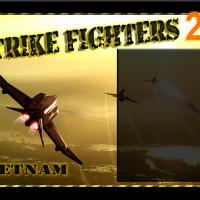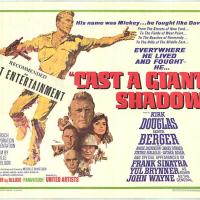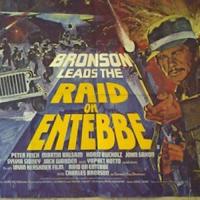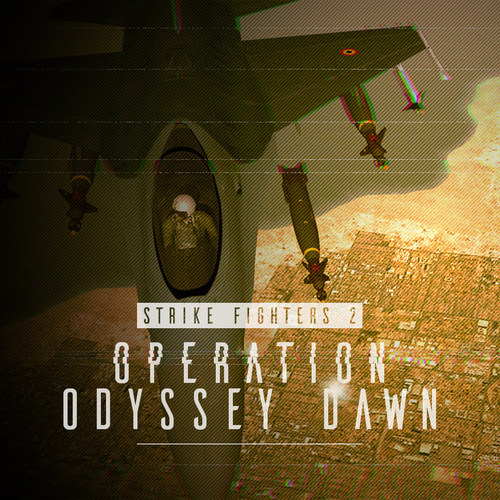-
SF2 Upgraded F-16 Hangar, Loading and Loadout screens for F-16 Mod Packs By the Viper Team!
By Viper63a
SF2 Upgraded F-16 Hangar, Loading and Loadout screens for F-16 Mod Packs By the Viper Team!
By Me (No relations to the Viper Team!)
This is my upgraded F-16 Hangar, Loading and Loadout screens for most excellent F-16 Mods from "The Viper Team"'s (and one from dtmdragon - ADF) F-16 Mod packs. What I did was downloaded the F-16 packs from here...
http://combatace.com/files/category/666-f-16/
Then I combined them up. Upgraded all the Hangar, Loading, Loadout screen files. Then deleted everything but the Hangar, Loading, Loadout screen files to keep the folder structure. In theory, you should be able to copy my pack into your SF2 Mod folder, BUT I CAN'T RECOMMEND THAT since I don't know what F-16 you installed or how.
* Why did I do this?
I must be OCD, but I like all my Hangar and Loading screens to have the same format. I tried to match most of the plane to actual pix of planes for the Hangar and Loading screen. In many of the cases, I has to use generic planes because I could not find a decent picture of the plane.
Ok, this install is abit more complicated than my other mod/update/upgrades, but it's worth it. Well it was worth it for me.
* What is included in this pack:
*HANGAR.JPG
*LOADING.JPG
*LOADOUT.TGA
*NOTHING ELSE, NO LODS, SKINS, INIs....etc.
* What is changed:
Upgrades F-16 Hangar, Loading and Loadout screens in "...\Objects\Aircraft" only!
Installation:
* BEFORE YOU OVERWRITE ANYTHING - BACKUP!!!!
1) Sniper approach...
Take a look in my "*\To_Mod_Folder\Objects\Aircraft" folder. If you see a plane you have and want to upgrade with my screens, copy the screen files, one at a time, to your plane in your SF2 "...\Objects\Aircraft" Mod folder.
2) Shotgun approach...
Backup your SF2 ""...\Objects\Aircraft" mod folder, and then copy the contents of my "To_Mod_Folder" folder to your SF2 mod folder. If you don't have the plane I have, you will just get some extra folders in your SF2 mod folder and waste some space. If something goes nuts, then you have your backup? Right?
That's pretty much it...If I can sell (free, not money or anything - LOL) "The Viper Team" on these screens, it would just come "The Viper Team'S" F-16 packs...LOL, not pushing anything...just wishing. Love your work!!
------------------------------------------
Credits to "the Viper Team" for their Excellent F-16 Mods. Also and again, I have no associations with the Viper Team. We jut share the name and the admiration for F-16s - that is all.
Enjoy!
=Me=
58 downloads
-
SF2 Vietnam Hi-Res 1024x768 Menu Screens and Music!
By Viper63a
SF2 Vietnam Hi-Res 1024x768 Menu Screens and Music!
By Viper
Special thanks to Homefies and Spectre8750 for their contributions that led me here...
This mod includes custom "Vietnam Era" themed menu screens, pilots and music. God willing, this is the final version!
What's new?
1) Cut and looped the menu music so they are smaller and loops nicely in the menu.
2) Entended the loading wav so the sound doesn't cut out while the game is trying to load all the mods (LOL).
3) Updated and completedly redid the Stock and Expanded Vietnam Campaign screens (More of this later).
4) Changed, added and updated some of the menu screens! I can never leave well enough alone...sorry.
5) PLus a couple of easter eggs...well not much of an easter egg...it's on the first screen...
Campaign screens: There are two new folders in the package. 1) Campaigns and 2) !Optional...
1) The "Campaigns" folder contain new images for the Vietnam Campaigns. This is optional, but I think they look better when in Campaign mode...
2) The "!Optional" folder contain new images and INI files for the Vietnam Expand Air and Ground War. Read the "Read-Me" in that folder for more detail.
Un-compress the package and browse the content. As usual, there are alot of alternate screens you may like better. If you choose to install these screens, I recommend that you back up your CAMPAIGN, FLIGHT, MENU and PILOTDATA folders in the SF2 Mod folder you're installing this mod into. Just in case you want to go back to your original setup.
To install, simply unzip and copy the uncompressed CAMPAIGN, FLIGHT, MENU and PILOTDATA folders to your StrikeFighter2 mod folder. If you have the "Expanded Vietnam Air & Ground War" Package installed, take a look and copy the CAMPAIGNS folder in the "!Optional" folder into your mod folder as well. Don't forget to back up before loading any mods!
My StrikeFighter2 mod on Win97 64-bit was..(yours may be different)...
C:\Users\<your_id>\Saved Games\Thirdwire\StrikeFighter2 Vietnam\
Enjoy!
203 downloads
-
SF2 Wings Over Korea (KAW v1.1) Alternate Hangar, Loading, and Loadout Screens. New Jet Engine and 50cal Sounds!
By Viper63a
SF2 Wings Over Korea (KAW v1.1) Alternate Hangar, Loading, and Loadout Screens. New Jet Engine and 50cal Sounds!
By Viper 07/13/2015
This pack contains alternate Hangar, Loading & Loadout images and sounds for Do335's "Wings Over Korea" full mod v1.1. If you don't already have the full pack, you can download Do335's "SF2 Wings Over Korea" mod pack here...
Part 1: http://combatace.com/files/file/15221-wings-over-korea-1-of-3/
Part 2: http://combatace.com/files/file/15220-wings-over-korea-2-of-3/
Part 3: http://combatace.com/files/file/15587-wings-over-korea-3-of-3/
The screens and sounds are more to "my" liking, nothing wrong with Do335's screens, just my preference and more friendly on the ears when wearing a headset. Download the pack, take a look and listen...let me know what you think.
------------------------------------------------------
* What's included/changed...
------------------------------------------------------
1) Alternate Hangar images for all STOCK aircraft.
2) Alternate Loading images for all STOCK aircraft.
3) Alternate LoadOut images for all STOCK aircraft.
4) Updated STOCK <plane>.ini file to read the correct images.
5) Alternate Jet engine and .50 cal gun sounds.
------------------------------------------------------
* Installation...
------------------------------------------------------
You can install the screens and sounds separately to your StrikeFighter2 mod folder...
My StrikeFighter2 mod on Win97 64-bit was..(yours may be different)...
C:\Users\<your_id>\Saved Games\ThirdWire\Strikefighter2 Korea\
1) If you choose to install the screens, I recommend that you back up your "...\Objects\Aircraft" folder in your SF2 KAW Mod folder. Just in case you want to go back to your original setup.
Copy the contents of my "Alt_Screens" to your "Strikefighter2 Korea" mod folder.
2) If you choose to install the sounds, I recommend that you back up your "Flight" and "Sounds" folders in your SF2 KAW Mod folder. Just in case you want to go back to your original setup.
Copy the contents of my "Alt_Sounds" to your "Strikefighter2 Korea" mod folder.
Thats it...
------------------------------------------------------
If you're interested in some Alternate Menus for "Wings Over Korea", you can find them here...
SF2 "MiG Alley" Wings Over Korea (KAW v1.1) Hi-Res 1920X1080 Menu Screens and Music! Version 1.1
http://combatace.com/files/file/15365-sf2-mig-alley-wings-over-korea-kaw-v11-hi-res-1920x1080-menu-screens-and-music/
SF2 "MiG Alley" Wings Over Korea (KAW v1.1) Hi-Res 1024x768 Menu Screens and Music! Version 1.1
http://combatace.com/files/file/15295-sf2-mig-alley-wings-over-korea-kaw-v11-hi-res-1024x768-menu-screens-and-music/
SF2 Wings Over Korea (KAW v1.1) Hi-Res 1024x768 Menu Screens and Music! Version 1.1
http://combatace.com/files/file/15232-sf2-wings-over-korea-kaw-v11-hi-res-1024x768-menu-screens-and-music/
------------------------------------------------------
Enjoy!
145 downloads
-
SF2 Wings Over Korea (KAW v1.1) Hi-Res 1024x768 Menu Screens and Music!
By Viper63a
SF2 Wings Over Korea (KAW v1.1) Hi-Res 1024x768 Menu Screens and Music!
By Viper 07/12/2015
Download Do335's Excellent v1.1 package (Wings over Korea 1, 2, and 3) here...
http://combatace.com/index.php?app=core&module=search&do=user_activity&search_app=downloads&mid=73950
I made these upgraded alternate "Korean Air War" themed Menu screens to go with Do335's "SF2 Wings Over Korea" package!. Thanks Do335, for putting together the long awaited, easy to install package!
Pleae unzip the compressed file and preview the new screens before installing them. I recommend doing this as there are some alternate screens I have in there that you might like better.
If you choose to install these screens, I recommend that you back up your FLIGHT and MENU folders in the SF2 Mod folder you're installing this mod into. Just in case you want to go back to your original setup.
To install, simply unzip and copy the uncompressed FLIGHT and MENU folders to your StrikeFighter2 mod folder.
My StrikeFighter2 mod on Win97 64-bit was..(yours may be different)...
C:\Users\<your_id>\Saved Games\ThirdWire\Strikefighter2 Korea\
Enjoy!
137 downloads
-
SF2 WOE Style Hangar Maker
By MKSheppard
Converted from my SF1 series hangar maker.
Is also available on my website at
http://www.alternatewars.com/Mods/SF2/SF2.htm
----------------------------------------
How to use:
1.) Copy your StrikeFighters2.exe or StrikeFighters2 Israel.exe or whatever.
2.) Rename it SF2 Hangar Maker.exe (or whatever).
3.) Run your new executable. Exit.
4.) Go to User\Saved Games\ThirdWire\SF2 Hangar Maker
5.) Unzip this file there/place them in that folder.
6.) Launch the game using the SF2 Hangar Maker.exe
7.) Remember to start the mission on the ground!
8.) Manuver the external camera directly overhead over the plane and take a screenshot, as big as you can take it without the user interface getting in the way.
9.) Exit WOE
10.) Go into either photoshop or paint shop pro.
11.) Load up the screenshot you took.
12.) Use the wand tool to select all green areas in the screenshot and delete it, making them the green area transparent.
13.) Move the aircraft into the center of the now mostly empty image, or enlarge the picture as needed.
14.) Create a drop shadow. With Paint Shop Pro, its:
EFFECTS (Menu)
3D EFFECTS
DROP SHADOW
The settings I've found to work well are
30 Horizontal Offset
30 Vertical Offset
65 Opacity
10 Blur
and pure black for color.
15.) Copy your drop shadowed aircraft to the clip board
16.) Load DEFAULTHANGARSCREEN.BMP (found in \Hangar Maker)
17.) Place your aircraft picture with the drop shadow onto DEFAULTHANGARSCREEN.BMP as a new layer.
18.) Move around the aircraft until you've gotten it into a good location.
19.) If the aircraft image is a bit too bright, reduce the gamma for the aircraft layer by 0.68.
20) Once you've gotten it where you want, save the image and put it into SF2.
133 downloads
(1 review)0 comments
Submitted
-
SF2 WOE Style Hangar Screens Version 1.2
By MKSheppard
Updated my SF1 WOE Style Hangar screens to work in SF2.
You can also get them from my website here
http://www.alternatewars.com/Mods/SF2/SF2.htm
If you've hit your daily download limit from Combat Ace
------------------------
Strike Fighters 2 Wings over Europe Style Hangars version 1.2 by Ryan Crierie (MKSheppard)
Version 1 released 12/23/2009.
Version 1.2 released 12/24/2009.
Updates over my original SF1 series hangars:
1.) The original BMP files which took up 460~ MB have been resampled into 1% compression JPEGs which take up only 156~ MB.
2.) They have been sorted into folders, for easier installation and most should use the naming convention for SF2.
Count is about 300~ hangar files -- some repeat, like for F-8H and F-8H_69.
I have copied some aircraft INIs over and changed the hangar file pointers to more standard formats, e.g.
AIRCRAFTNAME_Hangar.jpg
rather than
Sabrehangar.bmp
276 downloads
-
SF2 WW2 ETO Bf-109E Hangar and Loading Screens
By Wrench
SF2 WW2 ETO Bf-109E Hangar and Loading Screens
-- Something for the WW2 ETO players --
= For SF2 ONLY =
This pack contains 2 new hangar and loading screens for RussoUK Messerschmitt Bf-109E-3, as
seen in Western/Northern Europe approximatley 1940-41.
This is for ETO 109Es only! The artwork depicts them in the Battle of Britain time frame.
These are in the famous "Box Art" style, and will replace the originals Russ did. I created
these as the old Hangar screen didn't quite fit SF2 formatting, and I got tired of looking
at the old ones! (Sorry Russ -grin- !!!).
As always, fairly easy to follow, yet detailed install instructions are included. PLEASE
read them!!!
Enjoy!!
Wrench
Kevin Stein
43 downloads
(0 reviews)0 comments
Submitted
-
SF2 WW2 PTO Generic Menu Screens Pak
By Wrench
SF2 WW2 PTO "Generic" Menu Screens Pak
= For SF2, Any and All, PTO-Centric Based Mods Folders
This is just a simple pak of Menu Screens for use in Pacific Theatre based mods folders. These will
replace a11 of the stock ones, while keeping the same layout for all the clickable hot-spots. (as
the templates I made to make them, keep all the same setups.
You get:
Loadingscreen
Debriefscreen
LoadoutScreen
Mainscreen
MedalListScreen
OptionsScreen
PilotRecordsScreen
PlanningMapScreen
RosterScreen
SingleMissionScreen.
All are in jpg format, and are already divided into the 2 folders where they'll reside (/Flight and
/Menu) for simple drag/drop into your Mod Folder ™.
Also included are WW2-themed in-game map icons from 1stGen WW2 mods, that change the 'jet' shapes to prop planes. I can't find any info on who made them, so I canNOT any take credit for something
that isn't mine. These are usable in any WW2 Era install.
As always, easy to follow instuctions are in the 'To Install' section.
Enjoy
wrench
kevin stein
114 downloads
(0 reviews)0 comments
Updated
-
SF2_SplashScreen
By squid
This bmp replaces the stock TW "Initializing system... Please wait..." splash screen. Just drop it in the folder "Menu" found in the folder where your Strike Fighters 2 is installed. (eg "C:\Program Files\Strike Fighters 2\Menu\")
Nick "Squid" D.
248 downloads
-
SF2: Vietnam Air & Ground War Expansion Pack Menu Screens
By citizen67
SF2: Vietnam Air & Ground War Expansion Pack Menu Screens
1920x1080 menu screens for Strike Fighters 2: Vietnam modded with Air & Ground War Expansion Pack by eburger68.
This is a set of images only; to install just drag&drop, copy/paste, etc. into your Menu Folder in C:\Users\<YOU>\Saved Games\ThirdWire\StrikeFighters2 Vietnam.../
Thanks to eburger68 for his wonderful mod.
--
citizen67
313 downloads
-
Strike Fighters - North Atlantic New Mainscreens - The "I don't want to change anything else" Edition
By kout
Strike Fighters - North Atlantic
____________________________________________________________________
New Mainscreens - The "I don't want to change anything else" Edition
____________________________________________________________________
Notices_____________________________________________________________
(1) May overwrite files - back up first if this bothers you.
(2) Provided "as is" - use at your own risk.
Installation Instructions___________________________________________
The Strike Fighters 2 automatically scales the background image of
the menu's to fill your screen at its native/desktop resolution.
This distorts the image if you have a widescreen monitor.
This mod therefore includes to variants -- one for regular screens
with a 4:3 aspect ratio (e.g. 1024x768px or 1600x1200)which should
also work on screens with a 5:4 aspect ratio (1280x1024).
There is also a widescreen variant for screens with an aspect ratio
of 16:10 or 16:9 (e.g. 1920x1200 or 1920x1080).
> The regular aspect mainscreens are located in the folder "Normal"
> The widescreen mainscreens are located in the folder "Widescreen"
Each folder contains two subfolders, "A-6" and "F-14".
> Decide whether you want an A-6 or a F-14 themed mainscreen and
copy the relevant "mainscreen.bmp" file to the MENU folder in
your Strike Fighters North Atlantic mods folder.
> For more information on the mods folder, please see:
http://combatace.com/topic/62302-what-is-the-mod-folder/
> If you don't have a MENU folder, create one by selecting File >
New > Folder in the explorer menu.
> Copy the file named MAINSCREEN.INI to your MENU folder as well.
That's it.
____________________________________________________________________
© 2012, Kout
These files are made available under the Creative Commons -
Attribution-NonCommercial-ShareAlike 3.0 license.
This basically means you are allowed to modify and redistribute these
files, but that you should
(1) give fair credit to me;
(2) distribute work based on these files under the same conditions as
I did; and
(3) you may not use these files or works based on them for commercial
purposes.
For details: http://creativecommons.org/licenses/by-nc-sa/3.0/
____________________________________________________________________
219 downloads
(1 review)0 comments
Submitted
-
Strike Fighters - North Atlantic Replacement Menu - 1680x1050
By kout
Strike Fighters - North Atlantic
_______________________________________________
Replacement Menu - 1680x1050 - v0.9
_______________________________________________
Contains replacement menu screens, systemicon, briefing texts* for widescreen (16:10) displays.
Notices________________________________________
(1) May overwrite files - back up first if this bothers you.
(2) Provided "as is" - use at your own risk.
Installation Instructions______________________
Copy the folders inside the "To Mod Folder" directory to your mod folder, overwriting when prompted.
> For more information on the mods folder, please see:
http://combatace.com/topic/62302-what-is-the-mod-folder/
That's it.
_______________________________________________
© 2012, Kout
These files are made available under the Creative Commons - Attribution-NonCommercial-ShareAlike 3.0 license.
This basically means you are allowed to modify and redistribute these files, but that you should
(1) give fair credit to me;
(2) distribute work based on these files under the same conditions as I did; and
(3) you may not use these files or works based on them for commercial purposes.
For details: http://creativecommons.org/licenses/by-nc-sa/3.0/
_______________________________________________
* Based on SFP1Ace's SF2 Briefing Retrofit
http://combatace.com/files/file/12415-sf2-briefings-retrofit-mod/
328 downloads
-
Strike Fighters 2 Israel Menu Screen 1920X1080
By unitedLoves
Free use for all purposes
44 downloads
(0 reviews)0 comments
Submitted
-
Strike Fighters 2 Nellis / Nevada 1920x1080 Menu Screens
By unitedLoves
Free use for all purposes
49 downloads
(1 review)0 comments
Updated
-
Strike Fighters 2: Europe - NATO Fighters 5 Menu Screens
By citizen67
Strike Fighters 2: Europe - NATO Fighters 5 Menu Screens
1920x1080 menu screens for Strike Fighters 2: Europe - NATO Fighters 5 by eburger68
This is a set of images only; to install just drag&drop, copy/paste, etc. into your Menu Folder in C:\Users\<YOU>\Saved Games\ThirdWire\StrikeFighters2 .../
If you don't have a Menu folder, simply create it in the main directory.
Thanks to eburger68 for his great mod.
--
Citizen67
80 downloads
(1 review)0 comments
Submitted
-
Strike Fighters 2: Israel Music Pack for 1948-1956 Installs
By allenjb42
This music pack is an updated and expanded version of my original Strike Fighters Israel Music pack for the first generation Wings Over Israel game.
As the name suggests, this pack is intended to provide appropriate menu music for your enhanced enjoyment of this great game.
Because you have potentially two seperate SF2 Israel installs, one covering 1948 - 1956 and another covering 1967 - 1982 and beyond, I have created a music pack for each era.
-----------------------------------
Installation:
1) Unzip the folders to a temp folder and then depending on your install select either Strike Fighters2 Israel (for your post-1967 install) or Strike Fighters2 Exp 1 (for your 1948 - 1956 install)
2) Copy the Menu folder within your selected folder to your Mod folder and allow it to overwrite.
3) Fire up the game and go fly over the turbulent skies of the Middle East.
-----------------------------------
Track Listings:
(1) Strike Fighters2 Israel
MainScreen.wav - 'Israeli Air Force 50th Anniversary Theme'
SingleMissionScreen.wav - 'Janes IAF Theme'
HangarRadio1.wav - 'The Raid' from the movie 'Raid On Entebbe'
DebriefSuccess.wav - 'Chom Yuli-Ogust - July August Heat' by Shlomo Artzi
DebriefFail.wav - 'Im In Alu - If The Doors Are Locked' by Ofra Haza
DebriefKilled.wav - 'Eretz Hatzvi - The Land of Deer' by Talma Alyagon Raz (Lyrics) and Dov Zeltzer (Music), and performed by Yehoram Gaon, from the movie 'Operation Thunderbolt'
OptionsScreen.wav - 'Eretz Hatzvi - The Land of Deer' (Instrumental) from the movie 'Operation Thunderbolt'
(2) Strike Fighters2 Exp 1
MainScreen.wav - Theme from the movie 'Exodus'
SingleMissionScreen.wav - 'The Road to Jerusalem' from 'Cast A Giant Shadow'
HangarRadio1.wav - 'The Gathering of Forces' from the movie 'Cast a Giant Shadow'
DebriefSuccess.wav - Song of the Israeli Air Force - 'On Silver Wings' performed by the Israel Army Band under the direction of Colonel Yitzhak Graziani
DebriefFail.wav - 'Shir HaPalmach' - 'Song of the Palmach'(The Palmach were the forerunner of the IDF)
DebriefKilled.wav - 'Yerushalayim Shel Zahav - Jerusalem of Gold' by Naomi Shemer and performed by the Dor L’Dor Singers
OptionsScreen.wav - 'Land of Hope' from the movie 'Cast a Giant Shadow'
-----------------------------------
I've included a document with translations of the songs in the debrief screens, as well as some biographical details of the artists/composers which can serve as a starting point if you want to get into this in more detail.
-----------------------------------
All of the above music tracks are free downloads from various record company websites in various formats and have been converted to the correct format for use in game by me.
There are therefore no file sharing issues in respect of this music pack.
Enjoy.
Allen "allenjb42" Burton
79 downloads
(0 reviews)0 comments
Submitted
-
Strike Fighters 2: Israel Music Pack for Post-1967 Installs
By allenjb42
This music pack is an updated and expanded version of my original Strike Fighters Israel Music pack for the first generation Wings Over Israel game.
As the name suggests, this pack is intended to provide appropriate menu music for your enhanced enjoyment of this great game.
Because you have potentially two seperate SF2 Israel installs, one covering 1948 - 1956 and another covering 1967 - 1982 and beyond, I have created a music pack for each era.
-----------------------------------
Installation:
1) Unzip the folders to a temp folder and then depending on your install select either Strike Fighters2 Israel (for your post-1967 install) or Strike Fighters2 Exp 1 (for your 1948 - 1956 install)
2) Copy the Menu folder within your selected folder to your Mod folder and allow it to overwrite.
3) Fire up the game and go fly over the turbulent skies of the Middle East.
-----------------------------------
Track Listings:
(1) Strike Fighters2 Israel
MainScreen.wav - 'Israeli Air Force 50th Anniversary Theme'
SingleMissionScreen.wav - 'Janes IAF Theme'
HangarRadio1.wav - 'The Raid' from the movie 'Raid On Entebbe'
DebriefSuccess.wav - 'Chom Yuli-Ogust - July August Heat' by Shlomo Artzi
DebriefFail.wav - 'Im In Alu - If The Doors Are Locked' by Ofra Haza
DebriefKilled.wav - 'Eretz Hatzvi - The Land of Deer' by Talma Alyagon Raz (Lyrics) and Dov Zeltzer (Music), and performed by Yehoram Gaon, from the movie 'Operation Thunderbolt'
OptionsScreen.wav - 'Eretz Hatzvi - The Land of Deer' (Instrumental) from the movie 'Operation Thunderbolt'
(2) Strike Fighters2 Exp 1
MainScreen.wav - Theme from the movie 'Exodus'
SingleMissionScreen.wav - 'The Road to Jerusalem' from 'Cast A Giant Shadow'
HangarRadio1.wav - 'The Gathering of Forces' from the movie 'Cast a Giant Shadow'
DebriefSuccess.wav - Song of the Israeli Air Force - 'On Silver Wings' performed by the Israel Army Band under the direction of Colonel Yitzhak Graziani
DebriefFail.wav - 'Shir HaPalmach' - 'Song of the Palmach'(The Palmach were the forerunner of the IDF)
DebriefKilled.wav - 'Yerushalayim Shel Zahav - Jerusalem of Gold' by Naomi Shemer and performed by the Dor L’Dor Singers
OptionsScreen.wav - 'Land of Hope' from the movie 'Cast a Giant Shadow'
-----------------------------------
I've included a document with translations of the songs in the debrief screens, as well as some biographical details of the artists/composers which can serve as a starting point if you want to get into this in more detail.
-----------------------------------
All of the above music tracks are free downloads from various record company websites in various formats and have been converted to the correct format for use in game by me.
There are therefore no file sharing issues in respect of this music pack.
Enjoy.
Allen "allenjb42" Burton
96 downloads
(0 reviews)0 comments
Submitted
-
Strike Fighters 2: Operation Odyssey Dawn Menu Screens
By citizen67
Strike Fighters 2: Operation Odyssey Dawn Menu Screens
1920x1080 menu screens for Strike Fighters 2: Operation Odyssey Dawn 2.0 HD by FRPignon
This is a set of images only; to install just drag&drop, copy/paste, etc. into your Menu Folder in C:\Users\<YOU>\Saved Games\ThirdWire\StrikeFighters2 .../
If you don't have a Menu folder, simply create it in the main directory.
Thanks to FRPignon for his great mod and to Chris “BeachAV8R” Frishmuth, who kindly gave me the permission to use his in-game screenshots.
--
Citizen67
53 downloads
(0 reviews)0 comments
Updated
-
StrikeFighter2 American Air Force WWII (ETO) Hi-Res 1024x768 Menu Screens and Music!
By Viper63a
StrikeFighter2 American Air Force WWII (ETO) Hi-Res 1024x768 Menu Screens and Music!
By Viper
This mod includes custom "American Air Force WWII" themed menu screens and pilots for the ETO package I hope someone will make in the future (if not already made that I don't know about). You should unzip the file and preview the new screens before installing them. I recommend doing this as there are MANY alternate screens I have in there that you might like better.
If you choose to install these screens, I recommend that you back up (make a copy of) your FLIGHT, MENU and PILOTDATA folders in the SF2 Mod folder you're installing this mod into. Just in case you want to go back to your original setup.
To install, simply unzip and copy the uncompressed FLIGHT, MENU and PILOTDATA folders to your StrikeFighter2 mod folder.
To remove, simply delete the FLIGHT, MENU and PILOTDATA folders and rename the copies you made to FLIGHT, MENU and PILOTDATA folders.
My StrikeFighter2 mod on Win97 64-bit would be something like...
C:\Users\<your_id>\Saved Games\Thirdwire\<Name of your ETO mod folder>\
Enjoy!
26 downloads
-
StrikeFighter2 German Luftwaffe WWII (ETO) Hi-Res 1024x768 Menu Screens and Music!
By Viper63a
StrikeFighter2 German Luftwaffe WWII (ETO) Hi-Res 1024x768 Menu Screens and Music!
By Viper
This mod includes custom "German Luftwaffe WWII" themed menu screens and pilots for the ETO package I hope someone will make in the future (if not already made that I don't know about). You should unzip the file and preview the new screens before installing them. I recommend doing this as there are MANY alternate screens I have in there that you might like better.
If you choose to install these screens, I recommend that you back up (make a copy of) your FLIGHT, MENU and PILOTDATA folders in the SF2 Mod folder you're installing this mod into. Just in case you want to go back to your original setup.
To install, simply unzip and copy the uncompressed FLIGHT, MENU and PILOTDATA folders to your StrikeFighter2 mod folder.
To remove, simply delete the FLIGHT, MENU and PILOTDATA folders and rename the copies you made to FLIGHT, MENU and PILOTDATA folders.
My StrikeFighter2 mod on Win97 64-bit would be something like...
C:\Users\<your_id>\Saved Games\Thirdwire\<Name of your ETO mod folder>\
Enjoy!
36 downloads
(0 reviews)0 comments
Submitted
-
StrikeFighter2 Great Britain RAF WWII (ETO) Hi-Res 1024x768 Menu Screens and Music!
By Viper63a
StrikeFighter2 British RAF WWII (ETO) Hi-Res 1024x768 Menu Screens and Music!
By Viper
This mod includes custom "Great Britain RAF WWII" themed menu screens and pilots for the ETO package I hope someone will make in the future (if not already made that I don't know about). You should unzip the file and preview the new screens before installing them. I recommend doing this as there are MANY alternate screens I have in there that you might like better.
If you choose to install these screens, I recommend that you back up (make a copy of) your FLIGHT, MENU and PILOTDATA folders in the SF2 Mod folder you're installing this mod into. Just in case you want to go back to your original setup.
To install, simply unzip and copy the uncompressed FLIGHT, MENU and PILOTDATA folders to your StrikeFighter2 mod folder.
To remove, simply delete the FLIGHT, MENU and PILOTDATA folders and rename the copies you made to FLIGHT, MENU and PILOTDATA folders.
My StrikeFighter2 mod on Win97 64-bit would be something like...
C:\Users\<your_id>\Saved Games\Thirdwire\<Name of your ETO mod folder>\
Enjoy!
56 downloads
-
StrikeFighter2 Hi-Res 1024x768 Stock Campaign Images Upgrade!
By Viper63a
StrikeFighter2 Hi-Res 1024x768 Stock Campaign Images Upgrade!
By Viper
This mod includes replacements for ALL (that's right, ALL) stock campaign images from SF2 to SF2NA. I extracted the MENUDATA.CAT and upgraded all the images I found there. Then I used the Mission.ini and text files to rebuild the "Campaigns" folders! So, this should be complete unless I missed something. If I did, let me know. No other (Hangar, Loading) images or INI files are changed.
1) UNZIP the file and preview the new images. I recommend doing this as there are some alternate images I have in there that you might like better.
2) BACKUP your "Campaigns" folder so you can restore your original set up if you don't like this mod.
3) INSTALL/COPY the "Campaigns" folder into your disired StrikeFighter2 "Saved Game" folder.
My Win97 folders were..(yours may be different)...
C:\Users\<your_id>\Saved Games\Thirdwire\StrikeFighter2\
C:\Users\<your_id>\Saved Games\Thirdwire\StrikeFighter2 Vietnam\
C:\Users\<your_id>\Saved Games\Thirdwire\StrikeFighter2 Europe\
C:\Users\<your_id>\Saved Games\Thirdwire\StrikeFighter2 Israel\
C:\Users\<your_id>\Saved Games\Thirdwire\StrikeFighter2 NorthAtlantic\
4) When/if asked, choose overwrite on any conflicts.
That's it! Enjoy!
47 downloads
-
StrikeFighter2 Soviet Air Force WWII (ETO) Hi-Res 1024x768 Menu Screens and Music!
By Viper63a
StrikeFighter2 Soviet Air Force WWII (ETO) Hi-Res 1024x768 Menu Screens and Music!
By Viper
This mod includes custom "Soviet Air Force WWII" themed menu screens and pilots for the ETO package I hope someone will make in the future (if not already made that I don't know about). You should unzip the file and preview the new screens before installing them. I recommend doing this as there are MANY alternate screens I have in there that you might like better.
If you choose to install these screens, I recommend that you back up (make a copy of) your FLIGHT, MENU and PILOTDATA folders in the SF2 Mod folder you're installing this mod into. Just in case you want to go back to your original setup.
To install, simply unzip and copy the uncompressed FLIGHT, MENU and PILOTDATA folders to your StrikeFighter2 mod folder.
To remove, simply delete the FLIGHT, MENU and PILOTDATA folders and rename the copies you made to FLIGHT, MENU and PILOTDATA folders.
My StrikeFighter2 mod on Win97 64-bit would be something like...
C:\Users\<your_id>\Saved Games\Thirdwire\<Name of your ETO mod folder>\
Enjoy!
30 downloads
(0 reviews)0 comments
Submitted
-
StrikeFighter2 World War II (ETO) Hi-Res 1920x1080 Menu Screens and Music!
By Viper63a
StrikeFighter2 World War II (ETO) Hi-Res 1920x1080 Menu Screens and Music!
By Viper
This mod includes custom "World War II" themed menu screens and pilots for the ETO package I hope someone will make in the future (if not already made that I don't know about). You should unzip the file and preview the new screens before installing them. I recommend doing this as there are MANY alternate screens I have in there that you might like better.
If you choose to install these screens, I recommend that you back up (make a copy of) your FLIGHT, MENU and PILOTDATA folders in the SF2 Mod folder you're installing this mod into. Just in case you want to go back to your original setup.
To install, simply unzip and copy the uncompressed FLIGHT, MENU and PILOTDATA folders to your StrikeFighter2 mod folder.
To remove, simply delete the FLIGHT, MENU and PILOTDATA folders and rename the copies you made to FLIGHT, MENU and PILOTDATA folders.
My StrikeFighter2 mod on Win97 64-bit would be something like...
C:\Users\<your_id>\Saved Games\Thirdwire\<Name of your ETO mod folder>\
Enjoy!
103 downloads
-
StrikeFighter2 World War II ETO Hi-Res Alternate 1024x768 Menu Screens and Music!
By Viper63a
StrikeFighter2 World War II ETO Hi-Res Alternate 1024x768 Menu Screens and Music!
By Viper
I recently downloaded the "All inclusive SF2 European Theater of Operations" (ETO) package from the A-Team site. Excellent package, but the menus were not to my liking...soooo...I upgraded them. These menu screens are tailored for that package, but it should work for any SF2 game with a European WWII theme!
Note: These are new Menu Screens for the A-Team ETO Package - NOT THE A-TEAM ETO PACKAGE. If you want the SF2 European Theater of Operations package, you will have to download it from the A-Team site. A little tricky getting registered, but I recommend it!
You should unzip the file and preview the new screens before installing them. I recommend doing this as there are MANY alternate screens I have in there that you might like better.
If you choose to install these screens, I recommend that you back up (make a copy of) your FLIGHT, MENU and PILOTDATA folders in the SF2 Mod folder you're installing this mod into. Just in case you want to go back to your original setup.
To install, simply unzip and copy the uncompressed FLIGHT, MENU and PILOTDATA folders to your StrikeFighter2 mod folder.
To remove, simply delete the FLIGHT, MENU and PILOTDATA folders and rename the copies you made to FLIGHT, MENU and PILOTDATA folders.
My StrikeFighter2 mod on Win97 64-bit would be something like...
C:\Users\<your_id>\Saved Games\Thirdwire\<Name of your ETO mod folder>\
Enjoy!
PS. Check out my Init Screen mod in the "InitScreen Extra" folder...
59 downloads
(0 reviews)0 comments
Updated
-
Download Statistics