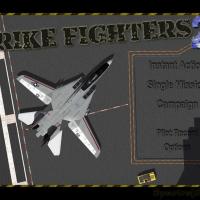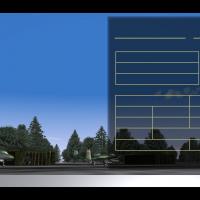89 files
-
SF2 NorthAtlantic "Top Gun" Themed Hi-Res 1024x768 Menu Screens and Music!
By Viper63a
SF2 NorthAtlantic "Top Gun" Themed Hi-Res 1024x768 Menu Screens and Music!
By Viper
Special thanks to Homefies and Spectre8750 for their contributions that led me here...
This mod includes custom "Top Gun" themed menu screens, pilots and music. I used the MENU INI files to reuse the music files for different menus. This reduces the size of the package as I don't have duplicates of the same music files for different menus. You should unzip the file and preview the new screens before installing them. I recommend doing this as there are MANY alternate screens I have in there that you might like better.
If you choose to install these screens, I recommend that you back up your FLIGHT, MENU and PILOTDATA folders in the SF2 Mod folder you're installing this mod into. Just in case you want to go back to your original setup.
To install, simply unzip and copy the uncompressed FLIGHT, MENU and PILOTDATA folders to your StrikeFighter2 mod folder.
My StrikeFighter2 mod on Win97 64-bit was..(yours may be different)...
C:\Users\<your_id>\Saved Games\Thirdwire\StrikeFighter2 NorthAtlantic\
Enjoy!
136 downloads
-
SF2 NorthAtlantic Hi-Res 1024x768 Menu Screens and Music!
By Viper63a
SF2 NorthAtlantic Hi-Res 1024x768 Menu Screens and Music!
By Viper
Special thanks to Homefies and Spectre8750 for their contributions that led me here...
This mod includes custom "US Navy" themed menu screens, pilots and (w/ Top Gun) music. I used the MENU INI files to reuse the music files for different menus. This reduces the size of the package as I don't have duplicates of the same music files for different menus. You should unzip the file and preview the new screens before installing them. I recommend doing this as there are MANY alternate screens I have in there that you might like better.
If you choose to install these screens, I recommend that you back up your FLIGHT, MENU and PILOTDATA folders in the SF2 Mod folder you're installing this mod into. Just in case you want to go back to your original setup.
To install, simply unzip and copy the uncompressed FLIGHT, MENU and PILOTDATA folders to your StrikeFighter2 mod folder.
My StrikeFighter2 mod on Win97 64-bit was..(yours may be different)...
C:\Users\<your_id>\Saved Games\Thirdwire\StrikeFighter2 NorthAtlantic\
Enjoy!
138 downloads
-
StrikeFighter2 Hi-Res 1024x768 Stock Campaign Images Upgrade!
By Viper63a
StrikeFighter2 Hi-Res 1024x768 Stock Campaign Images Upgrade!
By Viper
This mod includes replacements for ALL (that's right, ALL) stock campaign images from SF2 to SF2NA. I extracted the MENUDATA.CAT and upgraded all the images I found there. Then I used the Mission.ini and text files to rebuild the "Campaigns" folders! So, this should be complete unless I missed something. If I did, let me know. No other (Hangar, Loading) images or INI files are changed.
1) UNZIP the file and preview the new images. I recommend doing this as there are some alternate images I have in there that you might like better.
2) BACKUP your "Campaigns" folder so you can restore your original set up if you don't like this mod.
3) INSTALL/COPY the "Campaigns" folder into your disired StrikeFighter2 "Saved Game" folder.
My Win97 folders were..(yours may be different)...
C:\Users\<your_id>\Saved Games\Thirdwire\StrikeFighter2\
C:\Users\<your_id>\Saved Games\Thirdwire\StrikeFighter2 Vietnam\
C:\Users\<your_id>\Saved Games\Thirdwire\StrikeFighter2 Europe\
C:\Users\<your_id>\Saved Games\Thirdwire\StrikeFighter2 Israel\
C:\Users\<your_id>\Saved Games\Thirdwire\StrikeFighter2 NorthAtlantic\
4) When/if asked, choose overwrite on any conflicts.
That's it! Enjoy!
47 downloads
-
SF2 Hi-Res 1024x768 Menu Screens
By Viper63a
StrikeFighter2 Hi-Res 1024x768 Menu Screens
By Viper
This mod includes custom StrikeFighter2 menu screens and pilots. No other (Hangar, Loading or Campaign) screens or INI files are changed. You should unzip the file and preview the new screens before installing them. I recommend doing this as there are MANY alternate screens I have in there that you might like better.
If you choose to install these screens, I recommend that you back up your MENU, FLIGHT and PILOTDATA folders in the SF2 Mod folder you're installing this mod into. Just in case you want to go back to your original setup.
To install, simply unzip and copy the Flight and Menu folder to your StrikeFighter2 Mod folder.
My Win97 folder was..(yours may be different)...
C:\Users\<your_id>\Saved Games\Thirdwire\StrikeFighter2\
Enjoy!
84 downloads
-
SF2 Israel Hi-Res 1024x768 Menu Screens
By Viper63a
SF2 Israel Hi-Res 1024x768 Menu Screens
By Viper
This mod includes custom Israeli Air Force (IDF) themed menu screens and pilots. No other (Hangar, Loading or Campaign) screens or INI files are changed. You should unzip the file and preview the new screens before installing them. I recommend doing this as there are MANY alternate screens I have in there that you might like better.
If you choose to install these screens, I recommend that you back up your MENU, FLIGHT and PILOTDATA folders in the SF2 Mod folder you're installing this mod into. Just in case you want to go back to your original setup.
To install, simply unzip and copy the Flight and Menu folder to your StrikeFighter2 Israel Mod folder.
My Win97 folder was..(yours may be different)...
C:\Users\<your_id>\Saved Games\Thirdwire\StrikeFighter2 Israel\
Enjoy!
121 downloads
(1 review)0 comments
Updated
-
SF2 Updated Operation Desert Storm Hi-Res 1024x768 Menu Screens
By Viper63a
StrikeFighter2 Operation Desert Storm Hi-Res 1024x768 Menu Screens
By Viper
~~~~~~~~~~~~~~~~~~~~~
Original Operation Desert Storm Credits to eburger68 & USAFTML (Dave) - See Readme file in the package for all the credits...
~~~~~~~~~~~~~~~~~~~~~
This mod includes custom Desert Storm themed Menu, Campaign and pilot screens. No other (Hangar or Loading) screens or INI files are changed. You should unzip the file and preview the new screens before installing them. I recommend doing this as there are MANY alternate screens I have in there that you might like better.
If you choose to install these screens, I recommend that you back up your MENU, FLIGHT and PILOTDATA folders in the SF2 Desert Storm folder. Just in case you want to go back to your original setup.
To install, simply unzip and copy the Flight and Menu folder to your StrikeFighter2 Desert Storm Mod folder.
My Win97 folder was..(yours may be different)...
C:\Users\<your_id>\Saved Games\ThirdWire\StrikeFighter2 Desert Storm\
Note: The "\StrikeFighter2 Desert storm\" is the name I copied the StrikeFighter2 Europe.exe to when I created my clean SF2 Desert Storm game...See the original Operation Desert Storm read me for more info on this...
Enjoy!
78 downloads
(0 reviews)0 comments
Updated
-
SF2 Europe Hi-Res 1024x768 Menu Screens
By Viper63a
SF2 Europe Hi-Res 1024x768 Menu Screens
By Viper
This mod includes custom Cold War Era themed menu screens and pilots. No other (Hangar, Loading or Campaign) screens or INI files are changed. You should unzip the file and preview the new screens before installing them. I recommend doing this as there are MANY alternate screens I have in there that you might like better.
If you choose to install these screens, I recommend that you back up your MENU, FLIGHT and PILOTDATA folders in the SF2 Mod folder you're installing this mod into. Just in case you want to go back to your original setup.
To install, simply unzip and copy the Flight and Menu folder to your StrikeFighter2 Europe Mod folder.
My Win97 folder was..(yours may be different)...
C:\Users\<your_id>\Saved Games\Thirdwire\StrikeFighter2 Europe\
Enjoy!
99 downloads
-
SF2 SINGLEMISSIONSCREEN, USN THEME
By tselepides
StrikeFighters2 SINGLEMISSIONSCREEN, USN THEME
By tselepides
Installation instructions in ReadMe
Can be used in all versions of SF2
CREDITS:
Wrench for his templates. Thank you Kevin.
Nick Tselepides,
Athens, Greece
20th Dec. 2014
20 downloads
(0 reviews)0 comments
Submitted
-
SF2 RAF WWII Debrief Screen
By tselepides
StrikeFighters2 RAF WWII Debrief Screen
By tselepides
Installation instructions in included Readme.
CREDITS:
Wrench for his templates. Thank you Kevin.
Nick Tselepides,
Athens, Greece
19th Dec. 2014
20 downloads
(0 reviews)0 comments
Submitted
-
SF2 WWII RAF _Pilot Record Screen.zip
By tselepides
StrikeFighter2 RAF WWII Pilot Record Screen
By tselepides
Made from a gouache painting I had made.
Installation instructions in Readme (included)
CREDITS:
Wrench for his templates. Thank you Kevin.
Nick Tselepides,
Athens, Greece
19th Dec.2014
21 downloads
(0 reviews)0 comments
Updated
-
Medals & musics for SF2: Korean Air War
When Edward's Korean War mod for SF1 had filled a gap in the world of combat air simulations, I had then participated with a dedicated Medals Pack. Now the range of available models for SF2 expands at lightspeed, a new all-inclusive KAW mod for SF2 may soon be laid, and I'd want to be a part of it too. A former work of mine had proposed new counters and screens for SF2, now I'm delivering a Korean War Medals Pack that is a largely expanded version from my former set of national awards for SF1 (also including anthems and musics). The decorations sources are: stock SF2:E, stock First Eagles, Charles' Medals Pack v2.0 for SF1, my own works for Wings Over Vietnam, and many new personal creations devoted to that mod. The complete lists of now available awards are displayed below. You will notice that North Korea and Communist China are still missing, I could try to update in a later future...
US Air Force :
Medal of Honor (Army model)
Distinguished Service Cross (Army)
Silver Star Medal
Distinguished Service Medal (Army)
Legion of Merit
Distinguished Flying Cross
Soldier's Medal (Army)
Bronze Star Medal
Air Medal
Purple Heart
ROK Eulji Medal
ROK Hwarang Medal
UK Distinguished Flying Cross
Korean Service Medal
United Nations Service Medal
US Navy & US Marine Corps :
Medal of Honor (Navy model)
Navy Cross
Silver Star Medal
Navy Distinguished Service Medal
Legion of Merit
Distinguished Flying Cross
Navy and Marine Corps Medal
Bronze Star Medal
Air Medal
Purple Heart
ROK Eulji Medal
ROK Hwarang Medal
UK Distinguished Flying Cross
Korean Service Medal
United Nations Service Medal
RAF/RCAF pilots on exchange duty in USAF F-86 units :
US Distinguished Service Cross (Army)
US Silver Star Medal
US Legion of Merit
US Distinguished Flying Cross
US Soldier's Medal
US Bronze Star Medal
US Air Medal
US Purple Heart
Distinguished Flying Cross
Order of the British Empire, Member
ROK Hwarang Medal
US Korean Service Medal
Korea Medal (Canadian version available)
United Nations Service Medal
Royal Australian Air Force (No.77 Sqn, first attached to USAF 8th FBW, later 4th FIW )
& South African Air Force (No.2 Sqn, attached to USAF 18th FBW) :
Victoria Cross
Distinguished Service Order
Distinguished Flying Cross
Air Force Cross
Order of the British Empire, Member
Mentioned in Despatches badge (Australians only)
US Silver Star Medal
US Legion of Merit
US Distinguished Flying Cross
US Air Medal
ROK Hwarang Medal
Korea Medal (South African version available)
United Nations Service Medal
Royal Navy Fleet Air Arm (TF 77 & 95) :
Victoria Cross
Distinguished Service Order
Distinguished Service Cross
Air Force Cross
Order of the British Empire, Member
Mentioned in Despatches badge
US Legion of Merit
US Distinguished Flying Cross
US Air Medal
ROK Hwarang Medal
Korea Medal
United Nations Service Medal
Republic of Korea Air Force :
Taegeug Medal (Military Merit 1st Class)
Eulji Medal (Military Merit 2nd Class)
Chungmu Medal (Military Merit 3rd Class)
Hwarang Medal (Military Merit 4th Class)
US Legion of Merit
US Distinguished Flying Cross
US Air Medal
Standard Wound Medal
War Service Medal
Soviet air forces in Manchuria :
Gold Star Medal of Hero of the Soviet Union
Order of Lenin
Order of Suvorov, 3rd Class
Order of Alexander Nevskiy
Order of the Red Banner
Order of the Red Star
Medal for Valor
Medal for Battle Merit
Membership of the Communist Party
Wound Stripe
DPRK Order of Freedom and Independence, 2nd Class
DPRK Fatherland Liberation War Participation Medal
PRC Chinese-Soviet Friendship Medal
161 downloads
-
F-14 Menu Screens, Speech and Menu Music Mod.
By Spectre8750
F-14 Menu Screens, Speech and Menu Music Mod. v1.0
For SF2:(Any) Series and or Mods addons.
By Spectre8750
This is a set of F-14 Screens plus Navy Speech edited to sound
as through a Radio set. Music is Chopped and looped Ace Combat 6
Themed selections.
Install:
Just drop the Folders into any SF2 Series Stock or Modded Game
root Directory. Choose one of three Mainscreens and rename to
Mainscreen.jpg.
Hope you Enjoy
Regards
Spectre8750
263 downloads
(4 reviews)0 comments
Updated
-
Counters & screens for SF2:WW2Pacific
I had once worked on a campaign for SF1, set in the Marianas, June 1944 (using Wrench's map). I had let it aside, then discovered that The Dev A-Team had perfectly completed this project within its free mod for SF2 full-5 merged: WW2Pacific, and its Expansion Pack 1 (available as usual at Capun Skunkworks). Yet, I'd like to provide here some recyclable marginal works I had designed for this campaign, updated and complemented for an SF2 release, which could be a fine graphical addition to The Dev A-Team's mod:
A batch of colorful, reduced-size counters, devoted to each of the nationalities significantly present during the War in the Pacific – but also expanding to the CBI Theater (China-Burma-India). Besides having a more attractive map and less confused stacks, you can also find more easily the units you're after. As a rule, the counters with rectangular national flags and regimental/divisional devices show the ground units, while the counters with roundels concern the air units. For several nations, alternative counters are included to cover the different periods of The War when the aircraft skins or roundels changed.
Lot of screens and related texts, initially intended to be linked to my own Marianas 1944 campaign (screens are converted to .jpg format, and includes some alternative screens). Screens and texts cover: openings, daily missions briefings, and campaign victory/draw/defeat/KIA debriefings, for each side.
Bon appétit !
92 downloads
(2 reviews)0 comments
Updated
-
MY MENU
By AGOSTINO
Menu screens for Strike Fighters 2 (1024 x 768), created for myself!!!
This is a set of images only, no ini files or changes.
Just drag and drop, copy or paste, the files into your mod folder structure, as defined.
Default location, for Vista and Seven is: C:\Users\<YOU>\Saved Games\ThirdWire\StrikeFighters2 NorthAtlantic
Any errors or mistakes are entirely mine.
This is FREEWARE only, NO money is allowed to be made on the contents of these files, in whole or in part.
Feel free to redistribute, as long as the original authors are given appropriate credit.
Questions? Contact me at Combatace.
Anything I forgot to mention is purely unintentional!!!
AGOSTINO
10 Nov 2013
98 downloads
-
SF2 Menu screen Pack
By pcpilot
-SF2 Menu screens and icons-
This pack includes all the menu screens and icons you need to turn SF2, or any version of Strike Fighters into a WW2 Pacific air war install. What it DOES NOT include are campaign or instant action inis, or the icons for the in-game map. I decided this pack was enough as there are already some excellent files of that nature available on CombatAce website. I highly recommend Baltikas' campaigns for a start. Also check out Dfangs' in-flight map icon packs located here... http://forum.combatace.com/index.php?autocom=downloads&showfile=1829
To install, simply un-pack the menu and flight folder into your SF2 mods located here for WinXP...
C:\Documents and Settings\Owner\My Documents\ThirdWire\StrikeFighters2.
If You are running Vista or Win7, then this is the File Format.This is where you should find your "Mods" folder.
<User Name>/Saved Games/ThirdWire/StrikeFighters2 PAW/Menu
Also, for the initscreen, you need to do this...Go to your main install of the game. Mine is here...C:\Program Files (x86)\ThirdWire\Strike Fighters 2 PAW. Place the INITSCREEN.bmp in the Menu folder. Then, go back out of the menu folder and rename your StrikeFighters2.ini to whatever you have called your exe for your PAW install. Mine is StrikeFighters2 PAW.ini. I then opened the ini and added the following line under the [sTARTUP] heading...LoadingScreen=Menu\INITSCREEN.BMP. It should look like this...
[startup]
IntroMovieList=
LoadingScreen=Menu\INITSCREEN.BMP
StartupScreen=MainScreen
Keep in mind this isn't all the screens in the pack, just a sample. Hope ya like 'em. These files are released under the CombatAce Freeware Licensing agreement. You are free to modify these files and use them as you wish as long as the files are not used in payware of any kind. If you use them, please remeber to give credit. These files are released to a great community of simmers at CombatAce and SimHq. Have fun and God bless.
Jeff "pcpilot" Gerald
Version Notes:
Ver.1.1 Changed file format to jpg. Also added initscreen.
Ver.1.2 Added Campaign screen, loadingscreen, and loading wav.
266 downloads
-
Counters & screens for SF2: Korean Air War
I had once worked on several annual campaigns for the mythic Korean Air War Complete Mod for SF1, uploaded at CombatAce by Edward in 2005. I planned one campaign for each of the years 1951, 1952 and 1953, with actually one UN-sided and one Red-sided campaign for each year, six campaigns in all. Though the R&D work was very advanced, I have given up since long, and for the moment, I don't plan to reinvest time in this project before long. Yet there were many related works that I could deliver here for SF2:KAW after a swift conversion in picture format:
A batch of colorful, reduced-size counters, devoted to each of the nationalities significantly present during the Korean War, 1950-53. Besides having a more attractive map and less confused stacks, you can also find more easily the units you're after. As a rule, the counters with rectangular national flags and brigade/division/corps/army devices show the ground units, while the counters with roundels concern the air units.
Lots of screens initially intended to be linked to the campaigns I planned, now converted to jpg format (start screens, daily missions briefings, or campaign victory/ draw/defeat debriefings).
For each of the six planned campaigns, a briefing synopsis, and three end-of-campaign debriefings in case of victory/draw/defeat.
There is no notice about installation. Just consider everything graciously given here as raw materials to be renamed at will for building your own campaigns. Some new materials could also be uploaded in a next future.
149 downloads
(1 review)0 comments
Updated
-
Menu X (HD)
By Brennus
This is a menu screen project for North Atlantic that replaces the default (4:3) menu screens (loading screens and icons) w/ widescreen (16:9) photographic alternatives. It's still a work in progress but I'm almost done.
The file contains a small program by the name of JSGME (JoneSoft Generic Mod Enabler) which can enable or disable the mod when used correctly. It's optional but highly recommended.
The Saved Games folder should be extracted to "C:\Users\(Your User Name)". If you don't wish to use the JSGME program simply copy the various folders from the folder "MODS" and move them to "C:\Users\(Your User Name)\Saved Games\ThirdWire\StrikeFighters2 NorthAtlantic".
Also, I've included both an alternative shortcut icon and a PNG for those that use a dock program. Both can be found in the Desktop directory.
256 downloads
-
HD Menu screens for SF2
By MigBuster
HD 16:9 menu screens for Strike Fighters 2 (1920 x 1080) created for myself
This is a set of Images only - no ini files or changes
Just drag and drop copy/paste etc the files into your mod folder structure as defined.
Default location for Vista / 7 is C:\Users\<YOU>\Saved Games\ThirdWire\StrikeFighters2
234 downloads
(0 reviews)0 comments
Updated
-
HD Menu screens for SF2V
By MigBuster
HD 16:9 menu screens for Strike Fighters 2 Vietnam (1920 x 1080) created for myself
This is a set of Images only - no ini files or changes
Just drag and drop copy/paste etc the files into your mod folder structure as defined.
Default location for Vista / 7 is C:\Users\<YOU>\Saved Games\ThirdWire\StrikeFighters2 Vietnam
248 downloads
(0 reviews)0 comments
Updated
-
HD Menu screens for SF2E
By MigBuster
HD 16:9 menu screens for Strike Fighters 2 Europe (1920 x 1080) created for myself
This is a set of Images only - no ini files or changes
Just drag and drop copy/paste etc the files into your mod folder structure as defined.
Default location for Vista / 7 is C:\Users\<YOU>\Saved Games\ThirdWire\StrikeFighters2 Europe
211 downloads
(0 reviews)0 comments
Updated
-
HD Menu screens for SF2I
By MigBuster
HD 16:9 menu screens for Strike Fighters 2 Israel (1920 x 1080) created for myself
This is a set of Images only - no ini files or changes
Just drag and drop copy/paste etc the files into your mod folder structure as defined.
Default location for Vista / 7 is C:\Users\<YOU>\Saved Games\ThirdWire\StrikeFighters2 Israel
204 downloads
(0 reviews)0 comments
Updated
-
Wings Over Africa and Wings Over Russia-SF1 style Menu Screens in SF2
By SupGen
If you have the Skunk Works (DAT) Wings Over Africa and/or Wings Over Russia you can use this to enjoy all those beautiful SF1 style Menu Screens.
By SupGen
5/1/2013
80 downloads
-
SF2 WW2 PTO Generic Menu Screens Pak
By Wrench
SF2 WW2 PTO "Generic" Menu Screens Pak
= For SF2, Any and All, PTO-Centric Based Mods Folders
This is just a simple pak of Menu Screens for use in Pacific Theatre based mods folders. These will
replace a11 of the stock ones, while keeping the same layout for all the clickable hot-spots. (as
the templates I made to make them, keep all the same setups.
You get:
Loadingscreen
Debriefscreen
LoadoutScreen
Mainscreen
MedalListScreen
OptionsScreen
PilotRecordsScreen
PlanningMapScreen
RosterScreen
SingleMissionScreen.
All are in jpg format, and are already divided into the 2 folders where they'll reside (/Flight and
/Menu) for simple drag/drop into your Mod Folder ™.
Also included are WW2-themed in-game map icons from 1stGen WW2 mods, that change the 'jet' shapes to prop planes. I can't find any info on who made them, so I canNOT any take credit for something
that isn't mine. These are usable in any WW2 Era install.
As always, easy to follow instuctions are in the 'To Install' section.
Enjoy
wrench
kevin stein
114 downloads
(0 reviews)0 comments
Updated
-
New MainScreen for SF2V (Vietnam)
A new MainScreen for you to view on SF2V. This features the F-105 Thunderchief and some colorful images. Readme file includes simple installation details. Image size is 1920x1080 for widescreen monitors. ENJOY...!!!
134 downloads
(0 reviews)0 comments
Submitted
-
Menu X (ODS)
By Brennus
Menu X (ODS) is a menu screen project for Operation Desert Storm that replaces the default (4:3) menu screens (loading screens and icons) w/ widescreen (16:9) photographic alternatives.
The file contains a small program by the name JSGME (JoneSoft Generic Mod Enabler) which can enable or disable the mod when used correctly. It's optional but highly recommended.
The Saved Games folder should be extracted to "C:\Users\(Your User Name)". If you don't wish to use the JSGME program simply copy the various folders from the folder MODS and move them to "C:\Users\(Your User Name)\Saved Games\ThirdWire\Operation Desert Storm".
The Fonts folder contains the required fonts used by the GUI. Simply drag/drop the respective files to your Windows fonts library.
Also, I've included both an alternative Windows shortcut icon and a PNG for those that use a dock program. Both can be found in the Desktop folder.
165 downloads
(0 reviews)0 comments
Updated
-
Download Statistics
14,391
Files12,639
Comments27,028
Reviews