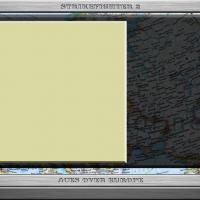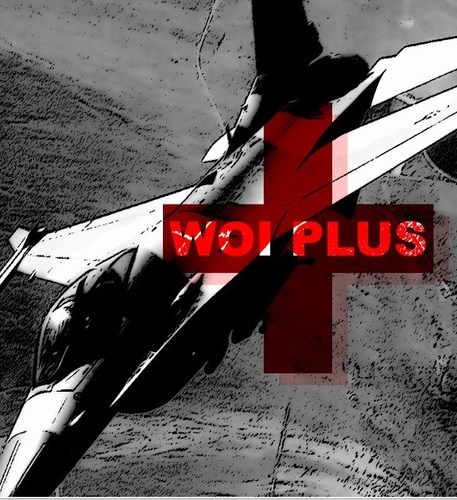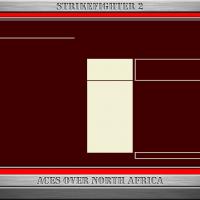89 files
-
StrikeFighter2 Hi-Res 1024x768 Stock Campaign Images Upgrade!
By Viper63a
StrikeFighter2 Hi-Res 1024x768 Stock Campaign Images Upgrade!
By Viper
This mod includes replacements for ALL (that's right, ALL) stock campaign images from SF2 to SF2NA. I extracted the MENUDATA.CAT and upgraded all the images I found there. Then I used the Mission.ini and text files to rebuild the "Campaigns" folders! So, this should be complete unless I missed something. If I did, let me know. No other (Hangar, Loading) images or INI files are changed.
1) UNZIP the file and preview the new images. I recommend doing this as there are some alternate images I have in there that you might like better.
2) BACKUP your "Campaigns" folder so you can restore your original set up if you don't like this mod.
3) INSTALL/COPY the "Campaigns" folder into your disired StrikeFighter2 "Saved Game" folder.
My Win97 folders were..(yours may be different)...
C:\Users\<your_id>\Saved Games\Thirdwire\StrikeFighter2\
C:\Users\<your_id>\Saved Games\Thirdwire\StrikeFighter2 Vietnam\
C:\Users\<your_id>\Saved Games\Thirdwire\StrikeFighter2 Europe\
C:\Users\<your_id>\Saved Games\Thirdwire\StrikeFighter2 Israel\
C:\Users\<your_id>\Saved Games\Thirdwire\StrikeFighter2 NorthAtlantic\
4) When/if asked, choose overwrite on any conflicts.
That's it! Enjoy!
47 downloads
-
Ops West Wind Menu pack(1080P/Modern Game Style)
A collection of original menu images for my personal RUS-UKR campaign pack, I think they look good so share them with you guys.
Usage:
Copy all the folders into your SF2 main folder
46 downloads
-
Strike Fighters 2 Israel Menu Screen 1920X1080
By unitedLoves
Free use for all purposes
44 downloads
(0 reviews)0 comments
Submitted
-
SF2 "Aces over Europe" 1920x1080 Photoshop Menu Templates
By Viper63a
SF2 "Aces over Europe" 1920x1080 Photoshop Menu Templates
By Viper 05/26/2015
Here are a set of PhotoShop templates for StrikeFighters2 Europe!
Just place your image over the red backgound, merge down and save as a *.jpg file.
Copy the Flight, Menu and PilotData to your mod folder and that's it!
The package includes the default loading screen, main menus, and pilots!
Enjoy!
=Viper=
38 downloads
-
WOI P3 Screen Menu
By orsin
This game menu is developed based on Eagle114th's Screen Overhaul template. Credit to Eagle114th.
The menu was developed for a super-vanilla mod pack within our team and later become available to the generic SF2 games.
Please backup your file before your installation.
Installation:
Extract the relevant files to SF installation and SF mod folders, overwrite the file if needed.
install fonts attached to windows
Uninstallation:
Overwrite files with backup you made.
37 downloads
(0 reviews)0 comments
Updated
-
StrikeFighter2 German Luftwaffe WWII (ETO) Hi-Res 1024x768 Menu Screens and Music!
By Viper63a
StrikeFighter2 German Luftwaffe WWII (ETO) Hi-Res 1024x768 Menu Screens and Music!
By Viper
This mod includes custom "German Luftwaffe WWII" themed menu screens and pilots for the ETO package I hope someone will make in the future (if not already made that I don't know about). You should unzip the file and preview the new screens before installing them. I recommend doing this as there are MANY alternate screens I have in there that you might like better.
If you choose to install these screens, I recommend that you back up (make a copy of) your FLIGHT, MENU and PILOTDATA folders in the SF2 Mod folder you're installing this mod into. Just in case you want to go back to your original setup.
To install, simply unzip and copy the uncompressed FLIGHT, MENU and PILOTDATA folders to your StrikeFighter2 mod folder.
To remove, simply delete the FLIGHT, MENU and PILOTDATA folders and rename the copies you made to FLIGHT, MENU and PILOTDATA folders.
My StrikeFighter2 mod on Win97 64-bit would be something like...
C:\Users\<your_id>\Saved Games\Thirdwire\<Name of your ETO mod folder>\
Enjoy!
36 downloads
(0 reviews)0 comments
Submitted
-
F-111F RAF Lakenheath Hangar Screens
By Viper63a
A bunch of Hangar Screens of F-111 Aardvarks...
Use them however you like....
:) Viper63a
35 downloads
(0 reviews)0 comments
Submitted
-
SF2 Area 51 Test Pilot Hi-Res 1024x768 Menu Screens!
By Viper63a
SF2 Area 51 Test Pilot Hi-Res 1024x768 Menu Screens!
By Viper
So, I do a lot of mod testing, I hate testing a new mod on an existing install I play on, so I have a dedicated install using the Nellis Terrain pack for testing new mods. This is the menu screens I use for that install. However, you can use these screens for any SF2 series if you like.
1) Creating a new mod install...First, you need to create a new Tester Mod game and folder. You can use any SF2 Series Game as a base. In your install folder (the merged Thirdwire folder), copy and renamed "StrikeFighter2 Europe" (exe and ini file) to "StrikeFighter2 Area51" (I used "StrikeFighter2 Europe" for my tester base - you don't have to). Run it to create the "Saved Game" mod folder.
2) Unzip and copy the uncompressed FLIGHT, MENU and PILOTDATA folders from this package to your new StrikeFighter2 mod folder.
My StrikeFighter2 mod folder on Win7 64-bit was..(yours may be different)...
C:\Users\<your_id>\Saved Games\Thirdwire\StrikeFighter2 Area51\
3) To remove the new mod folder, just delete it and you're done. If you want to reset your tester install, rerun "StrikeFighter2 Area51" and copy the menus back into the reset mod folder.
4) Test more mods in a new clean tester install...
Enjoy!
35 downloads
-
StrikeFighter2 Soviet Air Force WWII (ETO) Hi-Res 1024x768 Menu Screens and Music!
By Viper63a
StrikeFighter2 Soviet Air Force WWII (ETO) Hi-Res 1024x768 Menu Screens and Music!
By Viper
This mod includes custom "Soviet Air Force WWII" themed menu screens and pilots for the ETO package I hope someone will make in the future (if not already made that I don't know about). You should unzip the file and preview the new screens before installing them. I recommend doing this as there are MANY alternate screens I have in there that you might like better.
If you choose to install these screens, I recommend that you back up (make a copy of) your FLIGHT, MENU and PILOTDATA folders in the SF2 Mod folder you're installing this mod into. Just in case you want to go back to your original setup.
To install, simply unzip and copy the uncompressed FLIGHT, MENU and PILOTDATA folders to your StrikeFighter2 mod folder.
To remove, simply delete the FLIGHT, MENU and PILOTDATA folders and rename the copies you made to FLIGHT, MENU and PILOTDATA folders.
My StrikeFighter2 mod on Win97 64-bit would be something like...
C:\Users\<your_id>\Saved Games\Thirdwire\<Name of your ETO mod folder>\
Enjoy!
30 downloads
(0 reviews)0 comments
Submitted
-
StrikeFighter2 American Air Force WWII (ETO) Hi-Res 1024x768 Menu Screens and Music!
By Viper63a
StrikeFighter2 American Air Force WWII (ETO) Hi-Res 1024x768 Menu Screens and Music!
By Viper
This mod includes custom "American Air Force WWII" themed menu screens and pilots for the ETO package I hope someone will make in the future (if not already made that I don't know about). You should unzip the file and preview the new screens before installing them. I recommend doing this as there are MANY alternate screens I have in there that you might like better.
If you choose to install these screens, I recommend that you back up (make a copy of) your FLIGHT, MENU and PILOTDATA folders in the SF2 Mod folder you're installing this mod into. Just in case you want to go back to your original setup.
To install, simply unzip and copy the uncompressed FLIGHT, MENU and PILOTDATA folders to your StrikeFighter2 mod folder.
To remove, simply delete the FLIGHT, MENU and PILOTDATA folders and rename the copies you made to FLIGHT, MENU and PILOTDATA folders.
My StrikeFighter2 mod on Win97 64-bit would be something like...
C:\Users\<your_id>\Saved Games\Thirdwire\<Name of your ETO mod folder>\
Enjoy!
26 downloads
-
SF2 "Aces Over North Africa" PhotoShop 1024x768 Menu Templates
By Viper63a
SF2 "Aces Over North Africa" PhotoShop 1024x768 Menu Templates
By Viper
A set of "Aces Over North Africa" Flight and Menu Templates for StrikeFighter2.
Requirement: Photoshop or other graphics program that can edit Photoshop PSD files.
You can created your own SF2 "Aces Over North Africa" menus. Load the Photoshop Menu Template you want to customize. Load the picture you want to use into Photoshop. Edit/Change/Resize the picture you want to use and copy it over the Red Background layer of the Photoshop Menu Template. Merge all the layers and save the file as a jpeg (jpg) image. Copy the new menu screen to the SF2 Menu folder. Done...
Also included: 2 minute Prop plane wav sound file in the Flight Folder. Some Screens I already made (jpg files) I made using the templates.
Use these however you want, just give me some credit...Thanks and Enjoy!
=Viper=
21 downloads
(0 reviews)0 comments
Submitted
-
SF2 SINGLEMISSIONSCREEN, USN THEME
By tselepides
StrikeFighters2 SINGLEMISSIONSCREEN, USN THEME
By tselepides
Installation instructions in ReadMe
Can be used in all versions of SF2
CREDITS:
Wrench for his templates. Thank you Kevin.
Nick Tselepides,
Athens, Greece
20th Dec. 2014
20 downloads
(0 reviews)0 comments
Submitted
-
SF2 RAF WWII Debrief Screen
By tselepides
StrikeFighters2 RAF WWII Debrief Screen
By tselepides
Installation instructions in included Readme.
CREDITS:
Wrench for his templates. Thank you Kevin.
Nick Tselepides,
Athens, Greece
19th Dec. 2014
19 downloads
(0 reviews)0 comments
Submitted
-
SF2 WWII RAF _Pilot Record Screen.zip
By tselepides
StrikeFighter2 RAF WWII Pilot Record Screen
By tselepides
Made from a gouache painting I had made.
Installation instructions in Readme (included)
CREDITS:
Wrench for his templates. Thank you Kevin.
Nick Tselepides,
Athens, Greece
19th Dec.2014
17 downloads
(0 reviews)0 comments
Updated
-
Download Statistics
14,212
Files12,494
Comments26,862
Reviews