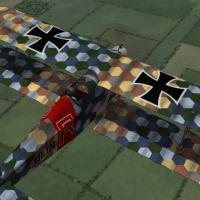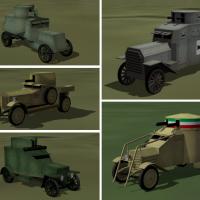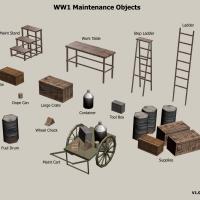- First Eagles - WWI and Early Years - Skins
- First Eagles - WWI and Early Years - Add-On Aircraft
- First Eagles - WWI and Early Years - Add On Cockpits
- First Eagles - WWI and Early Years - Object Mods
- First Eagles - WWI and Early Years - Terrain and Environmental Mods
- First Eagles - WWI and Early Years - Missions and Campaigns
-
Hannover CL.II & CL.III
By Laton
Hannover CL.II & CL.III Ver 1 26 May 2009
Model & Skin by Andre (Laton) Simpson
Gunner mesh & Skin provided by Geezer
FM by Peter01
Check readme for installation instructions.
936 downloads
(2 reviews)0 comments
Submitted
-
Fokker M.7/B.I
By Stephen1918
The Fokker Aircraft Company produced several biplanes during the time it was producing it's famous Eindeckers. Two of them, the M.7 and the M.10 were purchased by Austria-Hungary and were both designated the "B.I" My version is the M.7 (I believe Bwf/Bortdafarm's version is the M.10 since it has a wider lower wing.)
The M.7/B.I was a two seater plane for reconnaissance and carried no guns. The pilot was in the rear seat. Later in the war, when the B.I was used for training, some of them were fitted with dual controls.
Mine is unarmed, like most planes used in the early months of the war, but there is a loadout for a couple of handgrenades.
I have included two skins, one Austrian, the other German, with appropriate decals for each. I have included my skinning templates so others can make new skins if they want.
Historical Notes
The serial numbers are fictitious. The cockpit is based on the Eindecker cockpit, since I could find no photo's of the B.I cockpit.
Credits
My thanks to ojcar, who created the FM for the Fokker B.I.
My thanks also to Nix, who provided the sound for the Gnome 80hp engine. (This is the same sound file I uploaded with the Sikorsky. If you already have either of the Sikorsky's you won't need to install the sound.)
Installation instructions
Note: The name uses an "I", not a one. If you type it wrong, the game won't recognize the plane.
For FE1 - Unzip the file and move the folder named "FokkerM7BI" into the "Aircraft" folder in the FirstEagles/Objects folder. You may also need to move the sound file "gnome80m4.wav" into the FirstEagles/Sounds folder.
For FE2 - Unzip the file and move the folder named "FokkerM7BI" into the FirstEagles/Objects/Aircraft folder. Then in the FirstEagles/Objects/Decals folder, create a new folder named "FokkerM7BI". Move the folder named "D" from the Aircraft/FokkerM7BI folder into the Decals/FokkerM7BI folder you just made. You may also need to move the sound file "gnome80m4.wav" into the FirstEagles/Sounds folder.
438 downloads
-
Aviatik-Berg D.I (Early)
By Stephen1918
Designed by Julius von Berg for the Aviatik company, the D.I was the first fighter completely built in Austria. The Berg was light and maneuverable, and after structural problems in the early models were overcome, it became a good combat plane.
Early versions of the plane had the two Schwarzlose machine guns mounted low on each side of the engine. This is the early version of the plane. This download includes a new cockpit as well as a modified fuselage. Ojcar has made a completely new FM to reflect the different flight characteristics of this plane.
I have included a basic skin and my skinning templates. I highly recommend the skins made by Quack74, available at CombatACE as a separate download. This plane has an extra piece that was not included in Quack's skins, I have included a skin to match Quack's skins which you will need to add to each skin folder.
Credits
My thanks to Ojcar for making the FM. And thanks to Nix for making the engine sound file.
Installation Instructions
For FE1 - Unzip the file and move the folder named "AviatikD1_Early" into the "Aircraft" folder in the FirstEagles/Objects folder. This file uses the same sound file as the original AviatikD1. If you did not install that plane then you will also need to move the sound file "Austro-daimler200.wav" into the FirstEagles/Sounds folder.
For FE2 - Unzip the file and move the folder named "AviatikD1_Early" into the "Aircraft" folder in the FirstEagles/Objects folder. Then in the FirstEagles/Objects/Decals folder, create a new folder named "AviatikD1_Early". Move the folder named "D" from the Aircraft/AviatikD1_Early folder into the Decals/AviatikD1_Early folder you just made. This file uses the same sound file as the original AviatikD1. If you did not install that plane then you will also need to move the sound file "Austro-daimler200.wav" into the FirstEagles/Sounds folder.
466 downloads
(3 reviews)0 comments
Updated
-
Airco D.H.5
By Stephen1918
The Airco D.H.5 was intended to be an improved version of the D.H.2, combining the power of a forward facing prop with the forward visibility of a pusher. The reverse stagger of the wings was an unusual configuration and the strange appearance of the plane may have contributed to false rumors of its bad performance. Although a slow climber, the D.H.5's strength and maneuverability made it excellent for ground attack and light bombing missions.
I have included two skins with decal ini's for both British and Australian markings. Both use the letter decals that come with First Eagles, which you can set in the Loadout screen. The British skin allows you to also set the squadron. (The Australians all used a white stripe on the tail instead of squadron markings.) I have included a set of serial numbers which will be applied randomly.
You can also choose a light bomb load in the Loadout screen.
Historical Notes
The serial numbers are fictious, but in the correct range for most D.H.5s.
Credits
My thanks to Ojcar for once again making an excellent data file for the D.H.5.
My thanks also to Nix for providing the realistic sound file for the Le Rhône engine.
Installation Instructions
For FE1 - Unzip the file and move the folder named "AircoDH5" into the FirstEagles/Objects/Airplanes folder. You also need to move the sound file "rhone110bn4nC" into the FirstEagles/Sounds folder.
For FE2 - Unzip the file and move the folder named "AircoDH5" into the FirstEagles/Objects/Airplanes folder. Then in the FirstEagles/Objects/Decals folder, create a new folder named "AircoDH5". Move the folder named "D" from the Airplanes/AircoDH5 folder into the Decals/AircoDH5 folder you just made. You also need to move the sound file "rhone110bn4nC" into the FirstEagles/Sounds folder.
551 downloads
-
Anti-aircraft Guns
By Stephen1918
Most of the anti-aircraft guns in World War One were converted field guns, especially during the early years. Some modifications were necessary however to make an effective anti-aircraft weapon. I have created four new anti-aircraft guns for First Eagles.
A French 75mm field gun, mounted on a 120mm gun carriage. This allowed the barrel to be elevated quite high without danger of the breech hitting the ground on the recoil.
A Russian Putilov 76.2mm field gun. The turntable mount and variations of it were common in WWI because the gun could be quickly dismounted and used as a field gun again.
A German Krupp 77mm gun on a special anti-aircraft gun carriage. The axles were hinged and the tail had an anchor to allow the gun to be easily rotated. The gap in the carriage allowed the gun to be elevated higher than a normal field gun.
An Italian Déport 77mm field gun. The recoil mechanism remained horizontal so the breech couldn't hit the ground no matter how high the gun was aimed. An improvised mount gave the gun a higher elevation.
Captured field guns were often used as anti-aircraft weapons. I have left the helmets and tunics off the gun crews so you can easily convert them to whatever nation you want. It wouldn't be unusual to see Austrians using an Italian gun, Germans using a French gun, or Russians using a German gun.
All guns use the stock 75mm gun data from First Eagles.
My thanks to Hansa for providing reference material for World War I anti-aircraft guns.
Installation Instructions
You can install the guns individually or all at once. Unzip the file and move the folders you want into the FirstEagles/Objects/GroundObjects folder. You must also copy the file "DestroyedAAA.bmp" into the FirstEagles/Objects/GroundObjects folder.
Destroyed versions of all the guns use the same skin. The file named "DestroyedAAA.bmp" must be placed in the root level of the GroundObjects folder (not inside any other folders.)
378 downloads
-
Alternatice Solid Objects setting for FE Tiles by Jan Tuma
By Jan Tuma
Alternatice Solid Objects Alpha settings for First Eagles seasonal Tiles by Jan Tuma
-------------------------------------------
A) Original setting: BLEND_DST_ALPHA
B) New alternative: BLEND_SRC_ALPHA
Installation: Copy new filles in Terrain directory
Have fun, again watch that Hun in the sun!
Jan Tuma
http://www.tuma.tenzor.cz
568 downloads
(0 reviews)0 comments
Submitted
-
Infantry Units
By Stephen1918
I have created 10 new infantry units for First Eagles. They are all pretty much identical except for their helmets and uniform colors. Each unit is a five man squad (three riflemen and two runners.) The units will move around and the riflemen will aim and fire independently.
I have created a dust effect for when they are moving and I've created a gunshot sound for their rifles. The rifles are based on Peter01's rifle data, with my sound effect and a few other minor changes. All the Entente units use the Lee Enfield rifle, and all the Central units use the Mauser.
This download includes infantry units for: Britain, France, Germany, Italy, Austria, Belgium, Russia, America, Australia, and Turkey.
I couldn't bring myself to kill the poor guys, so they just disappear when they get shot.
Credits
My thanks to Heck and Geo for leading the way!
Thanks also to Peter01 for his original rifle data files.
Installation Instructions
Unzip the file and copy the units you want from my GroundObjects folder into your FirstEagles/Objects/GroundObjects folder. Copy the sound file "InfantryRifle.wav" from my Sounds folder into your FirstEagles/Sounds folder. Copy the dust effect "RunningInfantryEmitter.ini" from my Effects folder into your FirstEagles/Effects folder.
Follow the instructions for installing the guns and sound in the two other instruction files included with the download.
515 downloads
(4 reviews)0 comments
Updated
-
GISTAND FE effects_enhancements Ver 1
By Guest
FE effects enhancements!......I Wanted more EFFECTS in this Fantastic WWI SIMS!!!!
1,138 downloads
(5 reviews)0 comments
Updated
-
AEG G4 Cockpit
This is a modification of the SE-5A cockpit to have a placeholder until someone coms up with a real cockpit
just drop the ini.files in the AEG G4 folder and let the existing file override
thanks to Third Wire for this great aircraft
461 downloads
(2 reviews)0 comments
Submitted
-
Oeffag C.II
By Stephen1918
The Oeffag C.II was a two-seat Austro-Hungarian plane introduced in mid 1916. It was intended to replace the Hansa-Brandenburg C.I. Pilots considered it a better plane, but it wasn't as maneuverable, and did not completely replace the Hansa-Brandenburg. The Oeffag C.II was armed with a single machine gun and was used primarily for reconnaissance, but could also carry a small bomb load for infantry support missions. It was used mostly on the Eastern Front, but also served on the Italian and Baltic Fronts.
My version has two skins with an early and a late insignia scheme. There is a complete set of number decals and a loadout for a small bomb load. I have included my skinning templates with the download.
Historical Note: The Oeffag C.II could carry four 10kg bombs, which were carried in the cockpit and dropped over the side by the observer. In my plane, I mounted them on a bomb rack under the fuselage.
Credits:
My thanks to Ojcar for making the FM file for this plane.
My thanks also to Nix for making the sound for the Austro-Daimler 160 engine.
Installation instructions:
Note - The engine sound for the Austro-Daimler 160 has been used with other planes so you may already have it installed. I have included it with this download in case you don't have it yet.
For FE1: Unzip the file and move the folder named "OeffagC2" into the FirstEagles/Objects/Aircraft folder. If you don't already have it, you also need to move the sound file "Austro-daimler160.wav" into the FirstEagles/Sounds folder.
For FE2: Unzip the file and move the folder named "OeffagC2" into the FirstEagles/Objects/Aircraft folder. Then in the FirstEagles/Objects/Decals folder, create a new folder named "OeffagC2". Move the folder named "D" from the Aircraft/OeffagC2 folder into the Decals/OeffagC2 folder you just made. If you don't already have it, you also need to move the sound file "Austro-daimler160.wav" into the FirstEagles/Sounds folder.
229 downloads
(2 reviews)0 comments
Updated
-
AlbatrosDI
By bortdafarm
EDITED AND REPAINTED STOCK ALBATROS DVA TO REPRESENT AN EARLY WAR ALBATROS DI
(FOR FIRST EAGLES)
with reduced performance to match the period...
for use with early war aircraft etc
install to the objects/aircraft folder
if for example you fly the DH2 and select 1916 as the year in the mission screen..
then only aircraft of that era will be loaded into the mission
so this aircraft allows you to fly in the correct period and have some slightly more appropiate targets/enemys
bortdafarm
(is player flyable allso)
1,414 downloads
(7 reviews)0 comments
Updated
-
'Voss vs 56'
A mission for First Eagles + Expansion Pack 1 + either; Nov 08 patch or Peter01 FM's pack
without patch.
Bucky's Quick Mission No.9: 'Voss vs 56'.
Released 23/9/08. The 91st anniversary of the action depicted in this mission.
============================================================
Introduction:
This Mission is a re-enactment of an actual aerial combat that took place at about 6:30pm,
on Sunday, 23rd September, 1917, in the skies above Poelcapelle and Westroosebeke,
about 7-8 miles NE of Ypres, in Belgium.
The action involved seven SE5a's of 56 Sqn, the RFC's premier fighter unit, and Lt. Werner
Voss, a 48 victory ace and a holder of the coveted Ordre Pour Le Merite (Blue Max).
This epic encounter, arguably the most famous dogfight in history, has been the subject of
much speculation and controversy for ninety odd years now, and shows no signs of abating
any time soon. This is evidenced by the fact that even though the combat reports of all the
allied pilots involved (and other aircrew that witnessed it) still exist, there are some
historians and enthusiasts that think Voss had run out of fuel and/or ammunition, and even
that he was trying to surrender(!) before he was killed.
Whatever the truth of the matter, the allied pilots combat reports are all of the opinion that
the Fokker Triplane's excellent climb capability would have allowed Voss to withdraw from
the combat at any time with relative ease. Yet he chose to fight to the end... Maybe he just
had a little too much confidence in his own ability?
Werner Voss' life story in general, and his final combat in particular, make very interesting
reading. I highly recommend the book 'September Evening', by Barry Diggens' to anyone
who would like to read further on the subject. Apart from containing a detailed blow by blow
account of the combat, it also includes the complete combat reports of all the allied pilots
involved.
============================================================
To set the scene:
At this time Voss was Staffelfuhrer of Jasta 10, based at Heule, near Courtrai. He had
achieved his 48th victory that morning (23rd Sept) by shooting down a DH4. It was his first
day back on the front line since going on leave on 11th of September. Probably eager to
rack up his victory tally, he fatefully decided to fly one last patrol...
Voss took off at approximately 17:05, in the pre-production Fokker Triplane, serial No.
FI. 103/17 which he had been using since late August, and in which he had achieved his last
10 victories. At about the same time, thirty or so miles away at Estree Blanche, 56 Sqn
were leaving the ground for their final patrol of the day.
At 18:25, Voss encountered two SE's of 60 Sqn. The ensuing combat which lasted all of two
minutes, ended with both British fighters disengaging after being severely damaged.
Unfortunately for Voss, The flight of SE5a's from 56 Sqn, led by Cpt. James McCudden VC,
had witnessed the brief furball and were not slow in coming to the aid of their two stricken
comrades...
The infamous ten minute dogfight that followed is excellently summed up in this excerpt
from James McCudden's book; 'Flying Fury':
"The German pilot (Voss) saw us and turned in a most disconcertingly quick manner, not a
climbing nor Immelmann turn, but a sort of flat half spin. By now the German triplane was
in the middle of our formation, and its handling was wonderful to behold. The pilot seemed
to be firing at all of us simultaneously, and although I got behind him a second time, I
could hardly stay there for a second. His movements were so quick and uncertain that none
of us could hold him in sight at all for any decisive time."
Inevitably though, odds of seven to one were too great, even for a pilot of Voss' prowess.
And especially considering the high calibre fighter pilots he was up against. It was 2/Lt.
Arthur Rhys-Davids who eventually got Voss in his sights long enough to deliver the coup
de grace. Voss fell to earth just inside the British lines, NW of Frezenberg, at a place called
Plum Farm. He was 20 years old.
In homage to Voss, McCudden stated in his book:
"I shall never forget my admiration for that German pilot, who single-handed fought seven
of us for ten minutes, and also put some bullets through all of our machines. His flying was
wonderful, his courage magnificent, and in my opinion he is the bravest German airman
whom it has been my privilege to see fight."
High praise indeed.
The battle hardened 56 Sqn pilots that Voss faced that evening were all aces except for
Cronyn. Indeed, by the end of the war they had amassed 172 victories between them.
They are listed below with their total end of war victory numbers, the serial number, and
identification letter of the SE5a they were actually flying on 23rd Sept 1917.
Cpt. J.B. McCudden. (58) flew B4863 marked 'G'
Cpt. G.H. Bowman. (32) flew B2 marked 'M'
Lt. R.T.C. Hoidge. (27) flew B506 marked 'N'?
2/Lt. A.P.F. Rhys-Davids. (22) flew B525 marked 'I'
Lt. R.S. Maybery. (21) flew B1 marked 'K'
Lt. K.K. Muspratt. (8) flew A8944 marked 'H'
Lt. V.P. Cronyn. (4) flew A4563 marked 'L'
============================================================
Mission guidlines:
WARNING!
It has to be said that it's almost impossible to survive this mission, (well, for me anyway!)
and for that reason I hesitated to upload it at all. But with the 91st anniversary of Voss'
demise approaching, I decided to go for it.
I created it using the latest 'Peter01 FM's pack', 'Very Hard AircraftObject.ini', and
'70% GunData.ini files'. Consequently, I haven't lasted more than a minute during the
mission testing! I'm no great flyer though, so with a bit more ability, or without those
mods?...
When the mission begins, you'll be flying at approximately 6,500ft. We'll assume that the
encounter with the two 60 Sqn SE's has just ended, and the 56 Sqn flight is winging its way
towards you...Utilise your height advantage, and don't fly straight and level for more than a
few seconds!
The 56 Sqn pilots were all amazed at Voss' aerobatics...You'll have to be equally agile to
have even the slightest glimmer of a chance!
============================================================
Compromises and game limitations:
I had a go at including the legendary 'red nose Albatros' that featured briefly in the furball
that fateful evening. However, it only distracted the SE's from giving you (Voss) their full
attention. And seeing as it only played a very small part in the combat, I decided not to
use it.
The 56 Sqn SE5a identification letters used are all correct for the pilots involved in the
combat (See above for pilot/ID list). However, on 23/9/17, 56 Sqn were still using a dumbell
marking on the rear fuselage. This was changed to the more familiar white rear fuselage
band on 25/9/17.
The actual combat between Voss and 56 Sqn commenced at about 6:30pm, but I've had to
set the mission time at 5:30, otherwise you'd be flying in the dark.
I've also used a bit of artistic license regarding height advantage and the order of events,
but essentially it's you (Voss) against seven enemy planes, just as it was for him.
============================================================
Mission requirements:
To fly this mission as intended, you'll need the following mods and skins:
Flanders terrain.
By Edward.
To be found in the Combat Ace, Downloads, 'Maps/Terrains' section.
Werner Voss skin for the Expansion Pack Fokker Dr.I.
By Gumpy.
To be found in the Combat Ace, Downloads, 'WWI Aircraft Skins' section.
SE5a 56 Sqn, RFC, 1917 Squadron Markings.
Two versions by dhasdell.
To be found in the Combat Ace, Downloads, 'WWI Aircraft Skins' section.
Make sure to use the 'letters' version.
Many thanks to all the above artists for their most excellent contributions to this great game.
Although not essential, for extra realism and immersion I would recommend the following
mods, available from the Combat Ace, Downloads site:
'Thicker, Fuller Clouds'.
By ShrikeHawk.
Found in: 'Maps/Terrains'. 'Environmental Mods'.
Excellent mod that greatly improves the "cotton wool ball" clouds effect.
'FE Sounds'.
By yours truly.
Found in: 'Sound Mods'.
For maximum realism I would also recommend that this mission be played with all gameplay
settings set to 'Hard'.
============================================================
Installation instructions:
Install the mission by unzipping the downloaded file to the following path:
C:/Program Files/Thirdwire/WW1/Missions
Alternatively, you can drag and drop the unzipped MSN file directly into your 'Missions' folder.
============================================================
I hope you enjoy flying this mission and find it both challenging and enjoyable enough to play
it more than once. I've tried to make it as historically accurate and authentic as the game
will allow.
Feel free to change any of the parameters as you wish.
I would welcome any suggestions or general feedback, good, bad or indifferent, via any one
of the FE forums.
Viel Glueck!
Bucky. 23/9/08.
============================================================
References used in creating this mission:
'September Evening'... B. Diggens.
'Werner Voss'... D. Hylands.
'Flying Fury: Five Years In The Royal Flying Corps'... J. McCudden VC.
'High In The Empty Blue'...A. Revell.
'Under The Guns Of The German Aces'... N. Franks & H. Giblin.
'Who Downed The Aces In WWI'... N. Franks.
'Above The Lines'... N. Franks. F.W. Bailey & R. Guest.
'Above The Trenches'...C. Shores. N. Franks. R. Guest.
'The Jasta War Chronology'... N. Franks. F. Bailey & R. Duiven.
'The Sky Their Battlefield'... T. Henshaw.
'Royal Flying Corps Communiques 1917-18'... C. Bowyer.
'The Fokker Triplane'... A. Imrie.
'Fokker Dr.I Triplane: A WWI Legend'... P. Leaman.
'Fokker Dr.I Aces Of WWI'... N. Franks & G. VanWyngarden.
'British Aviation Squadron Markings Of WWI'... L.A. Rogers.
============================================================
============================================================
348 downloads
-
Nieuport 16 mega pack for FE1
By christian59
This is a mod of the original Nieuport 11 to present:
Nieuport 16 C.1 110hp
Nieuport 16 C.1 130hp
Nieuport 16 RFC
Nieuport 16 C.1 Dual Lewis
Nieuport 16 C.1 Lewis Late
Nieuport 16 C.1 Vickers Late
thanks to :
MontyCZ and Texmurphy for the original Nieuport 11
Whiteknight06604 for the N17 with uper gun
peter01 for is flight model
instalation:
Recommend you back up your install first.
just drop in your main First Eagles directory
You will be prompted whether to overwrite files, confirm to overwrite
Any questions or comments
Combatace handle christian59
hope you will have good time with this fighter
614 downloads
-
gunsight
By p10ppy
Add on gunsight for FE
As mentioned in a recent post, I’m somewhat “uneasy” about using aimangles to adjust the gunsight/bullet path convergence
The issue (thanks B Bandy RFC) is that the AI becomes very inaccurate when using significant amounts of this parameter (empirical testing seems to confirm this)
The AI would seem to use the aircraft’s fore/aft axis for aiming fixed guns and aimangles shifts the bullet path away from this axis
This is fine for vertical adjustments because the AI can be “told” to compensate with the GunBoresightAngle in the [FlightControl] section of the FM (as with the Lewis gun in the stock SE5a)
SE5A_DATA.INI
[FlightControl]
GunBoresightAngle=5.0
[internalGun2]
AimAngles=0.0,5.0,0.0
However there seems to be no GunBoresightAngle equivalent for left/right adjustments
So heres a replacement gunsight that can be moved around instead of the bullet path
Its somewhat of a pain to use I’m afraid
The steps
You will have to extract the WEAPONDATA.INI and the WEAPONDATA.DAT from the ObjectData.CAT if you haven’t already and place them in a folder called “Weapons” in the “objects” folder (you may have to make the “Weapons” folder)
Place the GunSight.bmp and gunsight01.LOD in the “Weapons” folder has well
Add this to the bottom of your extracted weapondata.ini
----------------------------------------
[WeaponData027]
TypeName=Gunsight01
FullName=Gunsight01
ModelName=Gunsight01
Mass=0.010000
Diameter=0.100000
Length=0.010000
SubsonicDragCoeff=0.000100
SupersonicDragCoeff=0.000100
AttachmentType=
SpecificStationCode=
NationName=
StartYear=0
EndYear=0
Availability=0
BaseQuantity=0
Exported=FALSE
ExportStartYear=0
ExportEndYear=0
ExportAvailability=0
WeaponDataType=5
MaxFuelAmount=0.001000
Asymmetrical=FALSE
---------------------------------------------
Note [WeaponData0XX] should be sequential with any thing you already have there
After you have saved that, Open the extracted WEAPONDATA.INI in the NEW weapons editor and hit save
Now change your “victim” aircraft FM thusly (SPAD7_180 used here as an example)
Add TWO new systems to the component that the gunsight will sit on (often [Nose])
SPAD7_180_DATA.INI
------------------------------
[Nose]
ParentComponentName=Fuselage
---snip----------
SystemName[001]=Engine
SystemName[002]=Gunsight01/////New
SystemName[003]=Gunsight/////////New
---------------------------------------
Add two new weapon stations’ to match in the weapon station section of th FM
-----------------------------------------
[Gunsight01]
SystemType=WEAPON_STATION
StationID=11//note these are sequential with StationID’s above
StationGroupID=4//note these are sequential with StaionGroup’s above
StationType=EXTERNAL
AttachmentPosition=0.0,0.75,0.642 //where the gunsight will appear on the aircraft, you will have to test
AttachmentAngles=0.0,0.0,0.0
LoadLimit=5
AllowedWeaponClass=FT
AttachmentType=NATO
ModelNodeName=
PylonMass=0.0001
PylonDragArea=0.00
NoJettisionTank=TRUE
FuelTankName=Gunsight01//name of the weapon lod
--------------------------------------------
The next one’s parameters are largely irrelevant, its to hide the existing gunsight
The most important bit is the ModelNodeName=sight,
“sight” being the mesh name of the original gunsight
You will have to deduce that with an OUT file or use a hex editor on the main models LOD to find it (not as hard as it sounds) or ask the original modder to tell you
-------------------------------------------
[Gunsight]
SystemType=WEAPON_STATION
StationID=12//note these are sequential with StationID’s above
StationGroupID=5//note these are sequential with StaionGroup’s above
StationType=EXTERNAL
AttachmentPosition=0.000,0.5000,0.0000
AttachmentAngles=0.000,0.0000,0.0000
LoadLimit=1
AllowedWeaponClass=FT
AttachmentType=NATO,WP
NumWeapons=1
ModelNodeName=sight// name of the original gunsight mesh
PylonMass=0.0001
PylonDragArea=0
FuelTankName=
--------------------------------------------------------
Finally modify or create a loadout file for the aircraft so the gunsight01 is loaded in all configurations
SPAD7_180_LOADOUT.INI example
------------------------------------
[Default]
DefaultFor=SWEEP,CAP,INTERCEPT,BALLOON_DEFENSE,CAS,RECON,ARMED_RECON,ESCORT
Loadout[11].WeaponType=Gunsight01
Loadout[11].Quantity=1
[Le Prieur]
DefaultFor=BALLOON_BUSTING
Loadout[01].WeaponType=LePrieurTube
Loadout[01].Quantity=1
Loadout[02].WeaponType=LePrieurTube
Loadout[02].Quantity=1
Loadout[03].WeaponType=LePrieurRocket
Loadout[03].Quantity=1
Loadout[04].WeaponType=LePrieurRocket
Loadout[04].Quantity=1
Loadout[05].WeaponType=LePrieurRocket
Loadout[05].Quantity=1
Loadout[06].WeaponType=LePrieurRocket
Loadout[06].Quantity=1
Loadout[07].WeaponType=LePrieurRocket
Loadout[07].Quantity=1
Loadout[08].WeaponType=LePrieurRocket
Loadout[08].Quantity=1
Loadout[09].WeaponType=LePrieurRocket
Loadout[09].Quantity=1
Loadout[10].WeaponType=LePrieurRocket
Loadout[10].Quantity=1
Loadout[11].WeaponType=Gunsight01
Loadout[11].Quantity=1
------------------------------------------
Phew
I usually mod the main guns tracer size with the gun editor to make testing easier (bigger, temporarily)
AttachmentPosition=0.0,0.75,0.642 equals Left(-x.x) or Right(x.x), Down(-x.x) or Up(x.x), Backward(-x.x) or Forward(x.x) from the aircrafts CG (units are metres)
Keep adjusting it till you have it right, the above is good for MY spad7_180 with the cockpit setting that I use
I will include my SPAD7_180_LOADOUT.INI and my SPAD7_180_DATA.INI in the download (they go in your SPAD7_180 folder)
Please backup your old ini's first
My SPAD7_180 ini's are modded for LePrieur's as well as the cockpit settings here http://forum.combatace.com/index.php?autoc...p;showfile=5924
so YMMV
Enjoy and feel free to use it for other aircraft (and re-release it for the community if you wish)
224 downloads
(1 review)0 comments
Submitted
-
Second Marne / Hundred Days Offensive Campaign Pack
By Pancho
This pack contains two campaigns for Third Wire Production’s flight simulator First Eagles: “Second Battle of the Marne” and “Hundred Days Offensive.” These campaigns portray events in the Verdun Sector during the German offensive and Allied counteroffensives between 15 July and 12 September 1918. Players can now begin their FE careers in mid-July rather than mid-September, covering the entire period when the USAS was equipped with the SPAD XIII.
1,216 downloads
(3 reviews)0 comments
Submitted
-
Armored Cars
By Stephen1918
Tanks did not appear on the battlefield until mid 1917 and were used mostly on the Western Front. But cars and trucks with steel plating and machine guns were used from the beginning of the war and were used in large numbers on all fronts.
I have made a set of five armored cars which can be used to replace the tanks in Army Co-operation missions. The tanks in First Eagles have a start date of 5/1917, these armored cars have a start date of 5/1914, so they will automatically replace the tanks in missions dated 1916 or before.
This download includes:
A British Rolls Royce, built on a Silver Ghost car chassis and armed with a Vickers Machine Gun in the turret. If you've seen the movie "Lawrence of Arabia," this is the car they used in some of the battle sequences.
A German Ehrhardt, with two Maxim Machine Guns in the turret. These were used mostly on the Eastern Front.
A French Peugeot, with a Hotchkiss Machine Gun in the Turret. Peugeots didn't have turrets until very late in the war, but I thought this looked better than an open truck, and it was easier to build.
An Italian Lancia, with two Fiat-Revelli Machine Guns in the turret. The rails on the front were for ripping up barbed wire.
A Russian Putilov, built on a British Austin truck chassis, with Vickers Machine Guns in two turrets. The steel trough around the gun and the multiple turrets are fairly typical of Russian armored vehicles.
I have included destroyed versions of all the trucks. They explode and burn quite nicely.
Installation Instructions
Unzip the file and drag the five armored car folders and the file named "DestroyedArmoredCar.bmp" into your FirstEagles/Objects/GroundObject folder. All the destroyed vehicles use the same skin and the BMP file must be in root level of the GroundObject folder.
434 downloads
-
Palestine Terrain
By Stephen1918
Palestine Terrain - June 2014
(Summary of the ReadMe file included in the download.)
I highly recommend that you make a new install of First Eagles for this terrain. The ground objects, planes, and nations involved are different from the stock game.
This terrain works best using the Desert.cat file from Strike Fighters. It is possible to run this using the Cambrai.cat file from First Eagles. Instructions for installing either option are in the ReadMe file.
NOTE - In FE2, this terrain has a problem with shadows for some areas. The only solution is to ratchet down the shadow settings until the problem goes away. I have included notes in the ReadMe file which go into more detail.
CREDITS
Gepard made a Palestine terrain for Strike Fighters some time ago. I have kept many of the objects he included in the original, including the Pyramids of Giza.
Wrench made a World War I version of Gepard's terrain. I have kept a lot of his work - you will still find many of Wrench's "Easter Eggs" in my version.
Wingwiner gave me permission to use some of the buildings he made for Strike Fighters.
Geezer gave me permission to use his ground crew and airfield objects, AA guns and balloon winches. Geezer also made the skin for the city buildings.
Everyone whose work is included in this download has given me permission to use their work. I thank them.
Gerwin made a TFD Tool which I used for a lot of the terrain map tweaking and target placement. I thank him for sharing it.
Ojcar shared many resources for the history of WWI in Palestine. I thank him for his help.
I wish to thank Geezer, Panama Red and Ojcar for beta testing. They all did multiple installs and tweaking as we tried to figure out the shadow problem. Geezer and Panama Red installed the game on different computers to see how the game performed on different platforms. I also wish to thank Wrench whose input was helpful during the testing phase.
THIS VERSION
I have made many minor changes to the terrain - I made new terrain tiles, (most based on Gepard's) and I have leveled the airfields and train stations, and smoothed out the height map around cities.
I changed a lot of place names, and I added places that were significant in WWI. I added a lot of (unnamed) small towns and villages to fill out the landscape.
I made a lot of new objects - bridges, trains, tents, trucks, cavalry units, city buildings, etc. I also reskinned some buildings, vehicles, and ships that I made for other terrains.
In my version I used the "ActiveDate/InactiveDate" feature of the target.ini to make airfields and targets change sides as the war proceeds. So different flags, AAA guns, vehicles, and planes will show up in the locations depending on the month and year.
The dates I used match the dates Ojcar uses in his campaigns. You should fly Ojcar's campaigns to get the real benefit of this terrain.
I have included a new title screen for this terrain.
Complete installation instructions are included in the ReadMe file in the download.
I highly recommend that you install Panama Red's sky mods. It adds a whole new level to the experience.
I also recommend that you install Ojcar's Palestine campaigns. This terrain was built for his campaigns and you will get the best gameplay using them.
366 downloads
-
Photorealistic Fokker D.VII OAW
By Hansa
Here it is a "new" fokker with custom sound and cockpit side panels.
Just unzip the folder FokkerD7OAW in your Objects/Aircraft folder and copy BMW.wav to your Sounds folder.
Cockpit graphics by Stephen Honey
It was a dirty war over the front...
Have a good time !!!
P.S. I have included a Fokker Dr.1 skin with the tail fixed.
257 downloads
-
Firecage Flying Circus Campaign
By Firecage
Thanks for downloading this campaign.
This release has only been tested in the exp pack and the exp pack +April 2008 versions. They may be interesting results when played in the Orig Release loads
Fly in Jasta 11 squadron against the RAF and the French over Cambrai
Contents of this zip file
The whole “wwiCampFC_J11” folder which can be dropped into the main campaign folder and your ready to go.
I have included my cambrai targets ini file so there are MANY more balloons and AAA nest including every airbase and all main cities. Just drop this file into the cambrai terrain folder.
Planes needed for this campaign to work properly.
AlbatrosD1
AlbatrosD2
AlbatrosD3
PfalzD3
AlbatrosD5a
Dr1
PfalzD12
FokkerD7F
Walfisch
AviatikC2
DFWC5
GothaGIV
Staaken
Nieuport17
SPAD7
SPAD12
N24
N24bis
N28
Avro504C
Avro504D
Fe2B
Pup
Triplane
CamelF1
SE5a
F2B
Salmson2A
BE2
BE-2D
Ca3
HP400
I will release a new update on this as I work out a problem on squad sizes and supplies that’s giving me trouble.
Enjoy
Firecage
571 downloads
(1 review)0 comments
Updated
-
AHconversion
By Flamer50
The contents of this zip file are the sole property of their Author,Bortdafarm who has
granted me permission to upload them to CombatAce.
Bwf.
------------------------------------------------------------------------------------------------
to Fly the Oef Albatros DII as Austro-Hungarian
with hungarian pilot names etc
place the
TextureSet.ini
into the OefAlbatrosDII/OefAlbDIIBrown1 folder
the OefAlbatrosDII.ini and the OefAlbatrosDII_DATA.ini
into the main OefAlbatrosDII folder
and the NATIONS.ini into the main game Flight folder
what ive briefly done is this
[Nation005]
Name=AUSTRIA
DisplayName=Austro-Hungarian Air Service
Alignment=ENEMY
PilotNameList=NamesHungarian.lst
RankList=RanksGAS.lst
CallsignList=
Formation.Fighter=Fighter
Formation.Attack=Fighter
Formation.Bomber=Bomber
Formation.Transport=Bomber
Formation.Tank=TankSpread
Formation.MobileAD=AD
PilotTrainingStandard=POOR
GenderRatio=0
DebriefSuccessMusic=DebriefSuccess.wav
DebriefFailMusic=DebriefFail.wav
DebriefKilledMusic=DebriefKilled.wav
SpeechFile=
SpeechTextFile=
Medals=MedalsGAS.ini
MedalTextFile=MedalsWWI.str
edited the pilot names for AUSTRIA to use the stock Hungarian pilot name list
and added medal awards (tho only the stock german medlas sorry bwt that)
perhaps some one could make a new medal set up and rank set up allso to do the job properly
but for now it's something
Bortdafarm
360 downloads
(1 review)0 comments
Updated
-
Final Martinsyde G.100
By Geezer
This is the final update of the Martinsyde G.100, thanks to Stephen1918 who tweaked the files. The bomb racks now only show when the plane is carrying bombs, the prop spins, sample decals have been added for anyone who wants to make his own markings, and revised installation instructions have been added - all due to Stephen1918's efforts. Thanks, Steve.
I mistakenly attached the files for the G.102 to this upload - when released by CA, it will now have the correct G.100 files.
293 downloads
-
WW1 Airfield Maintenance Objects
By Geezer
This pack contains all new WW1 maintenance objects.
4/24/2014:
revised the pack to include missing .bmp for the maintenance equipment.
241 downloads
(5 reviews)0 comments
Updated
-
Martinsyde G.102
By Geezer
The Martinsyde G.102 was a G.100 aircraft with a more powerful 160 hp Beardmore engine, which gave it slightly better performance. Again I could not have produced this upload without the patient help from Stephen1918, ocjar, gterl, and Wrench. Thanks, guys.
259 downloads
-
Voisin LAS - 2 pack
By Stephen1918
The Voisin III was developed in 1914 and used throughout the war. It was produced in large numbers and was used by all the Entente powers. Although it was originally used as a fighter, reconnaissance, and ground attack plane, it was most commonly used as a bomber later in the war.
My version is the Voisin LAS with a full chord lower wing, a 9 cylinder water-cooled Salmson engine, and an 8mm Hotchkiss magine gun mounted on a tripod over the pilot.
Ojcar has created two data.ini's for the Voisin LAS, one for the 120hp engine, and one for the 150hp engine. For your convenience, I have created a completely separate plane for each. The models, decals and skins are the same, but the data.ini's and loadouts are different, with lighter bomb loads for the 120hp plane.
I have included three skinning options for each plane, identical except for the decals. The Italian Linen uses the Italian insignia with red and green underwing panels. The Russian Linen uses the Russian insignia and includes stripes on the tail planes. The Standard Linen can be used for all the other Entente powers. This plane uses the national markings that come with First Eagles, so you can easily change nationalities (in the Standard Linen skin only.) I have included my skinning templates.
I have also included decals for serial numbers which will be applied randomly.
There doesn't seem to be any standard way for the Voisin to carry its bombs, so I have included several loadouts with different sized bombs carried in different positions, with appropriate weights for each plane. (The loadout names are based on the size of the bombs, not the total loadout weight.)
Historical Notes:
The serial numbers are fictious, but in the correct range for the Voisin LAS.
The Russians used different national markings on the tail planes, If you use my Russian skin, you will have white, blue, and red stripes on the tail planes. If you use the Standard skin for the Russians, you will get roundels on the tail planes.
Credits:
My thanks once again to Ojcar for making two excellent data.ini files for this plane.
Thanks also to Sinbad, 33Lima, and Dreamk who provided reference materials for the Voisin LAS.
Version 2 - Ojcar has created a new FM which improves the fighting performance of the AI. A fake machine gun has been added which causes the pilot of AI planes to be more active in pursuing enemy aircraft. Installation instructions for the new gun are in a separate file.
Installation instructions:
For FE1: Unzip the file and move the two folders named "Voisin3_120" and "Voisin3_150" into the FirstEagles/Objects/Airplanes folder.
For FE2: Unzip the file and move the two folders named "Voisin3_120" and "Voisin3_150" into the FirstEagles/Objects/Airplanes folder. Then in the FirstEagles/Objects/Decals folder, create two new folders named "Voisin3_120" and "Voisin3_150". Move the folder named "D" from the Airplanes/Voisin3_xxx folders into the corresponding Decals/Voisin3_xxx folders you just made.
To install the gun, follow the instructions in the file named "InstructionsForInstallingGuns".
563 downloads
(3 reviews)0 comments
Updated
-
Active Battlefield for First Eagles Version 2
By Heck
This version includes a number of changes, which are explained in the readme. With these modifications, it works on my system, and I have no problem with stats. I can't guarantee you'll have the same results, as the stats problem seems to be very system dependent, and mission time seems to have an affect also. I'm reposting this because it works for me, and it might work for you. It adds a bit to immersion, so if you can get it to work, I think it's worth it. Complete installation instructions are contained in the readme.
My thanks to Kesslebrut, and Geo, for the use of their ground objects. If you tinker with this, and wish to post a modified version, feel free, just don't mod the ground objects without the specific permission of the original authors.
When Geo finishes his superb new German 77mm gun, and his new 75, I will post a types and targets ini update to take advantage of them. From the screenshot he posted at ThirdWire, they should be fantastic!
As always, you use these files at your own risk. I hope they work for you as well as they worked for me.
Heck
1,089 downloads
(3 reviews)0 comments
Updated
-
Download Statistics