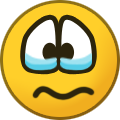-
Content count
27,288 -
Joined
-
Last visited
-
Days Won
145
Content Type
Profiles
Forums
Calendar
Gallery
Downloads
Store
Everything posted by Wrench
-
to answer the 2nd question .... yes == sure they're not DAT birds?
-

WWI Airfield Vehicles and Other Objects
Wrench replied to Stephen1918's topic in Thirdwire - First Eagles 1&2
or the old fashioned way of having a custom mission, and then manually editing the 'start position' of you aircraft over the specific target area (@ 500-1000m alt), and locating the offset -write it down!!- and then editing the targets ini. (past master of this I am!!! ) -

3ds max exporter download
Wrench replied to jjlehto's topic in Thirdwire: Strike Fighters 2 Series - Mods & Skinning Discussion
I was pretty sure we had it in the download sections Russ: can you also upload that to the SF2 Utilites section?? TIA!! -

Strike Fighters 2 Complete again
Wrench replied to MigBuster's topic in Thirdwire: Strike Fighters Series News
Discussion on actual game play should be confined to the Regular Forums (tm). These threads are about the Complete Set, not how to play it. BTW, AGM-84A, C & D have been part of the game since day 1. Extact your WeaponsData.ini and examine it -
Happy New Year from California!! edit: corrected spelling! should have read "from"
-

Strike Fighters 2 Screenshots Thread
Wrench replied to Wrench's topic in Thirdwire: Strike Fighters 2 Series - Screen Shots
Geary: none of my books show modex numbers on the tailfins, not even at the very top (post-56 when gray/white came in, yes) Good job otherwise. The mapping on those, including the A-1E is a bit on the "odd" side, isn't it!!?? LOL. I have the Osprey KAW Skyraider book, it you need it --- required screenshot -

Strike Fighters 2 Complete again
Wrench replied to MigBuster's topic in Thirdwire: Strike Fighters Series News
Not to worry people, the fool has already been banned --- We now return you to the discussion, already in progress -

Question on SF2 Complete Edition
Wrench replied to dmh0667's topic in Thirdwire: Strike Fighters 2 Series - General Discussion
as it's exactly the same as the individually purchased units, there should be no issues with any mods -

Strike Fighters 2 Complete again
Wrench replied to MigBuster's topic in Thirdwire: Strike Fighters Series News
Darude: are you out of your mind??? how stupid are you asking for copyrighted software on an open forum?? We hid your original post, asking for someone to pirate the installers to you; and we just thought that it was a one time brain fart. I guess we were wrong. Same behavior I see on the FB group, too. I'm handing this off. You're done here -
Am I not the only one thinking of the sequence "B-17" from 1981's Heavy Metal animated movie??? Am
-
Nesher, did you watch the trailer?? some new WW2 monster movie, soon to be released
-
there's a hatch on the back (you lay on it in the deployed position), that becomes the "top". The gunner enters the turret when it's retracted into the aircraft, and pointed down. https://en.wikipedia.org/wiki/Ball_turret#/media/File:Air_Ministry_Second_World_War_Official_Collection_CI1028.jpg the turret is unmanned during take off and landings; there's a ground clearence issue (see Amazing Stories "The Mission" https://www.imdb.com/title/tt0511124/ -- with Kevin Costner!)
-

Days of Thunder(streak)s Vol. 1 - USAFE
Wrench replied to paulopanz's topic in Thirdwire: Strike Fighters 2 Series - File Announcements
Thank you!! -
Time to invest in MOPP gear, maybe???? --- in other breaking news, the Kilauea volcano has decieded to wake up again. Still waiting for the asteroid....( ala "Greenland")
-

I'm learning to code and I have a question: What language is SF2 written in?
Wrench replied to Skyviper's topic in The Pub
Aurebesh, i think -
100% agree. It seems all levels of govt dropped the ball. From the top down. I'm actually starting to wonder if/when nation-wide martial law will be declared. shut down ALL unecessary inter-state and international travel (ie: airlines). Breaking up of illegal gatherings (lots of those with masses of unmasked and un-distanced morons going on here in SoCal --re: Kurt Cameron), placing said participants in a holding facility (of some kind -- an empty warehouse?-- lock them in and wait. It really saddens me, and I should have know better; 2.5 million years of primate evolution has led to ... us. Not enough sense to come in out the plague.
-

Razbam Banshee landing gear not carrier-friendly
Wrench replied to Slant6's topic in Thirdwire: Strike Fighters 2 Series - General Discussion
note to self: make cockpit ini for Raz's available for use on Veltro's. I wanted to do that before, but just plane forgetted! -

parked aircrafts
Wrench replied to Buddha's topic in Thirdwire: Strike Fighters 2 Series - General Discussion
the game generates the parked aircraft automatically, via the Options/GroundObjects/setting extracting each airfield ini and raising the ParkedChange= to 100 will (ok, should!) create more parked birds. It also causes overlap issues with the larger aircraft (c-130s and up, including any add-on transports & bombers) why it's not doing it in campaigns, which should be using the same in-game setting for objects is something I don't know the why of! -

Strange Mirroring Effect
Wrench replied to willtheboss323's topic in Thirdwire: Strike Fighters 2 Series - Mods & Skinning Discussion
so ... let me get this straight ... THIS aircraft is a copy of an illegal converson??? Making it a second party after the fact of the theft as well??? If this is true, it and any mods for it shouldn't be hosted here at CA. A blatent violation of our anti-piracy policy -

Razbam Banshee landing gear not carrier-friendly
Wrench replied to Slant6's topic in Thirdwire: Strike Fighters 2 Series - General Discussion
which mark? -2? -3? -4? remember, there's nothing we can do about the physical model. All we can do is ini edits. it's possible of 2 things: cat "throw" set too high (which REALLY shouldn't be fucked with for a myriad of reasons) landing gear structrual strength too low. don't forget, for KAW, there's the new one Veltro & I released a couple of months ago. May not catch the wire, but it takes a cat shot, and has no shadow issues -

Strange Mirroring Effect
Wrench replied to willtheboss323's topic in Thirdwire: Strike Fighters 2 Series - Mods & Skinning Discussion
and painting out the markings on the skin, and just using decals for the insignia isn't an option??? Unless there's more mesh problems causing decal bleeds?? -
Well, as some of you may have seen on the news, things in California, expecially SoCal, have gotten much worse. https://www.yahoo.com/entertainment/los-angeles-mayor-countywide-emergency-042215116.html as of this morning (or was it Friday?) 11 SoCal counties are at 0% remaining ICU capacity. Will this fucking shit never end???
-

Sf2 Vietnam Air/Ground expansion
Wrench replied to rwatson's topic in Thirdwire: Strike Fighters 2 Series - General Discussion
See, I KNEW it had to be something simple!!! glad you got it working!! -

Question for Modders re: MD-450 Ouragan
Wrench replied to Geary's topic in Thirdwire: Strike Fighters 2 Series - Mods & Skinning Discussion
Jean: -

My projects (GKABS)
Wrench replied to GKABS's topic in Thirdwire: Strike Fighters 2 Series - Mods & Skinning Discussion
OT: Russ , how did you get the round hollow rivets???