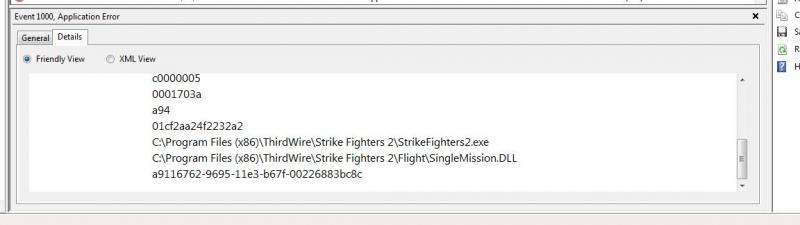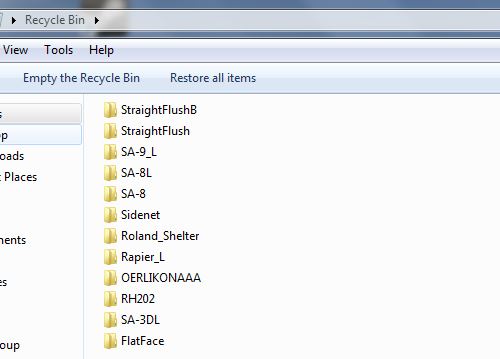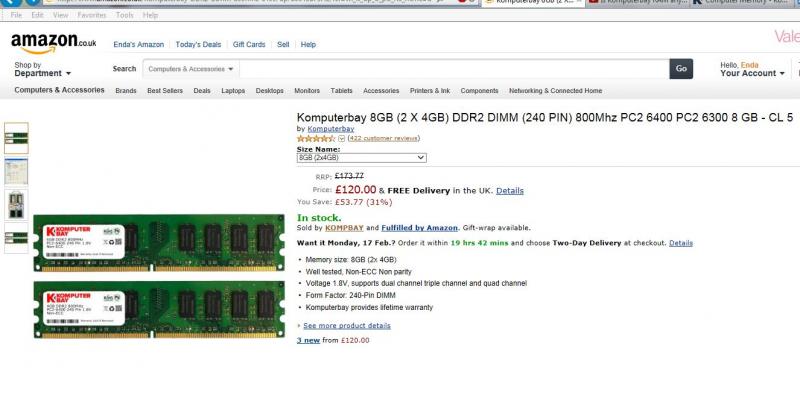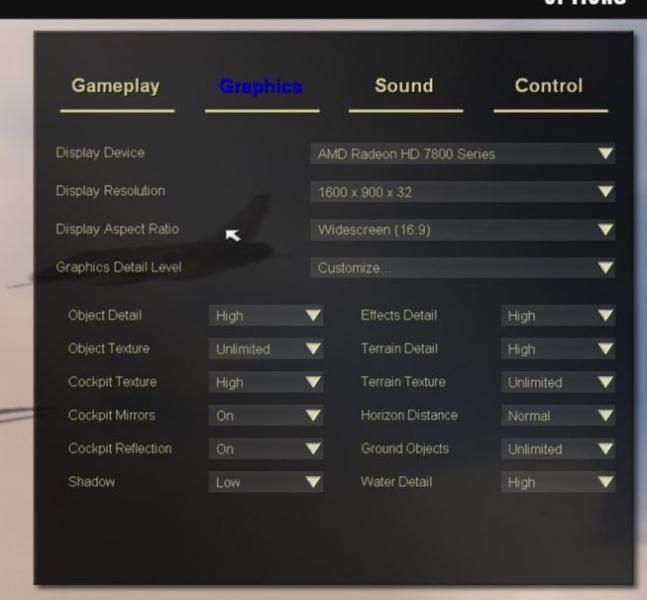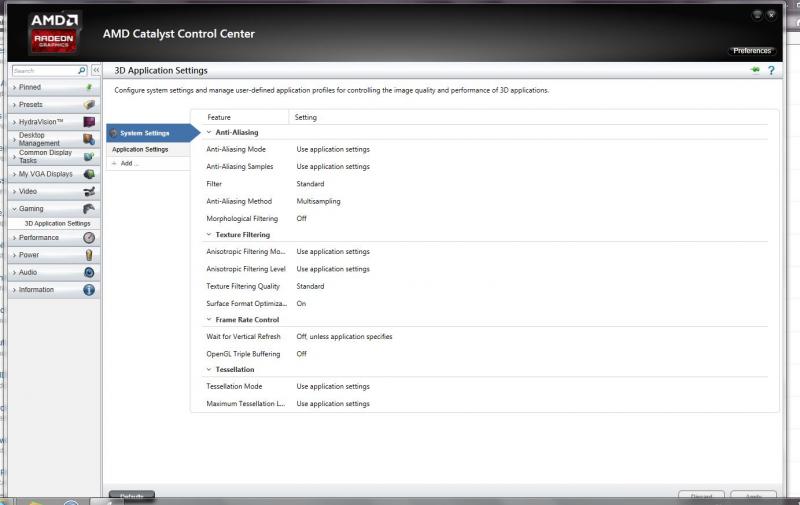-
Posts
1,742 -
Joined
-
Last visited
-
Days Won
4
Content Type
Profiles
Forums
Gallery
Downloads
Store
Everything posted by Piecemeal
-
-
Why, Hawks of course old chap! There's a good boy. (insert pipe smoking smiley here)
-
-
Ay carrrramba!!!!! Excellent work Raven; well done!! As regards suggestions, will you be working on any French dumb iron bombs? (Matra 250lb, etc)
-
-
Update: I've spent the past couple of days testing out the above shown groundobjects individually in order to find the offending item. It looks like the only object that's been causing the crash is the SA-9 launcher vehicle. All the others are working fine in-game and causing no problems. Strangely enough though, I replaced the object in question with the SA-9 vehicle from eburger's SF2 SAM Pack only to have the same problem. I'm starting to wonder is the 3D object itself flawed? As regards concerns with Desert4, it seems that at least now I know that the terrain is definitely working fine.
-
Actually I've tried loading a single mission in the last 20 minutes and it seems to be loading (well; past 30% anyway). dsawan: I've been trying to nail down the offending groundobject file. If I knew which one, I'd be a lot more able to fix it. Spinners: not sure if it's Desert 4 that's causing the problem. It only seems to be during a certain time period that this problem was occurring (early 70s onwards). I renamed my own groundobject folder and the problem disappeared, so I'm deducing that it has to be something from that folder. I had a similar problem with an offending object before which was occurring during the 80s (a Rapier launcher I think it was). I replaced the object with one from a d/l pack and the problem seemed to go away. Sundowner: Never thought of using the event viewer, but it's telling me the same thing as the Task Manager, in this case it seems to be the SingleMission.DLL file. I was hoping it might go a bit more in depth by telling me which groundobject file is causing the problem, but I suppose I'll have to try and nail the problem by process of elimination. This is what the Event Viewer is telling me: And the game seems to be loading fully without these objects. Hopefully by gradually testing each one individually I might be able to sniff out the problem:
-
Refresh my memory again as to what causes a loading crash at 30%? I was having issues already with the 100% crash due to a faulty ground object, which I was trying to get to the bottom of. Initially I renamed my "GroundObject" folder and the game was working perfectly. Anyway; I was working on nailing down the offending groundobject when all of a sudden the game just stops dead in its tracks at 30%, leaving me to exit via the Task Manager. I never touched any of the terrain INI files so I'm effectively at a loss as to what it is exactly I've done
-
Nice one Spinners. Last year I had a similar setup for a Dhimari Hunter. I was able to remove one of the decoy blisters from the rear fuselage via the INI dance, but for some reason beyond me the other one wouldn't budge. You want to try it out? Let me know if you're interested and I'll forward you the files.
-

A Quick RAM Query for the Tech-heads
Piecemeal replied to Piecemeal's topic in Hardware/Software Chat
Cheers, Fubar! Hopefully this'll sort out my framerate woes -
After spending most of the day Googling and surfing I think I've found the right RAM to upgrade my gaming desktop with. I'm lucky I found some at all, as apparently high capacity DDR2 RAM is rarer than pixie dust these days. I know I'm OK as regards the DDR2, but after reading into different types of DDR2 (240-Pin DIMM etc.) I just want to be sure that I'm buying the right thing for my PC. If anyone with IT skills sees this, could they let me know if I'm making the right choice? Here's the RAM in question that I'm going buying: ..... and here's my current RAM specs: Thanks in advance
-
Stary; now you've really intrigued me as to the identity of that cockpit. I'm thinking MiG-21F but - anglicised cockpit instruments? Obligatory screenshot
-
Todd - the terrain wasn't meant to work straight out the box with the stock campaign INIs. There may have to be a bit of editing to be done with the campaign INIs. Although the parking chance is at 100, I don't know about others but they don't always appear with me either. Might be a guess but it may be a game issue. As regards the 100% locking up issue, it might be a ground object issue or an issue with an edited FLIGHTENGINE file (as mentioned earlier) EDIT: Desert Fury was meant to be used with the stock Desert terrain. Desert 4 is similar to the SF2:NA terrain in that it's a naval terrain, so some big time editing of the campaign INI files may be needed.
-
Thanks for the info there guys. Happy: I did a bit of comparing between your AMD control centre and mine (with a little help from Google Translate!) and made some changes to mine. I'll try it out in a couple of minutes. The cockpit mirrors are something I may have to consider turning off. daddyairplanes: Upsizing my RAM has been something I've been considering since I got my new graphics card last year. When he installed the card, my brother said that more memory wouldn't necessarily mean higher framerates - but then again my brother never played the SF2 series. Definitely something to consider.
-
Recently I've been thinking about buying a new gaming desktop as I'm sick to the gills from trying to solve a framerate issue when playing SF2. When playing the series, flying anything with a high polycount or being anywhere on any map with high AI activity (example: Hanoi) brings my framerate right down to single figures, making it pointless to continue unless I'm in the mood for a slideshow. I really don't get this as my rig should be well up to the task. Shooters like BF3/4 and the Call of Duty series are no hassle, with graphics settings on the higher scale. So before I go marching into my local PC store with a wad of cash, I thought I'd try and see if I can "streamline" the performance of my unit. These are my SF2 graphics settings (which I'd rather leave alone - there's been enough sacrifice there): These are my desktop specs: And these are my graphic card settings: I'm wide open to suggestions as to how I can improve the current situation. Switching off certain unrelated or unnecessary background programs perhaps? Or maybe give the AMD Overdrive feature a go (although I'm a little apprehensive about taking that risk!) After all, it's only about two years old and was upgraded with a new graphics card last year. I'm sure there's still a lot of life left in the desktop. Any help here would be hugely appreciated; to be honest I'm sick and tired of it and would like to streamline instead of replacing.
-
Hi Centurion. What era were you trying to fly a mission in? ('60s, '70s, '80s) More often than not I've often had the same problem when trying to fly in any time from the mid 70s onwards. I tried finding the problem by adding my groundobjects back into the game one at a time but the results were inconclusive. In the end I still wasn't able to pin down the problem. It must be a groundobject issue though cos when I removed all of them from the "OBJECTS/GROUNDOBJECT" folder it worked just fine. With all the objects in the folder it's a case of Russian roulette - sometimes it'll start, sometimes it'll crash To be honest I thought more people would be having this issue but surprisingly you're the only one I've heard of (apart from me) with this. Maybe it's a bad entry in the DESERT4_TYPES.ini file. I might try and go through it over the weekend when I've time.
-
Can't remember the last time I was at the flicks. In my opinion the quality of entertainment on the big screen over the past five or six years has gone waaaaaaaaaaay down. So many rehashes; so many script writers who couldn't write a one line limerick..... While I'm not doubting the hardship that Luttrell endured, but from watching the trailer I can't help but think that this is one more story of bravery hijacked by Hollywood for financial gain.
-
That R530 from the Mirage pack seemed to do the trick. Thanks Ludo
-
Hi Ludo. Since last Thursday I've been using Ravenclaw's hi-res French missile models from this thread: http://combatace.com/topic/81120-matra-super-530-missile-info/ (scroll down to Ravenclaw's thread entry for 30th January, 10:30am)
-
This has got to be one of the best aircraft mods since Ravenclaw's Buccaneer. Well done guys. Too bad I can only play it on the default terrains. Polys are a little bit too high for my desktop to cope; despite reducing the resolution of the skins by 50%. Methinks I should start looking for a new rig. EDIT: Just wondering; has anybody had trouble loading the old R530s on the inner wing pylons? I noticed that when looking at the loadout in-game, they're not loaded by default.
-
And so say all of us!!!!
-
Cheers Eric. Got darius on my HD. Will check out in a while.