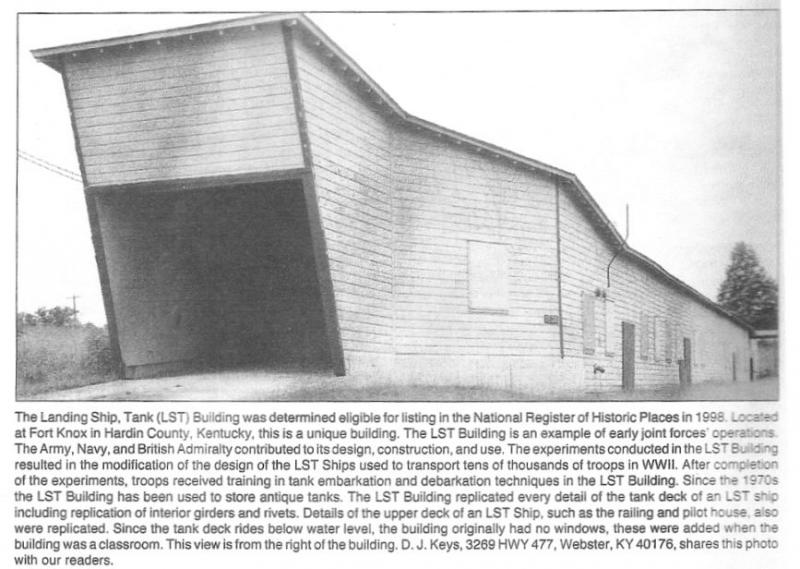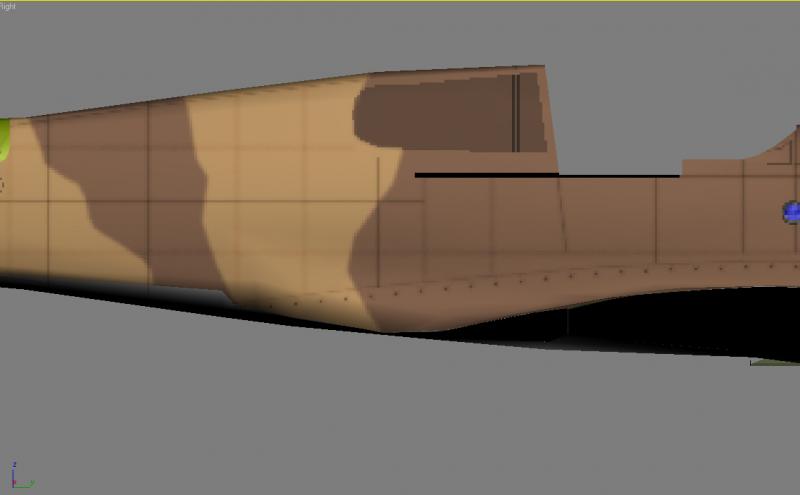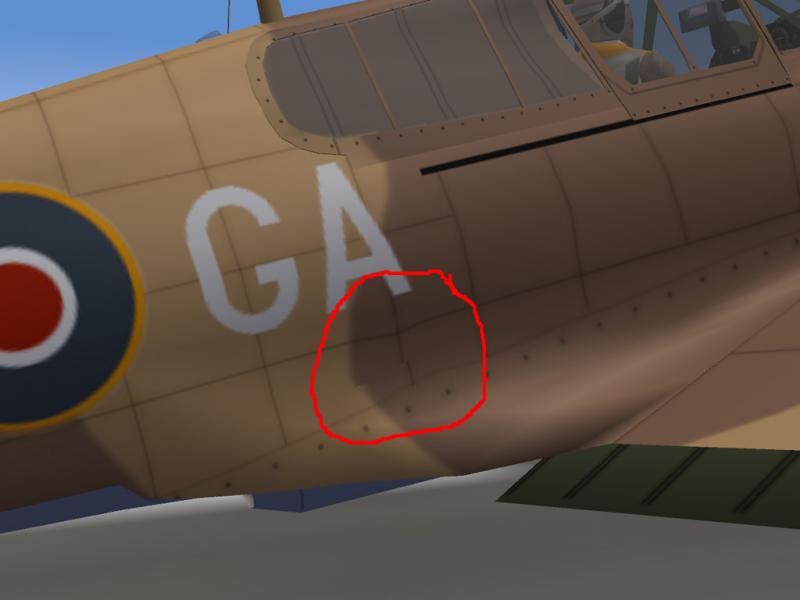-
Posts
1,545 -
Joined
-
Last visited
-
Days Won
1
Content Type
Profiles
Forums
Gallery
Downloads
Store
Everything posted by RAVEN
-
Version V2.0
117 downloads
P-40F-5 CU Warhawk for 06 Patch Level Installs. To Install: UnZip and drop the P-40F-5-CU folder into the Aircraft folder,Weapons to the weapons folder. Adding Weapons: You need to use the SF1 06 patch level weapons editor to add weapons. Two Drop tanks are included: A updated 'Tank_P40CU' and a Type 2 (Flattail) 'Tank_P40T2'. ------------------------------------------------------------------------------------- Canopy (Int + Ext) opens with the Thrust Vectoring keys. See cockpit Readme. Decal Note: This mod comes with the Nation Decals, the number decals are fictional. ------------------------------------------------------------------------------------ Credits: TW AC 3D Model,Textures and Cockpit Myself. Wrench for the Detail & Scale.pdf's with the outstanding Drawings, (and the Legal BS) Crusader For Several P-40 Reference .pdf's ------------------------------------------------------------------------------------- Legal BS: This is freeware; it CAN be distrubuted if the original readmes and all other pieces of the package remain intact. The names of all contributors, modders, suppliers, etc =MUST= be listed in any new readmes. This package may NOT in any way, shape or form be used in any payware additions. Raven 08/14/2013 -

Joystick Config?
RAVEN replied to Horus1979's topic in Thirdwire: Strike Fighters 2 Series - General Discussion
For the Hotas X I use this program and it makes game think it's a keyboard for the buttons http://xpadder.com/ -

LSTs?
RAVEN replied to Wrench's topic in Thirdwire: Strike Fighters 2 Series - Mods & Skinning Discussion
-

LSTs?
RAVEN replied to Wrench's topic in Thirdwire: Strike Fighters 2 Series - Mods & Skinning Discussion
I think they come with a terrain,,One of Duce's? I found a LCM. -

Monitor going to sleep suddenly
RAVEN replied to dsawan's topic in Thirdwire: Strike Fighters 2 Series - General Discussion
You check you video card to see if it is has worked loose? -

WW2 WIPs Thread
RAVEN replied to Wrench's topic in Thirdwire: Strike Fighters 2 Series - World War II Forum
-F LongTail, I just need to finish the paperwork. (It's not an airplane, It's a flying radiator with a gunsight.) -

All my games have ceased to run
RAVEN replied to spriggs's topic in Thirdwire: Strike Fighters 1 Series - General Discussion
I just tested my WOE with Win7 64, with nothing done to the shortcut, but it's not installed, just copied from my XP machine. Tested 06 and 08 , C:/MySF/WOE. Played it through my Dockingstation on my Widescreen, Worked OK just low FPS. -

All my games have ceased to run
RAVEN replied to spriggs's topic in Thirdwire: Strike Fighters 1 Series - General Discussion
Did you check your shortcut's compatibility? -
View File Kestrel_V2.0_13may13_RAF_Gen1 Royal Air Force Kestrel GR1/3 for STRIKE FIGHTERS 1 V2.0 Patch Level 08 This is a 1st Gen conversion of the V2.0 Pak INSTRUCTIONS 1.Unzip then copy and paste the Effects/Flight/Objects/Sounds folders into your WOX install. ---------------------------------------------------------------------------------------- 2. Adding weapons: A. Check to see if these weapons have are already been previously added. B. From the WEAPONS folder drag and drop all of the enclosed folders into your Weapons folder. C. Weapons data needs to be added with the 08 Patch level Weapons Editor. See Weapons Add.ini for data. --------------------------------------------------------------------------------------- 3. Gun Data needs to be added with the Gun Editor. --------------------------------------------------------------------------------------------------- Please Read: Weapons Info and the Original Read Me's, included. CREDITS and Thanks TW Cocas Dels Spinners Ianh755 Bobrock Ravenclaw007 Spillone104 EBurger68 ChrisBV EricJ Myself: Package conversion, a new set of RNCode number decals and a new Kestrel_2IR Duel IRM Rack. If I missed anyone PM me and I will Fix it. ------------------------------------------------------------------------------------- Legal BS by Wrench This is freeware; it CAN be distrubuted if the original readmes and all other pieces of the package remain intact. The names of all contributors, modders, suppliers, etc =MUST= be listed in any new readmes. This package may NOT in any way, shape or form be used in any payware additions. Raven 06/19/13 Submitter RAVEN Submitted 06/25/2013 Category Fictional Aircraft, Experimental and UAV's
-
134 downloads
Royal Air Force Kestrel GR1/3 for STRIKE FIGHTERS 1 V2.0 Patch Level 08 This is a 1st Gen conversion of the V2.0 Pak INSTRUCTIONS 1.Unzip then copy and paste the Effects/Flight/Objects/Sounds folders into your WOX install. ---------------------------------------------------------------------------------------- 2. Adding weapons: A. Check to see if these weapons have are already been previously added. B. From the WEAPONS folder drag and drop all of the enclosed folders into your Weapons folder. C. Weapons data needs to be added with the 08 Patch level Weapons Editor. See Weapons Add.ini for data. --------------------------------------------------------------------------------------- 3. Gun Data needs to be added with the Gun Editor. --------------------------------------------------------------------------------------------------- Please Read: Weapons Info and the Original Read Me's, included. CREDITS and Thanks TW Cocas Dels Spinners Ianh755 Bobrock Ravenclaw007 Spillone104 EBurger68 ChrisBV EricJ Myself: Package conversion, a new set of RNCode number decals and a new Kestrel_2IR Duel IRM Rack. If I missed anyone PM me and I will Fix it. ------------------------------------------------------------------------------------- Legal BS by Wrench This is freeware; it CAN be distrubuted if the original readmes and all other pieces of the package remain intact. The names of all contributors, modders, suppliers, etc =MUST= be listed in any new readmes. This package may NOT in any way, shape or form be used in any payware additions. Raven 06/19/13 -

P-40_E1CU-1A_Update
RAVEN posted a topic in Thirdwire: Strike Fighters 1 Series - File Announcements
View File P-40_E1CU-1A_Update For the P-40E1-CU and the Kittyhawk_1A -------------------------- This Update fixes the Fuselage Right side And adds "Damage Nodes to the model’s and replaces the 'Kittyhawk_Mk1A_Texture_Fix' . Included in this Update: P40E1-CU.lod Kittyhawk_1A.lod Out Files Updated Textures (Optional) 06 _Data.ini’s Damage Data.txt (To update the _data.ini’s manually) PhotoShop Layers To update Templates. ---------------------------------------------- To install Auto: !!! Backup the Originals First!!! Unzip, Copy/Paste the P-40E1-CU and Kittyhawk_1A folders to the Aircraft folder, when asked to Overwrite? Click yes. ------------------------------------------------------------------------------------------- Note On Textures: The 49thFG Updated Textures included, need to be copied to the AVG Folder,As they are the same. ------------------------------------------------------------------------------------------------- To install Manually : !!! Backup the Originals First!!! Unzip, Copy/Paste selected files to the correct locations, Edit _Data.ini’s to add damage nodes. Enjoy Raven 06/24/2013 Submitter RAVEN Submitted 06/25/2013 Category Allied Fighters -
How do I Delete one of my Uploaded files that is no longer needed? File name: Kittyhawk_Mk1A_Texture_Fix
-
Version 1.0
70 downloads
For the P-40E1-CU and the Kittyhawk_1A -------------------------- This Update fixes the Fuselage Right side And adds "Damage Nodes to the model’s and replaces the 'Kittyhawk_Mk1A_Texture_Fix' . Included in this Update: P40E1-CU.lod Kittyhawk_1A.lod Out Files Updated Textures (Optional) 06 _Data.ini’s Damage Data.txt (To update the _data.ini’s manually) PhotoShop Layers To update Templates. ---------------------------------------------- To install Auto: !!! Backup the Originals First!!! Unzip, Copy/Paste the P-40E1-CU and Kittyhawk_1A folders to the Aircraft folder, when asked to Overwrite? Click yes. ------------------------------------------------------------------------------------------- Note On Textures: The 49thFG Updated Textures included, need to be copied to the AVG Folder,As they are the same. ------------------------------------------------------------------------------------------------- To install Manually : !!! Backup the Originals First!!! Unzip, Copy/Paste selected files to the correct locations, Edit _Data.ini’s to add damage nodes. Enjoy Raven 06/24/2013 -

May Patch?
RAVEN replied to usafphantom2's topic in Thirdwire: Strike Fighters 2 Series - World War II Forum
Well my SF2 is on hold cause the 5/13 is the only one I have, Guess I waited to long to get it. -

P-40 Needs Repair
RAVEN replied to RAVEN's topic in Thirdwire: Strike Fighters 2 Series - World War II Forum
-

P-40 Needs Repair
RAVEN replied to RAVEN's topic in Thirdwire: Strike Fighters 2 Series - World War II Forum
I mapped most.of the parts to the Flap Well , and those are 3 50cal's. I wanted to use the texture's without a change so it will be just a 1 .lod update for each plane.The lower foto is the fuse fixed. -
Well, while working on the -F I noticed this and decided that if I have to go deep into max to fix it, I might as well add some "Damage Nodes' (no change in mapping or textures). I welded some vertex's by mistake.
-

RAAF Kittyhawks, SWP
RAVEN replied to Wrench's topic in Thirdwire: Strike Fighters 2 Series - World War II Forum
Thanks Dave, you just increased my workload. -

WW2 WIPs Thread
RAVEN replied to Wrench's topic in Thirdwire: Strike Fighters 2 Series - World War II Forum
The L , M and N had the new windscreen, but they were put on other P-40's as replacements parts. So far none of the info is 100%, lots of conflicting data. -

Effect problems
RAVEN replied to Stipe's topic in Thirdwire: Strike Fighters 2 Series - General Discussion
Looks like your missing a Smoke.tga -

WW2 WIPs Thread
RAVEN replied to Wrench's topic in Thirdwire: Strike Fighters 2 Series - World War II Forum