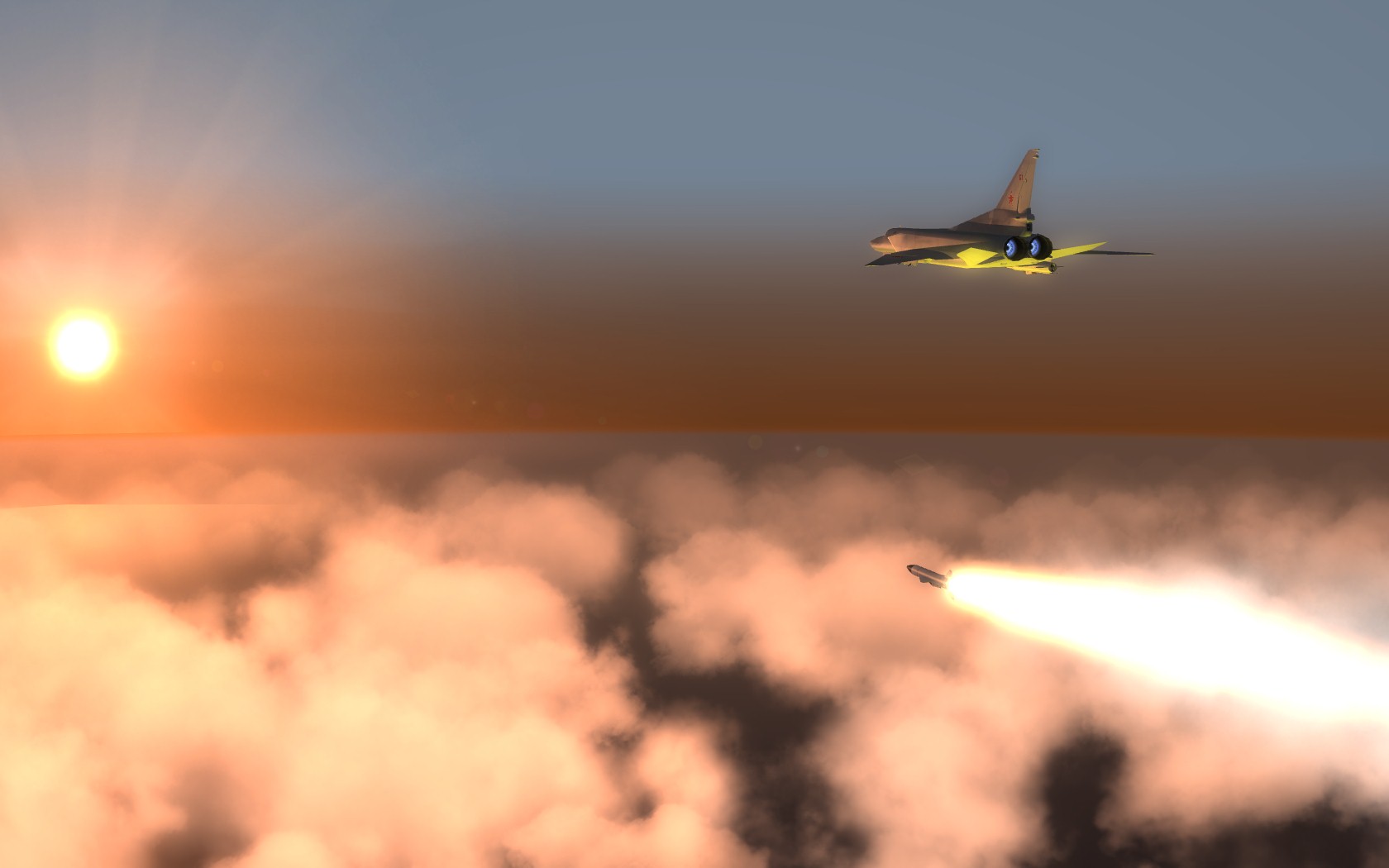-
Posts
1,437 -
Joined
-
Last visited
-
Days Won
5
Content Type
Profiles
Forums
Gallery
Downloads
Store
Everything posted by PureBlue
-

TOD Shadows...
PureBlue replied to SidDogg's topic in Thirdwire: Strike Fighters 2 Series - General Discussion
I've tested in Desert3 which shows has the same issues for me. Just copied over the following parts from Anatolia_DATA.ini and the problem was solved, now it's a matter of comparing and finding where the culprit really was. [TerrainMesh] TextureThreshold=0.80 LowDetailMeshThreshold=0.50 MedDetailMeshThreshold=0.30 TileToHeightGridRatio=4 RenderMeshVertexCount=32768 RenderMeshIndexCount=32768 SolidObjectVertexCount=32768 SolidObjectIndexCount=32768 AlphaObjectVertexCount=32768 AlphaObjectIndexCount=32768 [HeightField] DetailScale=20.0 DetailFrequency=1.0 MaxHeight=1000 MinHeight=0 [HeightOffset] LowDetailMesh=-1.0 WaterMesh=0.8 [NormalTextureMaterial] EffectShaderName=terTerrainEffect.fx DepthBufferCheck=TRUE DepthBufferWrite=TRUE RenderedInOrder=FALSE AlphaTestEnabled=FALSE CullMode=CLOCKWISE LightEnabled=TRUE SpecularEnabled=FALSE EmissiveEnabled=FALSE FogEnabled=TRUE AmbientColor=1.000000,1.000000,1.000000,1.000000 DiffuseColor=1.000000,1.000000,1.000000,1.000000 ZBufferOffset=0.000000 BlendOp=ONE NumTextureStages=1 TextureStage[01].TextureName= TextureStage[01].MipMap=TRUE TextureStage[01].FilterEnabled=TRUE TextureStage[01].StageColorOp=TEXTURE_MODULATE_DIFFUSE TextureStage[01].StageAlphaOp=NO_OP [WaterTextureMaterial] EffectShaderName=terWaterEffect.fx DepthBufferCheck=TRUE DepthBufferWrite=TRUE RenderedInOrder=FALSE AlphaTestEnabled=FALSE CullMode=CLOCKWISE LightEnabled=TRUE SpecularEnabled=TRUE EmissiveEnabled=FALSE FogEnabled=TRUE AmbientColor=1.000000,1.000000,1.000000,1.000000 DiffuseColor=1.000000,1.000000,1.000000,1.000000 SpecularColor=1.000000,1.000000,1.000000,1.000000 SpecularPower=10.000000 Reflectivity=0.00000 ZBufferOffset=0.000000 BlendOp=ONE NumTextureStages=1 TextureStage[01].TextureName= TextureStage[01].MipMap=TRUE TextureStage[01].FilterEnabled=TRUE TextureStage[01].StageColorOp=TEXTURE_MODULATE_DIFFUSE TextureStage[01].StageAlphaOp=NO_OP [backgroundMaterial] EffectShaderName=terFarTerrainEffect.fx DepthBufferCheck=TRUE DepthBufferWrite=TRUE RenderedInOrder=FALSE AlphaTestEnabled=FALSE CullMode=CLOCKWISE LightEnabled=TRUE SpecularEnabled=FALSE EmissiveEnabled=FALSE FogEnabled=TRUE AmbientColor=1.000000,1.000000,1.000000,1.000000 DiffuseColor=1.000000,1.000000,1.000000,1.000000 ZBufferOffset=0.000000 BlendOp=ONE NumTextureStages=1 TextureStage[01].TextureName= TextureStage[01].MipMap=TRUE TextureStage[01].FilterEnabled=TRUE TextureStage[01].StageColorOp=TEXTURE_MODULATE_DIFFUSE TextureStage[01].StageAlphaOp=NO_OP [solidObjectTextureMaterial] EffectShaderName=terSolidObject.fx // 11.07.2010 Pureblue, was commented out //disabling the shader enables proper lighing of the .tod generated buildings DepthBufferCheck=TRUE DepthBufferWrite=TRUE RenderedInOrder=TRUE AlphaTestEnabled=FALSE CullMode=CLOCKWISE LightEnabled=TRUE SpecularEnabled=FALSE EmissiveEnabled=FALSE FogEnabled=TRUE AmbientColor=1.000000,1.000000,1.000000,1.000000 DiffuseColor=1.000000,1.000000,1.000000,1.000000 ZBufferOffset=0.000000 BlendOp=ONE NumTextureStages=1 TextureStage[01].TextureName= TextureStage[01].MipMap=TRUE TextureStage[01].FilterEnabled=TRUE TextureStage[01].StageColorOp=TEXTURE_MODULATE_DIFFUSE TextureStage[01].StageAlphaOp=NO_OP [AlphaObjectTextureMaterial] EffectShaderName=terAlphaObject.fx //try shader disabled // BUT without shader trees are sorted wrong way (the ones in background displays in front of the closer ones) DepthBufferCheck=TRUE DepthBufferWrite=FALSE RenderedInOrder=TRUE AlphaTestEnabled=FALSE CullMode=NO_CULL LightEnabled=TRUE SpecularEnabled=FALSE EmissiveEnabled=FALSE FogEnabled=TRUE AmbientColor=1.000000,1.000000,1.000000,1.000000 DiffuseColor=1.000000,1.000000,1.000000,1.000000 ZBufferOffset=2.000000 BlendOp=BLEND_SRC_ALPHA NumTextureStages=1 TextureStage[01].TextureName= TextureStage[01].MipMap=TRUE TextureStage[01].FilterEnabled=TRUE //11.07.2010 pureblue was FALSE TextureStage[01].StageColorOp=TEXTURE_MODULATE_DIFFUSE TextureStage[01].StageAlphaOp=TEXTURE_BLEND_TEXTURE_ALPHA [NoiseTextureMaterial] DepthBufferCheck=TRUE DepthBufferWrite=FALSE RenderedInOrder=TRUE AlphaTestEnabled=TRUE CullMode=CLOCKWISE LightEnabled=FALSE SpecularEnabled=FALSE EmissiveEnabled=FALSE FogEnabled=FALSE AmbientColor=1.000000,1.000000,1.000000,1.000000 DiffuseColor=1.000000,1.000000,1.000000,1.000000 ZBufferOffset=1.000000 BlendOp=MODULATE_INV_SRC NumTextureStages=1 TextureStage[01].TextureName= TextureStage[01].MipMap=FALSE TextureStage[01].FilterEnabled=TRUE TextureStage[01].TileU=TRUE TextureStage[01].TileV=TRUE TextureStage[01].StageColorOp=TEXTURE_MODULATE_DIFFUSE TextureStage[01].StageAlphaOp=NO_OP -

TOD Shadows...
PureBlue replied to SidDogg's topic in Thirdwire: Strike Fighters 2 Series - General Discussion
This problem also causes the coastal/sea tiles to act weird. Ships will display as if they were out of the water and things like that.. -

TOD Shadows...
PureBlue replied to SidDogg's topic in Thirdwire: Strike Fighters 2 Series - General Discussion
The culprit is in the terrain_data.ini. Same problem exists in some of the earlier released terrains. Could you attach your data.ini for quick comparison Sidd? -

Anatolia Project v2
PureBlue replied to PureBlue's topic in Thirdwire: Strike Fighters 2 Series - File Announcements
Oh, actually I thought this technique worked with any terrain, I just say stock because they load quick. Well for all the countless hours of testing, if I go by this technique, the missing target area/objects issue occurred very seldom. -

Anatolia Project v2
PureBlue replied to PureBlue's topic in Thirdwire: Strike Fighters 2 Series - File Announcements
The Bosphorus Bridge and Hagia Sofia. Both are converts from other peoples Google Sketchup projects and I never textured them. The bridge looks ok though. And you will find a few other untextured historical monuments around.. About the missing target, like I suggest in the README, because of the large number of terrain/ground objects, the game sometimes doesn't load everything. To overcome this, first I run a single mission in a stock terrain then quit this mission, and only AFTER THIS go on about playing Anatolia Missions. This somehow solves all the lockup/missing object/etc. problems for me. Hope that helps. -
v2 has style
-

SF2: North Atlantic
PureBlue replied to Dave's topic in Thirdwire: Strike Fighters 2 Series - Knowledge Base
Fixes many things Eric. AFAIK introduces no extra issues. -

SF2 Screenshot Thread
PureBlue replied to Stary's topic in Thirdwire: Strike Fighters 2 Series - General Discussion
-

Heinkel He-111E
PureBlue replied to Monty CZ's topic in Thirdwire: Strike Fighters 2 Series - File Announcements
-

SF-2NA April 2012 patch
PureBlue replied to paulopanz's topic in Thirdwire: Strike Fighters 2 Series - General Discussion
No problems with the sun in my Stock Desert either. BTW, scratch my earlier comments about airfield lights not working in IcelandNA. They do.. -

Yak-38 Flyable
PureBlue replied to penaratahiti's topic in Thirdwire: Strike Fighters 2 Series - General Discussion
A gauge that shows my Vector Trust setting is most important so I'm also using a harrier pit. -
I don't think it's because of TK locking things up or intentionally crashing the terrain mods. it's a loose INI or LOD file somewhere that doesn't conform to the new variables/syntax in SF2NA. Like Ian's setup I have no problems running most those terrains. Yes occasionally I also get a crash but more than likely It's because of a mod or edit I just did.. I roll back and get a working install again.. EDIT: All merged, SF2NA. Between %80-100 all the groundobjects/terrain stuff is loaded IMHO, that's why with all the static Aegean ships and gazillion target areas, Anatolia takes about 40-60secs to get to %100 load.
-

SF2 Screenshot Thread
PureBlue replied to Stary's topic in Thirdwire: Strike Fighters 2 Series - General Discussion
-
Since the Mission Editor has been fixed to a usable level, we can start cranking some missions. I use both the ME and Notepad to edit mission files(MSN) To easily create naval groups this is the way to go. First, FLY a few Single Missions generated by the game, and save the one that you like and includes some useful elements you have in mind. Then open the saved MSN file using Notepad for further modification. (I usually save a backup first) Note that if you edit the MSN and go back and Open it in ME, the parameters will change and you'll get a different version when you FLY or SAVE. I just use the ME for reference after the first template creation phase. And go back and forth editing in stuff in Notepad. This way you can start with a naval group already created. (Also easy to do from scratch once you figure out the syntax) Remember, the carriers, friendly or enemy, will turn into the wind before launching aircraft, and before recovery. Here's the trick, the StartWindDirection=XXX in the MSN file and the value you'll see for it in the in-game ME are opposite to each other. (It's just that way, don't report it to TK unless you want more bugs to creep here The value listed in the MSN file is the correct value. So if you put in 270 (west) in the MSN file, the wind will be blowing from east to west, and the carrier will start turning to 90 degrees East, when aircraft will be launched/recovered. At the BEGINNING of a mission, since you will be on the CAT, the whole naval group will be already turned into the wind, regardless of the Heading value you defined for them in the MSN. Now, the part you need watch is, the rest of the ships in a [GroundMissionXXX] naval group will NOT turn into the wind while the carrier does. So if the Wind Direction and the first waypoint for the fleet are not set properly, the escorts will manuever as per the next coordinate when the carrier will steam on UP WIND until the launch ops are done. So you need to plan and design accordingly. A note here: If you take too long to get of the CATAPULT the carrier won't return to original course and will continue on...) I normally pick a straight course for all naval groups and manually edit starting position and waypoint coordinates in Notepad. Then pick the wind direction so that the carrier will not have to turn at the beginning of a mission. Of course for more intricate missions we'll have to plan/design/test rinse and wash couple of times... Just wanted to pass all the painful test results...
-

SF-2NA April 2012 patch
PureBlue replied to paulopanz's topic in Thirdwire: Strike Fighters 2 Series - General Discussion
TK is aware and says the utils will be updated. -

SF-2NA April 2012 patch
PureBlue replied to paulopanz's topic in Thirdwire: Strike Fighters 2 Series - General Discussion
Thanks Brain, found the ini. BTW, I'm continuing to compare patched files to original: * Viewlist fixed, view next weapon works. (Though I still recommend my mod :) * Lot's of fixes in IcelandNA campaign. End date pulled back, mission rate from 0.3 to 0.1 (that's an increase if I'm not wrong) No more ARMED_RECON for most flights. Ground War coordinates added. New variables for stuff (could be intersting to explore) * InstantAction mission is totally new. * Newly populated target areas (had reported this in a previous post) EDIT2: If you had modded stock Aircraft.ini files, here's two changes I noticed: (The rest don't seem to be changed) MIG-23MF.INI Additions DecalNumberRandomize=TRUE to various stock skins. Tu-16K-26_73.ini is fixed, This is a must update fpr a correct game play. All in all, looks like a good first patch IMHO. -

SF-2NA April 2012 patch
PureBlue replied to paulopanz's topic in Thirdwire: Strike Fighters 2 Series - General Discussion
Can anybody access the Guns/Weapons in April 2012 patch? My Mar2012 (latest) utilities show 0 weps.