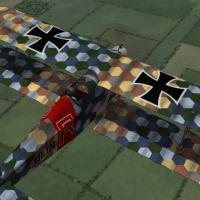-
Posts
1,169 -
Joined
-
Last visited
-
Days Won
19
Content Type
Profiles
Forums
Gallery
Downloads
Store
Everything posted by Stephen1918
-
-
View File Fokker M.7/B.I The Fokker Aircraft Company produced several biplanes during the time it was producing it's famous Eindeckers. Two of them, the M.7 and the M.10 were purchased by Austria-Hungary and were both designated the "B.I" My version is the M.7 (I believe Bwf/Bortdafarm's version is the M.10 since it has a wider lower wing.) The M.7/B.I was a two seater plane for reconnaissance and carried no guns. The pilot was in the rear seat. Later in the war, when the B.I was used for training, some of them were fitted with dual controls. Mine is unarmed, like most planes used in the early months of the war, but there is a loadout for a couple of handgrenades. I have included two skins, one Austrian, the other German, with appropriate decals for each. I have included my skinning templates so others can make new skins if they want. Historical Notes The serial numbers are fictitious. The cockpit is based on the Eindecker cockpit, since I could find no photo's of the B.I cockpit. Credits My thanks to ojcar, who created the FM for the Fokker B.I. My thanks also to Nix, who provided the sound for the Gnome 80hp engine. (This is the same sound file I uploaded with the Sikorsky. If you already have either of the Sikorsky's you won't need to install the sound.) Installation instructions Note: The name uses an "I", not a one. If you type it wrong, the game won't recognize the plane. For FE1 - Unzip the file and move the folder named "FokkerM7BI" into the "Aircraft" folder in the FirstEagles/Objects folder. You may also need to move the sound file "gnome80m4.wav" into the FirstEagles/Sounds folder. For FE2 - Unzip the file and move the folder named "FokkerM7BI" into the FirstEagles/Objects/Aircraft folder. Then in the FirstEagles/Objects/Decals folder, create a new folder named "FokkerM7BI". Move the folder named "D" from the Aircraft/FokkerM7BI folder into the Decals/FokkerM7BI folder you just made. You may also need to move the sound file "gnome80m4.wav" into the FirstEagles/Sounds folder. Submitter Stephen1918 Submitted 06/30/2012 Category Fokker
-
454 downloads
The Fokker Aircraft Company produced several biplanes during the time it was producing it's famous Eindeckers. Two of them, the M.7 and the M.10 were purchased by Austria-Hungary and were both designated the "B.I" My version is the M.7 (I believe Bwf/Bortdafarm's version is the M.10 since it has a wider lower wing.) The M.7/B.I was a two seater plane for reconnaissance and carried no guns. The pilot was in the rear seat. Later in the war, when the B.I was used for training, some of them were fitted with dual controls. Mine is unarmed, like most planes used in the early months of the war, but there is a loadout for a couple of handgrenades. I have included two skins, one Austrian, the other German, with appropriate decals for each. I have included my skinning templates so others can make new skins if they want. Historical Notes The serial numbers are fictitious. The cockpit is based on the Eindecker cockpit, since I could find no photo's of the B.I cockpit. Credits My thanks to ojcar, who created the FM for the Fokker B.I. My thanks also to Nix, who provided the sound for the Gnome 80hp engine. (This is the same sound file I uploaded with the Sikorsky. If you already have either of the Sikorsky's you won't need to install the sound.) Installation instructions Note: The name uses an "I", not a one. If you type it wrong, the game won't recognize the plane. For FE1 - Unzip the file and move the folder named "FokkerM7BI" into the "Aircraft" folder in the FirstEagles/Objects folder. You may also need to move the sound file "gnome80m4.wav" into the FirstEagles/Sounds folder. For FE2 - Unzip the file and move the folder named "FokkerM7BI" into the FirstEagles/Objects/Aircraft folder. Then in the FirstEagles/Objects/Decals folder, create a new folder named "FokkerM7BI". Move the folder named "D" from the Aircraft/FokkerM7BI folder into the Decals/FokkerM7BI folder you just made. You may also need to move the sound file "gnome80m4.wav" into the FirstEagles/Sounds folder. -
I take it back! I wish it was possible to change the title of a thread. I have finally been able to fly the Phönix using Ojcar's new FM and I wish to withdraw my "Nothing fancy" comment. If you haven't tried it already, try it out, you will see a significant improvement. My apologies to Ojcar for belittling his expertise and hard work. Lo siento, mi amigo.
-
Nice! Armchair Aces is a HUGE addition to First Eagles - educational and inspirational. Thanks for all your hard work.
-
If you have the plane in the game, then you've already found the place where mods are installed in FE2. The decals need to go into a different folder from the plane, there's a decals folder - and the gun needs to be installed in the weapons folder. There should be instructions in the read me file.
-
I'll get to them eventually, right now I need to get back to work on the Eastern Front. I have two planes for that I started some time ago (a Fokker B.I and a SPAD A2.) Then I'll start on a campaign for the Eastern Front.
-
Ojcar and I have made an Aviatik-Berg D.I with a detachable, wing mounted Schwarzlose. Installation is a little more complicated because you need to install the weapon as well as the plane. Ojcar has tricked-out the data file to allow you try to unjam the gun if necessary. If you use the gun on another plane, you will need to set the ammo in the weapons data to about 320. The ammo chutes in the model are angled to match the angle of the gun on this plane. Thanks to ojcar for making the FM and the weapon data, and for teaching me about weapon stations. Thanks to quack74 for letting me use one of his skins for this plane. And thanks to Nix for making the engine sound.
-

Aviatik-Berg D.I 185hp
Stephen1918 posted a topic in Thirdwire - First Eagles 1&2 File Announcements
View File Aviatik-Berg D.I 185hp The Aviatik-Berg D.I had many variations, with different engines, different radiator configurations, different fuselage shapes, and different gun placements. This is a very early version, with a 185hp Daimler engine and a non-synchronized Schwarzlose machine gun mounted above the wing. The machine gun is detachable and can be mounted or unmounted in the Loadout screen. I have included one of Quack74's basic skins and decal sets with a set of serial numbers which will be applied randomly to each plane. This plane has an extra piece that was not included in Quack's skins, I have included skins for the new part to match each of Quack's skins, which you will need to add to each skin folder. Historical Notes This version of the Aviatik did not have a cutout in the upper wing and the fuselage was higher in front of the fuselage. My model is converted from a later version and has not been corrected because I wanted to make sure that all of Quack's skins would still work with this plane. Credits My great thanks to Ojcar for making the FM and the Schwarzlose weapon data, and for teaching me how to make weapon stations. Thanks to Quack 74 for making the skin and decal set for all the Aviatiks, and for allowing me use one as the default skin for this plane. And thanks to Nix for making the engine sound file. Installation Instructions If you are using FE1, you will need to use the Weapons Editor available from the Thirdwire Downloads area. You will also need to use a CAT file extractor utility (SFP1E Extract Utility available in the CombatACE Downloads area.) For FE1 - Unzip the file and move the folder named "AviatikD1_185" into the FirstEagles/Objects/Aircraft folder. This file uses the same sound file as the original AviatikD1. If you did not install that plane then you will also need to move the sound file "Austro-daimler200.wav" into the FirstEagles/Sounds folder. To install the gun - If you haven't already done so, extract the WeaponData.INI and the WeaponData.DAT files from the FirstEagles ObjectData.CAT file. Make a new folder named "Weapons" in the FirstEagles/Objects folder. Put the two extracted files into the new folder. In my download, open the file named "Single_Schwarzlose_Angled_Data.INI," copy everything and paste it at the end of the "WeaponData.INI" you just extracted. Then change the number (WeaponData001) to the next consecutive number. Save the file. In my downlaod, copy the files named "Schwarzlose.BMP" and "SchwarzloseAngle.LOD" and put them into the FirstEagles/Objects/Weapons folder. Open the Weapons Editor, Open the WeaponsData.INI, make sure the new weapon (Single_Schwarzlose_Angled) is there, click "Save" and Close the editor. For FE2 - Unzip the file and move the folder named "AviatikD1_185" into the FirstEagles/Objects/Aircraft folder. Then in the FirstEagles/Objects/Decals folder, create a new folder named "AviatikD1_185". Move the folder named "D" from the Aircraft/AviatikD1_185 folder into the Decals/AviatikD1_185 folder you just made. This file uses the same sound file as the original AviatikD1. If you did not install that plane then you will also need to move the sound file "Austro-daimler200.wav" into the FirstEagles/Sounds folder. To install the gun - From my download, copy the folder named "Single Schwarzlose Angled" into your Objects/Weapons folder. Submitter Stephen1918 Submitted 06/10/2012 Category Other Central Powers Aircraft- 1 reply
-
- 1
-

-
401 downloads
The Aviatik-Berg D.I had many variations, with different engines, different radiator configurations, different fuselage shapes, and different gun placements. This is a very early version, with a 185hp Daimler engine and a non-synchronized Schwarzlose machine gun mounted above the wing. The machine gun is detachable and can be mounted or unmounted in the Loadout screen. I have included one of Quack74's basic skins and decal sets with a set of serial numbers which will be applied randomly to each plane. This plane has an extra piece that was not included in Quack's skins, I have included skins for the new part to match each of Quack's skins, which you will need to add to each skin folder. Historical Notes This version of the Aviatik did not have a cutout in the upper wing and the fuselage was higher in front of the fuselage. My model is converted from a later version and has not been corrected because I wanted to make sure that all of Quack's skins would still work with this plane. Credits My great thanks to Ojcar for making the FM and the Schwarzlose weapon data, and for teaching me how to make weapon stations. Thanks to Quack 74 for making the skin and decal set for all the Aviatiks, and for allowing me use one as the default skin for this plane. And thanks to Nix for making the engine sound file. Installation Instructions If you are using FE1, you will need to use the Weapons Editor available from the Thirdwire Downloads area. You will also need to use a CAT file extractor utility (SFP1E Extract Utility available in the CombatACE Downloads area.) For FE1 - Unzip the file and move the folder named "AviatikD1_185" into the FirstEagles/Objects/Aircraft folder. This file uses the same sound file as the original AviatikD1. If you did not install that plane then you will also need to move the sound file "Austro-daimler200.wav" into the FirstEagles/Sounds folder. To install the gun - If you haven't already done so, extract the WeaponData.INI and the WeaponData.DAT files from the FirstEagles ObjectData.CAT file. Make a new folder named "Weapons" in the FirstEagles/Objects folder. Put the two extracted files into the new folder. In my download, open the file named "Single_Schwarzlose_Angled_Data.INI," copy everything and paste it at the end of the "WeaponData.INI" you just extracted. Then change the number (WeaponData001) to the next consecutive number. Save the file. In my downlaod, copy the files named "Schwarzlose.BMP" and "SchwarzloseAngle.LOD" and put them into the FirstEagles/Objects/Weapons folder. Open the Weapons Editor, Open the WeaponsData.INI, make sure the new weapon (Single_Schwarzlose_Angled) is there, click "Save" and Close the editor. For FE2 - Unzip the file and move the folder named "AviatikD1_185" into the FirstEagles/Objects/Aircraft folder. Then in the FirstEagles/Objects/Decals folder, create a new folder named "AviatikD1_185". Move the folder named "D" from the Aircraft/AviatikD1_185 folder into the Decals/AviatikD1_185 folder you just made. This file uses the same sound file as the original AviatikD1. If you did not install that plane then you will also need to move the sound file "Austro-daimler200.wav" into the FirstEagles/Sounds folder. To install the gun - From my download, copy the folder named "Single Schwarzlose Angled" into your Objects/Weapons folder. -
Today I uploaded some upgrades to my earlier planes. Ojcar has made new FMs for the two Phönix's which improve the flight characteristics. I included another level of LODs for both planes which should improve frame rate a little. Ojcar also made a new FM for the Early Aviatik D.I which strengthens the upper wing, making it harder to break. And I made a new cockpit for the DH4 Liberty with skins on the gauge needles so Sinbad can make better cockpit skins.
-
Looking good!
-
Thank you Ojcar! The stuff you sent included several good views of the Schwarzlose gun wing mount. I should have a model made pretty soon. (It looks like the gun was belt fed with chutes running from the fuselage to the gun.)
-
I'd be happy to try. Who has some photos (or some links) of the Schwarzlose wing mount? I have a lot of info for the gun itself, but I need to know how it was mounted and how the ammo was loaded. Did it have a drum feed? Did it have a brace at the barrel like the Lewis? Etc?
-
Today I posted upgrades for the Aviatik D.I. The original version has all new LODs and a revised FM by Ojcar. I also uploaded an early version with the machine guns mounted lower on the fuselage. In the early version I made patches for all of Quack74's skins to cover the space in front of the cockpit. Ojcar also made an FM which includes the weakness of the upper wing in the early versions of the plane (you can break the wing during violent maneuvers if you're not careful.)
-
View File Aviatik-Berg D.I (Early) Designed by Julius von Berg for the Aviatik company, the D.I was the first fighter completely built in Austria. The Berg was light and maneuverable, and after structural problems in the early models were overcome, it became a good combat plane. Early versions of the plane had the two Schwarzlose machine guns mounted low on each side of the engine. This is the early version of the plane. This download includes a new cockpit as well as a modified fuselage. Ojcar has made a completely new FM to reflect the different flight characteristics of this plane. I have included a basic skin and my skinning templates. I highly recommend the skins made by Quack74, available at CombatACE as a separate download. This plane has an extra piece that was not included in Quack's skins, I have included a skin to match Quack's skins which you will need to add to each skin folder. Credits My thanks to Ojcar for making the FM. And thanks to Nix for making the engine sound file. Installation Instructions For FE1 - Unzip the file and move the folder named "AviatikD1_Early" into the "Aircraft" folder in the FirstEagles/Objects folder. This file uses the same sound file as the original AviatikD1. If you did not install that plane then you will also need to move the sound file "Austro-daimler200.wav" into the FirstEagles/Sounds folder. For FE2 - Unzip the file and move the folder named "AviatikD1_Early" into the "Aircraft" folder in the FirstEagles/Objects folder. Then in the FirstEagles/Objects/Decals folder, create a new folder named "AviatikD1_Early". Move the folder named "D" from the Aircraft/AviatikD1_Early folder into the Decals/AviatikD1_Early folder you just made. This file uses the same sound file as the original AviatikD1. If you did not install that plane then you will also need to move the sound file "Austro-daimler200.wav" into the FirstEagles/Sounds folder. Submitter Stephen1918 Submitted 06/05/2012 Category Other Central Powers Aircraft
-
Version v1
488 downloads
Designed by Julius von Berg for the Aviatik company, the D.I was the first fighter completely built in Austria. The Berg was light and maneuverable, and after structural problems in the early models were overcome, it became a good combat plane. Early versions of the plane had the two Schwarzlose machine guns mounted low on each side of the engine. This is the early version of the plane. This download includes a new cockpit as well as a modified fuselage. Ojcar has made a completely new FM to reflect the different flight characteristics of this plane. I have included a basic skin and my skinning templates. I highly recommend the skins made by Quack74, available at CombatACE as a separate download. This plane has an extra piece that was not included in Quack's skins, I have included a skin to match Quack's skins which you will need to add to each skin folder. Credits My thanks to Ojcar for making the FM. And thanks to Nix for making the engine sound file. Installation Instructions For FE1 - Unzip the file and move the folder named "AviatikD1_Early" into the "Aircraft" folder in the FirstEagles/Objects folder. This file uses the same sound file as the original AviatikD1. If you did not install that plane then you will also need to move the sound file "Austro-daimler200.wav" into the FirstEagles/Sounds folder. For FE2 - Unzip the file and move the folder named "AviatikD1_Early" into the "Aircraft" folder in the FirstEagles/Objects folder. Then in the FirstEagles/Objects/Decals folder, create a new folder named "AviatikD1_Early". Move the folder named "D" from the Aircraft/AviatikD1_Early folder into the Decals/AviatikD1_Early folder you just made. This file uses the same sound file as the original AviatikD1. If you did not install that plane then you will also need to move the sound file "Austro-daimler200.wav" into the FirstEagles/Sounds folder. -
In the last couple of days I've uploaded new versions of the Sikorsky and Anatra. The Sikorsky was one of my first planes and I've learned a lot since then. I have made changes to the model and the way the model was rigged, so these uploads (the Sikorsky and the Sikorsky flat deck) include a complete set of new LODs. Ojcar has made brand new data files for both planes, and I have included new skins with markings for several Russian squadrons. For the Anatra, I've included a bomb loadout and skins for different squadrons. I also made an Austrian version, with a Schwarzlose machine gun and loadouts for German bombs.
-
View File Anatra C.I This version includes a new FM made by ojcar. When the Ukrainian city of Odessa was occupied by Austria-Hungary early in 1918, the Anatra factory was found intact and production of the Anatra DS was continued as the "Anatra C.I". Many of the first Austrian versions had the Austrian cross painted over the Russian insignia. The Anatra C.I was used mostly for training, but some were used for reconnaissance, as a fighter and light bomber. Many of them survived the war and were used in the fighting in Eastern Europe after the end of World War I. In version 2 - I have created a separate version for the Austrian plane, with a Schwarzlose machine gun and German bombs in the loadout. There are two Austrian skins, one with crosses painted over the Russian roundels, and one with standard insignia. (I have also included a postwar Yugoslav skin, because I like the insignia.) I have included my skinning templates for those who want make their own skins. In version 3 - Ojcar has made a new FM for the plane. I have refined the wings and added some details. I created a new cockpit with German gauges and machine gun. I made two Austrian skins for the plane and I kept the Yugoslav skin, because I like the insignia. I have included my skinning templates for those who want make their own skins. Historical Notes: The serial numbers are fictitious. I found several sources which said that Anatras carried a machine gun mounted on the fuselage for the pilot. I couldn't find any details of the mounting, so I guessed where it might be located. Credits: My thanks to Ojcar once again for making a new data.ini file for this plane. Installation instructions: This revision replaces previous versions. If you have an older version, please delete it, then install the new version. For FE1: Unzip the file and move the folder named "AnatraC1" into the FirstEagles/Objects/Aircraft folder. For FE2: Unzip the file and move the folder named "AnatraC1" into the FirstEagles/Objects/Aircraft folder. Then in the FirstEagles/Objects/Decals folder, create a new folder named "AnatraC1". Move the folder named "D" from the Aircraft/AnatraC1 folder into the Decals/AnatraC1 folder you just made. Submitter Stephen1918 Submitted 05/29/2012 Category Other Central Powers Aircraft
-
Version v3
330 downloads
This version includes a new FM made by ojcar. When the Ukrainian city of Odessa was occupied by Austria-Hungary early in 1918, the Anatra factory was found intact and production of the Anatra DS was continued as the "Anatra C.I". Many of the first Austrian versions had the Austrian cross painted over the Russian insignia. The Anatra C.I was used mostly for training, but some were used for reconnaissance, as a fighter and light bomber. Many of them survived the war and were used in the fighting in Eastern Europe after the end of World War I. In version 2 - I have created a separate version for the Austrian plane, with a Schwarzlose machine gun and German bombs in the loadout. There are two Austrian skins, one with crosses painted over the Russian roundels, and one with standard insignia. (I have also included a postwar Yugoslav skin, because I like the insignia.) I have included my skinning templates for those who want make their own skins. In version 3 - Ojcar has made a new FM for the plane. I have refined the wings and added some details. I created a new cockpit with German gauges and machine gun. I made two Austrian skins for the plane and I kept the Yugoslav skin, because I like the insignia. I have included my skinning templates for those who want make their own skins. Historical Notes: The serial numbers are fictitious. I found several sources which said that Anatras carried a machine gun mounted on the fuselage for the pilot. I couldn't find any details of the mounting, so I guessed where it might be located. Credits: My thanks to Ojcar once again for making a new data.ini file for this plane. Installation instructions: This revision replaces previous versions. If you have an older version, please delete it, then install the new version. For FE1: Unzip the file and move the folder named "AnatraC1" into the FirstEagles/Objects/Aircraft folder. For FE2: Unzip the file and move the folder named "AnatraC1" into the FirstEagles/Objects/Aircraft folder. Then in the FirstEagles/Objects/Decals folder, create a new folder named "AnatraC1". Move the folder named "D" from the Aircraft/AnatraC1 folder into the Decals/AnatraC1 folder you just made. -
I am (slowly) working up to an Eastern Front campaign. I have uploaded a revised terrain for the Eastern Front. This is a revision of the Lemberg terrain. It has a lot more forest and grassland, I have removed all the trenches from the terrain (new terrain tiles), I have added some old battlefields, and removed some villages and airfields. A new feature is the addition of Supply Depots, these use the airfield terrain tile, but are covered with warehouses and other buildings. This addition increases the number of bombing targets in the game. I have also added more movement routes for trucks and tanks to increase the number of ground attack missions.
-
Sorry to hear about your PC crashing. I'm glad you didn't lose any data. Hope you're back online soon.
-
To Dave and whoever else was responsible: Thank you extremely much for getting Combat ACE back online. I didn't realize how much I depend on it until it gone.
-
View File Trucks for First Eagles I have made two generic trucks for First Eagles. Both have cabs, so it isn't so obvious that they don't have drivers when you see them from the air. The Russian Truck is loosely based on the Russian Garford-Putilov but is similar to the WFD and the Jeffrey. It had a high ground clearance and the engine was in the middle, under the bed, which made it good for driving on poor roads. The Austrian Truck is loosely based on the German Daimler-Marienfelde but is similar to many other trucks of the era. I have provided alternate skins, an olive color for the Russian, and a tan color for the Austrian, so you can convert them to use for other nations if you want. Installation Instructions You can install the trucks individually or both together. Unzip the file and move the folders you want into the FirstEagles/Objects/GroundObjects folder. Submitter Stephen1918 Submitted 05/13/2012 Category First Eagles - WWI and Early Years - Object Mods
-
These are great. I like the idea of using decals to change colors.