- 0 replies
- 1,651 views
- Add Reply
- 2 replies
- 1,928 views
- Add Reply
- 2 replies
- 1,871 views
- Add Reply
- 3 replies
- 2,002 views
- Add Reply
- 4 replies
- 2,051 views
- Add Reply
- 1 reply
- 1,587 views
- Add Reply

By Fates,
I've redesigned the look and feel of the Tactical Sim forums. Take a look and be sure to post about your favorite FPS game. If there's something that you would like to know more about, let us know and I'll do my best to uncover the answers.
http://forum.combatace.com/index.php?showforum=83
The Skins are visible now to all members and you can pick and choose your own look for the forums. Give us your feedback, we really do appreciate it. You can pick the skin you prefer simply by

By Dagger,
We now have a sci-fi section, if you're like me and a HUGH sci-fi fan, feel free to come by check it out and post away.Spread the word and enjoy it. Be watching as there's lots of exciting things coming in the near future.

By Erik,
We're scheduled for a hardware upgrade sometime today. We're adding additional hard drives to our server. I can't imagine the downtime will be longer than 30 minutes or so and our site should come back online as soon as complete. We apologize for any inconvenience this may cause.
CombatACE Team

By Fates,
I posted a new gallery; Planes on Poles.
If you have any pictures of aircraft around the world that have been memorialized by mounting them on pole....upload them to the gallery. Be sure to comment on the location of the monument.
http://forum.combatace.com/index.php?autom...q=sc&cat=64

By Fates,
I would just like to thank all the members for chewing through 1,000,000 downloads as of this morning at 9:12 am EDT. Next milestone 2,000,000. :)
Cheers~
Fates

By Dave,
I know all you aircraft buffs have pics you took at an airshow etc. You have then sitting on a disk, wishing you chould show them off. Well we have a home for them here at Combatace. Show us what you got.
http://forum.combatace.com/index.php?autom...q=sc&cat=63








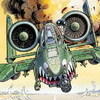





.jpg.80009de8f0517f8545578316533e500b.jpg)


