- 0 replies
- 1,425 views
- Add Reply
- 0 replies
- 1,874 views
- Add Reply
- 0 replies
- 937 views
- Add Reply
- 0 replies
- 1,052 views
- Add Reply
- 0 replies
- 1,120 views
- Add Reply

By Erik,
February 9th, 2007
11:45 AM CST (Zulu -5)
As of this writing everyone logged in or logging into our site will need to read and follow the information below. If you regularly clean your browser cache and cookies this may not apply to you. Following this process can in no way affect your machine, browser, or stored passwords.
WHY: We've been making changes and improvements throughout our site for the benefit of our community. With the latest round of changes we've optimized our cookies an

By Dagger,
heres the official site http://www.pacific-fighters.com/en/home.php?skin=S2
and the fixes are:
README
Il-2 Sturmovik: 1946
v.4.08
Warning
The current version 4.08m is not compatible with the previous versions of the sim when playing over the network (Online). Both the server and client must have the appropriate versions in order to connect.
Attention: Verison 4.08m is only for a merged version of the simulator of the proper version (FB+AEP+PF)
Read the entire list o

By Fates,


Just a note that the February Calendars have been uploaded~ Hope you enjoy them.
GET THEM HERE

By BUFF,
Press Release: Saitek ready for Microsoft Vista
Bristol, 30 January 2007 – Saitek (www.saitek.com) today announced Windows Vista driver support for its entire current PC gaming product range.
Microsoft Vista is a major reworking of Windows which not only changes the look of the operating system, but also how it handles networking, media and security.
Available in six different versions designed for everyone from home users to large organisations, the Vista operating system increases th

By Dagger,


Kendo353 has been kind enough to take time to answer a few questions for us about his new WW1 sim thats in development.
CA) What made you decided to take on a big project like this and why WW1?
Love. when my grandmother passed away, i inherited her library.
she was a passionate historian and Somme walker. The game was
originally going to be multi-player only, and i had hoped to wrap
it up in six months... but the networking code was delayed, and
embarked on the single-player sid








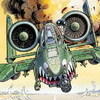





.jpg.80009de8f0517f8545578316533e500b.jpg)


